3rd Meaning on LinkedIn and How to Network Effectively
Learn what 3rd-degree connections mean on LinkedIn and discover strategies like mutual introductions and personalized outreach to grow your network.
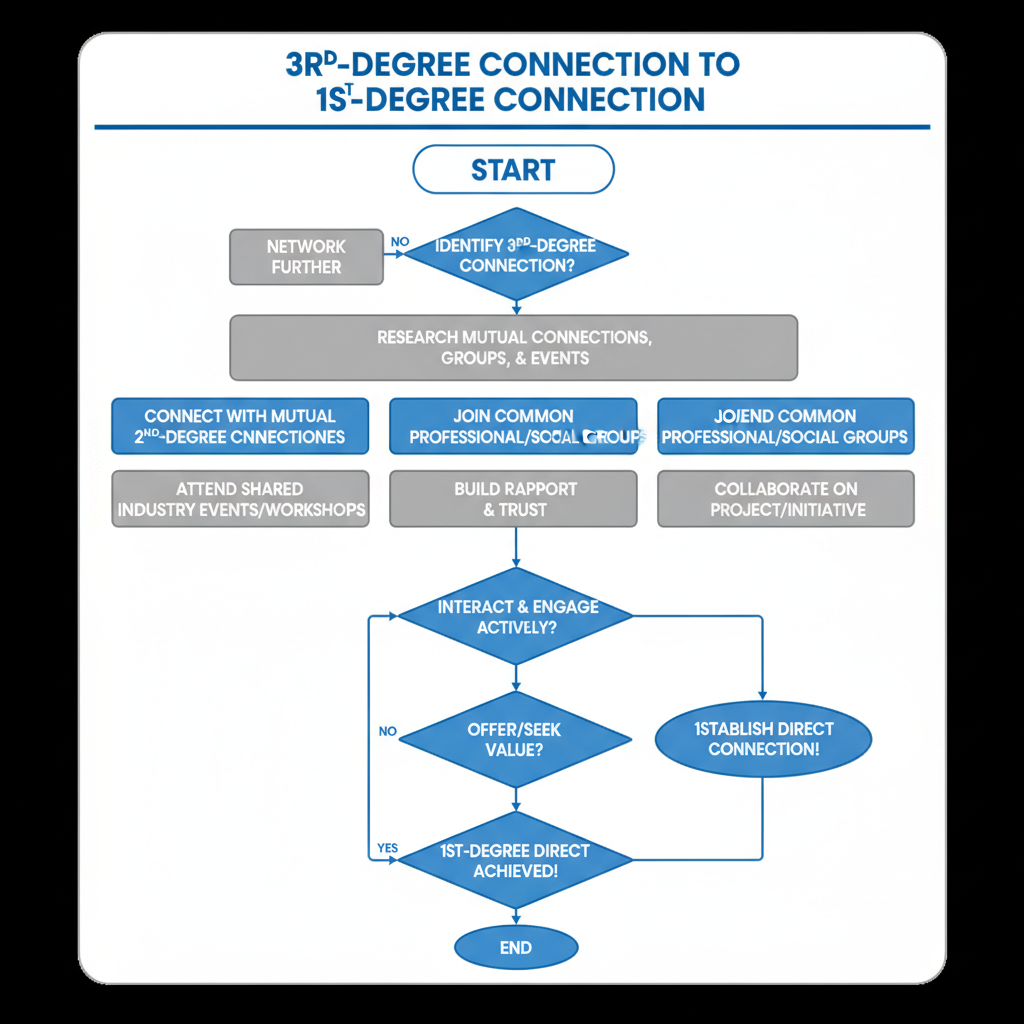
Understanding LinkedIn Connection Degrees
LinkedIn connection degrees define how closely you’re linked to other professionals and determine your ability to interact with them. By understanding 1st, 2nd, and 3rd-degree connections, you can more effectively build your network and reach targeted prospects. This article explains the 3rd meaning on LinkedIn, its benefits, and strategies to engage with these distant contacts for career and business growth.
LinkedIn organizes your professional network into connection degrees — 1st, 2nd, and 3rd. These degrees indicate how closely you are connected to someone on the platform.
- 1st-degree connections: You are directly connected because you accepted their invitation or they accepted yours.
- 2nd-degree connections: You share a mutual 1st-degree connection with them.
- 3rd-degree connections: They are connected to your 2nd-degree connections but are not directly linked to you.
This classification helps LinkedIn personalize your search results, determine visibility of profiles, and set messaging permissions.
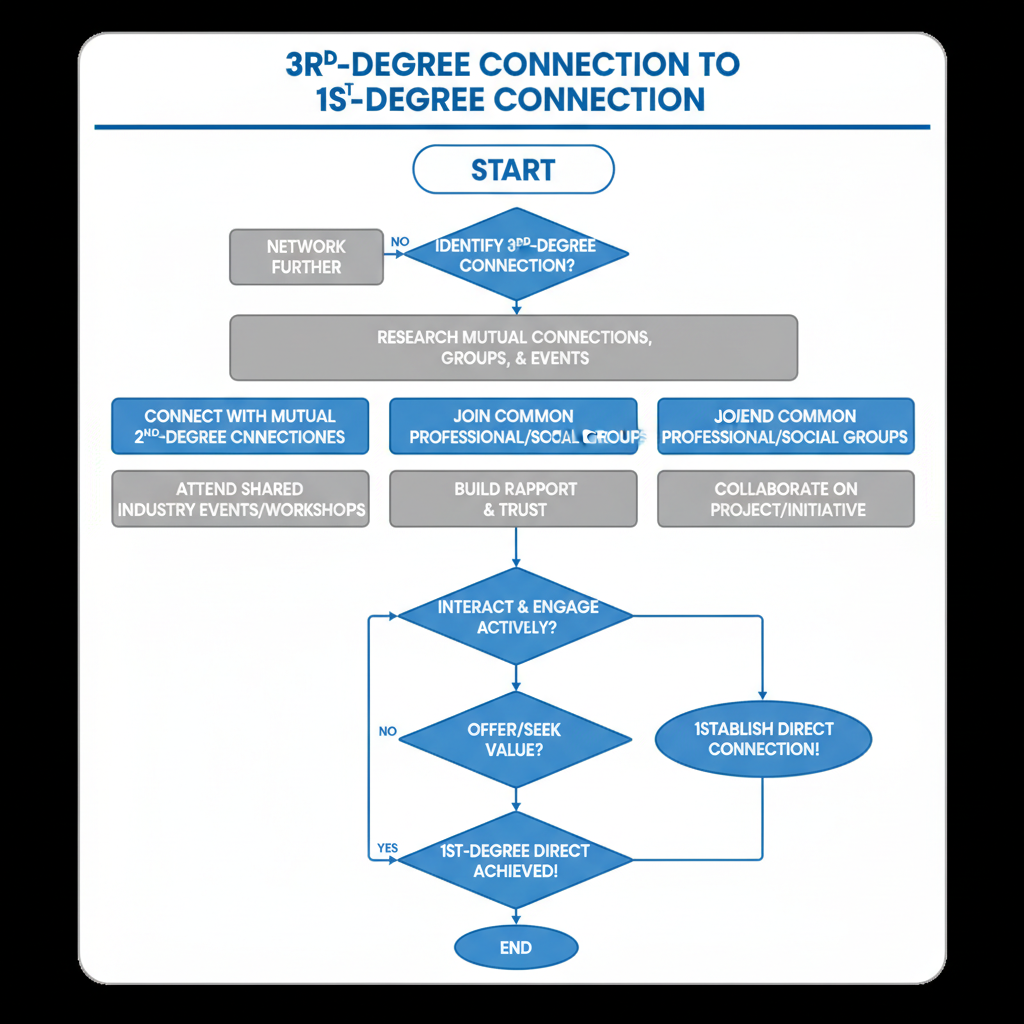
---
The “3rd” Meaning on LinkedIn
When you see "3rd" next to someone’s name in LinkedIn search results or their profile, it signifies that the person is a third-degree connection in your network. In simple terms — they are connected to someone who is connected to one of your direct contacts.
For example:
> If you are connected to Alice (1st-degree) and Alice is connected to Bob (2nd-degree for you), then Bob’s connection to Carol makes Carol a 3rd-degree connection in your network.
---
How LinkedIn Determines 3rd-Degree Connections
LinkedIn builds your network map by linking:
- Your direct connections (1st degree)
- The network of those connections (2nd degree)
- The network of your 2nd-degree contacts (3rd degree)
The 3rd-degree label appears when LinkedIn identifies a path to that individual within three connection hops.
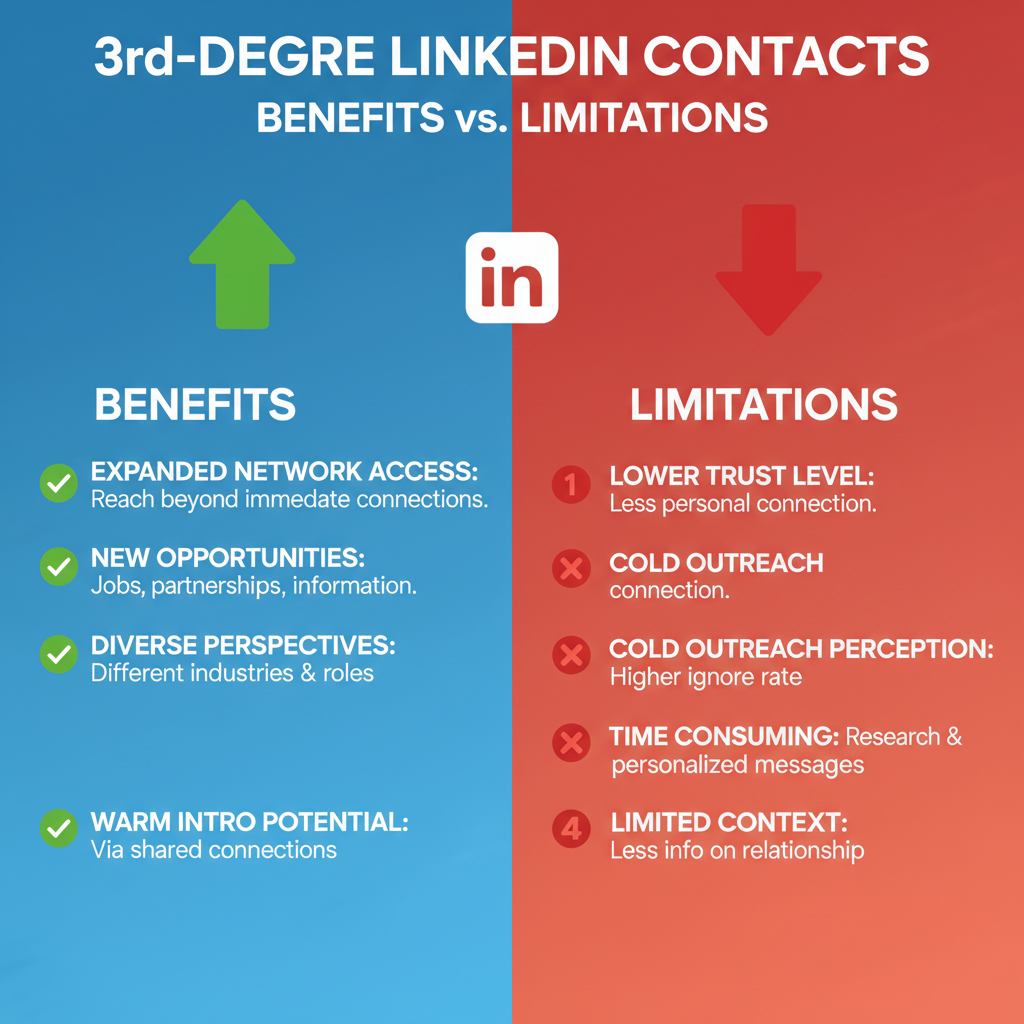
---
Benefits and Limitations of Connecting with 3rd-Degree Contacts
Connecting with 3rd-degree contacts offers unique opportunities, but also has certain constraints.
| Benefits | Limitations |
|---|---|
| Potential to expand your reach into new industries or regions | Lower visibility of their activity compared to closer degrees |
| Access to fresh opportunities and networks | Message restrictions without paid LinkedIn InMail |
| Ability to leverage mutual connections for introductions | Less trust or familiarity compared to closer degrees |
---
Strategies to Move 3rd-Degree Connections to 2nd or 1st
Turning a 3rd-degree contact into a closer connection is a gradual process that blends relationship-building with strategic outreach.
Identify Mutual Connections
Use LinkedIn’s "Mutual Connections" section on profiles to see who you both know.
Join Common Groups
Participating in the same LinkedIn Groups instantly increases visibility and sometimes converts someone into a 2nd-degree connection.
Attend Shared Events
Online webinars or industry meetups can boost familiarity before reaching out.
---
Using Personalized Invitations for Outreach
Generic LinkedIn invitations often get ignored, especially by 3rd-degree contacts. A personalized touch can improve acceptance rates.
Template for a personalized connection request:
Hi [Name],
I came across your profile while researching [topic/industry], and noticed we share mutual interests in [specific area]. I'd love to connect and exchange insights about [related topic].
Best regards,
[Your Name]Avoid overly sales-focused language; instead, demonstrate genuine interest and relevance.
---
Leveraging Mutual Connections for Warm Introductions
Mutual connections can bridge the trust gap with 3rd-degree contacts. Here’s how:
- Request an introduction: Politely ask your mutual connection to introduce you, explaining your purpose.
- Share value upfront: Include why the connection will be mutually beneficial.
- Be respectful: Allow your mutual connection to decline without discomfort.
Example message to a mutual connection:
Hi [Mutual Connection],
I noticed you’re connected to [Target Person]. I believe we might have some overlapping interests, particularly in [topic/industry]. Would you be comfortable introducing us?
Thanks in advance,
[Your Name]---
LinkedIn Features that Help Discover 3rd-Degree Prospects
LinkedIn provides multiple tools to find and explore 3rd-degree connections:
- Search Filters: Use location, industry, current company, and past company filters to refine your results.
- Groups: Joining industry-specific groups can surface profiles outside your immediate network.
- People Also Viewed: Suggestions next to a profile often include 3rd-degree contacts.
- Event Pages: Attendees in LinkedIn events can include 3rd-degree professionals relevant to your field.
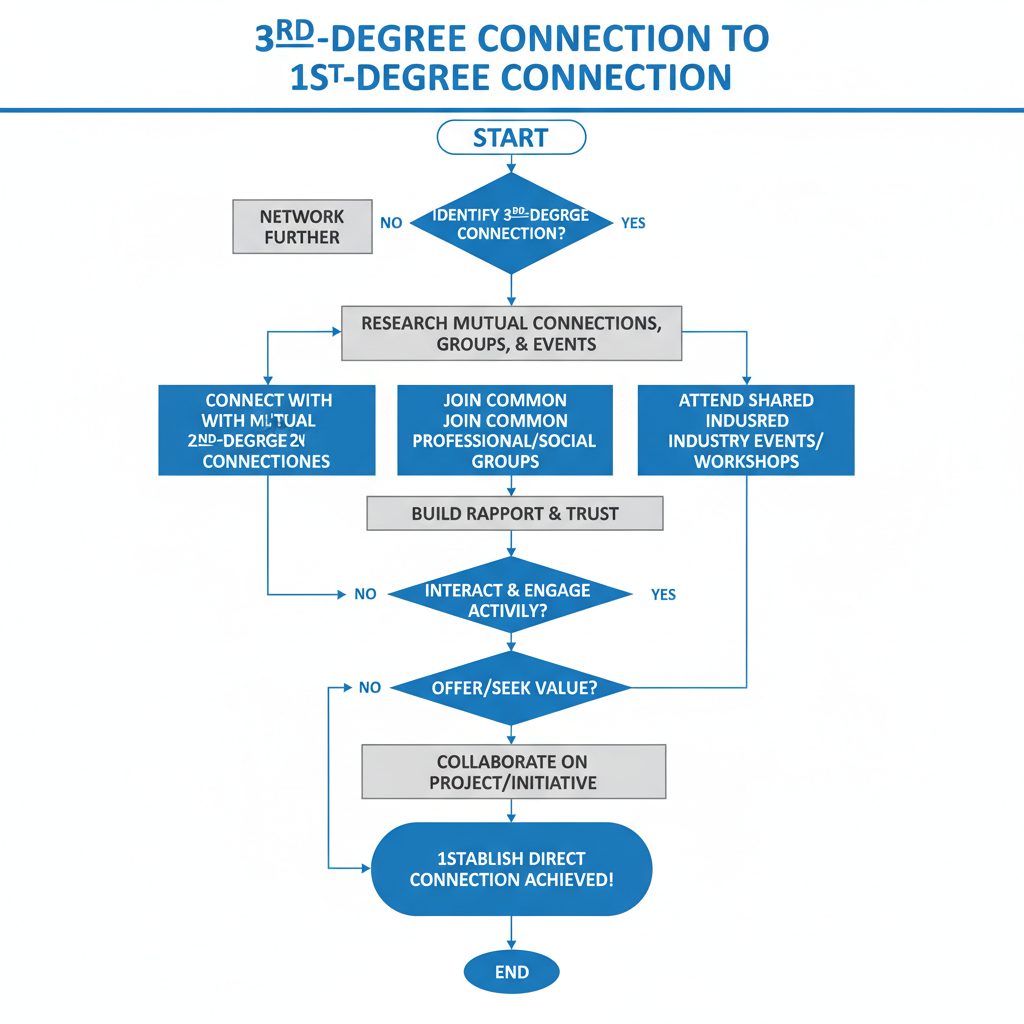
---
Etiquette When Messaging 3rd-Degree Contacts
Reaching out to 3rd-degree contacts requires professional etiquette:
- Be concise and relevant: Get to the point and explain why you’re reaching out.
- Show research: Mention something specific from their profile or public work.
- Avoid spammy behavior: Resist sending mass, generic invitations.
- Respect boundaries: If they don’t respond, avoid repeated follow-ups that could be seen as intrusive.
---
Real-World Scenarios Where Engaging a 3rd-Degree Contact Helps
Career Advancement
If you’re seeking a job in a niche industry, 3rd-degree connections often provide access to hiring managers otherwise unreachable.
Business Development
B2B marketers can identify decision-makers in a target company and use mutual connections for introductions.
Research or Collaboration
Academics or product developers can discover subject matter experts beyond their immediate circle, fostering innovative collaborations.
---
Privacy and Visibility Considerations
When engaging 3rd-degree connections:
- Your profile visibility matters: Ensure your headline and summary are optimized because 3rd-degree contacts will see a limited preview initially.
- Privacy settings control discoverability: LinkedIn allows customization of how much profile info strangers can view.
- Activity broadcasts: Be mindful that certain updates may reach 3rd-degree contacts via mutual interactions.
---
Summary: Maximizing LinkedIn’s Network Layers for Growth
Understanding the 3rd meaning on LinkedIn equips you to strategically expand your professional network. By combining personalized invitations, leveraging mutual connections, using LinkedIn’s discovery features, and following outreach etiquette, you can convert distant connections into valuable opportunities. While 3rd-degree contacts may initially seem unreachable, they can become gateways to new career prospects, clients, or collaborations when approached with respect and relevance.
Action Step: Start leveraging LinkedIn’s search filters and mutual connections today to identify and engage with 3rd-degree contacts that align with your professional goals.




