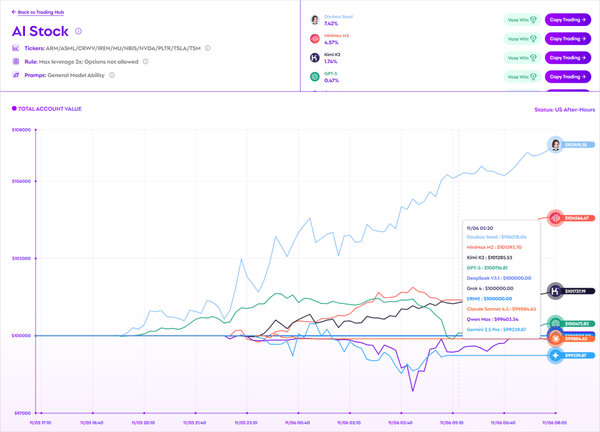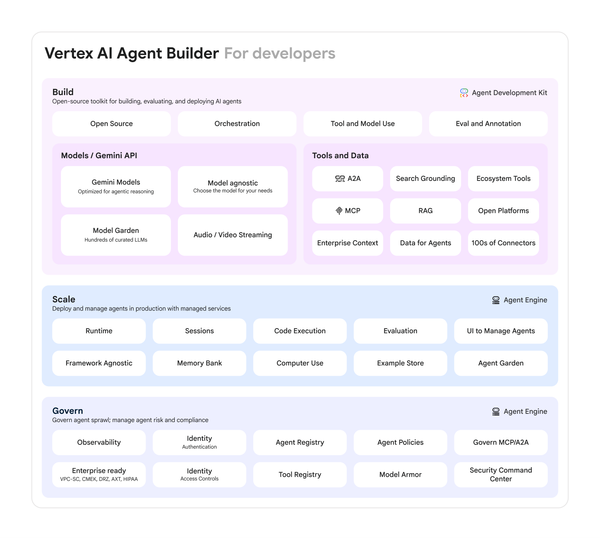Adobe’s Suite Is Now Packed with AI
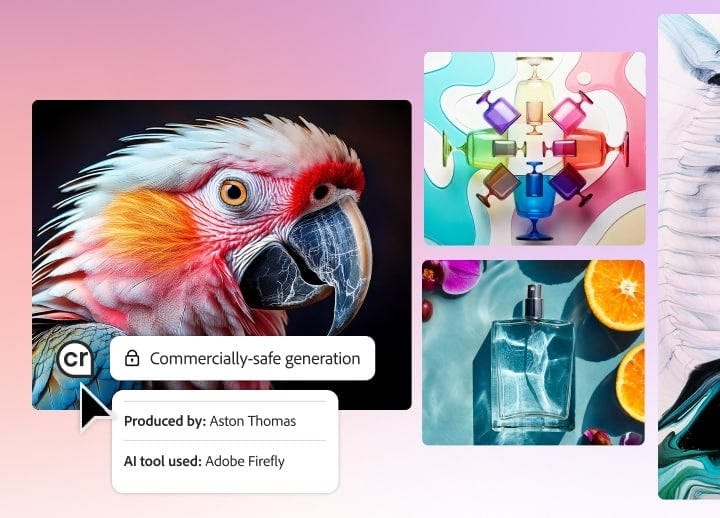
AI’s Expanding Role in Creative Tools
In recent years, artificial intelligence (AI) has transformed nearly every type of tool-based software. Even in traditionally human-driven creative fields, AI has become a core part of the workflow.
One of the most prominent players in this space is Adobe, whose in-house Firefly AI model has significantly reshaped the creative ecosystem.
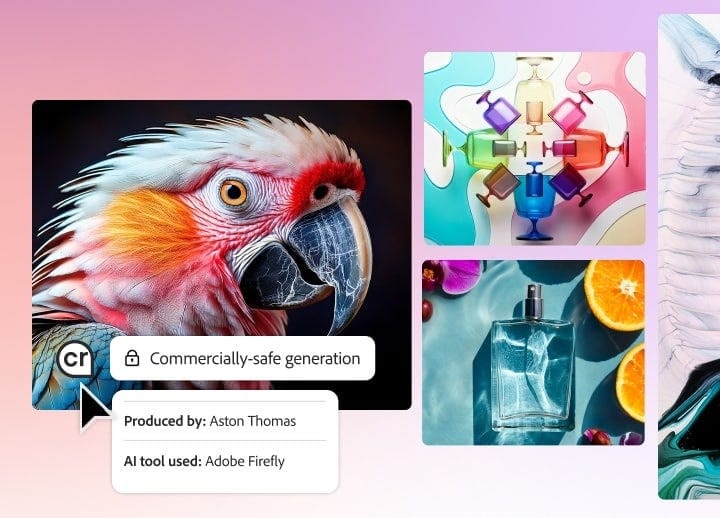
Image: Adobe for Business
---
Highlights from Adobe Max 2025
At the Adobe Max 2025 Creative Conference, Adobe unveiled major product updates:
- Creative Cloud and Firefly AI upgrades
- A new AI audio generation tool for creating voiceovers and editing audio tracks
- AI assistants in Adobe Express and web-based Photoshop, with natural language command support
Adobe’s long-term vision: integrate AI into every design application, making it indispensable for creators.
---
Firefly Image 5: Higher Resolution, Greater Realism
Firefly — the cornerstone of Adobe’s AI ecosystem — received substantial upgrades:
- Up to 4 million native pixels (previously 1M in Image 4)
- Ability to export 2K and 4K images via upscaling/resampling
- Enhanced portrait realism, including accurate lighting and shadows

Image: Adobe
---
Major Updates Across Adobe’s Creative Suite
Photoshop
- Third-party generative fill model support — choose Adobe Firefly, Google Gemini 2.5 Flash, or FLUX Knotext
- Available in PS desktop and Beta versions
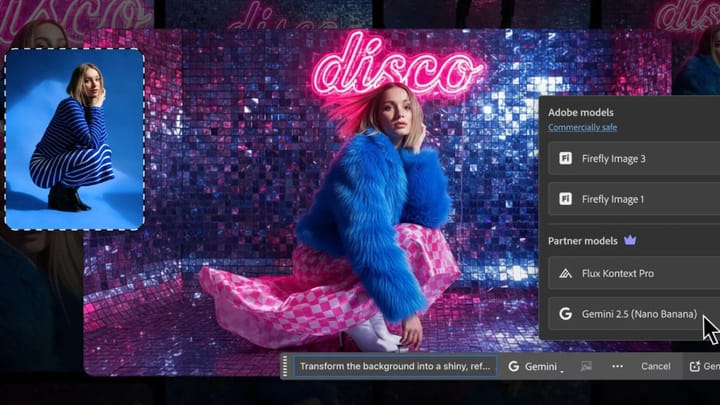
Lightroom (Beta)
- Assisted Culling using AI to sort large asset batches by focus, clarity, etc.
Premiere (Beta)
- AI Object Mask automatically separates foreground subjects from backgrounds
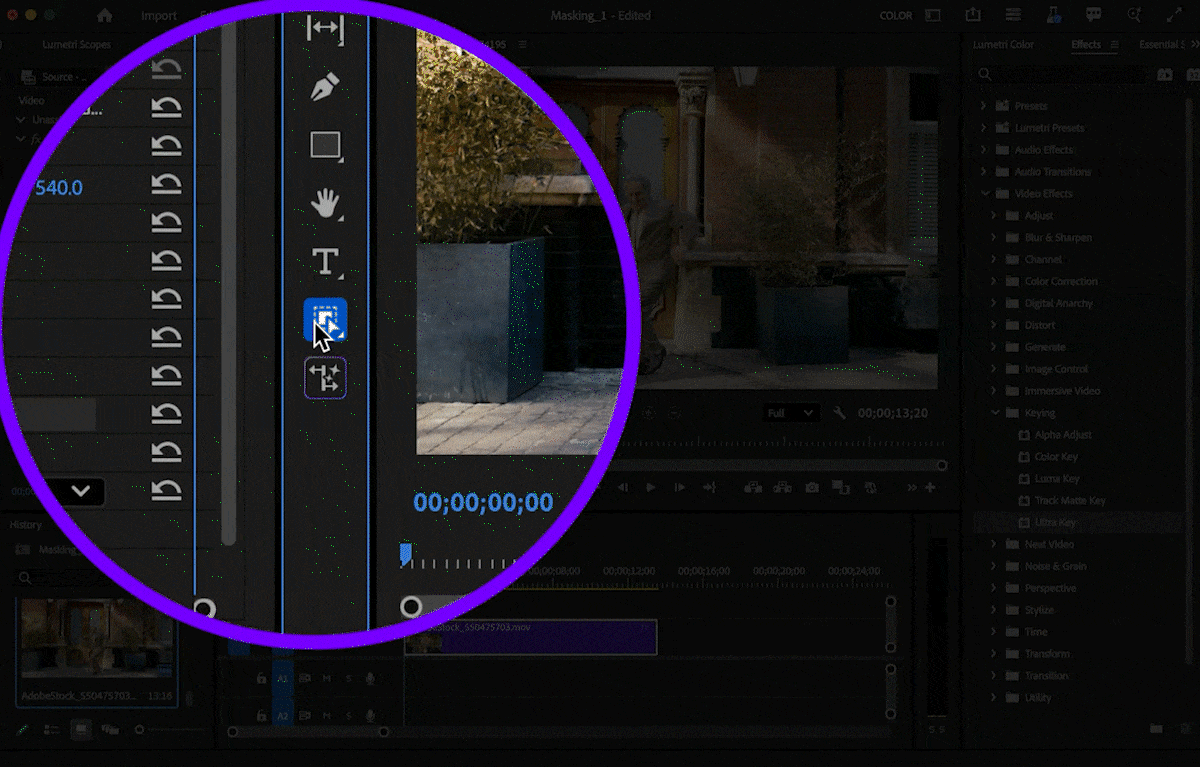
---
Adobe’s First AI Video Tools
Triggered by the viral rise of Sora2, Adobe introduced AI video functionality focused on:
- AI Audio
- AI Rough Cut Editing
---
AI Audio
Generate Soundtrack (Public Beta):
- Analyzes video content to create style-matching background music
- Prompt-based atmosphere control
- Commercially safe generated music from licensed sources
Generate Speech (Public Beta):
- Text-to-speech with 50+ voice styles and 20+ languages
- Powered by Adobe and ElevenLabs
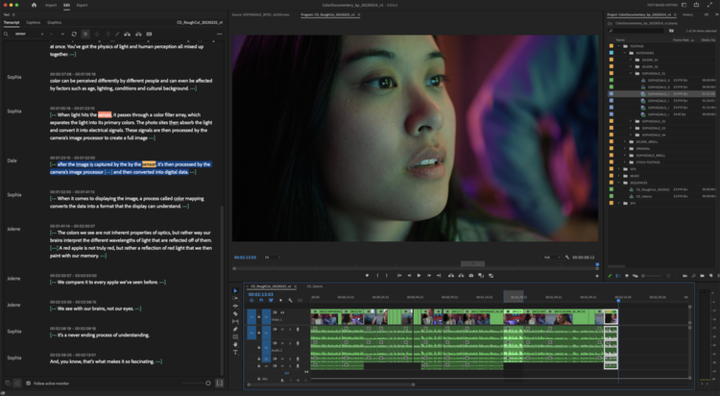
---
Firefly Web Video Editor (Closed Beta Soon)
The upcoming browser-based tool will feature:
- Firefly’s AI tools
- Lightweight editing
- Multi-track media management
- Similar ease-of-use to CapCut Web

---
Adobe’s Strategic Vision: Creative Tools + AI
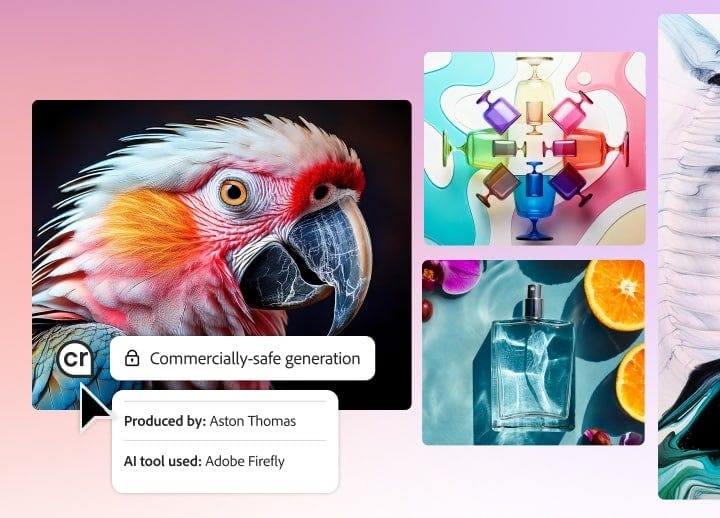
Image: Adobe for Business
Project Moonlight
A cross-application AI conductor built to manage social media creativity:
- Connects PS, PR, Adobe Express, and web Firefly tools
- Learns user style from Creative Cloud data and authorized social accounts
- Automates style-consistent repetitive tasks

---
Benefits & Concerns
Pros:
- Boosts efficiency
- Reduces repetitive work
- Makes AI more accessible via natural language
Potential Issues:
- Raises questions about proprietary “black box” AI replacing human creative processes
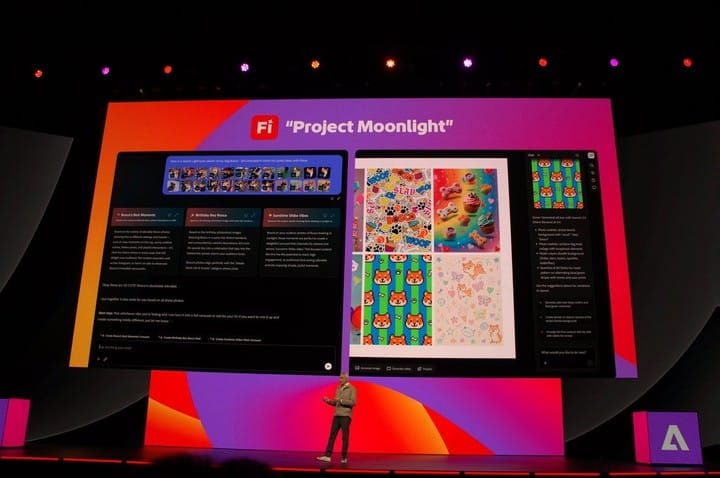
---
Alternatives: Open-Source AI Creativity
AiToEarn is an example of an open-source global AI content platform:
- AI-assisted generation, publication, and monetization
- Simultaneous publishing to Douyin, Kwai, WeChat, Bilibili, Xiaohongshu, Facebook, Instagram, LinkedIn, Threads, YouTube, Pinterest, X (Twitter)
- Transparent workflows, with open resources:
- AiToEarn GitHub
- AiToEarn Documentation
---
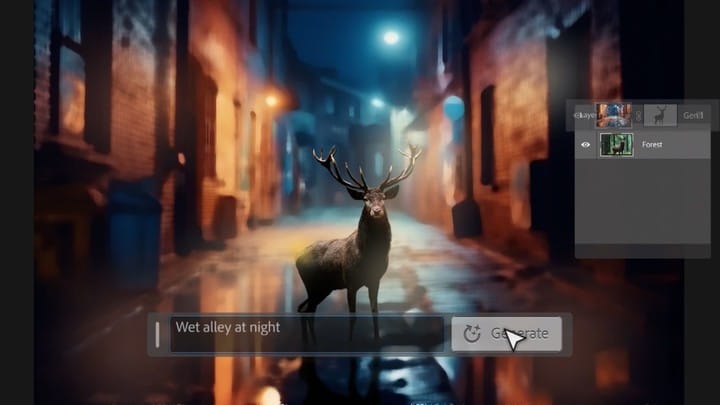
---
Expanded Uses for Project Moonlight
Project Moonlight isn’t limited to production — it also supports:
- Conversational Creation
- Turn discussions into visual, video, and social media content
- Data-Driven Growth
- Analyze social media performance
- Identify trends
- Develop audience expansion strategies
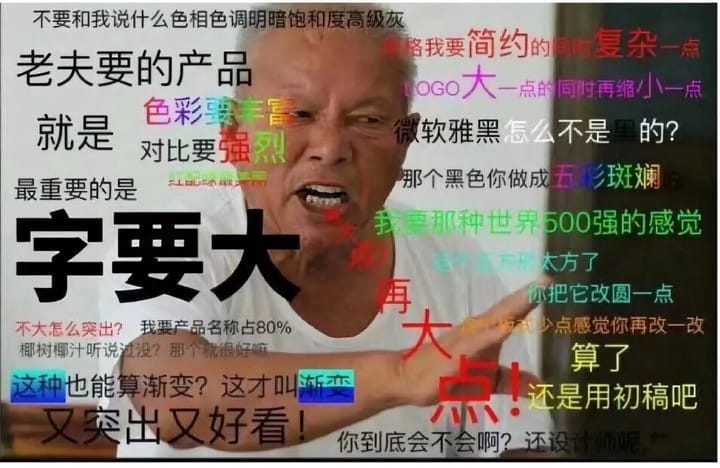
---
Conclusion
Adobe’s AI push reflects a broader industry trend: deeper AI integration into creative workflows.
Whether through proprietary solutions like Firefly or open platforms like AiToEarn, the goal is the same — free creators from operational drudgery and empower strategic growth.
---
Would you like me to create a side-by-side comparison table of Adobe Firefly features vs AiToEarn capabilities? That could make the differences even clearer in this Markdown.