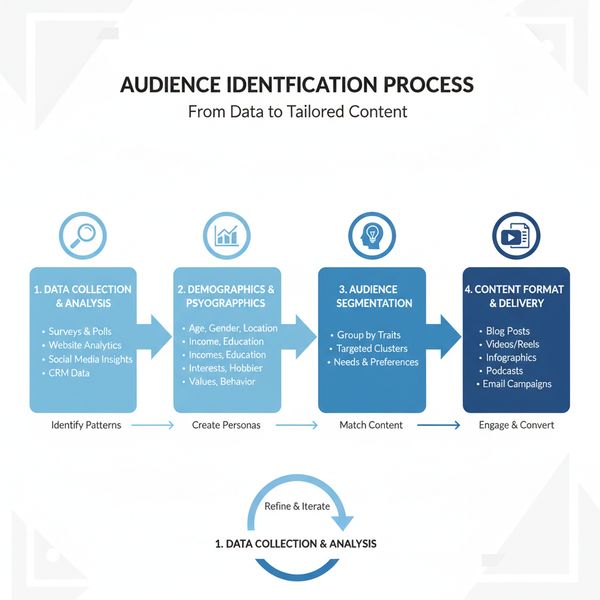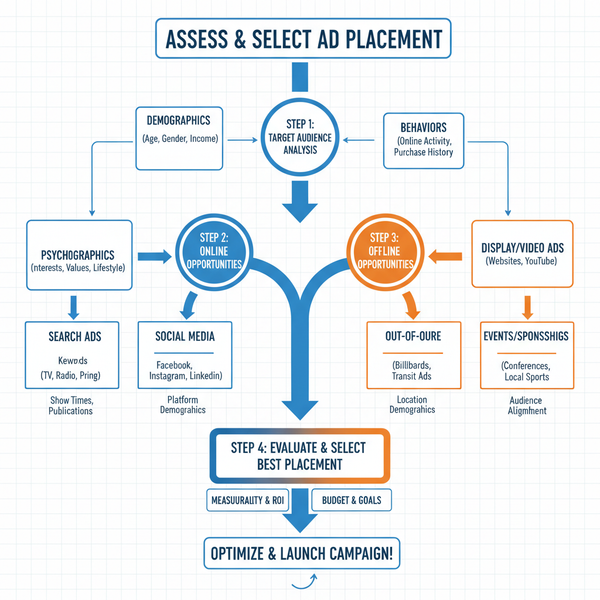Using App Audience Analytics Data to Boost User Engagement
Learn how to use app audience analytics data, demographic insights, and behavior patterns to segment users, increase engagement, and boost retention.

Using App Audience Analytics Data to Boost User Engagement
In today’s fast-paced mobile marketplace, app audience analytics data has become a critical driver for boosting user engagement and retention. By understanding who your users are, how they interact with your app, and why they stay or leave, you can craft experiences that resonate, improve satisfaction, and increase lifetime value. This comprehensive guide covers the essential metrics, strategic uses, and best practices for leveraging analytics to maximize growth.

---
Defining App Audience Analytics and Core Metrics
App audience analytics is the process of collecting, tracking, and interpreting data about your user base to inform product decisions, marketing strategies, and engagement efforts.
Core Metrics to Monitor:
- DAU (Daily Active Users) – Unique users interacting with your app daily.
- MAU (Monthly Active Users) – Unique users engaging with your app monthly.
- Retention Rate – Percentage of users returning after first use.
- Churn Rate – Percentage of users stopping usage over a set period.
| Metric | Definition | Example |
|---|---|---|
| DAU | Daily unique users | 12,500 |
| MAU | Monthly unique users | 150,000 |
| Retention rate | Percentage of returning users | 35% |
| Churn rate | Percentage of lost users | 12% |
Monitoring these metrics over time reveals trends and measures the impact of strategic changes on user engagement.
---
The Importance of Demographic Data
Understanding demographics—such as age, location, language, and device type—is vital for tailoring your app’s experience to specific audience needs.
Why demographics matter:
- Targeted Marketing: Customize campaigns for specific age groups.
- Localized Content: Adapt copy, imagery, and features to regional preferences.
- Technical Compatibility: Optimize performance based on device usage patterns.
Granular demographic data strengthens audience segmentation and ensures relevance in messaging.
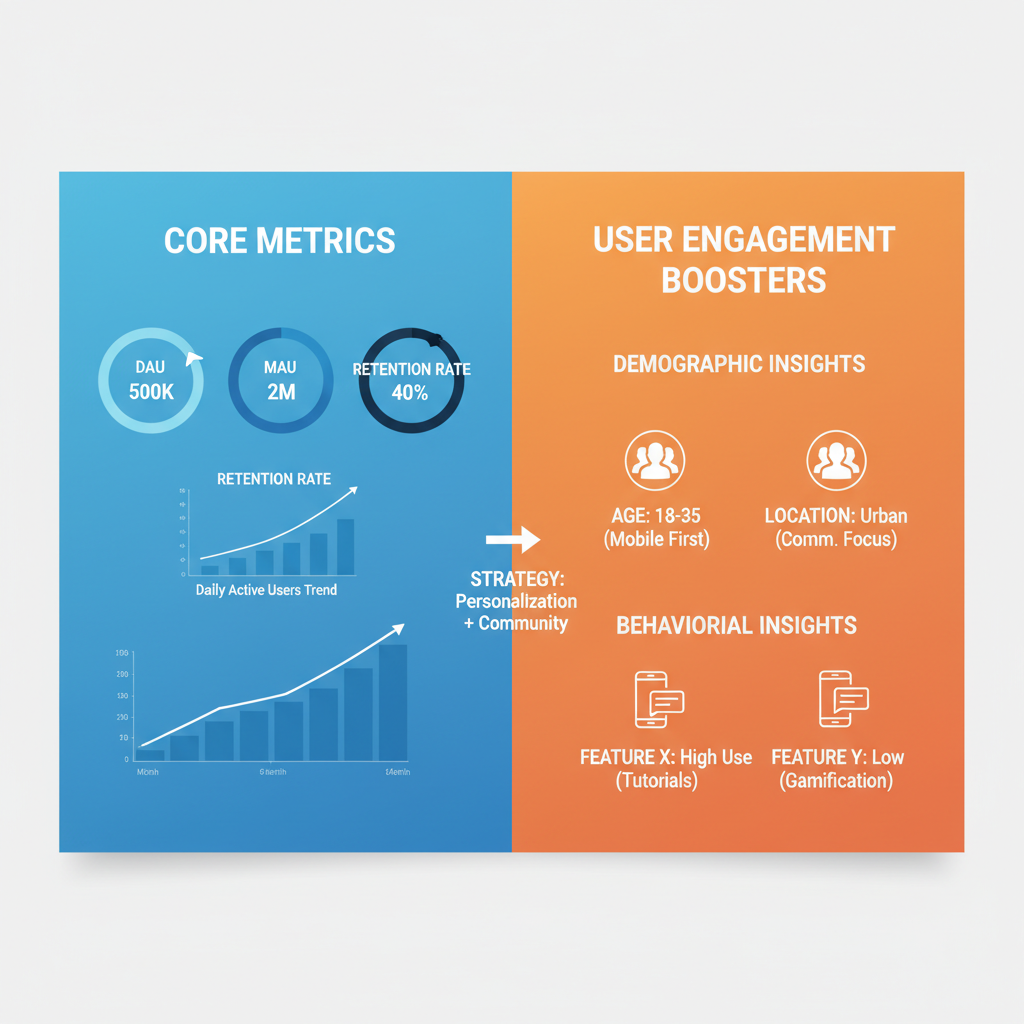
---
Identifying User Behavior Patterns
Metrics alone can’t tell the full story—behavioral analysis provides deeper insight. Observing how users interact with your app helps identify opportunities for improvement.
Key behavior indicators:
- Session Length: Average time spent per visit.
- Navigation Paths: Common flows and drop-off points.
- Feature Usage: Frequency of interactions with specific functionalities.
By understanding behavioral patterns, you can pinpoint friction points and amplify popular features.
---
Segmenting Audiences Based on Interests and Usage Frequency
Segmentation converts app audience analytics data into actionable profiles that guide targeted engagement.
Common segments:
- Heavy Users: Frequent sessions; ideal for loyalty initiatives.
- Casual Users: Irregular sessions; prime targets for re-engagement.
- Feature Specialists: High usage of specific tools; candidates for beta testing.
- New Users: Require optimized onboarding to ensure long-term retention.
Personalized communication for each segment increases relevance and effectiveness.
---
Tracking Acquisition Channels and Measuring ROI
Understanding how new users discover your app is key to optimizing marketing spend.
Primary acquisition channels:
- Organic search
- Paid ads (Google Ads, Facebook Ads)
- Influencer partnerships
- App store visibility
- Referral programs
Measure ROI by comparing user lifetime value (LTV) with acquisition cost per channel. This analysis identifies high-performing campaigns worth additional investment.
---
Leveraging Cohort Analysis for Long-Term Growth Insights
Cohort analysis segments new users by a shared characteristic, such as signup month or source campaign.
Advantages:
- Pinpoints high-retention acquisition sources.
- Reveals long-term behavioral patterns.
- Highlights lifecycle drop-offs for targeted remediation.
Cohort findings feed directly into product improvements and strategic planning.
---
Creating Personalized In-App Experiences
Leveraging data enables personalized experiences that resonate on an individual level.
Examples include:
- Recommendations: Serve content or features based on past behavior.
- UI Adjustments: Optimize layout for device type or habitual use.
- Dynamic Messaging: Adapt tone and offers according to segment attributes.
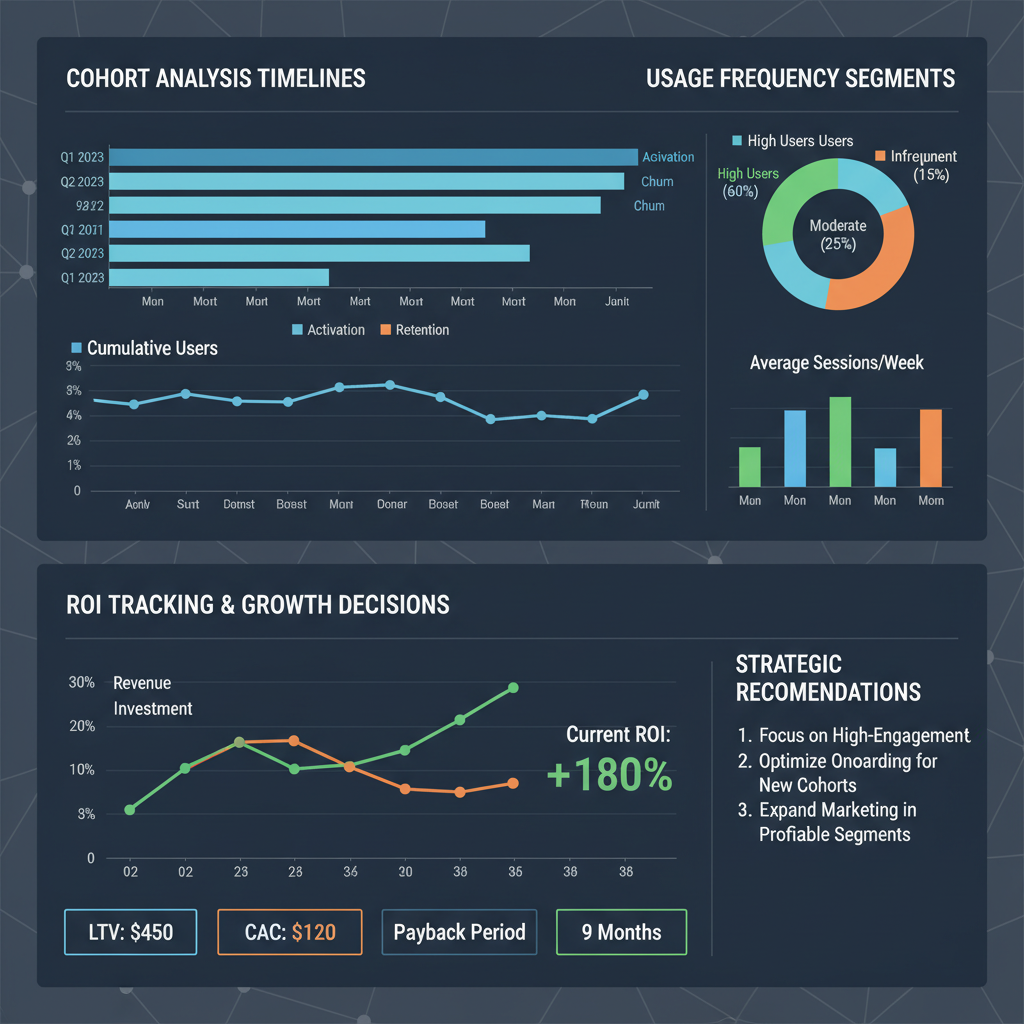
Ongoing testing and iteration keep personalization effective and user-friendly.
---
Running A/B Tests to Validate Changes
A/B testing is instrumental in verifying the impact of proposed changes.
Steps for effective A/B testing:
- Hypothesis Creation: Example: “Reducing form fields will increase sign-up completion rates.”
- Test Design: Split users into control and variant groups.
- Measurement: Track KPIs such as retention or conversions.
- Conclusion: Implement changes based on statistically significant improvements.
Storing outcomes in your analytics system ensures alignment with future testing.
---
Integrating Feedback Loops with Analytics
Complement quantitative analytics with qualitative insights from user feedback.
Integration strategies:
- Trigger surveys after specific actions.
- Request ratings during positive user moments.
- Monitor social channels for organic sentiment.
This blended approach helps you detect and address real pain points swiftly.
---
Ensuring Privacy Compliance
Compliance with regulations like GDPR and CCPA is essential to maintain trust.
Best practices:
- Data Minimization: Only collect necessary information.
- Consent Management: Gain explicit, informed opt-ins.
- Secure Storage: Use encryption and access controls.
- Transparent Policies: Publish clear, accessible privacy statements.
Responsible data handling reinforces user confidence and retention.
---
Setting Regular Review Intervals
Analytics value diminishes without consistent review. Establish monthly or quarterly assessments.
Review checklist:
- DAU/MAU trends and anomalies.
- Retention improvements in target cohorts.
- ROI stability across acquisition channels.
- Effect of personalization on churn rates.
Regular reviews keep strategies responsive to user behavior shifts.
---
Summary and Next Steps
Harnessing app audience analytics data unlocks sustained user engagement and business growth. By tracking core metrics, analyzing behaviors, segmenting users, and testing hypotheses, you can tailor your app to deliver value at every touchpoint. Commit to regular reviews and privacy compliance to build trust and long-term loyalty.
Take action today: Implement at least one new analytics-driven tactic in your app strategy this quarter, and monitor its impact to begin shaping a more engaged, loyal user base.