Best Apps Instagram Models Use to Grow and Manage Brands
Discover the top apps Instagram models use for editing photos, scheduling posts, tracking analytics, and creating engaging Reels to grow their brand.
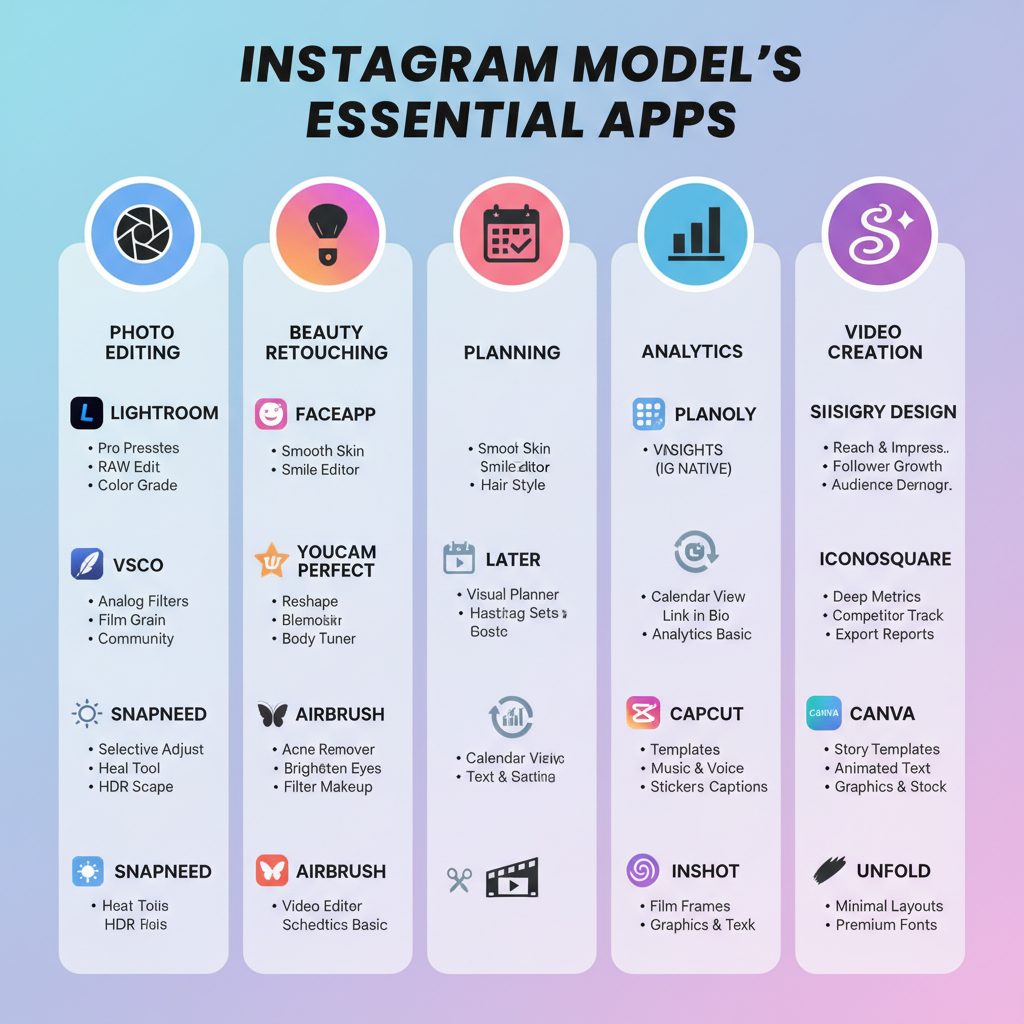
Introduction to the Digital Toolkit of Successful Instagram Models
In the visually driven and highly competitive arena of Instagram modeling, the difference between casual posting and professional influence often hinges on the digital tools you choose. Creativity, confidence, and a distinctive style are essential — but the apps Instagram models use are equally pivotal for boosting visibility, reinforcing brand identity, and streamlining everyday workflows.
From applying magazine-quality photo edits to tracking follower engagement with precision, these apps help models maintain a consistent presence and maximize their impact without the exhaustion of manual routines. This comprehensive guide explores the best apps Instagram models rely on, and how integrating them can create an efficient, cohesive content strategy.
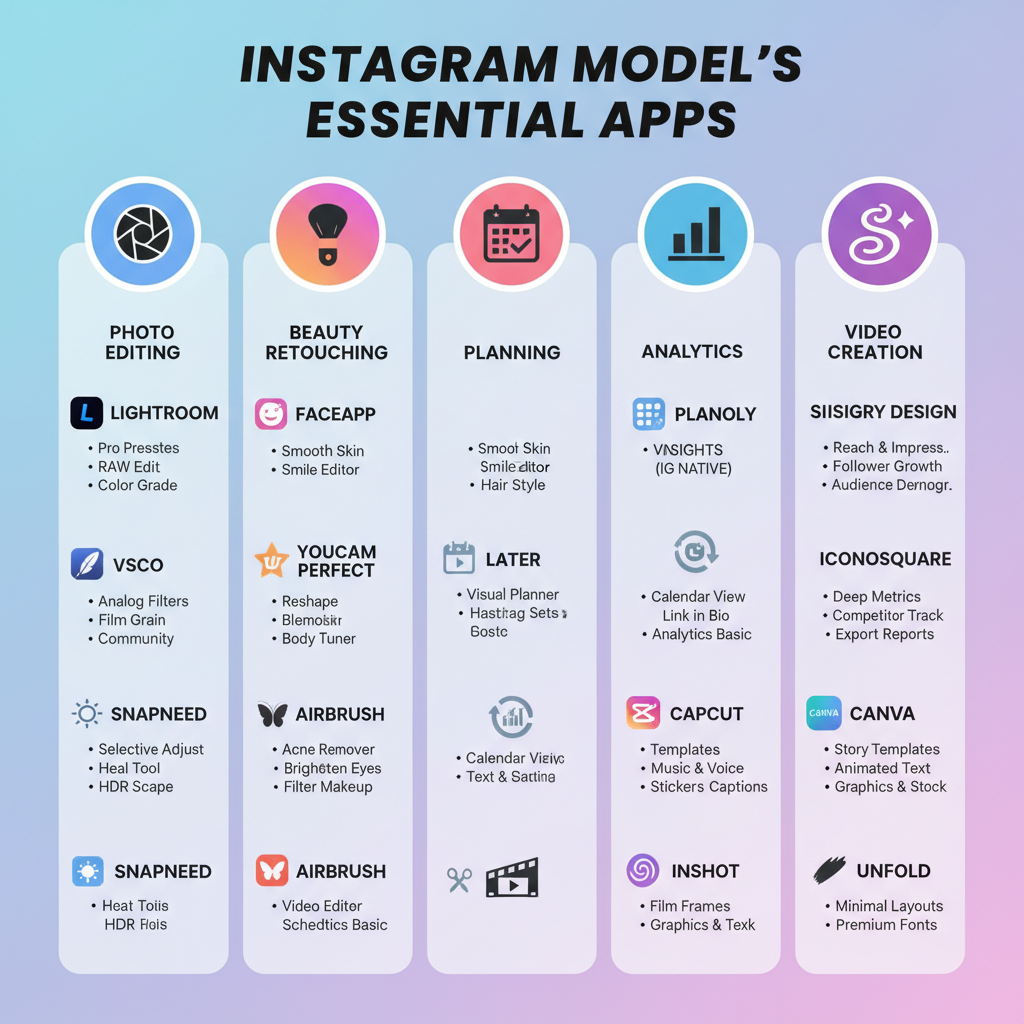
---
Photo Editing Essentials: Enhancing Aesthetics Without Over-Editing
High-quality, aesthetically pleasing content forms the backbone of any Instagram model’s feed. However, it’s important to avoid over-editing, which can undermine authenticity and trust.
Key principles when editing photos:
- Maintain natural skin tones and textures.
- Use saturation or contrast sparingly unless it defines your signature look.
- Apply consistent edit styles across posts for a cohesive grid.
Popular editing apps:
- Lightroom Mobile – Professional-level color grading and selective edits.
- VSCO – Minimalist interface with stylish preset filters.
- Snapseed – Free, powerful precision editing and correction tools.
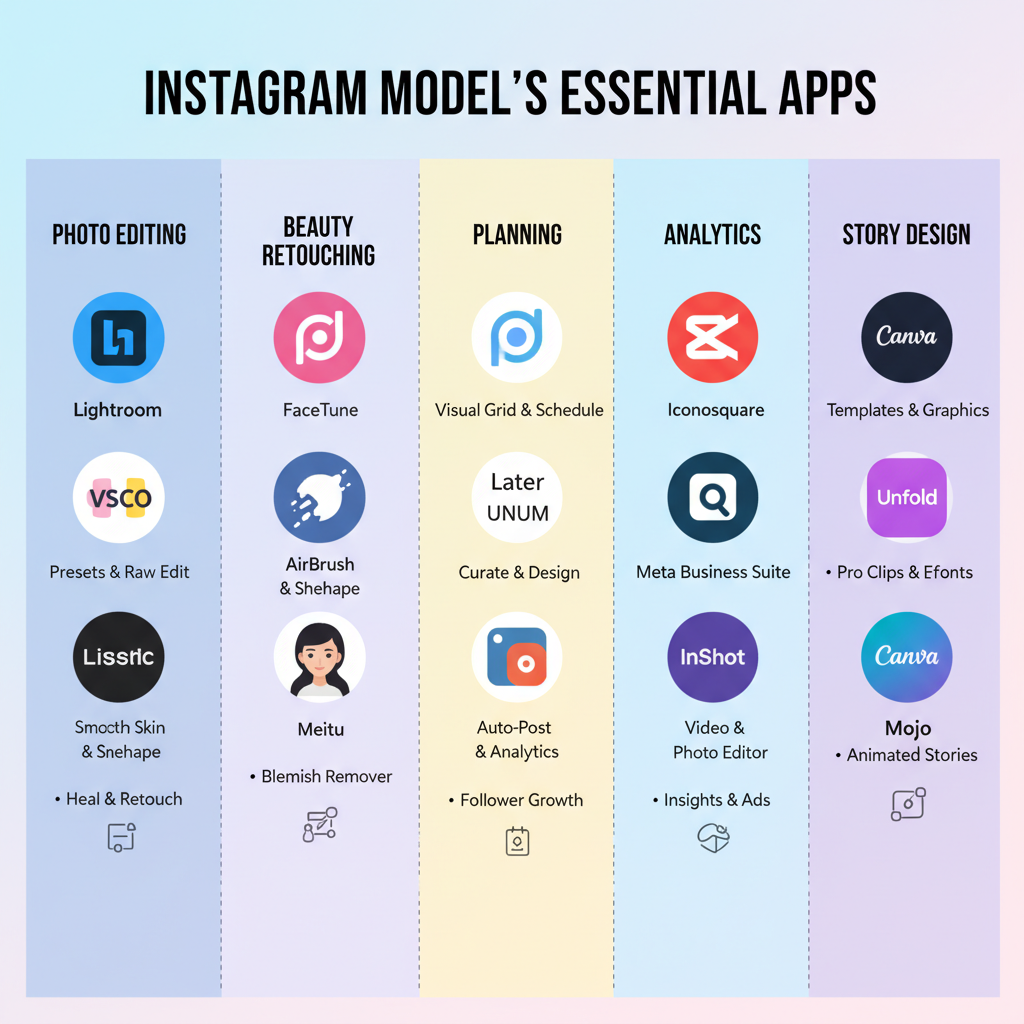
---
Top Beauty and Retouching Apps for Polished Portraits
Even the best photos benefit from subtle touch-ups. Beauty and retouching apps can correct lighting issues, smooth minor blemishes, and apply delicate enhancements without overhauling your natural look.
Recommended beauty apps:
- Facetune – Enables natural retouching to skin and facial features.
- AirBrush – Quick fixes for teeth, skin smoothing, and background blur.
- Perfect365 – Virtual makeup simulations to test new looks.
Tip: Use retouching lightly; overly airbrushed content may reduce follower engagement.
---
Planning and Scheduling Posts: Content Calendar Tools
Posting consistently at optimal times is vital for audience growth. Content calendar tools let you plan posts, captions, hashtags, and campaigns in advance.
Why Scheduling Matters
- Eliminates stress from last-minute content creation.
- Aligns posts with brand initiatives and seasonal events.
- Maximizes reach by targeting peak follower activity periods.
Popular scheduling apps:
- Later – Drag-and-drop scheduling with Instagram preview.
- Planoly – Grid layout planner and streamlined publishing.
- Buffer – Supports multi-platform content scheduling.
---
Analytics Apps to Track Follower Growth, Engagement, and Reach
Data-driven decisions keep you ahead of the curve. Analytics apps offer deeper insights beyond native Instagram metrics.
| App | Features | Best For |
|---|---|---|
| Iconosquare | Engagement rate analysis, post reach trends | Growth tracking for professionals |
| HypeAuditor | Follower authenticity and demographic breakdowns | Brand collaborations |
| Social Blade | Historic follower analytics and trends | Competitor benchmarking |
These metrics help determine which themes perform best, allowing you to refine your strategy accordingly.
---
Video and Reel Creation Apps with Trending Effects
Dynamic video content — especially Reels — is now a major discovery and growth driver. With the right tools, you can capture personality, showcase fashion, and tap into viral trends.
Top video apps:
- InShot – Quick editing with transitions, text, and music overlays.
- CapCut – Special effects and templates inspired by trending content.
- Splice – Pro-level features in an accessible mobile app.
Tip: Pair creative angles with trending music to boost reach on the Explore page.
---
Story Design Apps for Branded Visual Consistency
Instagram Stories keep you connected with followers in real time while offering opportunities to strengthen brand identity.
Leading design apps:
- Canva – Fully customizable templates with brand colors.
- Unfold – Sleek storytelling frames with editorial style.
- Storyluxe – Bold collage templates and curated themes.
Story visuals with consistent branding enhance audience recognition over time.

---
Collaboration Tools for Working with Photographers and Brands
Professional Instagram models often coordinate with photographers, stylists, and brands. Collaboration tools ensure seamless communication and on-time deliverables.
Essential collaboration tools:
- Slack – Organized instant communication for creative teams.
- Trello – Visual boards to track progress and milestones.
- Google Drive – Secure sharing for large image and video files.
These platforms support a smooth creative process and foster strong partnerships.
---
Hashtag Research Apps to Optimize Discoverability
Hashtags expand your reach by placing your content in front of targeted audiences. Research apps help identify strategic, high-performing hashtags.
Top hashtag tools:
- Hashtag Expert – Generates niche-specific hashtag sets.
- Flick – Analytics-driven hashtag performance insights.
- RiteTag – Real-time trending hashtag suggestions.
Pro Tip: Use a mix of widely used and niche hashtags to balance visibility and relevancy.
---
Engagement Management Apps to Filter DMs and Respond Efficiently
Managing direct messages and comments can be overwhelming at scale. Engagement apps centralize communication and improve response times.
Useful engagement tools:
- Sprout Social – Merges cross-platform message management.
- Inbox by Instagram Business Suite – Filters, prioritizes, and organizes DMs.
- Hootsuite – Unified dashboard for comment and engagement oversight.
Prompt replies build stronger community bonds.
---
Tips for Combining Multiple Apps into a Streamlined Workflow
Too many tools can create inefficiency. Integrate apps thoughtfully:
- Assemble a core toolkit covering editing, scheduling, and analytics.
- Automate through integrations (e.g., Later with Canva).
- Batch similar tasks to save time and energy.
- Review metrics weekly for data-driven content improvements.
---
Caution: Avoiding App Overuse and Maintaining Authenticity
Apps should enhance, not replace, your authentic voice. Keep your content relatable by:
- Retaining personal expression in posts.
- Incorporating casual, unedited moments into your feed.
- Staying selective with trend adoption.
Authenticity is your most valuable competitive advantage.
---
Summary and Actionable Next Steps for Readers
We’ve explored the critical apps Instagram models use to elevate branding, content quality, and engagement. From image editors to data analytics and community management tools, each category plays a role in a thriving Instagram presence.
Actionable next steps:
- Audit your current toolset to address gaps.
- Test a new app from each category.
- Implement a simple, recurring content calendar.
- Balance app use with genuine, spontaneous content.
Adopt this streamlined, intentional approach to boost visibility, maintain polished branding, and foster authentic connections — and watch your Instagram influence grow.




