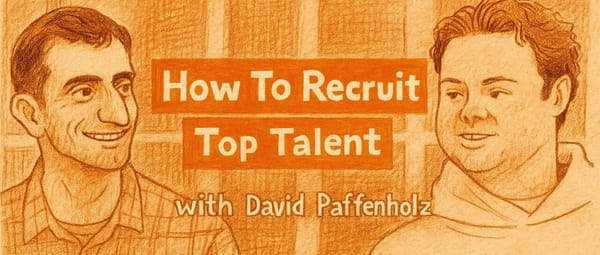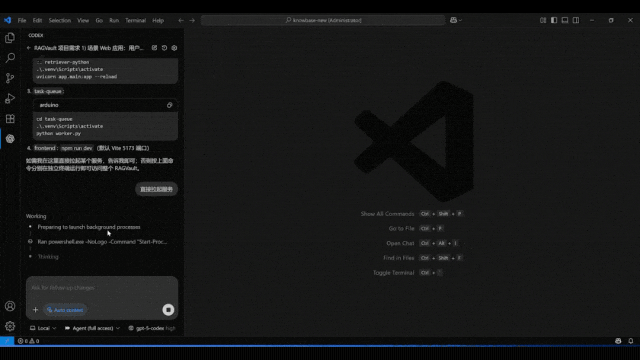Best Day to Upload on YouTube for Higher Views and Engagemen
Discover how to find the best day and time to upload on YouTube using analytics, audience patterns, and niche trends to maximize views and engagement.

Best Day to Upload on YouTube: A Complete Guide to Timing and Engagement
Knowing the best day to upload on YouTube can significantly influence your channel’s growth. Uploading when your audience is most active boosts early engagement, sends strong signals to the algorithm, and helps your content reach more viewers through recommendations, search, and the home feed. This guide breaks down how YouTube’s timing works, how to analyze your own audience, and practical strategies—including real case studies—to help you pick your winning upload slot.

---
Understanding YouTube’s Algorithm and User Activity Cycles
YouTube’s recommendation system doesn’t just reward high-quality content — timing plays a critical role. Uploading at strategic times maximizes the chances of landing in “browse features,” suggested videos, and search results.
When you release a video right before your audience’s peak activity, you can trigger an initial spike in views, likes, shares, and comments. This “early engagement burst” tells YouTube the content is valuable and worthy of wider promotion.
User activity patterns vary by:
- Day of the week
- Hour of the day
- Type of content or niche
Understanding these cycles is the first step toward pinpointing the ideal upload day for your audience.
---
Analyzing Your Audience with YouTube Analytics
Before relying on global averages, start with YouTube Studio’s Analytics. In the Audience tab, the “When your viewers are on YouTube” heatmap visually displays daily and hourly activity patterns.
Here’s how to use it effectively:
- Spot peak hours – Identify the darkest blocks on the chart.
- Identify top days – Look for days with consistently high viewer activity.
- Schedule uploads – Post 1–2 hours before peaks so videos are indexed when viewers arrive.
Cross-reference these patterns over a few weeks to confirm consistency.
---
Global Engagement Trends by Niche
Different niches have specific audience behaviors. Use them as a guide, but validate against your own data.
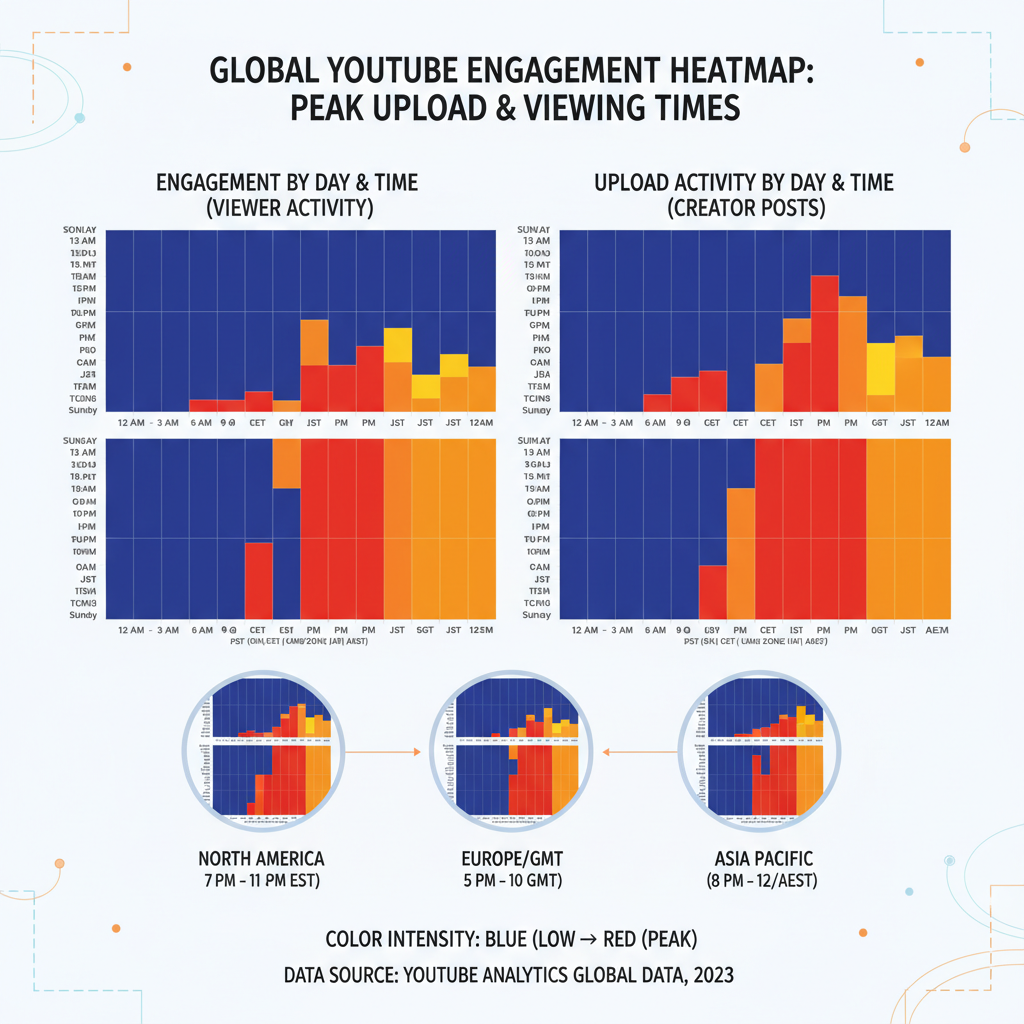
| Niche | Typical High Engagement Days | Notes |
|---|---|---|
| Gaming | Friday evenings & weekends | Audiences have more free time for long playthroughs. |
| Beauty & Lifestyle | Thursdays & Sundays | Sparks inspiration pre-weekend, complements self-care routines. |
| Technology & Reviews | Monday–Wednesday | Fits midweek research cycles for purchases and launches. |
| Educational | Sunday–Tuesday | Aligns with learning goals at the start of work/school weeks. |
---
Best Days by General Statistics
While your channel’s analytics are king, studies show certain general patterns:
- Highest traffic: Thursday to Sunday
- Lowest traffic: Monday and Tuesday
- Moderate traffic: Wednesday
Why weekends perform well: Many users browse YouTube longer, especially via mobile, and are more open to consuming lengthier content.
---
Best Times of Day for Upload Based on Time Zones
If your audience spans multiple countries, timing becomes more complex. For example, with a U.S.-heavy audience:
- Weekdays: 12 PM–3 PM EST
- Weekends: 9 AM–11 AM EST
This ensures content is live during overlapping active windows for both East and West Coasts.
Pro tip: Analyze the Geography report in Analytics to determine whether splitting content schedules by region could be beneficial.
---
The 90-Day Experiment: Testing for Your Channel’s Best Day
Experimentation is crucial for accuracy.
- Plan uploads over a 3-month cycle on varying days/times.
- Track KPIs such as views, watch time, CTR, and comments during the first 48 hours.
- Identify winners based on repeat performance.
Keep content variables consistent to isolate the impact of timing.
---
Optimizing Titles, Thumbnails, and Descriptions for Maximum Impact
Even during prime time, weak metadata can hurt results. Combine optimal timing with:
- Strong titles: Front-load target keywords, provide clarity, and spark curiosity.
- Compelling thumbnails: High contrast, readable text, clear focal points.
- Keyword-rich descriptions: Prioritize SEO-friendly openings.
Early clicks + high retention = stronger algorithm signals.
---
Leveraging the Premiere Feature
Using Premiere on peak days can enhance engagement by:
- Building anticipation before launch
- Creating a live-chat experience
- Boosting simultaneous views during release
Premieres can turn regular uploads into events.
---
Case Studies: Timing Tweaks that Worked
- Gaming Creator: Switched from Tuesday mornings to Friday evening—resulted in 2× 48-hour views.
- Beauty Influencer: Moved uploads to Sunday at 5 PM local, tapping into “self-care Sunday”—35% higher engagement.
- Tech Reviewer: Synced uploads to 2 PM GMT for overlap between North America and Europe—maximized concurrent reach.

---
Long-Term Consistency vs. Chasing Trends
Picking the best day to upload on YouTube is essential, but so is consistency. Viewers form habits around your schedule.
Balanced strategy:
- Lock in your best day/time and stick to it weekly.
- Adjust for seasonal audience shifts when necessary.
---
Summary & Next Steps
To find your personal best day to upload on YouTube:
- Analyze your own Audience heatmap.
- Consider niche-specific patterns.
- Test for 90 days and track results.
- Combine timing with optimized titles, thumbnails, and descriptions.
- Maintain consistent scheduling for loyal viewership.
Mastering timing is a high-impact lever for sustainable growth. Start experimenting today, and watch your channel’s performance climb.