Top Digital Content Apps for Productivity and Creativity
Explore top digital content apps that enhance productivity and creativity, including tools for writing, design, video editing, and social media management.
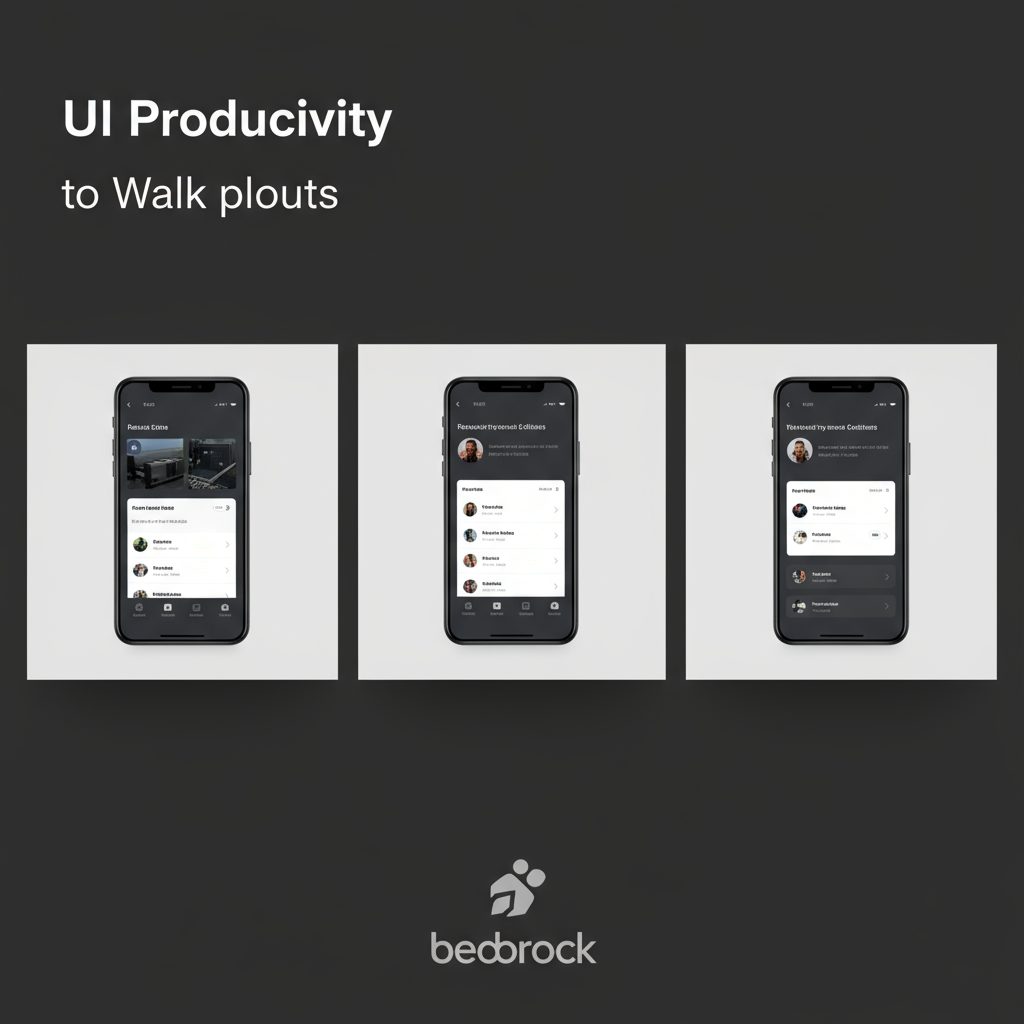
Understanding Digital Content Apps and Their Role in Modern Workflows
Digital content apps are specialized software solutions designed to create, edit, manage, and distribute a wide range of multimedia and text-based content. In today's fast-paced, digital-first workplace, these apps are essential for improving collaboration, streamlining creative workflows, and delivering high-quality outputs optimized for diverse platforms. Selecting the right digital content apps can transform productivity for freelancers, content strategists, marketers, and creative teams.
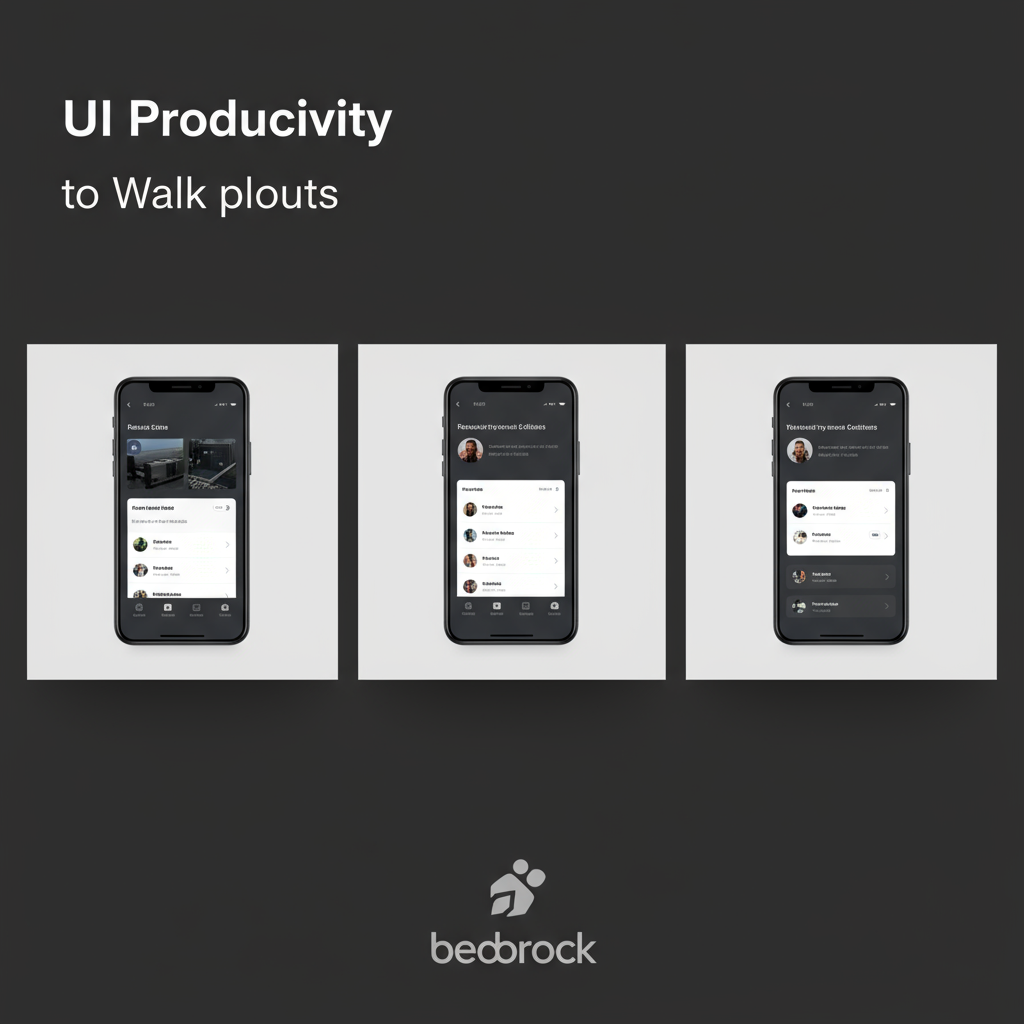
By integrating the right mix of tools, individuals and organizations can reduce repetitive tasks, work more efficiently, and adapt to evolving content demands.
---
Types of Digital Content Apps
Different categories of digital content apps serve unique creative and operational purposes:
- Writing and Note-Taking Apps – Draft, edit, and organize ideas into structured documents.
- Graphic Design Apps – Produce illustrations, marketing materials, and digital interfaces.
- Video Editing Apps – Edit long-form videos, short clips, reels, and promotional trailers.
- Social Media Management Tools – Schedule posts, track engagement metrics, and facilitate audience interaction.
---
Top Writing and Note-Taking Apps
Writing and note-taking apps are central to any content creation process, enabling teams to plan and polish their work.
1. Notion
A multi-functional workspace that merges notes, databases, and collaboration.
- Pros: Highly customizable templates, robust embedding.
- Cons: Initial setup may overwhelm beginners.
2. Google Docs
Cloud-based document editing with seamless collaboration.
- Pros: Accessible anywhere; effortless sharing permissions.
- Cons: Fewer advanced formatting features than desktop suites.
3. Evernote
Renowned for powerful organization and search capacity.
- Pros: Excellent keyword search, cross-device syncing.
- Cons: Premium features require a subscription.
---
Best Graphic Design Apps for Beginners and Professionals
Graphic design tools range from entry-level, template-based editors to advanced platforms for professional creatives.

| App | Target Audience | Main Features | Pros | Cons |
|---|---|---|---|---|
| Canva | Beginners | Templates, drag-and-drop editor | Easy learning curve, free templates | Limited advanced tools |
| Adobe Photoshop | Professionals | Advanced image editing, layering | Industry standard, vast tools | Subscription cost is high |
| Figma | UI/UX Designers | Cloud collaboration, vector graphics | Real-time collaboration, browser-based | Requires internet connection |
---
Leading Video Editing Apps for Quick and Advanced Production
Video editing remains a critical aspect of multimedia storytelling. These apps cater to varying skill levels:
- iMovie (macOS/iOS) – Simple workflows with transitions and basic effects, great for beginners.
- Adobe Premiere Pro (Windows/macOS) – Industry-standard professional editing capabilities.
- DaVinci Resolve (Cross-platform) – Renowned for advanced color grading and a feature-rich free edition.
---
Social Media Content Scheduling and Analytics Tools
Consistency and measurable performance are cornerstones of social media growth. The following tools support both:
1. Buffer
Straightforward post scheduling across multiple channels.
- Pros: Minimalist design, intuitive analytics.
- Cons: Limited customization options.
2. Hootsuite
Comprehensive social media management for teams.
- Pros: Broad integrations, detailed analytics.
- Cons: Steeper learning curve for new users.
3. Later
Prioritizes visual scheduling, ideal for Instagram strategies.
- Pros: Drag-and-drop calendar, hashtag suggestions.
- Cons: Narrower scope for non-visual networks.
---
Criteria for Choosing the Right Digital Content App
When evaluating your options, keep these factors in mind:
- Purpose Alignment – Match the app's primary function to your main needs.
- Ease of Use – Consider onboarding time and training requirements.
- Integration – Look for compatibility with your existing tech stack.
- Budget – Assess free features against paid upgrades.
- Scalability – Ensure capacity to grow with your workflow requirements.
- Support and Community – Access to tutorials and active forums can accelerate learning.
---
Integrating Multiple Apps for a Seamless Pipeline
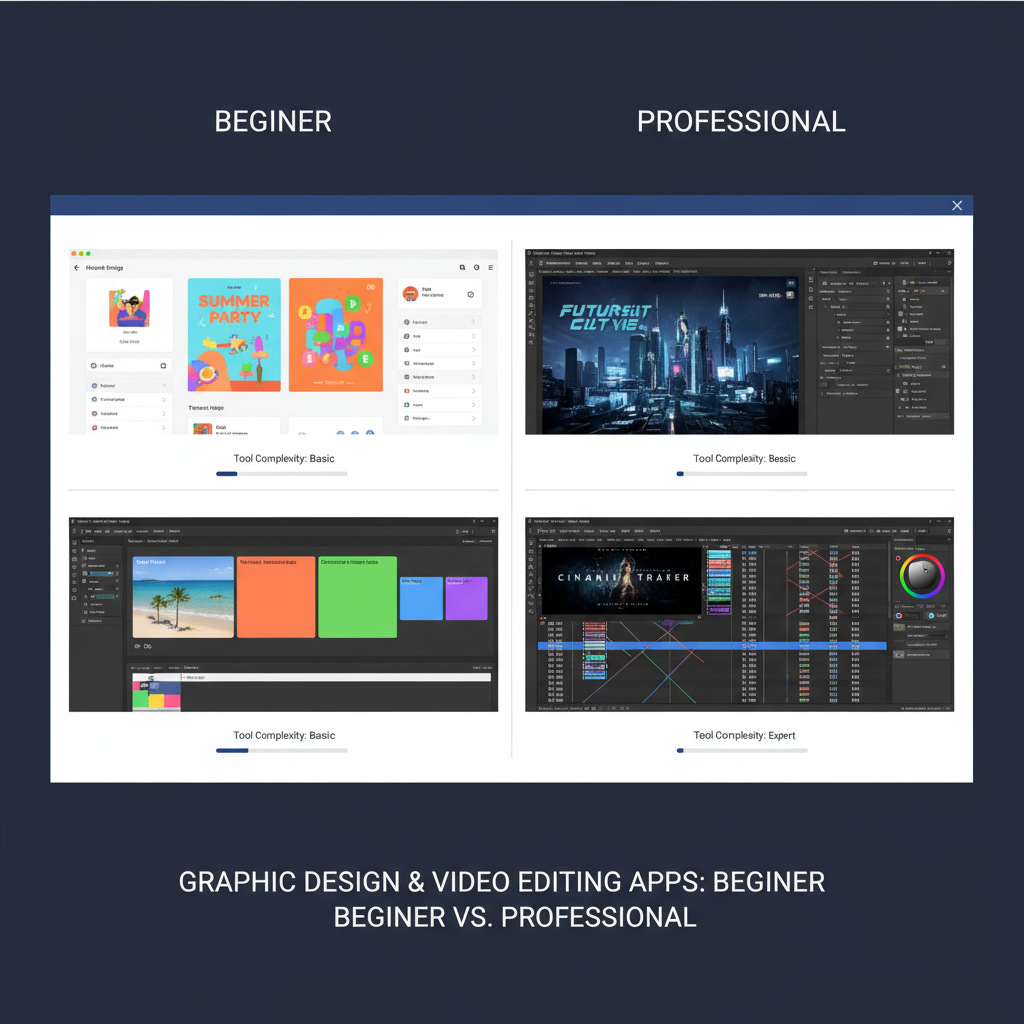
Combining apps strategically creates a cohesive production pipeline:
- Centralize Assets – Store files in cloud solutions for universal access.
- Automate Workflows – Use APIs or automation tools like Zapier to pass data between platforms.
- Standardize Outputs – Maintain consistent naming conventions and export formats.
- Cross-Platform Flexibility – Opt for software available across device ecosystems.
- Monitor Efficiency – Track usage stats to identify workflow bottlenecks.
---
Trends Shaping the Future of Digital Content Apps
Innovation is quickly changing the digital content app landscape:
- AI Features – Automated design suggestions, captioning, and content drafting.
- Cloud Collaboration – Real-time editing and syncing to prevent version conflicts.
- AR/VR Tools – Create immersive multimedia experiences.
- Integrated Analytics – Deeper audience data tied directly into creation tools.
These advancements provide creators with comprehensive, tech-driven advantages in competitive markets.
---
Conclusion and Action Plan
Digital content apps now define the pace and quality of modern content creation. Whether selecting Canva and Google Docs for beginner workflows or leveraging Adobe Photoshop, Premiere Pro, and Hootsuite for high-level campaigns, thoughtful tool integration is key.
Action steps:
- Identify your primary creation needs.
- Test apps within each category.
- Implement automation and cloud storage for efficiency.
- Stay informed on emerging trends like AI and AR.
By tailoring your digital content app ecosystem to your needs, you can maintain a streamlined, scalable workflow — ensuring your output remains creative, relevant, and impactful. Explore new apps, refine your pipeline, and keep your competitive edge sharp.




