Best Profile on Facebook: Tips to Optimize Your Page
Learn actionable strategies to optimize your Facebook profile for personal branding, networking, and business growth to attract and engage followers.

Best Profile on Facebook: Tips to Optimize Your Page
If you want to have the best profile on Facebook, it takes more than just a name and a picture. Your Facebook profile is your digital identity — whether for personal branding, networking, or business growth, it shows who you are and what you offer. A strategically optimized profile boosts visibility, strengthens your reputation, and connects you with the right people. In this guide, you’ll learn actionable steps to create and maintain an outstanding Facebook profile that attracts followers, builds engagement, and reflects your personality or brand.

---
Define Your Profile Goals
Before making any updates, clearly set your profile objectives. Ask yourself: are you using Facebook for
- Personal Branding: Position yourself as an expert or personality in your niche.
- Networking: Connect with peers, influencers, and potential collaborators.
- Business: Promote products or services and generate leads.
Understanding your primary purpose helps guide your choice of visuals, voice, and privacy settings.
---
Choose a High-Quality Profile Picture
Your profile picture is the first visual impression people get. Make it:
- Clear & High-resolution – Avoid blurry or pixelated photos.
- Friendly & Approachable – Use a smile or a neutral look.
- Recognizable – Ensure friends or clients can identify you offline.
For businesses, use a professional logo or headshot. For personal branding, aim for a polished but authentic pose.
---
Select an Engaging Cover Photo
The cover photo acts as a visual extension of your profile identity. Use it to communicate brand values, achievements, or active promotions.
Best practices:
- Match your page’s theme or color palette.
- Include relevant text overlays (e.g., tagline, quote).
- Keep mobile cropping in mind; center important elements.
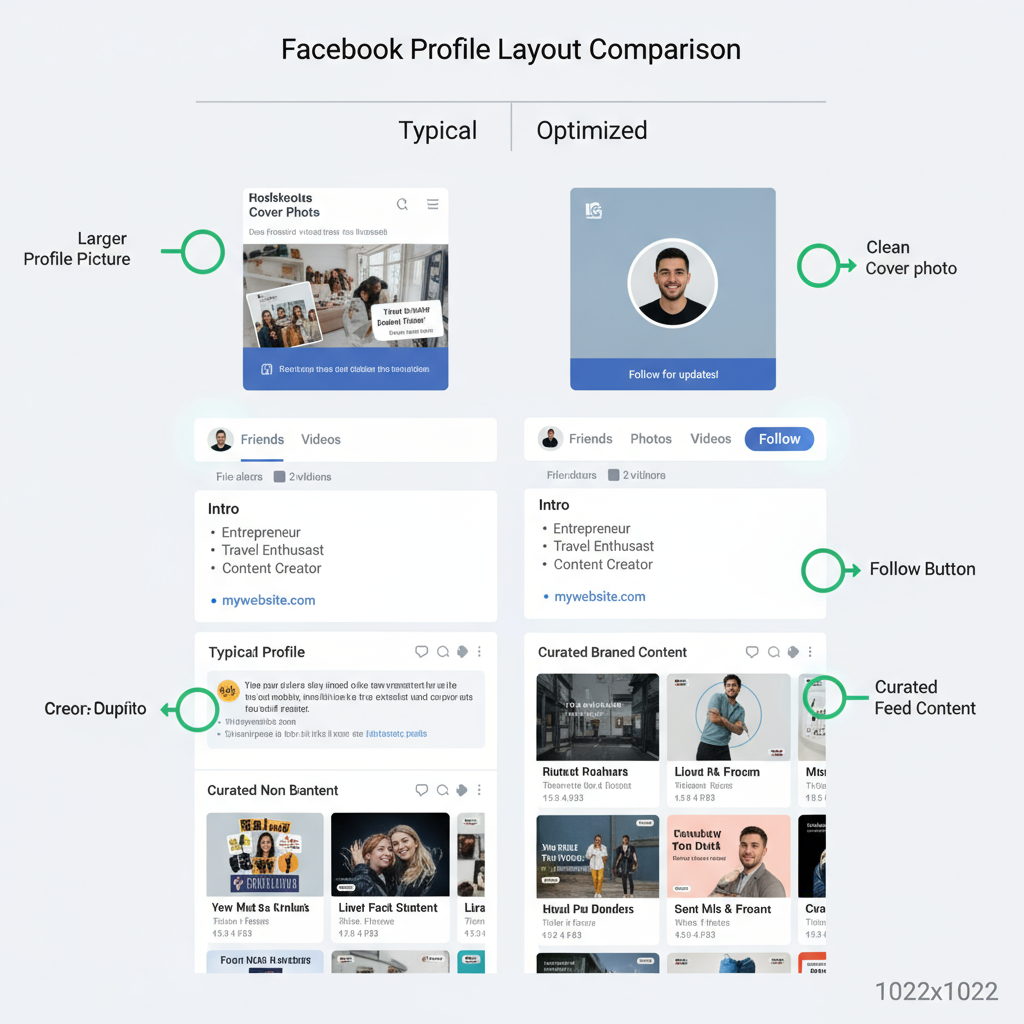
---
Write a Compelling Bio/About Section
Your bio is prime territory for SEO and storytelling. Integrate keywords like best profile on Facebook and niche-specific terms while sharing clear personal or business details:
- Who you are
- What you do
- Why people should follow you
Example:
> “Digital marketer helping small businesses grow online. Sharing Facebook tips, trends, and tools.”
Short, impactful sentences work better than long paragraphs.
---
Update Contact Details and Links
Accurate, complete contact information improves credibility and accessibility. Update:
- Website URL
- Email address
- Other social media handles
| Field | Why it Matters | Best Practices |
|---|---|---|
| Website | Drives traffic to your main hub | Use secure HTTPS links |
| Facilitates outreach | Use a business/professional address | |
| Instagram/Twitter | Expands cross-platform reach | Use consistent handles |
---
Optimize Featured Photos and Pinned Posts
Your featured photos and pinned posts shape the first impression for new visitors:
- Showcase achievements or events.
- Display your portfolio or case studies.
- Share highly engaging posts.
Update quarterly so your profile feels fresh.
---
Maintain a Consistent Posting Style and Theme
Consistency strengthens your personal or brand identity. Define:
- Image color schemes.
- Writing style (casual, professional, inspirational).
- Posting cadence (daily, weekly).
Consistency nourishes audience trust and recognition.
---
Share Meaningful, Engaging Content
To build the best profile on Facebook, post content that resonates:
- Educational articles or tutorials.
- Behind-the-scenes peeks.
- Timely commentary on niche news.
- Interactive polls or questions.
Engaging posts attract likes, shares, and comments.

---
Interact Actively to Boost Visibility
Engaging with others amplifies reach. Respond to comments, like relevant updates, and share content from creators in your niche. The Facebook algorithm rewards active, interactive profiles with higher visibility.
---
Manage Privacy Settings Smartly
Balance openness with privacy:
- Public Posts for professional updates and promotions.
- Private Posts for personal moments or sensitive info.
Review Settings → Privacy regularly to stay in control of who sees what.
---
Join and Engage in Relevant Facebook Groups
Groups are powerful for networking and visibility. Seek those in your niche or interest areas, and contribute authentically:
- Comment with value.
- Share relevant resources without spamming.
- Match the tone of the group culture.
---
Use Facebook Stories
Stories are useful for short-term, real-time engagement. Use them to share:
- Behind-the-scenes clips.
- Polls and Q&A.
- Sneak peeks of upcoming launches or events.
---
Review Insights and Refine Content
Analyze Facebook Insights regularly:
- Spot high-performing posts.
- Identify optimal times to post.
- Adapt content to match audience preferences.
Evaluating and refining your approach helps keep your profile ahead.
---
Putting It All Together
Creating the best profile on Facebook is ongoing. Here’s a checklist:
- Define goals and audience.
- Use quality profile and cover images.
- Craft a keyword-rich bio.
- Keep contact info updated.
- Refresh featured photos/pinned posts.
- Maintain a consistent style.
- Engage actively.
- Adjust privacy settings.
- Participate in relevant groups.
- Use Stories.
- Monitor Insights and improve.
By following these strategies, your Facebook presence will be both visually appealing and performance-driven. Treat it as a living portfolio — update regularly to stay relevant.
---
Summary:
A well-optimized Facebook profile boosts your visibility, strengthens your brand, and drives engagement. From high-quality imagery and keyword-rich bios to active interaction and Insights analysis, each element plays a role in creating the best profile on Facebook. Start implementing these tips today to elevate your online presence and connect more effectively with your target audience.




