Best Small Business Tools for Productivity and Growth
Discover top small business tools to boost productivity, streamline workflows, enhance communication, and support sustainable growth on any budget.

Best Small Business Tools for Productivity and Growth
Choosing the best small business tools can be the difference between merely managing day-to-day tasks and achieving long-term, sustainable growth. With the right mix of software solutions, you can boost productivity, streamline workflows, improve communication, and gain valuable insights into your operations. This guide explores top-rated tools across multiple categories — from project management to automation — to help you make strategic, budget-conscious decisions for your company.

---
Identify Your Business Needs and Budget
Before investing in any software, you need to clearly define what problems you’re trying to solve and how much you can allocate to these solutions.
Key factors to evaluate:
- Pain points: Are you struggling with project tracking, invoicing, communication, or sales management?
- Budget: Consider monthly subscriptions alongside training and integration costs.
- Growth plans: Select scalable tools that can grow with your business.
- Integration: Check compatibility with your current tech stack.
A clear budget prevents overspending while ensuring you acquire the necessary resources for efficiency.
---
Project Management Tools: Trello, Asana, and Monday.com
Without an organized system, managing multiple projects often leads to missed deadlines and confusion. These tools offer versatile platforms to plan, track, and collaborate on work.
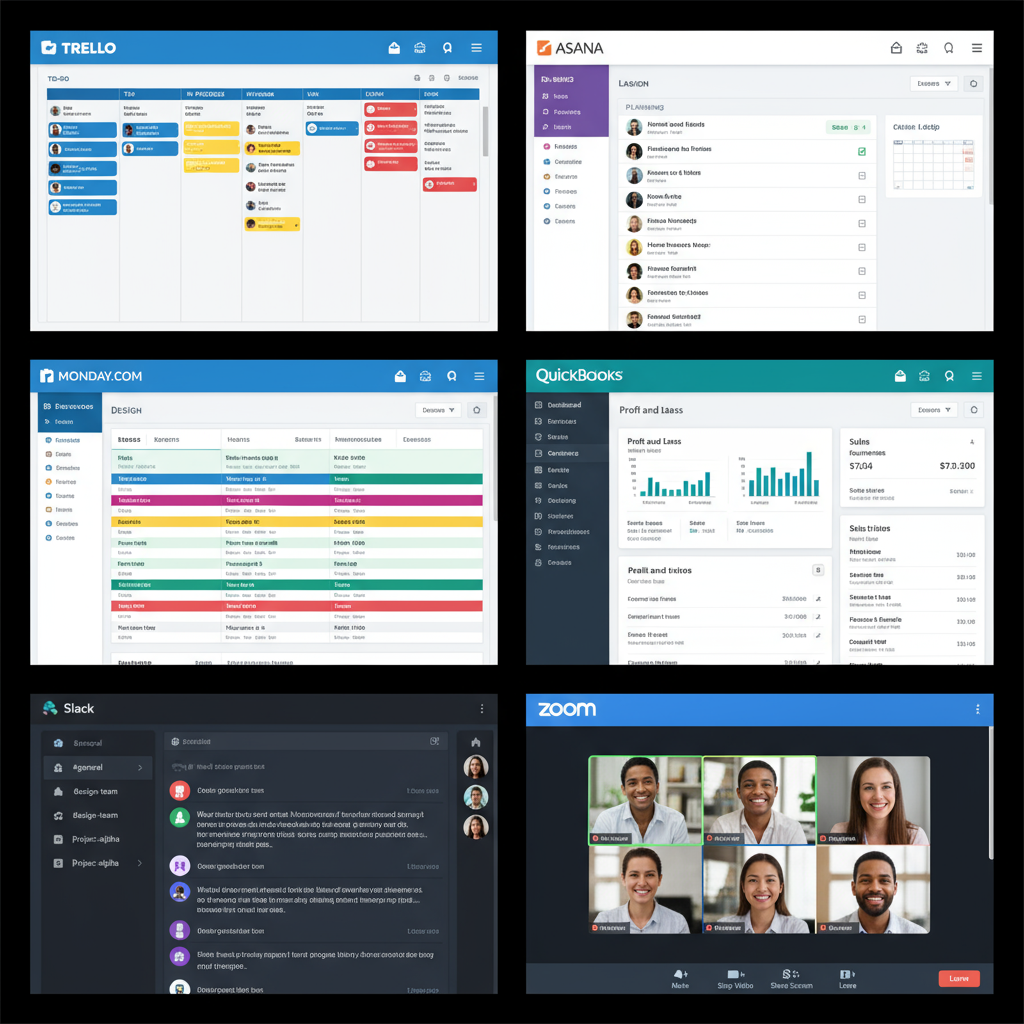
Trello
- Best for: Visual task management using Kanban boards.
- Features: Drag-and-drop cards, checklists, color-coded labels, and integrations with Google Drive, Slack, and more.
- Pricing: Free tier available; paid plans start around $6/user/month.
Asana
- Best for: Teams that require structured workflows and task dependencies.
- Features: Timeline views, milestones, workload monitoring.
- Pricing: Free for small teams; premium from $10.99/user/month.
Monday.com
- Best for: Customizable project tracking across different industries.
- Features: Multiple views (Gantt, calendar, Kanban), automation, CRM features.
- Pricing: Starting at $8/user/month, billed annually.
---
Accounting and Finance Tools: QuickBooks, FreshBooks, Wave
Accurate bookkeeping and financial oversight are key to long-term viability. These accounting tools can save hours of repetitive work and reduce errors.
| Tool | Pros | Cons |
|---|---|---|
| QuickBooks | Comprehensive features, extensive integrations, industry standard | Steep learning curve, higher cost |
| FreshBooks | User-friendly, excellent invoicing, built-in time tracking | Fewer advanced accounting capabilities |
| Wave | Free core functionality, quick setup | Limited scalability, fewer integrations |
---
Communication and Collaboration Tools: Slack, Zoom, Google Workspace
Reliable communication is essential, especially in remote or hybrid teams.
Slack
Channel-based instant messaging with file sharing, direct messages, and robust third-party integrations.
Zoom
Widely used video conferencing for meetings, webinars, and training, with screen sharing and recording options.
Google Workspace
Comprehensive suite including Gmail, Drive, Docs, Sheets, Meet, and more, all cloud-based for real-time collaboration.
---
Marketing and Social Media Tools: Canva, Buffer, Mailchimp
Well-planned marketing drives visibility and customer engagement.
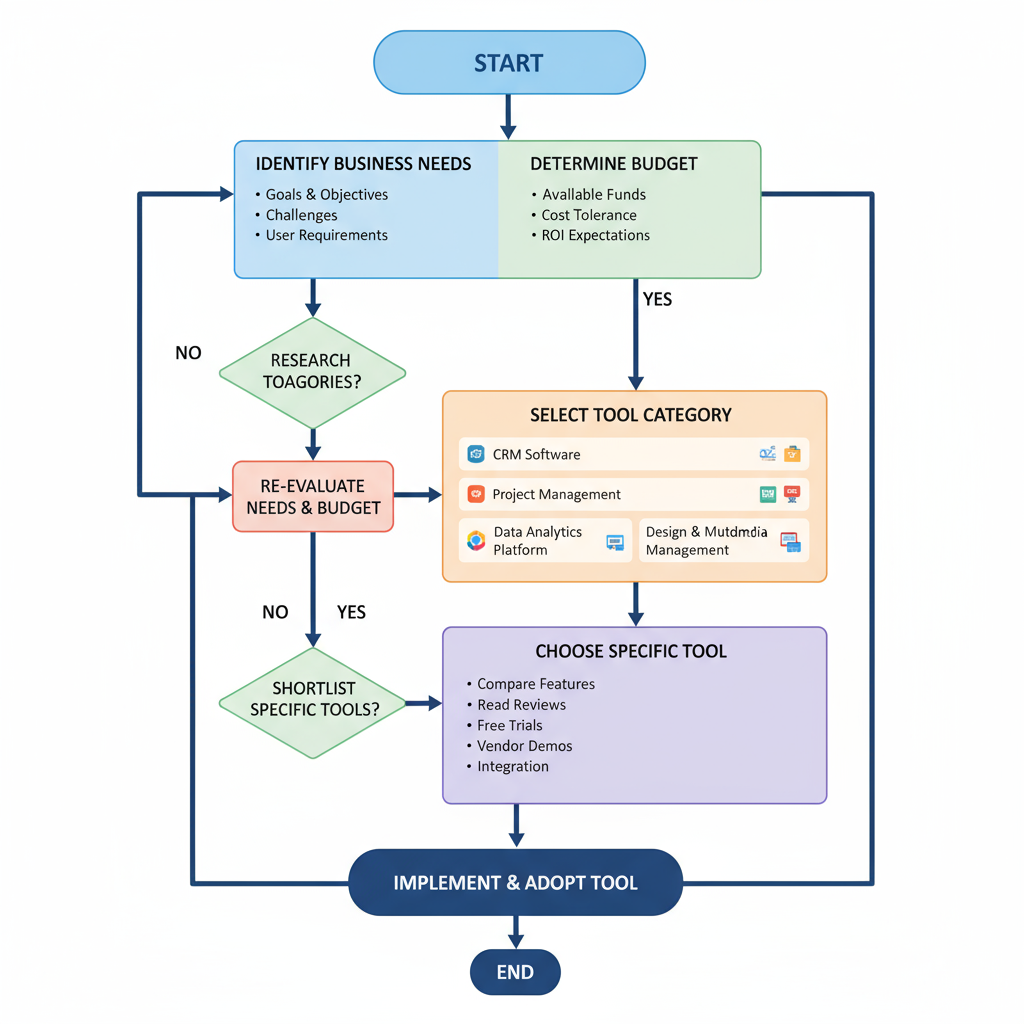
Canva
Accessible design platform with templates for social posts, flyers, and presentations—no graphic design degree required.
Buffer
Schedule and analyze social media posts across multiple channels to maintain a consistent online presence.
Mailchimp
Email marketing platform with templates, automation workflows, and audience analytics.
---
E‑Commerce and Sales Tools: Shopify, WooCommerce, HubSpot CRM
Selling products or services online is easier with the right e‑commerce platform and CRM.
Shopify
Hosted platform offering professional storefront templates, built-in payments, and inventory management.
WooCommerce
WordPress plugin enabling full control and customization of your online store.
HubSpot CRM
Free CRM that tracks leads, manages pipeline stages, and integrates with marketing tools.
---
Customer Support Tools: Zendesk, Freshdesk, Tawk.to
Delivering exceptional customer experiences starts with effective support software.
Zendesk
Comprehensive help desk with ticket management, live chat, and robust reporting.
Freshdesk
Cost-effective service desk solution with automation for repetitive support tasks.
Tawk.to
Free live chat widget enabling instant customer communication.
---
Automation Tools: Zapier, IFTTT, and Workflow Efficiency
Automation platforms eliminate redundant manual work, freeing your team for higher-value activities.
- Zapier: Connects thousands of apps to trigger workflows when conditions are met.
- IFTTT: Simplifies app and device integrations across both personal and work uses.
- Example automation: Automatically save email attachments to Google Drive and post a Slack notification.
Example Zapier automation:
Trigger: New order in Shopify
Action: Create a new invoice in QuickBooks---
Tips for Integrating Multiple Tools
Integration ensures data flows smoothly between systems:
- Use APIs and built-in integrations: Minimize manual entry.
- Adopt a hub-and-spoke model: Leverage a core platform (e.g., CRM) connected to other tools.
- Regular audits: Eliminate underused or redundant apps.
---
Monitoring ROI and Measuring Tool Effectiveness
Track performance metrics to verify your tools’ value:
- Time saved per task
- Revenue increases linked to tool usage
- Fewer errors or missed deadlines
- Higher customer satisfaction
Tip: Implement dashboards to centralize and visualize results.
---
Staying Updated on Emerging Tools and Trends
The tech landscape evolves quickly; proactively assess new solutions.
Ways to stay current:
- Subscribe to industry blogs and newsletters
- Engage with thought leaders on social media
- Attend webinars and conferences
- Experiment with free trials
---
Summary and Next Steps
Selecting the best small business tools requires a balance of functionality, integration, and affordability. Start by identifying your core challenges and budget parameters, then choose solutions across project management, accounting, communication, marketing, sales, customer service, and automation. Continually monitor ROI, update your stack as you grow, and keep an eye on emerging technologies.
Take action today: Audit your current tools, identify gaps, and experiment with one new productivity or growth-focused tool this month to elevate your business performance.




