Best Time to Make a Facebook Post for High Engagement
Learn how to find the best time to post on Facebook by analyzing audience behavior, testing schedules, and optimizing for higher engagement.
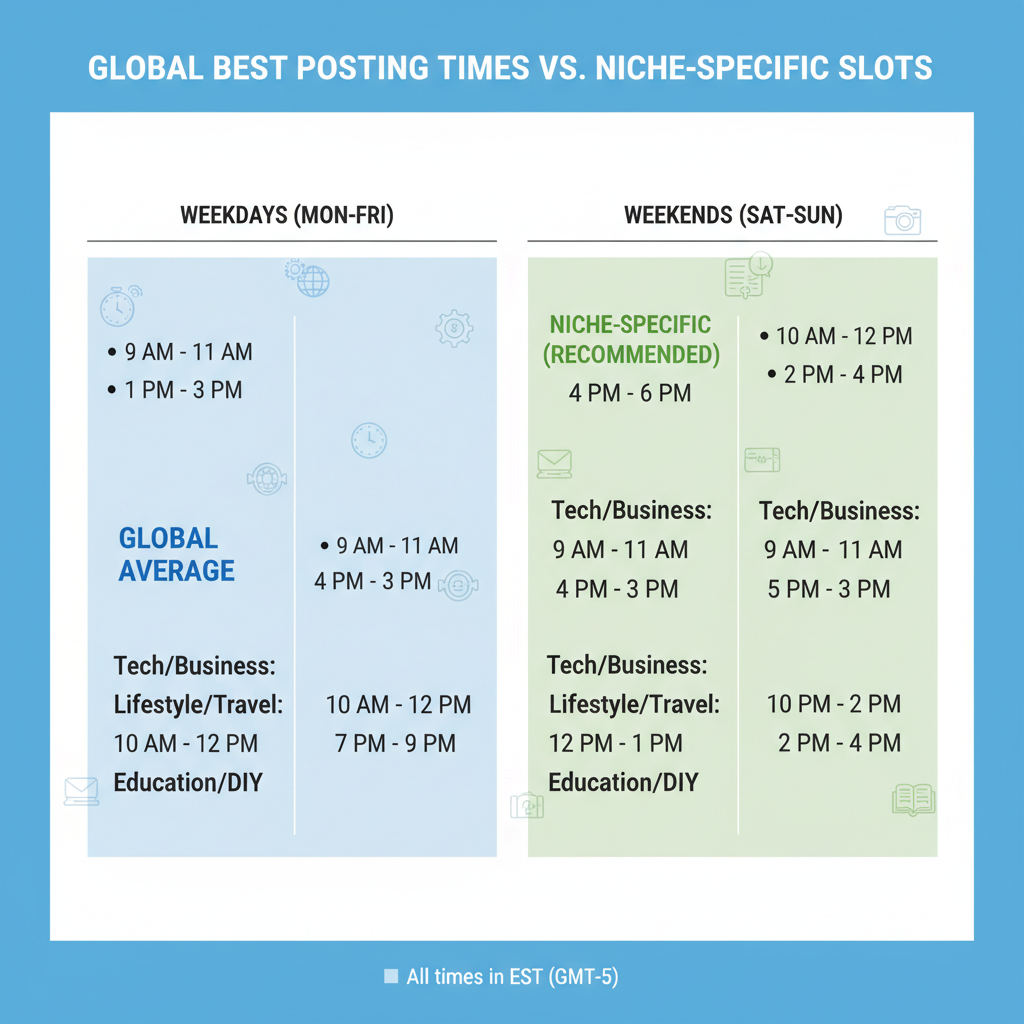
Best Time to Make a Facebook Post for High Engagement
Finding the best time to make a Facebook post can make a substantial difference to your social media success. Facebook’s algorithm favors content that quickly earns likes, comments, and shares, and hitting the optimal posting window increases the chances your audience sees and interacts with your updates. This guide covers how timing affects reach, how to analyze audience behavior, and ways to experiment for consistent engagement.
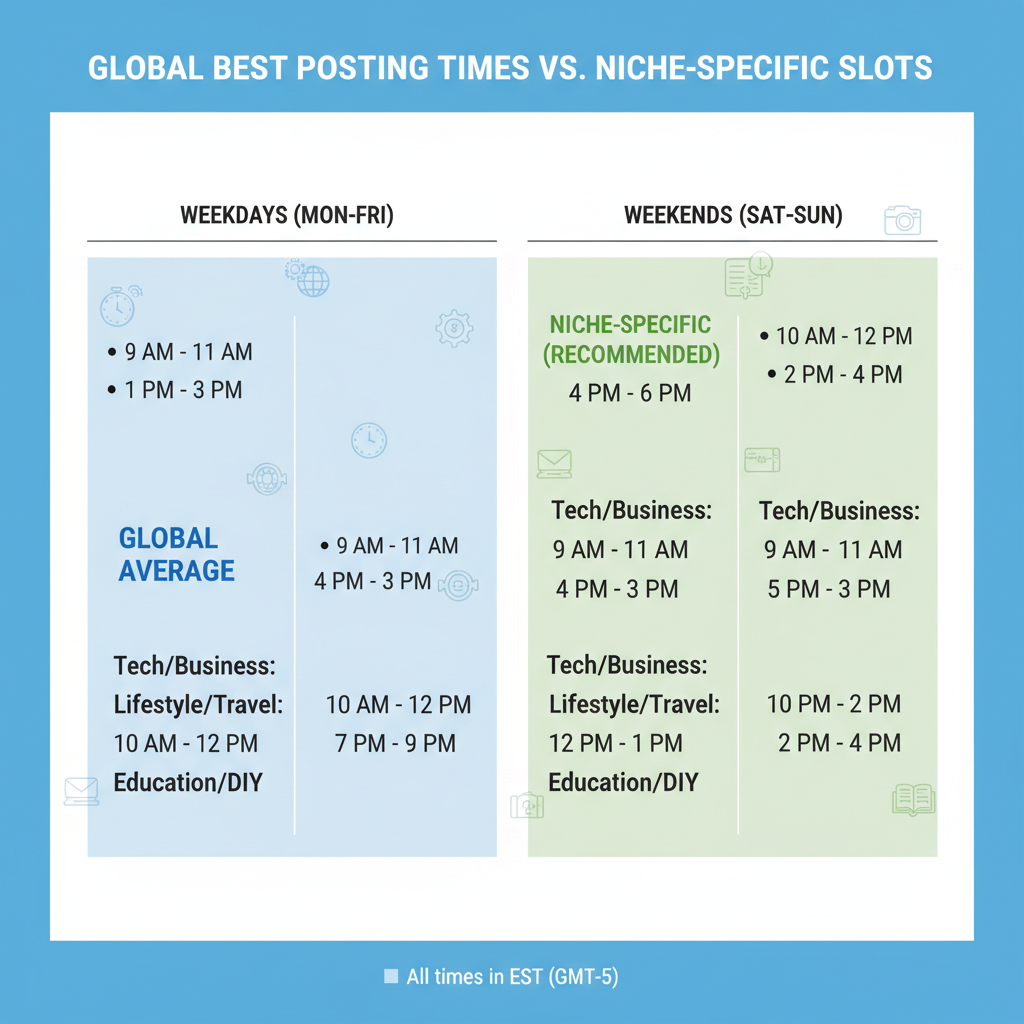
---
Understanding Facebook’s Algorithm and Timing
Facebook’s ranking system prioritizes content based on several factors—relevance, interaction, and freshness. Timing directly affects freshness: posting when your audience is online can dramatically boost visibility.
Key timing influences within the algorithm:
- Initial engagement burst — Rapid responses right after publishing can expand reach.
- Competition in feed — High-traffic periods bring more active users but also more competing posts.
- User behavior cycles — Daily routines impact when users log in; aligning with them improves performance.
---
Analyzing Facebook Audience Insights
Generic posting times are a starting point, but your page’s unique audience matters more. Facebook’s Page Insights tool reveals activity patterns specific to your followers.
Data worth reviewing:
- Location — Adjust for different time zones.
- Age groups — Younger audiences can be more active at night; older audiences may prefer mornings.
- Gender and interests — Different demographics and preferences influence behavior.

---
How to Access Audience Insights
- Visit your Facebook Page.
- Select Insights from the left-hand menu.
- Check the People and Posts tabs.
- Note time zones, peak login times, and your highest performing posts.
---
Global Best Posting Times vs. Niche-Specific Adjustments
Research across millions of posts offers broad “best times” to publish. But your niche may need custom tweaks for optimal results.
| Day | Global Best Time | Niche Adjustment Examples |
|---|---|---|
| Monday | 9 AM - 11 AM | Tech startups: 8 AM before work |
| Wednesday | 11 AM - 1 PM | Fitness: 6 PM post-workout |
| Friday | 1 PM - 3 PM | Entertainment: 7 PM weekend planning |
| Sunday | 12 PM - 1 PM | Food blogs: 10 AM brunch ideas |
---
Tracking Performance by Hour and Day
To refine posting schedules, examine both hourly and daily trends through Facebook analytics.
Process:
- Navigate to Insights → Posts.
- Study the “When Your Fans Are Online” chart.
- Compare engagement metrics with time slots.
- Download data for advanced filtering in spreadsheets.
---
Experimenting with Different Time Slots
Audience habits evolve—periodic testing keeps schedules effective. Try posting in:
- Morning: 7 AM–9 AM — capture commuters and early risers.
- Afternoon: 12 PM–2 PM — reach lunchtime browsers.
- Evening: 6 PM–9 PM — engage with leisure-time scrollers.
Run tests for several weeks, then track:
- Reach levels
- Engagement rates (likes/comments/shares per impressions)
- Click-through rates for linked content
---
Scheduling Posts via Meta Business Suite
Scheduling ensures consistency and relief from deadline pressure. With Meta Business Suite, you can:
- Automate publishing — deliver posts at optimal times without manual posting.
- Use calendar views — visualize the overall content plan.
- Post across platforms — schedule to Facebook and Instagram simultaneously.

---
Weekday vs. Weekend Engagement Trends
Your brand type will influence whether weekdays or weekends work better:
- B2B brands — Often peak during working hours.
- Lifestyle brands — May see stronger weekend results.
- Event promotion — Posting just before weekends builds attendance.
Base scheduling decisions on real data rather than assumptions.
---
Align Timing with Content Types
Different content formats attract attention at varying times:
| Content Type | Best Time Ranges Suggested | Reasoning |
|---|---|---|
| Video | Evenings (7 PM–9 PM) | Longer watch times during leisure hours. |
| Photo | Midday (12 PM–2 PM) | Quick consumption during breaks. |
| Links | Morning (8 AM–10 AM) | High interest in reading during commutes or early desk work. |
| Live Events | Weekend afternoons | Better attendance during free time. |
---
Review and Adjust Quarterly
Seasonal changes, platform updates, and shifting trends mean posting schedules should be reviewed every few months.
Quarterly analysis steps:
- Identify the last quarter’s top posts by engagement.
- Detect timing similarities among them.
- Update schedules accordingly.
- Keep a record to monitor changes over time.
---
Pair Timing Strategy with Quality Content
Perfect timing only pays off if the content itself is appealing:
- Speak directly to your audience’s needs.
- Use strong visuals and headlines.
- Invite interaction through polls and questions.
- Respond to comments fast to encourage discussions.
Combining quality with tactical timing maximizes engagement potential.
---
Summary & Next Steps
Mastering the best time to make a Facebook post comes down to aligning your schedule with audience behavior, leveraging tools like Insights and Meta Business Suite, and staying adaptable through periodic testing. Track performance by content type and day, adjust for niche-specific patterns, and keep content quality high.
Ready to boost your page’s engagement? Review your analytics today, set up a posting calendar, and start experimenting with new time slots to find your winning formula.


