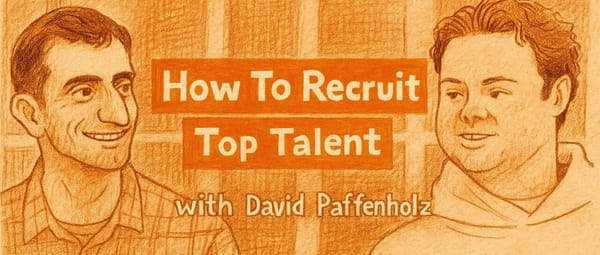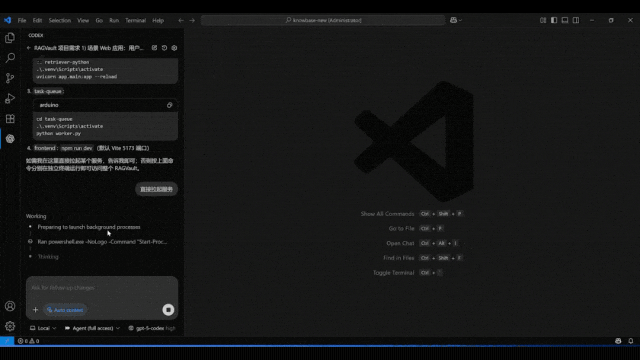Best Time to Upload a YouTube Video for Maximum Views
Learn how to find the best time to upload YouTube videos using analytics to hit peak viewing hours, boost engagement, and maximize early views.
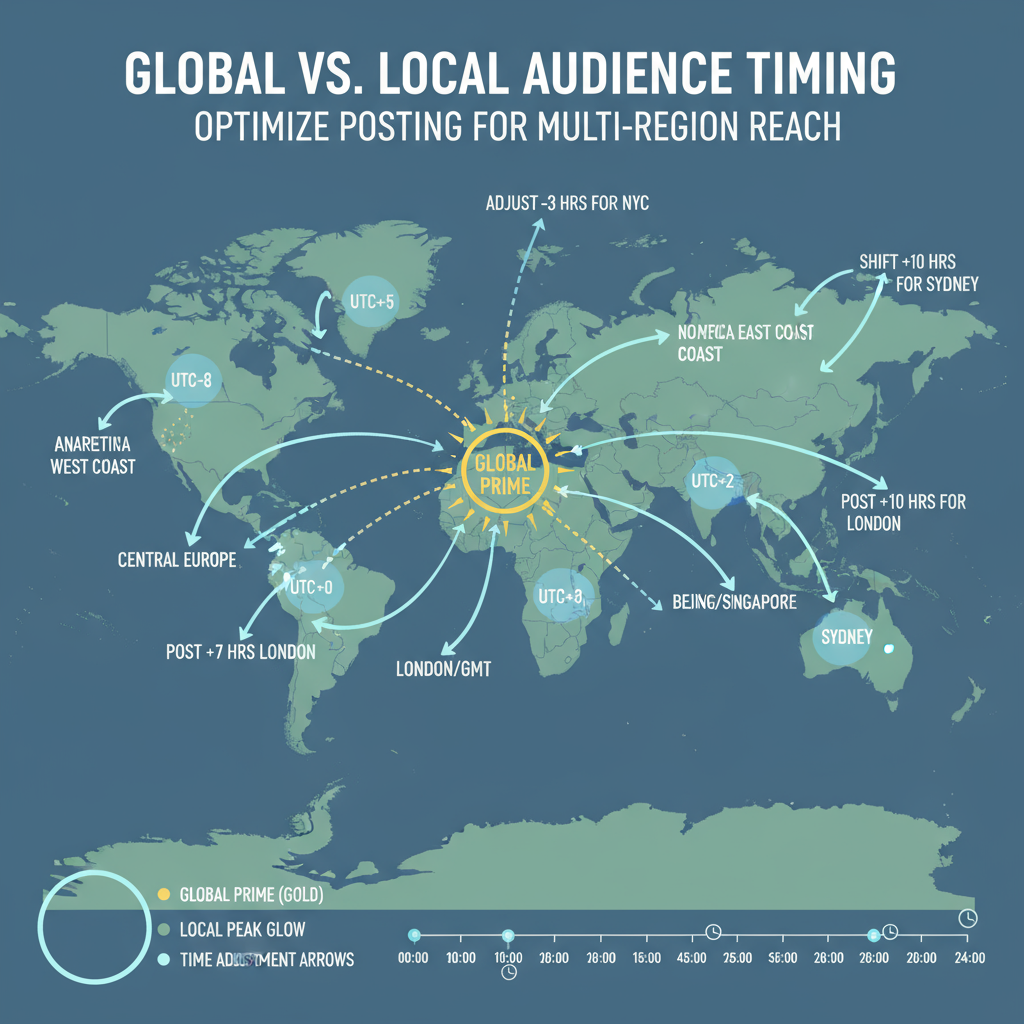
Best Time to Upload a YouTube Video for Maximum Views
When it comes to growing your YouTube channel, the best time to upload a YouTube video can be just as critical as high-quality production and engaging content. Strategically timing your uploads ensures that your videos land in front of the most viewers at the right moment. By publishing during peak audience activity, you can drive early engagement, boost your click-through rate, and send strong signals to the YouTube algorithm — leading to more impressions and watch time.
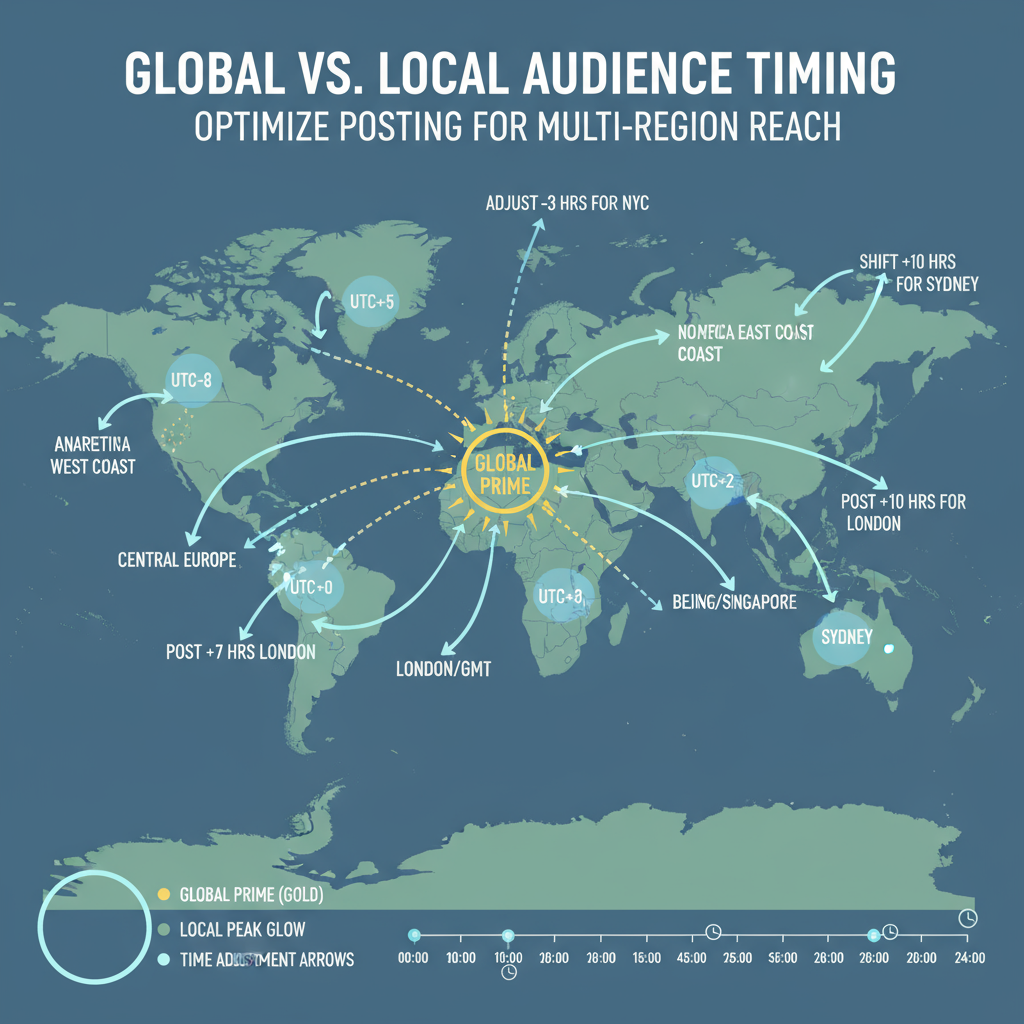
In this guide, you’ll learn how to pinpoint your optimal upload schedule using YouTube Analytics, audience insights, and industry trends — so you can maximize your view count from the very first hour your video goes live.
---
Understanding YouTube’s Algorithm and Viewer Engagement Patterns
YouTube’s recommendation system gives preference to videos that quickly rack up watch time and engagement. Whether your goal is to trend, reach the home feed, or perform better in search, the timing of your upload can directly influence your success.
Key factors the algorithm considers:
- Initial click-through rate (CTR) in the first hours
- Average watch duration per viewer
- Early likes, comments, shares, and watch completions
- Content relevance to trending topics and individual viewer history
By posting just before your audience’s peak active time, you give your video the best chance to get that initial momentum.
---
How to Use YouTube Analytics to Find Peak Posting Times
The fastest route to identifying your prime time is through YouTube Analytics, specifically the “When your viewers are on YouTube” graph.
Steps:
- Open YouTube Studio.
- Click on Analytics.
- Go to the Audience tab.
- Look for the purple heat map showing hours and days of highest activity.
Publishing 1–2 hours ahead of peak blocks allows processing time so your video is ready for your audience when they’re online.
---
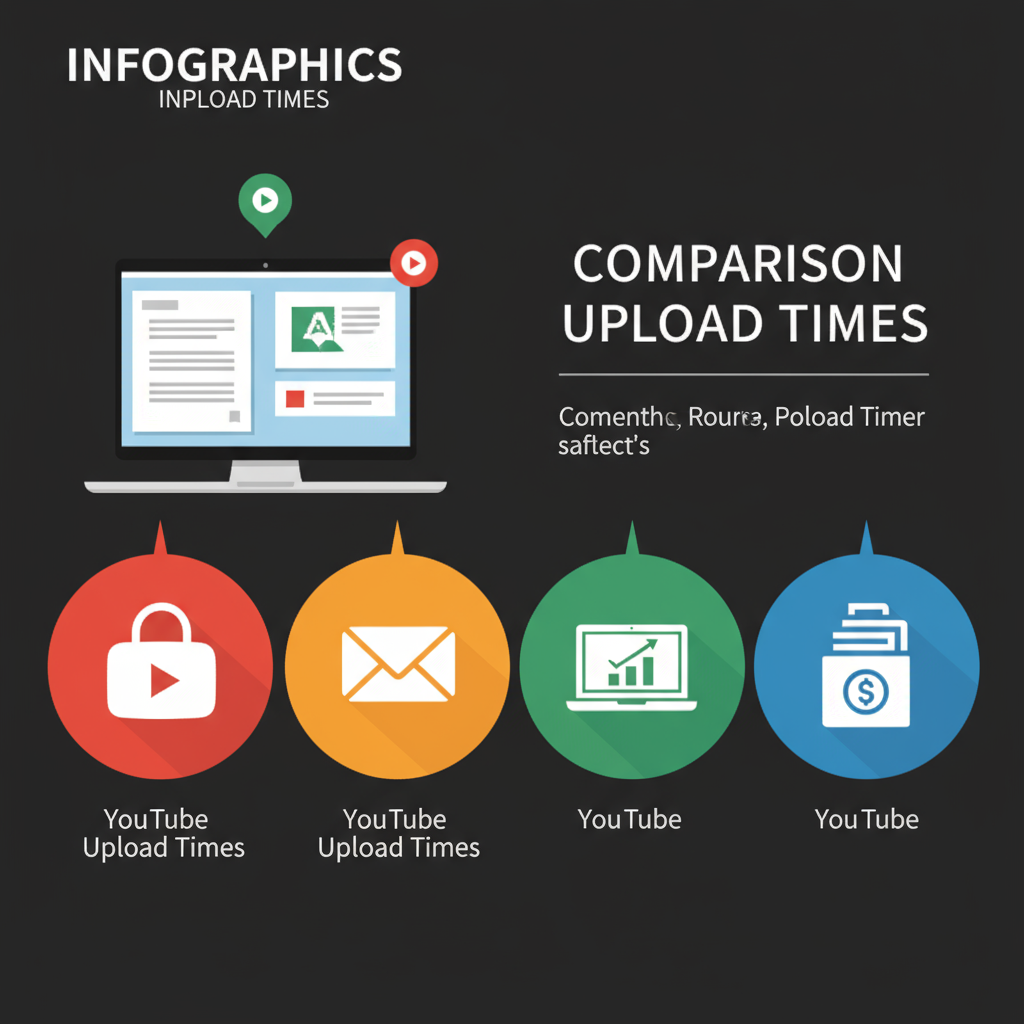
Global vs. Local Audience Timing Considerations
If you have a global audience, a single time slot may not serve everyone equally. Location-based patterns should guide your choices:
| Audience Type | Timing Considerations | Example Time Windows |
|---|---|---|
| Primarily Local | Align with local prime hours | 6–9 PM local time |
| Global Dispersion | Experiment to cover multiple regions’ peak hours | 2 PM UTC or 5 PM UTC |
| Mixed | Focus on largest region while staying consistent for others | Late afternoon in top audience timezone |
---
Time Zones and Multi-Region Viewership
If your channel attracts viewers across continents, balance is key. Missing prime hours in your largest market can lead to a noticeable drop in performance. Consider alternating between peak times for different regions or maintaining a core schedule optimized for your biggest slice of the audience.
---
Best Days of the Week to Upload
Industry insights suggest that:
- Thursday & Friday afternoons: Strong engagement ahead of weekend.
- Saturday mornings: Ideal for leisure/lifestyle content consumption.
- Tuesday & Wednesday: Often optimal for educational or professional content.
Ultimately, your own analytics will confirm the most effective days for your niche.
---
Pros and Cons: Weekday vs. Weekend Posts
Weekday Pros:
- Predictable viewing routines
- Lower competition in some niches
Weekday Cons:
- Viewers may be busier (work/school)
Weekend Pros:
- Longer viewing sessions; better for long-form
- Higher entertainment demand
Weekend Cons:
- More content competition
---
Reading the “When Your Viewers Are on YouTube” Graph
The darker the purple, the higher the activity. Best practice is to:
- Publish slightly ahead of the darkest hours.
- Allow YouTube to fully process and index your video for search and recommendations.
---
Experimenting with Posting Times
Run controlled experiments over 4–6 weeks:
- Post at different days/times.
- Track 24-hour views, CTR, and watch time.
- Compare patterns and refine your schedule.
---
Aligning Uploads with Audience Habits
Different types of content resonate better at different times:
- Morning (6–8 AM): Motivational, productivity, industry news.
- Evening (6–9 PM): Entertainment, gaming, casual vlogs.

---
Boosting Launch Performance with Premieres and Alerts
Premiere events create real-time engagement through live chat while building anticipation. Remind viewers to turn on the notification bell so they won’t miss uploads, even outside their usual watch time.
---
Importance of Consistency for YouTube Success
Once you find your optimal time, stick with it. Consistent scheduling builds trust with both your viewers and the algorithm. This habit-forming predictability can improve long-term engagement rates.
---
Example Upload Schedules by Niche
| Niche | Recommended Days | Recommended Hours |
|---|---|---|
| Gaming | Thursday, Friday | 5–7 PM local |
| Educational | Tuesday, Wednesday | 12–3 PM local |
| Lifestyle/Vlogging | Saturday, Sunday | 9–11 AM local |
| News/Current Events | Daily, as events occur | Within 1–2 hours of news breaking |
---
Common Timing Mistakes to Avoid
- Uploading during low activity without a clear strategy
- Ignoring shifts during holidays or seasonal changes
- Posting exactly at peak minute without buffer time for indexing
---
Recommended Tools for Scheduling and Optimization
Useful solutions include:
- TubeBuddy & vidIQ for analytics and tags
- Buffer & Hootsuite for coordinated social announcements
- YouTube Scheduled Publish for automated release timing
Example:
1. Upload at 2 PM to process.
2. Schedule public release at 6 PM peak.---
Final Upload Time Checklist
- Review your Audience analytics in YouTube Studio
- Factor in audience time zones
- Compare weekday vs. weekend trends
- Test different posting slots
- Stay consistent once optimal time is found
- Use premieres and notifications to enhance reach
- Adjust for seasonal or event shifts
---
Summary & Next Steps
Finding the best time to upload a YouTube video isn’t guesswork — it’s a blend of data, observation, and consistency. By analyzing your “When your viewers are on YouTube” report, recognizing patterns in engagement, and continuously testing new time slots, you can steadily improve early views and overall performance. Start tracking your own metrics today and optimize your upload schedule to meet your audience where they already are — and watch your channel’s growth accelerate.