Top Tools for Content Creators to Improve Productivity
Discover the best tools for content creators to boost productivity, from ideation and project management to design, editing, analytics, and monetization.

Introduction to Tools for Content Creators
In the fast-paced world of digital media, mastering the best tools for content creators can transform your productivity and output quality. Whether you produce videos, blogs, social posts, or podcasts, having a well-chosen toolkit streamlines your workflow and helps you consistently engage your audience. This guide explores top solutions across ideation, management, design, editing, analytics, and monetization, so you can build a powerful, efficient creative process.
---
Understanding Content Creation
Content creation spans a wide range of mediums, from videos and blogs to social media posts and podcasts. A content creator may switch between writing long-form articles, producing short TikTok videos, editing podcasts, and designing social graphics — sometimes all in a single day. The diversity of tasks demands a toolkit that can handle creativity, organization, and technical execution effectively.

Whether you’re an individual influencer, a small business marketer, or part of a larger creative team, the right tools can make the difference between a chaotic workflow and a smooth production pipeline.
---
Daily Challenges for Content Creators
Creators face a series of recurring obstacles:
- Ideation: Coming up with original and engaging ideas regularly.
- Planning: Scheduling content across different platforms.
- Editing: Polishing text, images, video, or audio for publish-ready quality.
- Publishing: Managing platform-specific formats and requirements.
- Analytics: Understanding audience engagement and performance.
Addressing these pain points requires selecting tools for content creators that are both powerful and easy to integrate into daily routines.
---
Top Ideation Tools
Generating ideas is often the first and hardest step. Instead of staring at a blank page, try these:
- Mind Mapping Apps: Tools like MindMeister or XMind help visualize ideas and connections.
- Keyword Research Tools: Google Keyword Planner or Ubersuggest can reveal what your audience is searching for.
- AI Brainstorming Assistants: ChatGPT and Jasper can spark concepts for articles, video scripts, or campaign angles.

These tools support creativity by structuring raw concepts into potential projects.
---
Project Management Tools
Organization is essential for multi-platform content creators. Effective project management keeps tasks on track:
- Trello: Visual boards and lists for workflow stages.
- Asana: Task assignments, deadlines, and progress tracking.
- Notion: Flexible databases, content calendars, and integrated document management.
These platforms can store ideas, plan production phases, and centralize collaboration.
---
Graphic Design Tools
Visual appeal drives engagement across social platforms. Think of thumbnails, infographics, quote images, and banners.
- Canva: Beginner-friendly drag-and-drop interface with thousands of templates.
- Adobe Express: Quick creation of branded assets with access to Adobe’s design ecosystem.
- Figma: More advanced collaborative design for teams.
Even basic skills in these tools can elevate your visual content from ordinary to scroll-stopping.
---
Video Editing Tools
Video content dominates online engagement metrics. The editing stage defines how professional and effective your production feels.
| Tool | Skill Level | Key Features |
|---|---|---|
| CapCut | Beginner | Mobile-friendly, simple effects, social media export presets |
| Final Cut Pro | Intermediate/Pro | Advanced timeline editing, motion graphics, optimized for macOS |
| Adobe Premiere Pro | Professional | Industry-standard editing, integration with After Effects, color grading |
Choose based on complexity of projects and your comfort level with editing tools.
---
Audio Production Tools
If podcasts or voiceovers are part of your niche, audio clarity is key.
- Audacity: Free and open-source, great for beginners wanting basic editing.
- Descript: Innovative transcription-based editing — cut words, cut the audio.
These platforms enable quality output without requiring expensive studio setups.
---
Social Media Scheduling Tools
Publishing consistently requires timing and coordination.
| Tool | Main Strength | Best Use Case |
|---|---|---|
| Buffer | Simple, clean interface | Solo creators managing multiple accounts |
| Later | Visual content calendar | Instagram-first strategies |
| Hootsuite | Enterprise scale | Agencies with many clients |
Scheduling in advance frees creators to focus on producing instead of posting.
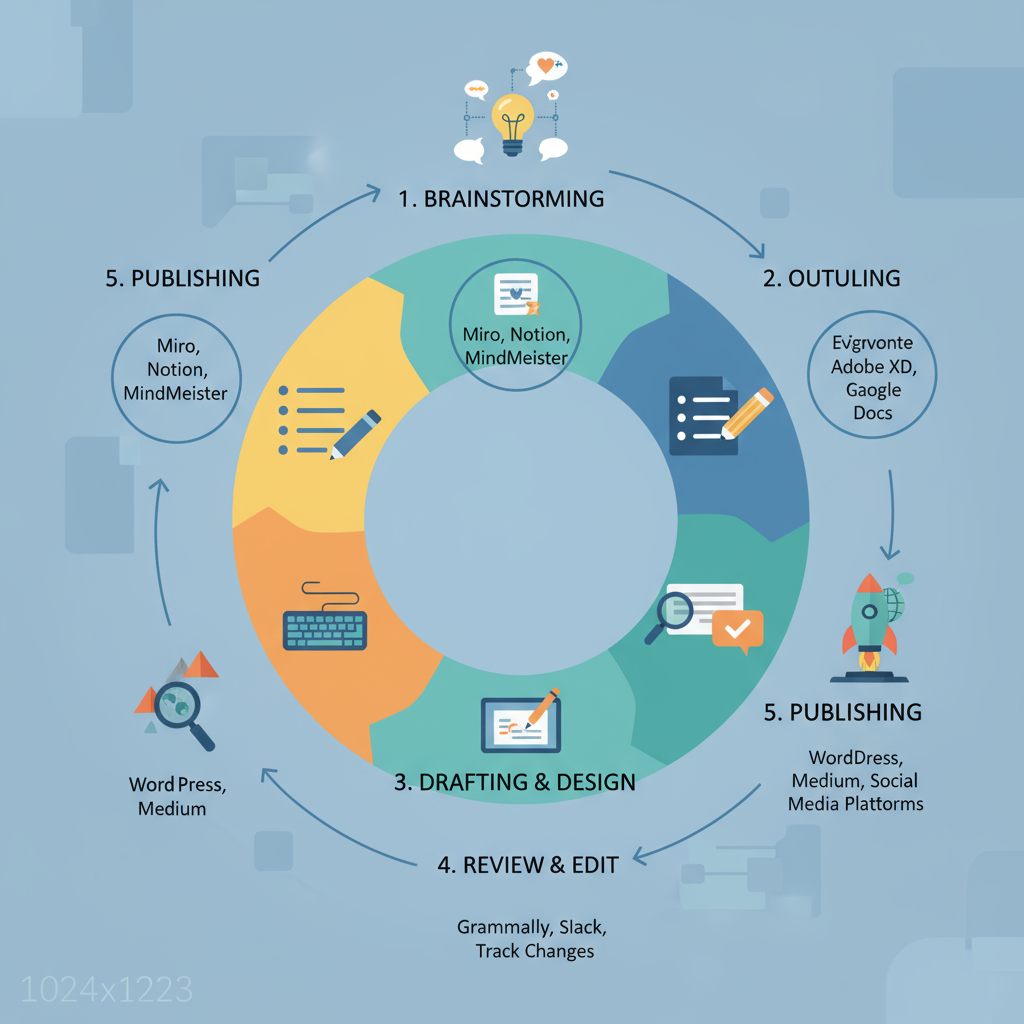
---
Analytics Tools
Without data, you can’t refine your strategy.
- Google Analytics: Tracks website traffic sources and user behavior.
- YouTube Studio: Provides deep video metrics.
- Instagram Insights: Measures engagement and reach for posts and stories.
These platforms help answer key questions: Which content works best? Who is engaging? When should you post?
---
Collaboration Tools
Content creation often involves a team or partners. Collaboration tools enable easy file sharing and real-time editing:
- Google Drive: Seamless document collaboration and cloud storage.
- Dropbox: Secure, organized file sharing.
- Miro: Visual collaboration board for brainstorming.
---
Monetization and E-Commerce Tools
Turning creativity into revenue is the ultimate goal for many creators.
- Gumroad: Sell digital products directly to your audience.
- Patreon: Offer subscriptions for premium content.
- Shopify Digital Products: Full-storefront capabilities for selling downloads.
Having monetization tools integrated into your workflow can convert engagement into sustainable income.
---
Tips for Integrating Tools into a Streamlined Workflow
- Start small — implement one or two tools, then expand.
- Choose integrations — many tools sync with each other.
- Batch tasks — use scheduling and project management to group similar work.
- Automate repetitive actions — such as resizing images or posting updates.
A streamlined workflow reduces fatigue and increases creative capacity.
---
How to Choose the Right Tools Based on Budget and Skill Level
- Beginners: Start with free or low-cost tools like Canva, Audacity, and Trello.
- Intermediate Creators: Invest in mid-tier solutions like Adobe Express, CapCut, and Notion.
- Professional Teams: Opt for enterprise features in Adobe Premiere Pro, Hootsuite, and Shopify.
Always balance the learning curve with the potential productivity boost.
---
Summary and Next Steps
For today’s digital creators, picking the right tools for content creators is a strategic decision. The best options save time, reduce friction, and enhance creativity, covering every stage from ideation to analytics. By carefully integrating the platforms that match your needs, you can focus on delivering impactful content rather than struggling with workflow bottlenecks.
Ready to optimize your creative process? Start by selecting one tool from each category above, test, and refine — and watch your productivity and quality soar.




