Boost Brand Visibility Through Twitter Chats
Learn how to use Twitter chats to boost brand visibility, connect with target audiences, and build relationships through real-time, hashtag-driven talks.

Boost Brand Visibility Through Twitter Chats
Twitter chats are a powerful, real-time marketing tool that can significantly boost brand visibility and engagement. By joining or hosting organized, hashtag-driven discussions, brands can connect directly with target audiences, share expertise, and cultivate long-lasting relationships. This guide explains what Twitter chats are, how they work, and actionable strategies to leverage them for maximum reach.

---
What Are Twitter Chats and How Do They Work?
A Twitter chat is a scheduled, topic-focused conversation on Twitter, moderated by a host and structured around a dedicated hashtag (e.g., `#SocialChat`). Users join the chat by tweeting with the hashtag at an announced time, following a sequence of questions and responses.
How they typically flow:
- Scheduled Time & Topic: Occur weekly or monthly at a fixed time, topics announced ahead.
- Host Questions: Moderator tweets prompts labeled Q1, Q2, etc.
- Participant Responses: Contributors reply using A1, A2, keeping the hashtag visible.
- Open Conversation: Interspersed with friendly replies, retweets, and resource sharing.
Most chats run between 30 to 60 minutes and thrive on both the quality of participation and community spirit.
---
Benefits for Brands: Visibility, Engagement & Networking
Engaging in Twitter chats offers a suite of benefits that work together to enhance brand presence:
- Increased Visibility: Your brand appears in timelines of active, relevant users.
- High Engagement: Real-time dialog sparks likes, replies, retweets beyond regular posting.
- Relationship Building: Connect naturally with influencers, customers, and peers.
- Thought Leadership: Share credible insights and be seen as an expert in your niche.
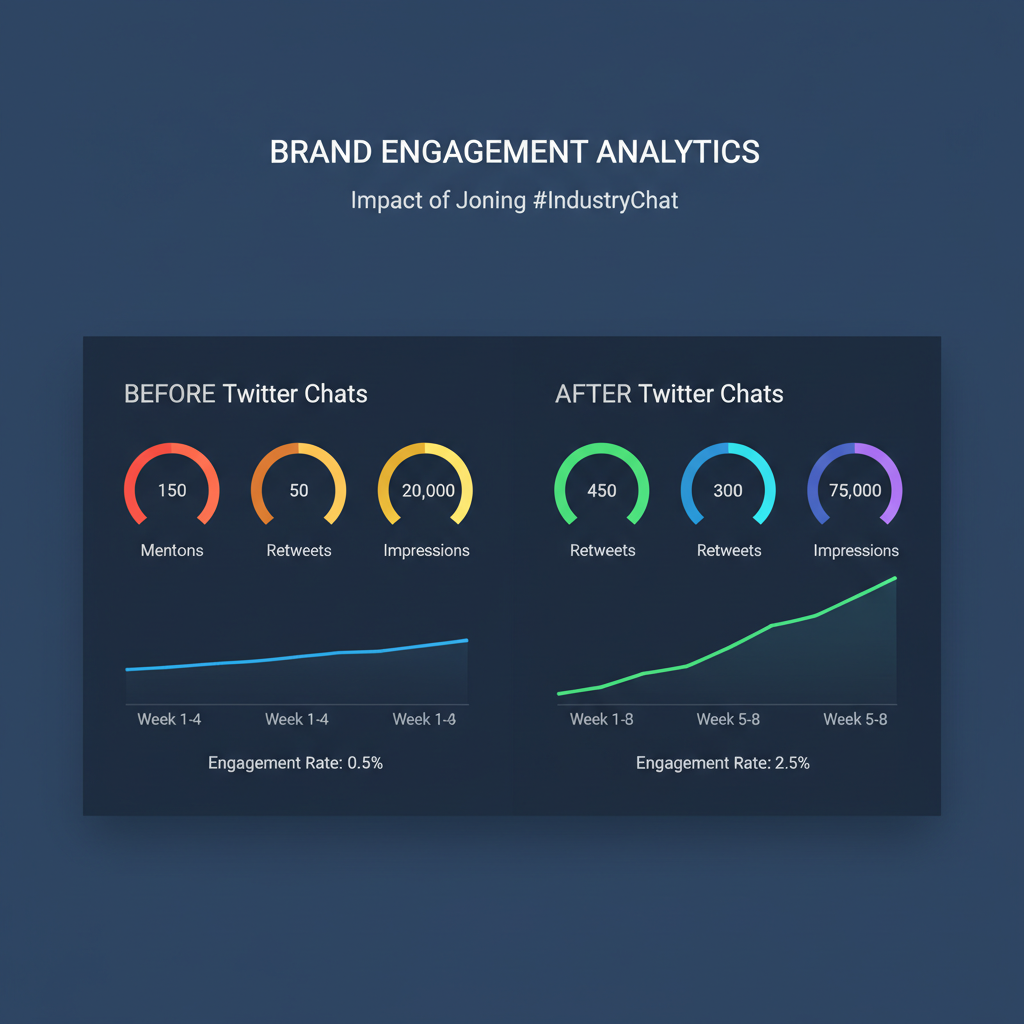
A well-planned chat participation can transform into new followers, website traffic, and even leads.
---
Research & Choose Relevant Twitter Chats
Before joining, select chats that match your audience and objectives:
- Search Twitter using niche keywords + “chat” (e.g., `marketing chat`, `SEO chat`).
- Browse directories like TweetReports or Chat Salad.
- Ask industry peers or influencers for recommendations.
- Track hashtags and observe if they’re part of recurring events.
Evaluate:
- Size and activeness of participants.
- Compatible schedule.
- Topic relevance to your brand mission.
This shortlisting ensures your effort targets the right community.
---
Prepare Before Joining
Preparation maximizes impact during the chat:
- Set Clear Goals: Decide whether you aim for follower growth, direct leads, or visibility.
- Key Messages: Draft 3–5 talking points aligned with that week’s topic.
- Dual Hashtags: Use the chat hashtag and your brand hashtag together.
- Profile Ready: Update your profile image, bio, and pinned tweet to reflect current branding.
---
Craft Engaging Answers
When responding to prompts:
- Keep answers concise yet informative for Twitter’s character limit.
- Deliver actionable advice, data, or relatable anecdotes.
- Mention other participants to encourage dialogue.
- Use a question in your reply to invite further engagement.
A2: Behind-the-scenes posts boosted our engagement by 35% — think short videos or team intros.
What’s working for you? #BrandChatAim for memorable, shareable responses that prompt retweets and saves.
---
Use Visuals to Stand Out
Visuals are more discoverable and shareable:
- Express tone and energy through GIFs.
- Share branded quote graphics or infographics.
- Run quick polls for interactivity.

Pro Tip: Include the chat hashtag as text within your images so they remain connected to the conversation.
---
Connect Post-Chat
After the event:
- Follow and thank participants and host.
- Continue interacting on non-chat tweets.
- Create and share a recap thread or blog post tagging contributors.
Consistent follow-up strengthens relationships and keeps your brand top of mind until the next chat.
---
Track Metrics
Use analytics to measure ROI and improve strategy:
| Metric | Why It Matters | Tools to Use |
|---|---|---|
| Mentions | Shows brand references during chats | Twitter Analytics, Mention |
| Follower Growth | Indicates reach expansion | Native Twitter stats |
| Link Clicks | Reveals potential leads or traffic | Bitly, UTM tags |
| Sentiment | Analyzes public perception | Brandwatch, Sprout Social |
Review results after each chat and adjust tactics around what resonates most.
---
Host Your Own Twitter Chat
When comfortable, hosting gives greater visibility:
- Choose a timely, engaging topic aligned with your brand expertise.
- Select a high-traffic day/time.
- Promote at least a week in advance.
- Draft 6–8 clear, open questions.
- Engage actively with participants.
- Post a recap including hashtags and participant mentions.
Hosting can present your brand as a hub for industry conversation.
---
Avoid Common Mistakes
Steer clear of:
- Over Promotion: Value delivery before promoting products/services.
- Skipping Questions: Address each host prompt to stay relevant.
- Misaligned Timing: Late arrival or low engagement slots weaken impact.
- Hashtag Omission: Without the hashtag, your tweets won’t be seen in the feed.
---
Summary
Twitter chats merge networking, thought leadership, and real-time social engagement into one highly effective marketing tactic. By carefully selecting the right chats, preparing in advance, contributing genuine value, and following up with connections, brands can significantly boost visibility and community presence.
Start exploring relevant Twitter chats today — your brand’s next loyal customer or strategic partner could be just one well-timed tweet away.




