How to Hide Your Likes on Instagram Reels
Learn how to manage Instagram Reels privacy settings, hide likes if available, and limit engagement visibility using alternative account controls.
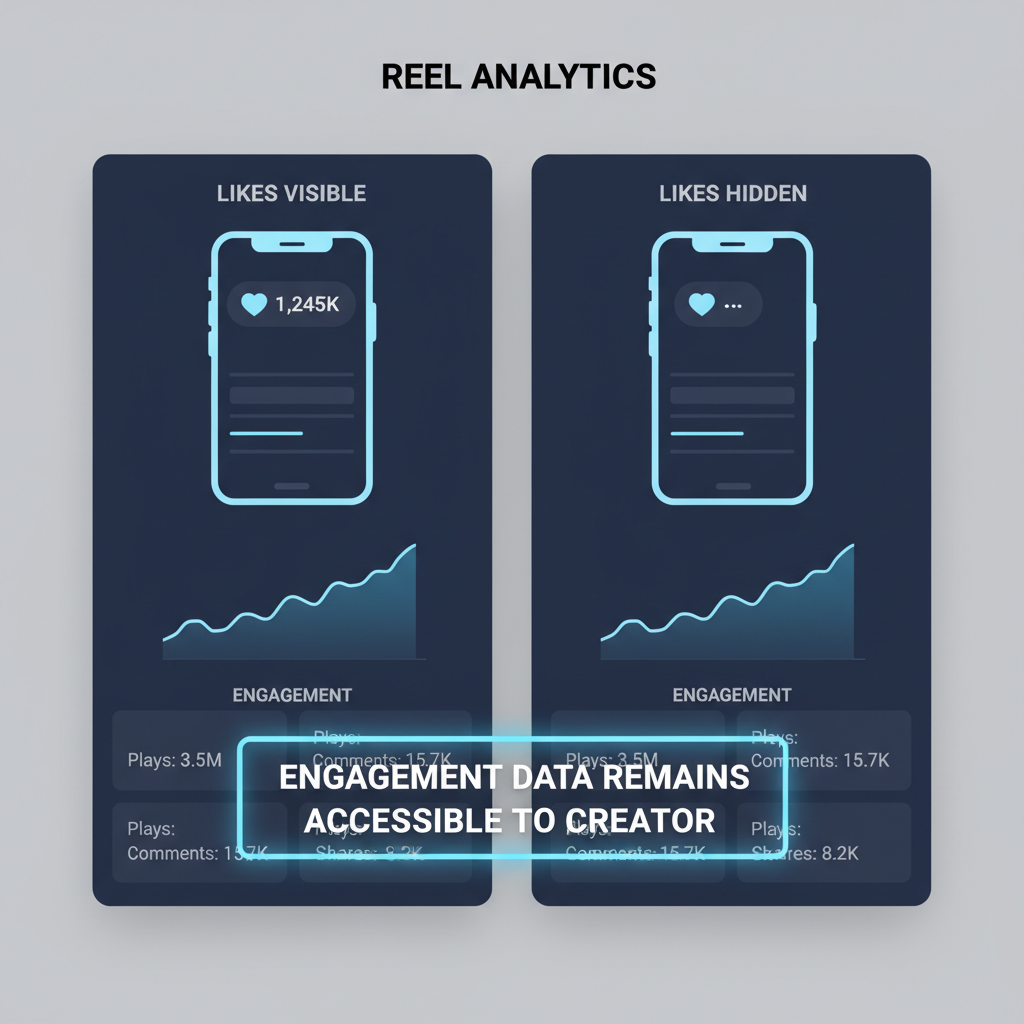
Understanding Instagram’s Privacy and Engagement Settings for Reels
Instagram Reels have quickly become a popular format for creators and brands to share short, engaging videos, boost reach, and grow an audience. As with all social media activity, understanding Instagram Reels privacy settings is essential for controlling what others see, especially when it comes to likes and engagement metrics.
Just like feed posts, Reels allow viewers to like, comment, and share your creations. By default, the number of likes on a Reel is visible to anyone who can see the content. However, Instagram offers several settings that influence who can view your Reels activity and how engagement information is displayed:
- Account Privacy: Switch between private and public account modes.
- Activity Status: Decide whether others can see when you’re online.
- Like Visibility Options: Available for feed posts; more limited for Reels.
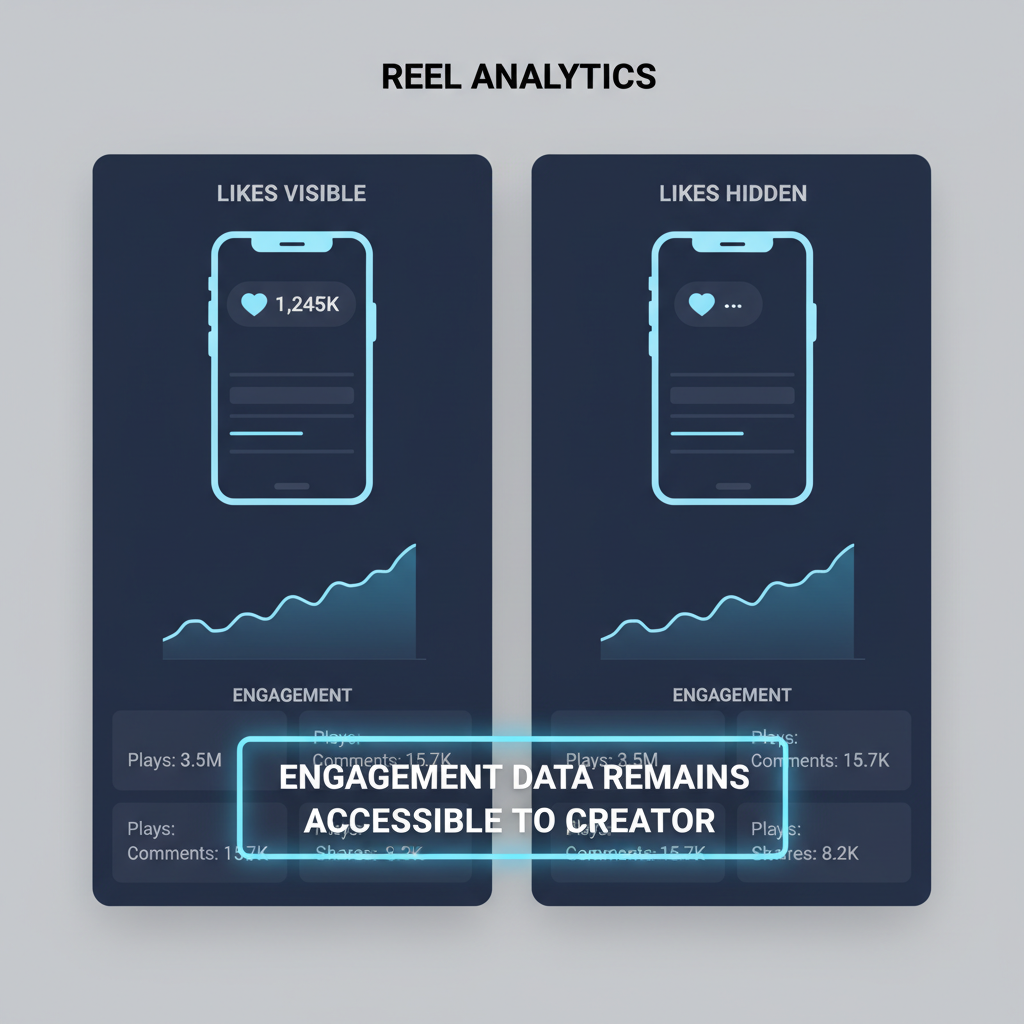
Below, we break down how these settings work, what you can and cannot do for Reels, and strategic ways to protect engagement visibility.
---
Hiding Likes on Posts vs. Instagram Reels
In 2021, Instagram introduced the option to hide likes on feed posts either per post or globally via account settings. When this is enabled:
- You can hide the like count during post creation or by editing later.
- You can remove all like counts from posts you see in your feed.
However, when it comes to Reels:
- Likes remain publicly visible on the Reels detail page.
- There is currently no universal toggle to hide Reels likes from viewers.
- Audience visibility can still be limited using privacy controls.
This makes Reels different from feed posts in terms of engagement privacy, highlighting an important platform limitation.
---
Step-by-Step Guide: Hide Likes from Reels (If Option Exists)
Occasionally, Instagram tests new tools in specific regions or accounts. If your profile shows a "Hide Like Count" setting for Reels, follow these steps:
- Open Instagram on your device.
- Visit your profile and select the Reel you want to modify.
- Tap the three dots ••• (More Options) in the bottom-right.
- Find and select “Hide Like Count”.
- Toggle it on to prevent viewers from seeing how many likes your Reel received.
If this option is absent, it’s not yet active for your account. In that case, other privacy tactics become more relevant.
---
Alternative Ways to Limit Public Visibility of Engagement
While direct hiding of likes for Reels is limited, you can still manage exposure with creative settings adjustments:
- Make Your Account Private: Only approved followers can view and engage with your Reels.
- Restrict Comments: Minimize public interaction visibility.
- Prevent Story Sharing: Stop others from sharing your Reels to their Stories.

Here are key privacy adjustments for limiting engagement visibility:
| Setting | Effect on Reels Visibility | How to Access |
|---|---|---|
| Private Account | Only approved followers see your Reels and likes | Settings → Privacy → Account privacy |
| Restrict Comments | Limits public interaction | Settings → Privacy → Comments |
| Block Users | Removes individual viewers from seeing your engagement | Profile → Menu → Block |
---
Managing Who Sees Your Activity
In Settings → Privacy, you can set audience visibility for your activity:
- Followers Only: Enable private account mode.
- Close Friends: Share select Reels in other formats only with chosen viewers.
- Custom Blocklists: Restrict access for specific accounts.
Limiting exposure directly affects how many people can see your Reels likes and other engagement signals.
---
Pros and Cons of Hiding Likes
When feasible, hiding likes comes with trade‑offs worth considering:
Pros:
- Reduces pressure to gain high numbers.
- Encourages focus on creative quality.
- Helps minimize viewer comparison anxiety.
Cons:
- May reduce perceived credibility for marketing.
- Can conceal engagement levels from potential partners.
- Makes collaboration assessments less straightforward.
Weigh these factors against your objectives before enabling any hide likes feature.
---
Impact on Engagement Metrics and Analytics
For creators, hiding likes only changes public visibility, not internal tracking. Within Insights:
- All likes remain measured and reported.
- Hidden like counts may shift engagement patterns toward comments and shares.
- Algorithmic distribution still factors in total engagement, even if not visible publicly.
Analytics Still Matter
Even without public counts:
- Monitor audience behavior to refine content strategy.
- Test different formats to determine what resonates.
- Use historical data for campaign planning and brand growth.
---
Tips for Maintaining Healthy Engagement Without Public Like Counts
A strong community can thrive with or without visible like numbers. Focus on:
- Producing Valuable Content that aligns with audience interests.
- Encouraging Discussion with captions and interactive prompts.
- Leveraging Direct Messages for deeper connections.
- Collaborating with Creators to expand reach.
- Posting Consistently for steady audience retention.
These actions promote organic engagement that’s less dependent on visible metrics.
---
FAQ: Common Questions
Q: Can you hide likes after posting a Reel?
A: Not universally. Some users may see the option, but it’s still in testing. Archiving or deleting the Reel also hides engagement from public view.
Q: Does hiding likes change the Instagram algorithm?
A: No — engagement still affects distribution regardless of visibility.
Q: If my account is private, do public users see my Reels likes?
A: No, only approved followers will see your Reels and likes.
---
Summary: Final Thoughts on Privacy Control with Reels
Currently, Instagram does not offer a universal hide likes feature for Reels, unlike feed posts. You can, however, control exposure by adjusting privacy settings, limiting sharing, and curating your audience.
The choice to reveal or conceal likes should align with your brand identity, mental well‑being, and engagement goals. Regardless of public perception, focusing on meaningful content and consistent interaction will help your Instagram Reels resonate and perform.
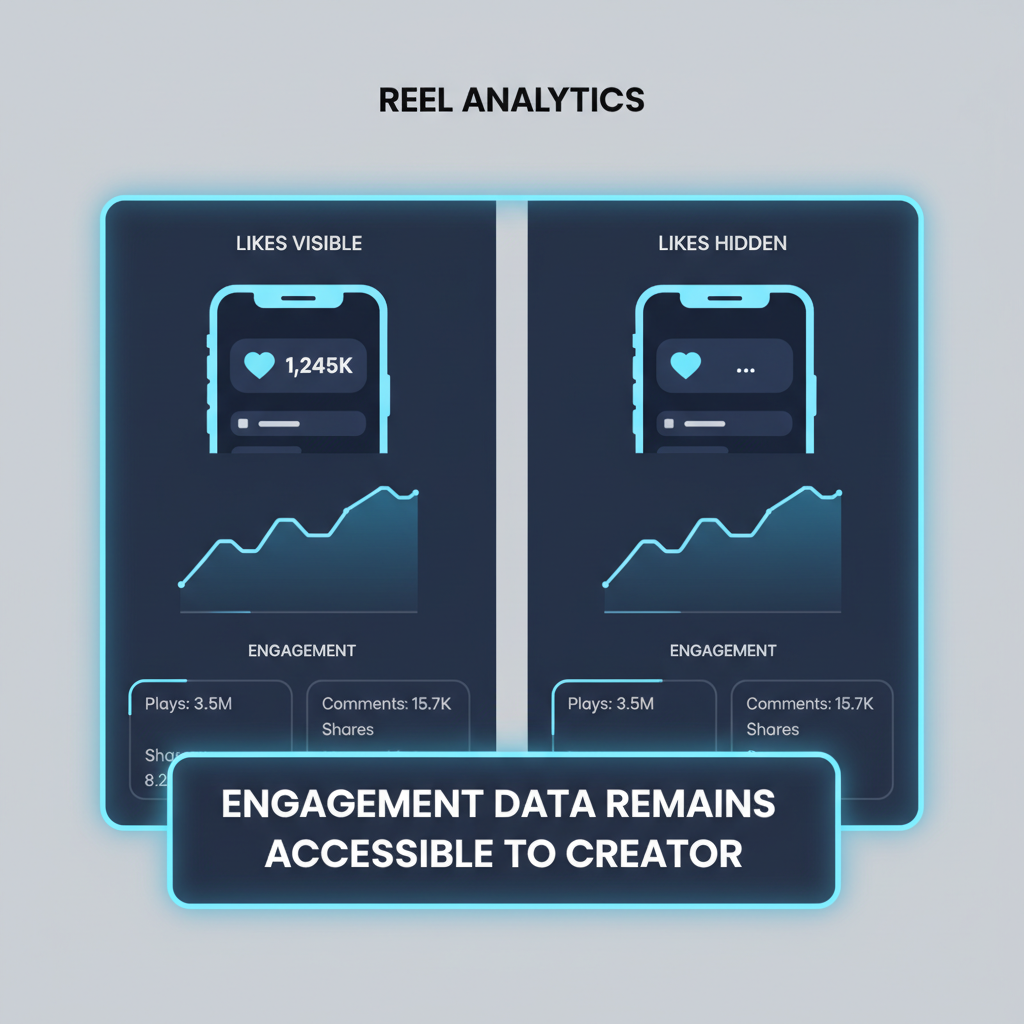
Stay informed on upcoming Instagram updates, as future releases may expand hide likes functionality to include Reels. In the meantime, apply existing privacy tools to maintain control over your creative space — and keep your community interactions authentic.


