Can You Put Links in Instagram Captions Explained
Learn why Instagram captions don't allow clickable links, where links are allowed, and effective strategies to drive traffic without breaking rules.
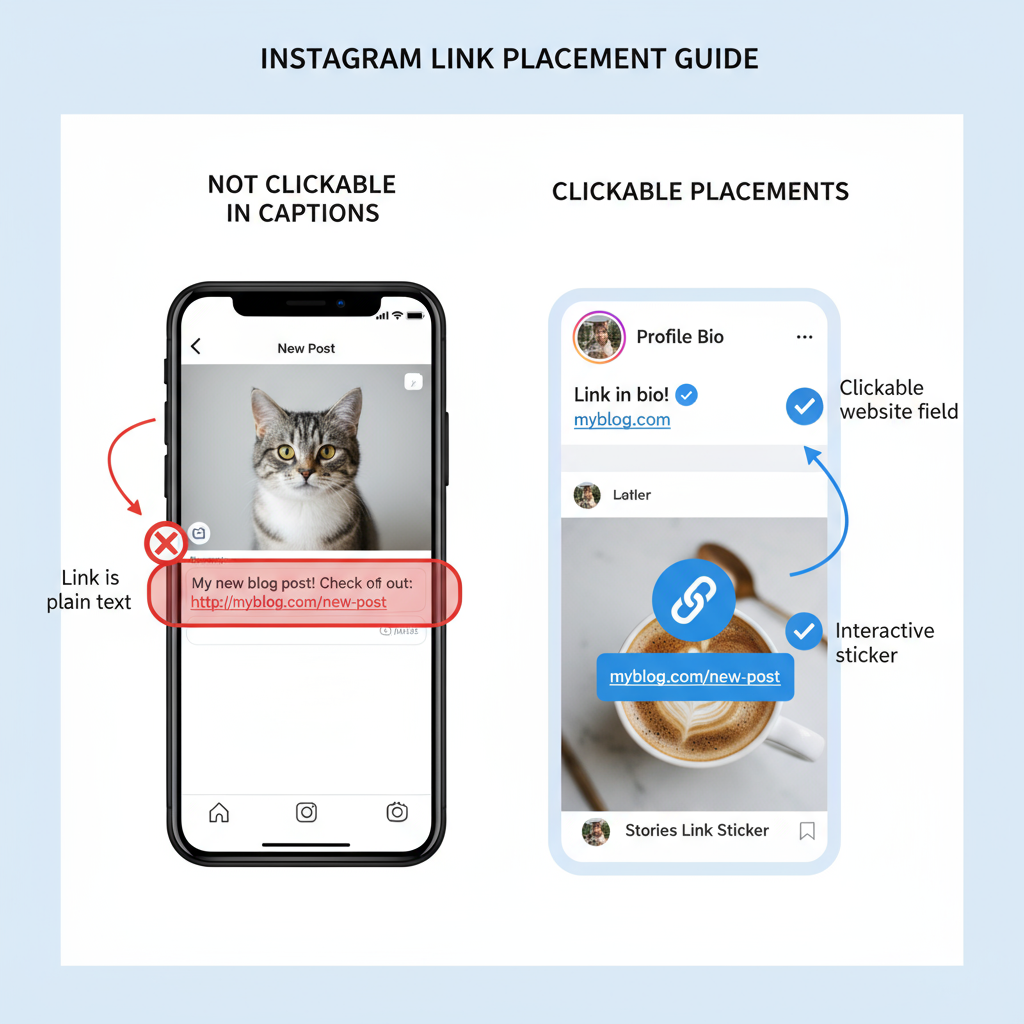
Can You Put Links in Instagram Captions – Complete Guide
If you’ve ever tried pasting a website URL into your Instagram caption, you’ve likely discovered they’re not clickable. This limitation frustrates many creators, marketers, and brands, as clickable links can boost traffic to websites, products, or campaigns. In this guide, we’ll cover why Instagram captions don’t allow clickable links, where clickable links are possible, and proven strategies for maximizing link clicks without breaking the rules.
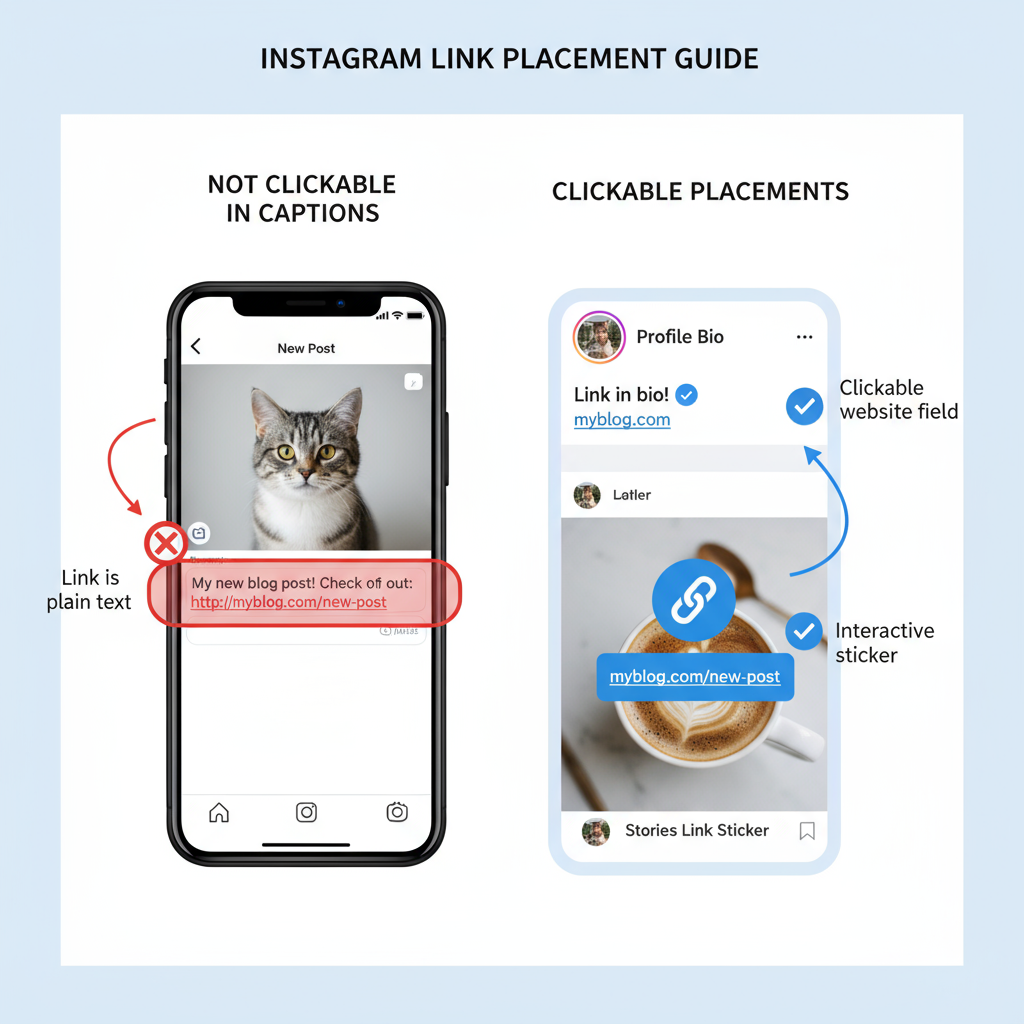
---
Understanding Instagram's Link Limitations in Captions
When you enter a web address (e.g., `https://example.com`) into a caption and publish it, it appears as plain text. Users cannot tap it — they must copy and paste the URL into a browser, a process most skip. This is unlike Twitter or Facebook, where pasted URLs instantly become clickable links.
On Instagram, clickable links are reserved for other specific features designed to blend with the platform's visual-first focus.
---
Why Instagram Blocks Clickable Links in Captions
Instagram intentionally limits clickable caption links to keep users engaged with in-app content. Key reasons for this restriction include:
- Focus on visuals: Prioritizing photos, videos, and Reels.
- Spam prevention: Reducing malicious link sharing.
- Monetization: Encouraging link use via paid ads.
- Simplified UX: Avoiding clutter in feed posts.
This design aligns with Instagram’s goal of keeping audiences on-platform rather than directing them away.
---
Where Clickable Links Are Allowed on Instagram
Although captions don’t support clickable links, there are several other features that do:
| Feature | Clickable? | Best Use Case |
|---|---|---|
| Bio | Yes | Permanent link to a website, shop, or campaign |
| Stories Link Sticker | Yes | Short-term promotions, launches, or sign-ups |
| Instagram Ads | Yes | Drive paid traffic directly to landing pages |
| Instagram Shop | Yes | Direct product linking inside Instagram |
| IGTV Video Description | Yes | Extra resources tied to long-form video content |
---
Smart Tactics to Drive Traffic Without Clickable Captions
Link in Bio + Caption CTA
Place your primary link in the bio and pair it with a clear caption invitation:
> “Full details here—link in bio!”
Tools like Linktree, Beacons, or Tap.bio can merge multiple links into one branded page.
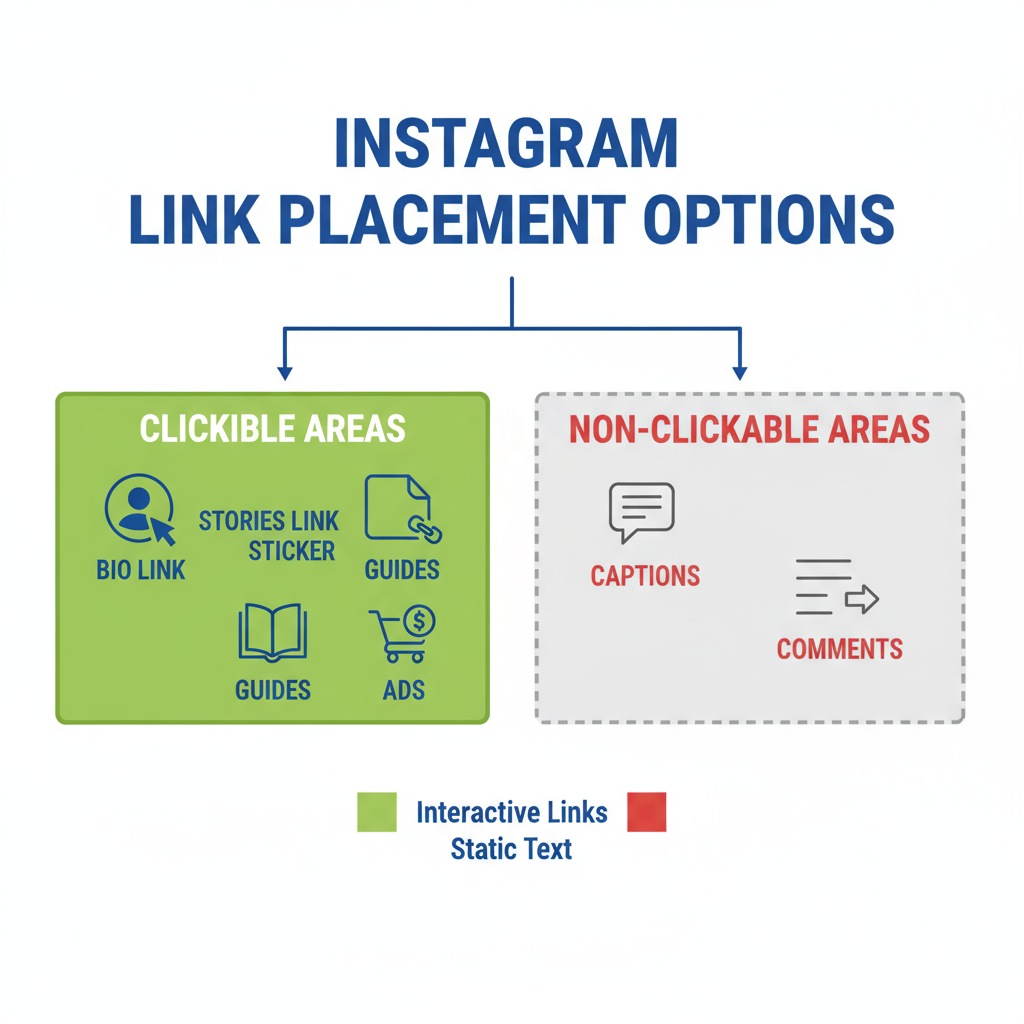
Instagram Stories Link Sticker
Share offers, events, or updates via Stories with link stickers:
- Announce the promo on your feed.
- Urge action: “24 hours left—tap the link in our Story.”
- Link directly with the Story sticker.
Instagram Guides
Build Guides to group posts and insert relevant external links in descriptions for themed collections.
Pinned Comments
Pin a comment giving link instructions:
> “Tap our bio link to shop now.”
Keeps the direction visible as engagement grows.
---
Crafting Captions That Drive Link Visits
Driving traffic without clickable captions relies on persuasion and structure.
Place CTAs Early
State your link direction before hashtags and lengthy text.
Use Hooks
Catch attention immediately:
> “Want to triple your leads? Link in bio.”
Keep Copy Tight
Short sentences, emojis, and line breaks make captions scannable.
---
Link Shorteners & Branded Link Pages
Influencers and marketers often use:
- Bitly – Simplify URLs and track clicks.
- Rebrandly – Custom branded short links.
- Linktree/Beacons – Multiple links behind one URL.
These offer:
- Easier recall.
- Analytics for optimization.
- Campaign consistency.
Avoid overuse to prevent appearing overly promotional.
---
Avoiding Overpromotion Pitfalls
Too many captions focused on links can:
- Make feeds feel like ads.
- Reduce authentic engagement.
- Trigger algorithm downgrades if interaction dips.
Balance promotional posts with organic, value-driven content.
---
Measuring Link Traffic From Instagram
To measure performance:
- UTM Parameters in URLs for campaign tracking:
- Instagram Insights to check bio link clicks.
- Google Analytics for social referral tracking.
- Bitly Analytics for click data on shortened links.
https://example.com?utm_source=instagram&utm_medium=bio&utm_campaign=spring_sale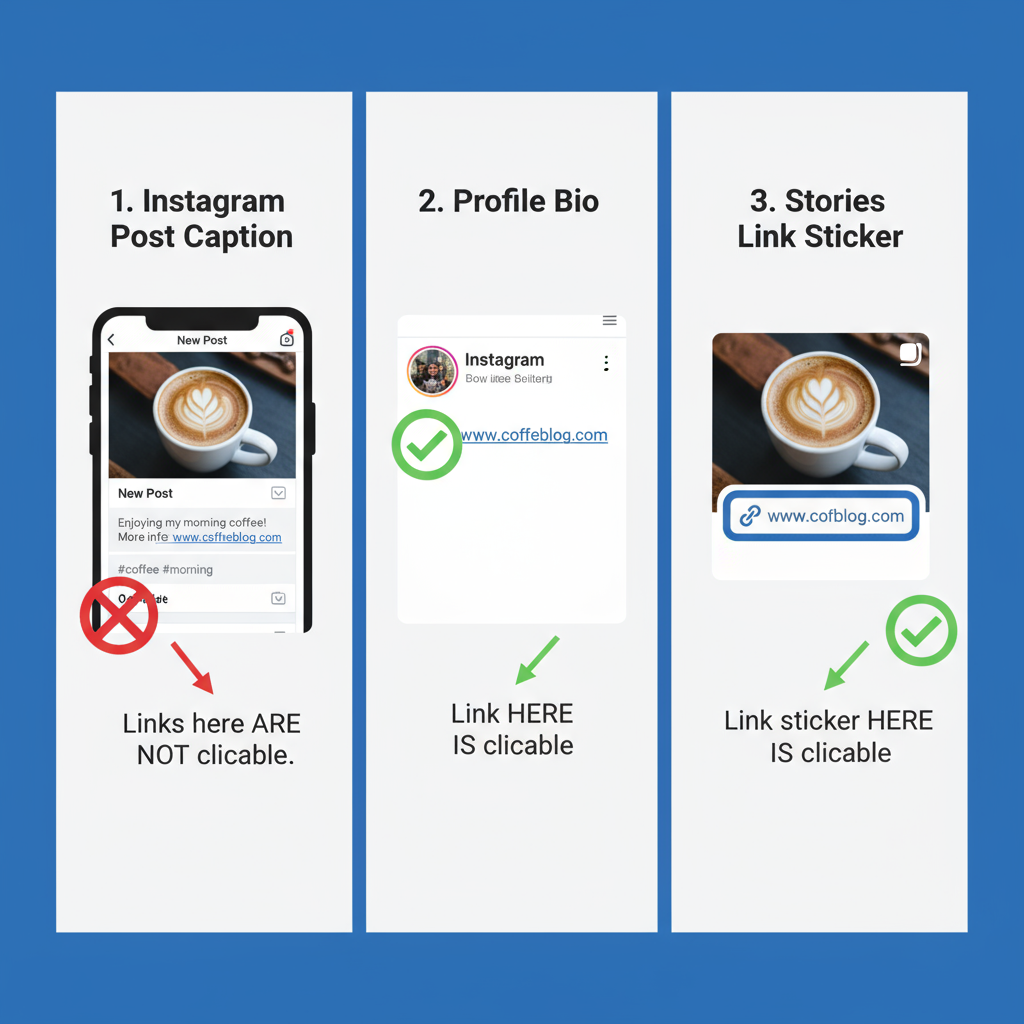
---
Possible Future Link Policy Changes
Instagram occasionally tests new features that may expand link permissions:
- Caption links for verified users or paid tiers.
- More shoppable feed posts with embedded product links.
For now, success depends on using the link-friendly tools already available.
---
Key Takeaways for Maximizing Link Clicks Without Caption Links
- Use the bio link strategically with clear CTAs.
- Leverage Stories link stickers for urgency.
- Integrate Guides with supporting links.
- Pin comments to surface link directions.
- Write captions with strong openings and sharp CTAs.
- Monitor performance with analytics tools.
- Keep content balanced to maintain engagement.
By creatively combining these tactics, you can sidestep Instagram’s caption link limitation and still send followers to your most important destinations.
---
Summary:
The short answer to “can you put links in Instagram captions” is no – they’re not clickable. The long game is strategic link placement, persuasive caption writing, and smart use of Stories, bio links, and Guides to guide audiences toward your content. Start applying these methods today to improve your Instagram traffic results.




