How to Schedule a Story Post on Instagram
Learn how to schedule Instagram Stories using Meta Business Suite and third‑party tools, with tips to boost engagement and optimize posting times.

How to Schedule a Story Post on Instagram
If you’ve been asking yourself, “Can you schedule a Story post on Instagram?”, the answer is yes—although there are important feature differences and limits to be aware of. Instagram now offers expanded scheduling options for Stories, alongside Posts and Reels, helping brands, influencers, and creators plan their publishing calendars with greater efficiency. Knowing how to schedule Instagram Stories effectively can boost your reach, engagement, and campaign consistency.
This guide explains native and third‑party scheduling tools, outlines step‑by‑step instructions for Meta Business Suite, shares best practices, and highlights the limitations you should plan for.

---
Instagram Scheduling Options: Native vs Third‑Party
Instagram supports scheduling through both native tools (built into Meta’s ecosystem) and third‑party social media apps.
- Native Tools: Use Meta Business Suite or Creator Studio directly; backed by official API features and free to use.
- Third‑Party Tools: Services such as Buffer, Later, Planoly, and Hootsuite integrate via the Instagram Graph API for streamlined content planning.
Your choice depends on posting volume, collaboration needs, and whether you require features like visual calendars or integrated analytics.
---
Posts vs Reels vs Stories: Key Differences in Scheduling
Not all Instagram formats work the same way when scheduled. Here’s a comparison:
| Content Type | Scheduling Support | Max Duration | Engagement Features |
|---|---|---|---|
| Posts | Fully supported by native & most third‑party tools | Static or video up to 60 seconds | Likes, comments |
| Reels | Supported natively via Meta Business Suite; limited in some apps | Up to 90 seconds | Likes, comments, shares |
| Stories | Supported natively and by select tools | 15 seconds per frame | Polls, questions, stickers, links |
Stories differ primarily in their interactive nature and ephemeral visibility. They vanish after 24 hours (unless saved to Highlights), making timing essential to capture peak follower activity.
---
Instagram Native Scheduling via Meta Business Suite
Meta Business Suite is Meta’s official management dashboard for Facebook and Instagram business accounts. When scheduling Instagram Stories natively:
- Upload either image or video content.
- Set a specific publish date and time.
- Preview the Story before scheduling to check formatting.
Advantages include cost (free), security, and full compliance with Instagram’s algorithm requirements. The drawback is limited support for advanced interactive elements like polls or tags.
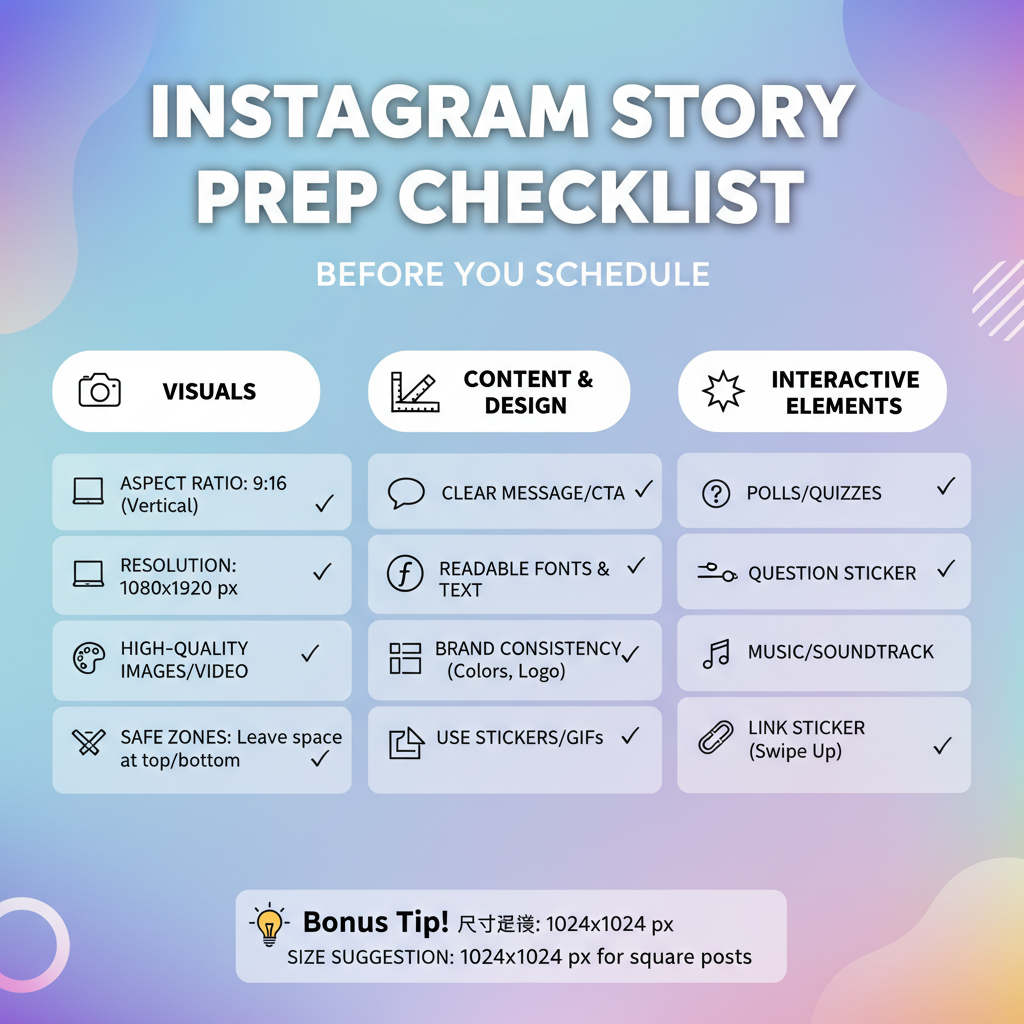
---
Top Third‑Party Tools for Story Scheduling
Third‑party platforms often offer more user‑friendly design and workflow features, plus broader cross‑platform integrations. Consider:
- Buffer
- Streamlined scheduling interface.
- Multi‑platform support.
- Later
- Drag‑and‑drop visual calendar.
- Story scheduling via reminder notifications.
- Planoly
- Desktop and mobile access.
- Story templates for branded aesthetics.
- Hootsuite
- Ideal for enterprise teams.
- Push notifications to publish Stories manually.
Note: Many tools can only send reminders for scheduled Stories, not auto‑publish, due to API restrictions in certain regions or account types.
---
Step‑by‑Step: Scheduling Instagram Stories via Meta Business Suite
Follow these quick steps to schedule your Instagram Story:
- Log into Meta Business Suite
- Visit business.facebook.com.
- Select Your Instagram Account
- Ensure it’s linked to your business or creator profile.
- Click “Create Story”
- Found in the “Posts and Stories” tab.
- Upload Content
- JPG, PNG, or MP4 supported.
- Aim for 9:16 ratio.
- Add Text or Limited Stickers
- Interactive options may be restricted.
- Choose “Schedule”
- Select the desired date and time.
- Preview & Confirm
- Double‑check layout before saving.
Pro Tip:
Schedule your Stories during times your audience is most active, based on Instagram Insights.---
Tips for Preparing Story Content for Scheduling
Enhance your scheduled Story’s success by following these recommendations:
- Match Aspect Ratio: Use 1080px by 1920px to prevent cropping.
- Readable Text: High contrast and concise copy.
- Keep File Size Small: Under 30MB for videos; lighter improves upload reliability.
- Split Longer Videos: Separate into 15‑second clips.
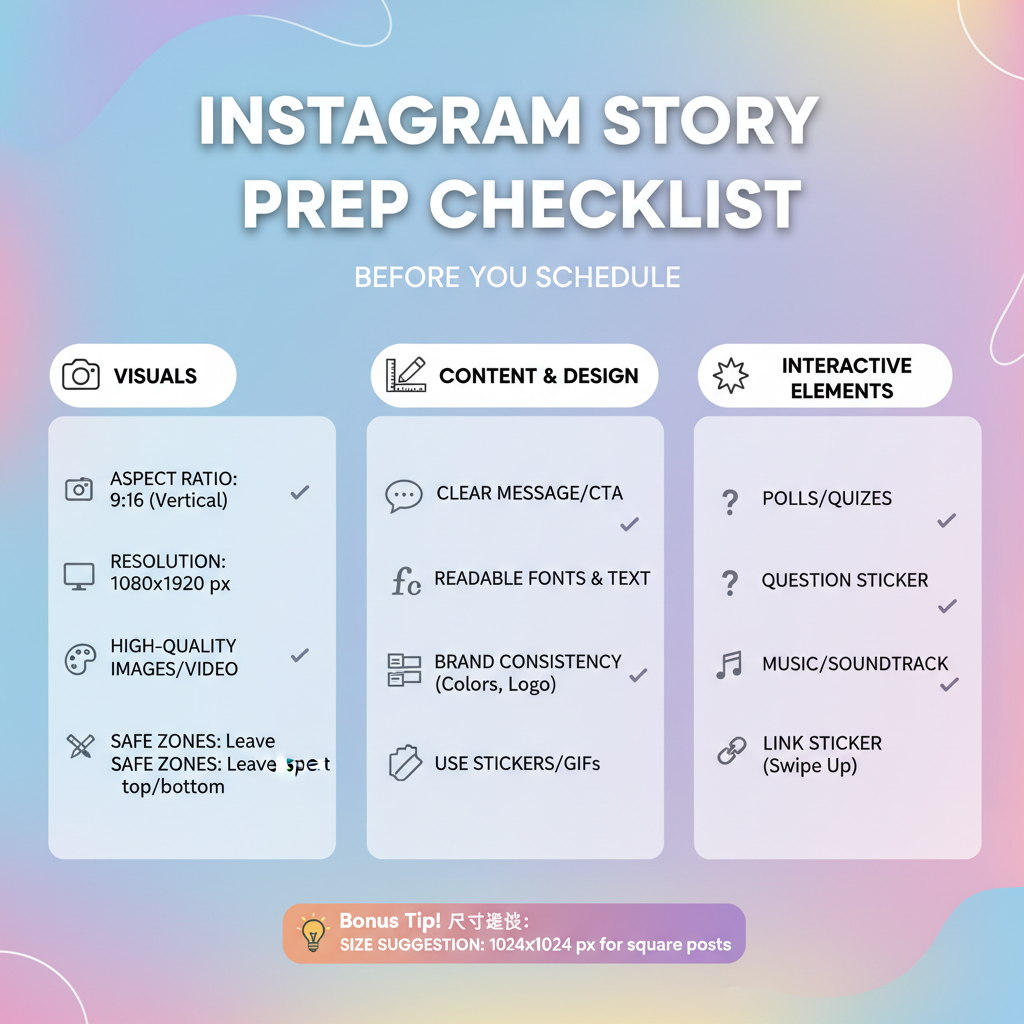
---
Limitations When Scheduling Instagram Stories
Be aware of these possible restrictions when scheduling:
- Interactive Stickers: Polls, quizzes, and music stickers often unavailable.
- User Tagging: May be disabled or limited.
- Music: In‑app music selection frequently unsupported.
- Location Tags: Might not display until published.
Instagram’s API prioritizes adding interactive features manually to preserve user control over engagement tools.
---
Best Practices for Engagement and Reach
To maximize reach with scheduled Stories:
- Post at Peak Times: Use Insights data for timing.
- Mix Auto & Live Content: Blend scheduled campaigns with spontaneous posts.
- Create Series: Plan multi‑part Stories to sustain interest.
- Cross‑Promote: Share scheduled Stories to Facebook for added visibility.
---
Troubleshooting Story Scheduling Issues
Common problems and fixes:
- File Format Errors: Use JPG/PNG for images, MP4 for videos.
- Account Connection Issues: Ensure accounts are properly linked.
- Outdated Software: Update browser or app for new scheduling features.
- Wrong Time Zones: Adjust Meta settings to match your target audience.
- Upload Failures: Reduce file size if needed.
---
Conclusion: Choosing Between Scheduling and Manual Posting
Scheduling Stories is ideal for planned campaigns, product launches, and any event requiring coordinated timing. Native Meta Business Suite offers official functionality, while third‑party tools provide enhanced planning capabilities.
For live engagement, breaking news, or highly interactive moments, manual posting remains the better choice. The most effective content strategy blends both approaches, ensuring you maintain relevance while capitalizing on automation for efficiency.
By mastering how to schedule Instagram Stories, you’ll streamline your workflow, maintain consistent posting, and boost audience engagement—without sacrificing the authenticity Stories are meant to deliver. Start scheduling your next campaign in Meta Business Suite today to see results.



