How to Schedule Posts on Threads: Tools and Tips
Learn how to schedule posts on Threads using third-party tools, explore future Meta integration, and discover tips for timing and content consistency.

Introduction to Meta's Threads Post Scheduling
Meta's Threads app is gaining traction as a lightweight, conversation-first social network designed to complement Instagram. Users share short-form text to engage communities in real time.
For social media managers, creators, and brands, the key question often arises: "Can you schedule posts on Threads?" Timely posting is critical for audience engagement, and scheduling capabilities can streamline workflows, save time, and ensure your content reaches followers when they are most active.

This guide explains the current state of Threads schedule options, explores third-party tools, and provides actionable tips for building a consistent publishing strategy.
---
Current Status: Does Threads Have Native Post Scheduling?
As of mid-2024, Threads does not offer native post scheduling features in its mobile app or via official APIs. You have to publish manually within the Threads platform.
This is a notable limitation compared to other Meta products such as Facebook or Instagram, both of which support built-in scheduling.
Why Native Scheduling Is Absent
Key reasons why Meta may delay introducing scheduling:
- A focus on real-time conversations to boost organic engagement.
- Avoiding spam-like automation during the user base growth stage.
- Gradual rollout of API access to select partners before general availability.
---
Potential Meta Business Suite Integration
Currently, Meta Business Suite supports Facebook, Instagram, and Messenger, but Threads remains excluded. Given its technical alignment with Instagram, future integration appears likely.
Possible Benefits of Business Suite Support
- Cross-posting from Instagram directly to Threads.
- Unified analytics for all Meta-owned platforms.
- Central content calendar to manage multiple brand channels from one dashboard.
Interim Workaround:
Manually cross-post from Instagram to Threads via saved drafts or posting reminders to maintain timing consistency.
---
Third-Party Social Media Scheduling Tools for Threads
With no native scheduling, marketers turn to third-party social media management tools. Some platforms are testing integration as Threads APIs become available.
Platforms Exploring Threads Support
- Buffer — Intuitive scheduling with queue-based posting.
- Hootsuite — Enterprise-grade analytics and automation.
- Later — Strong visual content planning for Instagram, piloting Threads features.
- Sprout Social — Robust publishing and social listening suite.
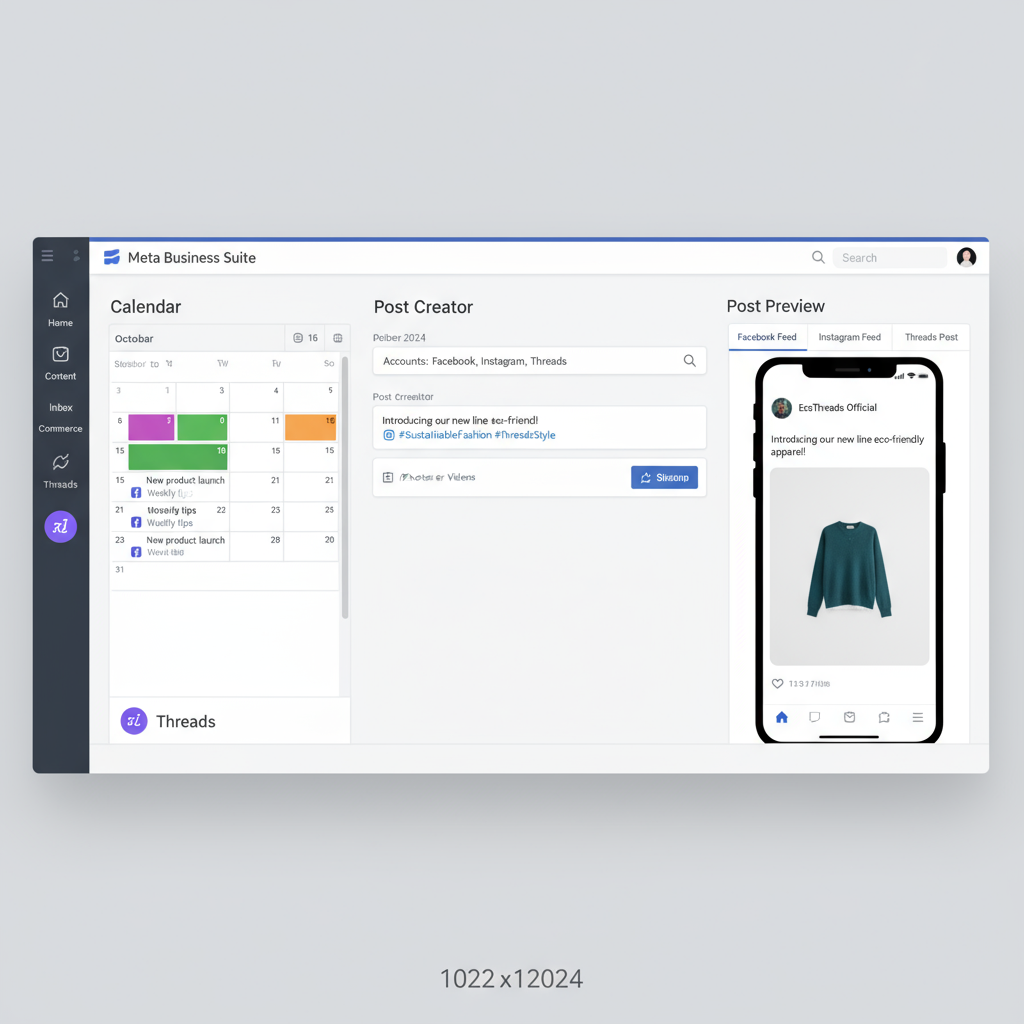
Why Third-Party Tools Are Valuable
Third-party platforms:
- Enable content batching for efficiency.
- Offer analytics to refine strategies.
- Integrate multiple networks in a unified dashboard.
---
Step-by-Step Scheduling via Third-Party Tools
When Threads integration becomes active in your chosen scheduler, these general steps apply:
- Sign Up or Log In
- Create or access your account with tools like Buffer or Hootsuite.
- Connect Threads Account
- Authorize tool access via available API endpoints.
- Draft Your Post
- Include hashtags, mentions, images, or videos.
- Select Date & Time
- Use the scheduling calendar to pick your optimal posting window.
- Preview for Accuracy
- Check formatting, links, and visuals.
- Confirm Schedule
- Let the automation post on your chosen date and time.
---
Best Practices for Scheduling Content on Threads
Scheduling is most effective when paired with smart, audience-driven timing.
Optimal Posting Times
Early usage data suggests:
- Morning (7–9 AM): Captures users during early-day browsing.
- Lunch (12–1 PM): Gains attention during midday breaks.
- Evening (6–8 PM): Engagement peaks after work hours.
Frequency Guidelines
- Individuals/Small brands: 1–2 posts daily.
- Larger brands: 3–4 varied posts daily.
- Keep posts spaced to avoid overwhelming followers.
---
Efficient Cross-Platform Content Repurposing
Reusing posts from Instagram or Twitter can save resources, but needs careful adaptation.
Repurposing Tips:
- Tone matters: Threads prefers casual, conversational captions.
- Resize visuals for Threads' presentation style.
- Expand tweets with more context for Threads audiences.
Example Workflow:
| Platform | Content Style | Repurposing Adjustment |
|---|---|---|
| Visual-heavy, hashtag-dense | Reduce hashtags, retain image, draft a conversational caption | |
| Twitter (X) | Punchy, threaded dialogue | Add detail, insert engaging visual or poll for Threads users |
| Threads | Conversational, mixed media | N/A — but enhance with more context before reposting content |
---
Keeping Your Threads Presence Authentic
Automation risks making content feel impersonal. Balance scheduled posts with organic engagement:
- Diversify tone to fit different topics and moods.
- Reply to comments promptly after scheduled posts go live.
- Mix spontaneous updates with planned content.
- Occasionally share behind-the-scenes or unpolished moments.
---
Tracking the Performance of Scheduled Posts
Analytics guide strategy refinement. Most management platforms provide:
- Engagement rates — Likes, comments, and shares.
- CTR data — Monitor traffic to linked content.
- Growth metrics — Map follower increase to posting activity.
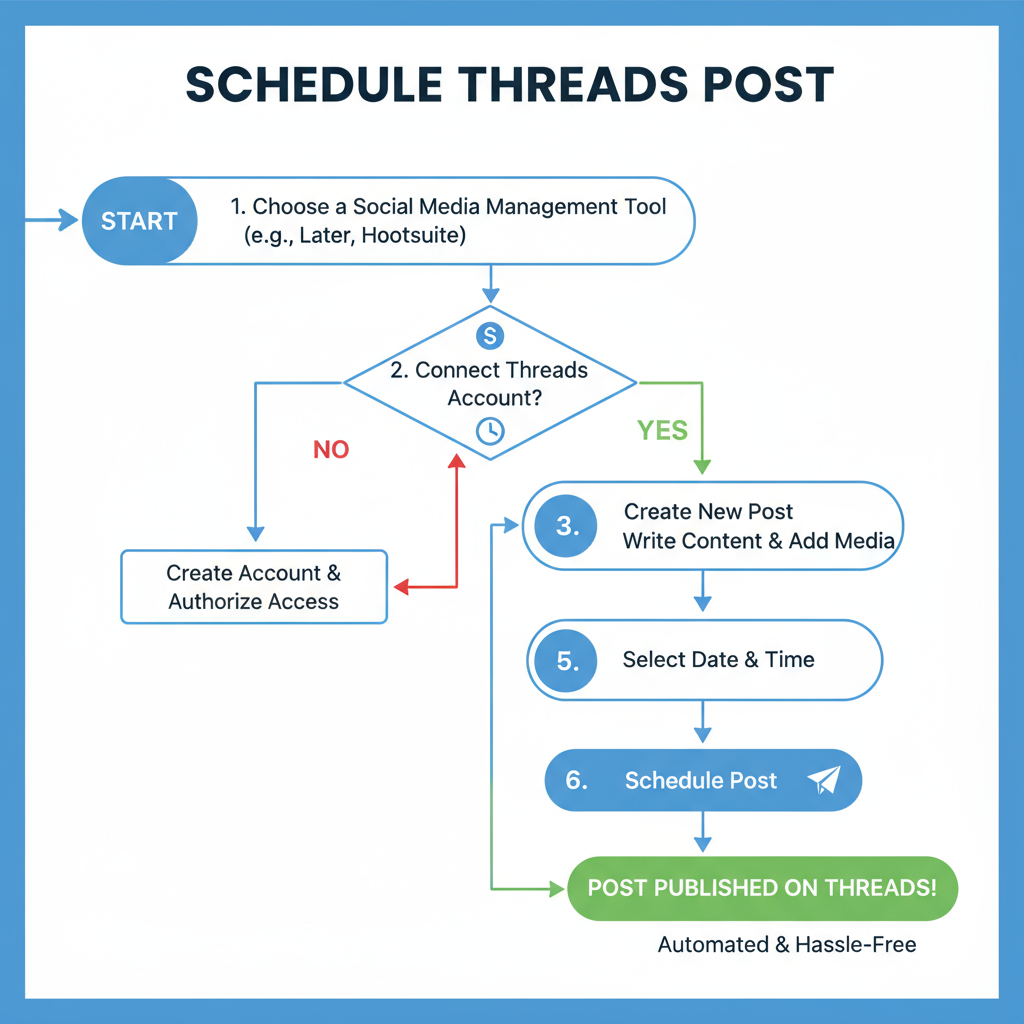
Action Points:
- Note high-engagement time slots and replicate them.
- Compare performance of text-only versus media-rich posts.
- Adjust post frequency to avoid audience fatigue.
---
Anticipated Updates to Threads Scheduling
Looking forward, we may see:
- Meta Business Suite integration for Threads.
- AI-assisted posting recommendations based on audience data.
- Real-time preview syncing between Threads and Instagram.
- Team collaboration features for brand accounts.
Given Meta’s history, official scheduling could arrive once Threads achieves steady daily activity and advertiser interest.
---
Summary
Threads offers vibrant, real-time community conversations but lacks native scheduling capabilities for now. Third-party scheduling tools are starting to bridge the gap, enabling creators and brands to plan consistent, timely content.
By using proven posting times, repurposing content strategically, and balancing automation with authenticity, you can maintain a strong Threads presence.
Stay updated on API releases and integration news — when official scheduling launches, you'll be ready to optimize your workflow and capture maximum engagement.
Ready to elevate your Threads strategy? Experiment with third-party scheduling, track your results, and be prepared to adapt when Meta rolls out native features.




