Can You See Who Viewed Your Instagram Notes and Privacy Tips
Learn if you can see who viewed your Instagram Notes, how privacy works, and ways to manage audience visibility and gauge engagement.
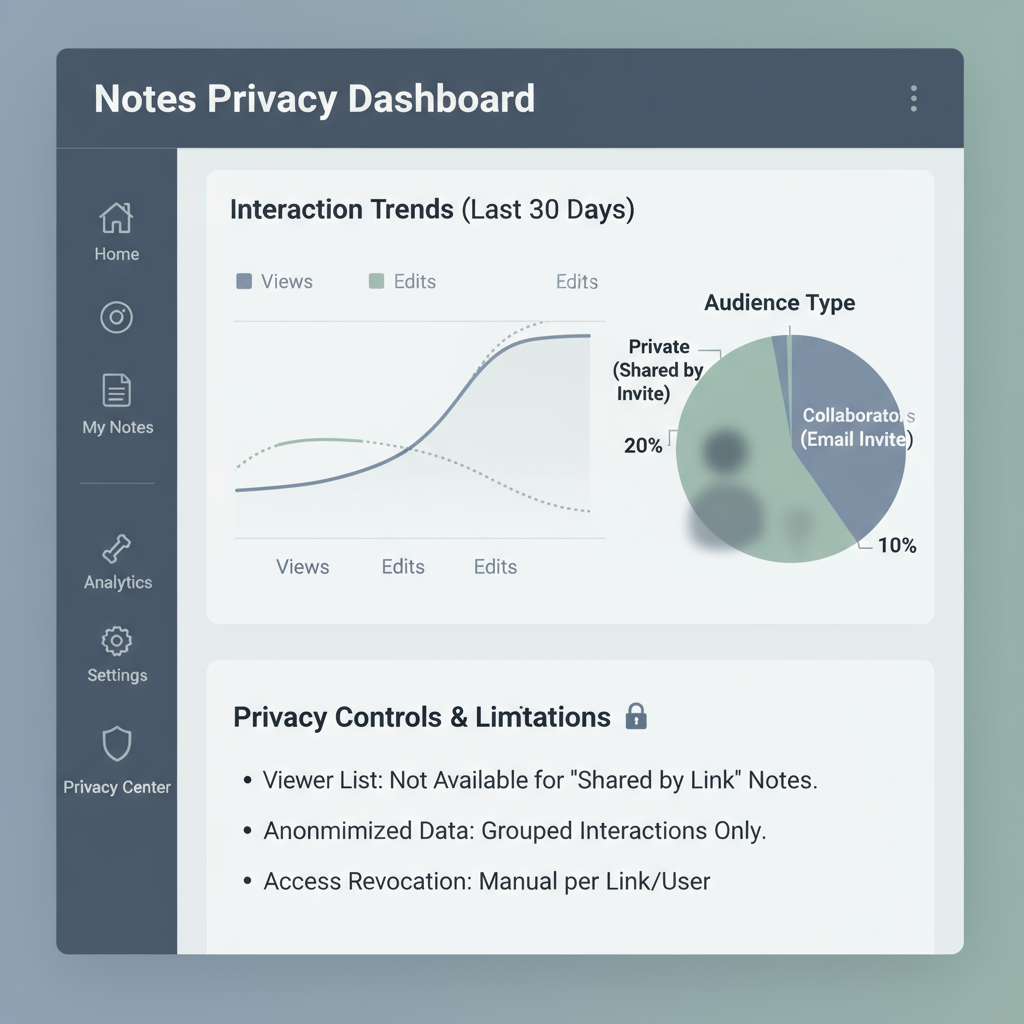
Can You See Who Saw Your Notes on Instagram? A Complete Guide
If you’ve ever wondered “can you see who saw your Notes on Instagram”, you’re not alone. Instagram Notes is a relatively new feature that allows you to post short, text-only updates to a selected audience. Designed for quick, casual sharing above the Direct Messages (DM) inbox, Notes are private by nature — and that privacy includes not being able to track viewers directly. This guide explains exactly how Instagram Notes work, what you can and cannot see, and tips for making the most of them.
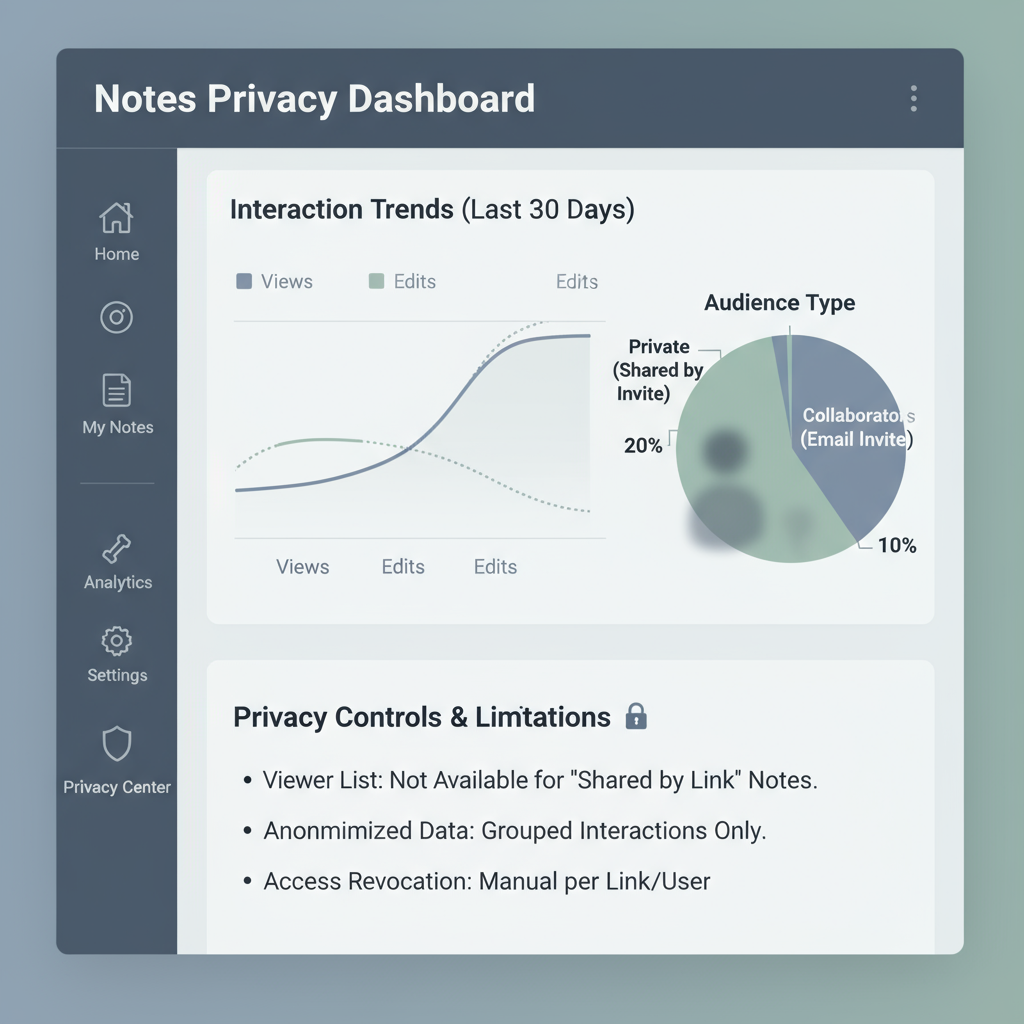
---
Understanding Instagram Notes: A Quick Overview
Instagram Notes provides users with a lightweight alternative to Stories or posts. These tiny text snippets, up to 60 characters, appear right at the top of your DM list. Unlike image-heavy Stories, Notes encourage spontaneous thoughts, conversational snippets, or quick reminders geared towards a small group.
Unlike feed posts, which show up publicly or Stories positioned at the top of the home screen, Notes occupy an intimate, DM-focused space. This positioning offers a different level of visibility and privacy compared to other Instagram features.
---
How Instagram Notes Work
When you create a Note:
- Location: It appears above your chat list in the Direct Messages screen.
- Duration: Each Note lasts 24 hours before disappearing automatically.
- Audience Options: You can choose to share with:
- All followers you follow back.
- Only your Close Friends list.
Visibility of Notes
For your chosen audience, the Note will appear as a small speech bubble above your profile image in their DM screen. They can tap to read it and reply privately.
---
Can You See Who Viewed Your Instagram Notes?
In short: No — Instagram does not let you see who viewed your Notes.
This distinction from Stories (which do provide a view list) is critical. After posting a Note, you will not receive any analytics or direct visibility data about who tapped or read it. You will only see replies if someone chooses to respond.
> Keyword Answer: If you’re asking “can you see who saw your Notes on Instagram”, the answer is you cannot. Viewer data is intentionally kept private by Instagram’s design.
---
Instagram's Privacy Policy and Notes

According to Instagram’s privacy documentation:
- Notes generate no publicly visible engagement metrics.
- Viewer lists are withheld to keep the interaction casual and low-pressure.
- Activity such as replies remains confined to your private DMs.
Instagram treats Notes as direct message-adjacent content. Just as with message read receipts, viewership is considered private and inaccessible to the content creator.
---
How to Control Who Sees Your Notes
Although you can’t track who reads your Note, you can decide who can view them before posting.
Sharing Options
You have two visibility settings:
| Audience | Description | Best Use Cases |
|---|---|---|
| Followers you follow back | Mutual follower connections will see your Note. | General updates, casual thoughts. |
| Close Friends | Only those marked as Close Friends will see it. | Private jokes, personal news. |
You can update your Close Friends list from your profile’s menu to fine-tune who sees personal content.
---
Indirect Ways to Gauge Engagement
Without viewer analytics, engagement can only be gauged by interactions such as:
- Replies: Direct messages in response to your Note.
- Reactions: Emoji replies or short comments.
- Organic mention: Someone referencing your Note in conversation later.
These are optional indicators; lack of responses doesn’t mean your Note wasn’t seen.
---
Notes vs. Stories, Posts, and Reels
Compared to other formats, Notes offer far less tracking capability:
| Feature | Visibility Duration | Viewer List Available? | Engagement Tracking |
|---|---|---|---|
| Notes | 24 hours | No | Replies only |
| Stories | 24 hours | Yes | Replies, reactions, viewer list |
| Posts | Permanent unless deleted | No (only like/comment counts) | Likes, comments, shares |
| Reels | Permanent unless deleted | No (only like/comment counts) | Likes, comments, shares, plays |
This comparison highlights Notes as a private, minimal-engagement tool compared to more public formats.
---
Common Myths About Tracking Notes Views
Some misconceptions worth clarifying:
- Third-party apps can reveal viewers
- False. They often violate Instagram’s terms and can be scams.
- Business accounts provide analytics for Notes
- Wrong. No view tracking is available for Notes in any account type.
- Hidden settings unlock view lists
- Simply not true. The feature doesn’t exist.
Instagram has publicly confirmed no viewer list functionality for Notes.
---
Tips for Using Notes for Engagement
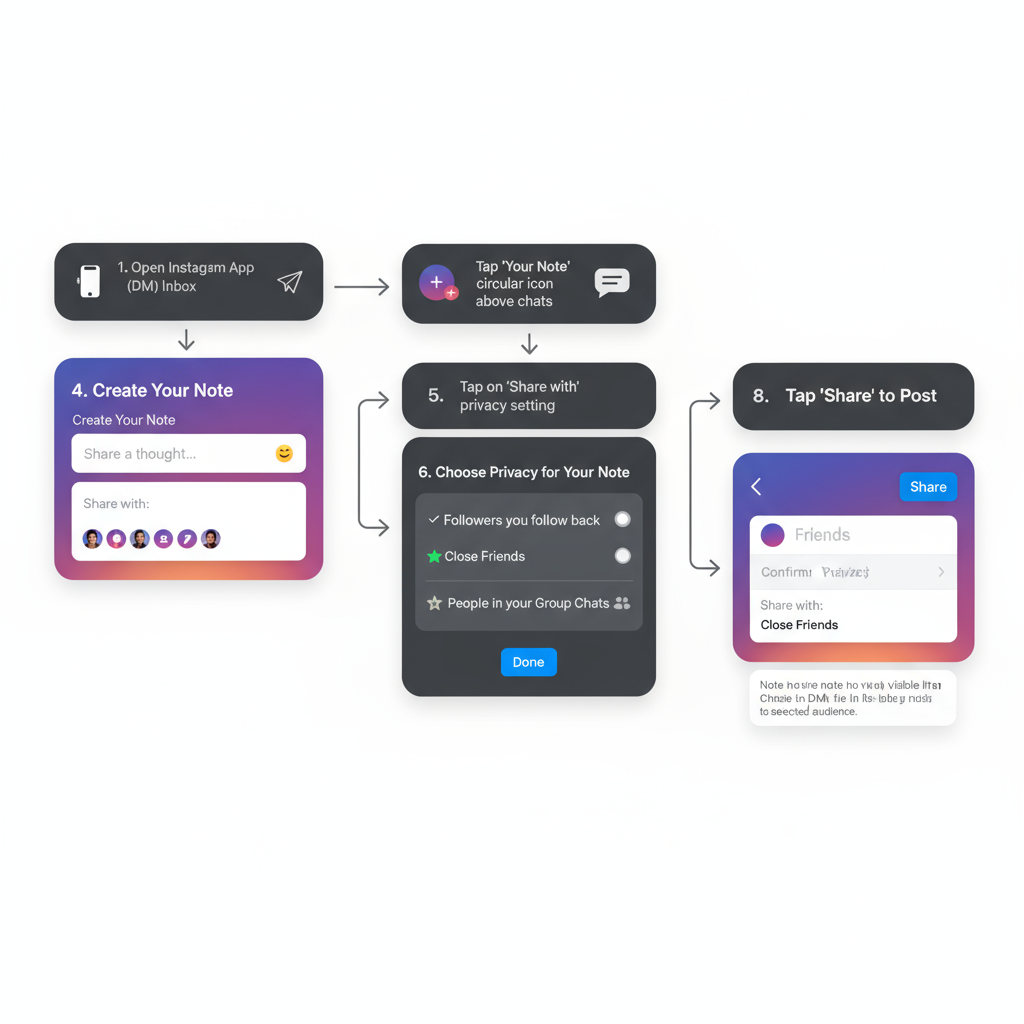
While you can’t measure reach directly:
- Keep text concise and catchy to pique curiosity.
- Ask questions to invite replies.
- Share timely updates for relevance.
- Rotate audience lists for targeted messaging.
These strategies encourage meaningful personal interaction that works within the Notes format.
---
Safety and Etiquette When Sharing Notes
Given that Notes show in private contexts, remember:
- Avoid sharing sensitive personal data; screenshots can be taken.
- Respect boundaries by not tagging or naming people without consent.
- Be clear in tone to avoid misunderstandings.
- Handle unwanted replies with restrict or block settings as needed.
---
Key Takeaways and Best Practices
For Instagram Notes:
- No viewer tracking exists — you cannot see who saw your Note.
- Choose your audience carefully using mutual followers or Close Friends.
- Use replies to measure engagement.
- Differentiate Notes from Stories/posts in your content plan.
- Remain respectful and protect privacy.
Notes are built for casual, private communication — not for in-depth analytics. This design encourages authentic exchanges without pressuring your audience to interact.
---
By embracing Instagram Notes’ limits and possibilities, you can tailor your updates for genuine, personal connections. Focus on creative prompts and thoughtful audience choices. For more social media insights, consider experimenting with different Instagram tools to find the perfect mix for your engagement goals.




