Can You See Who Shares Your Instagram Post Explained
Learn how Instagram shares work, why you can't see usernames, and how to use Insights to track share counts for better content engagement.
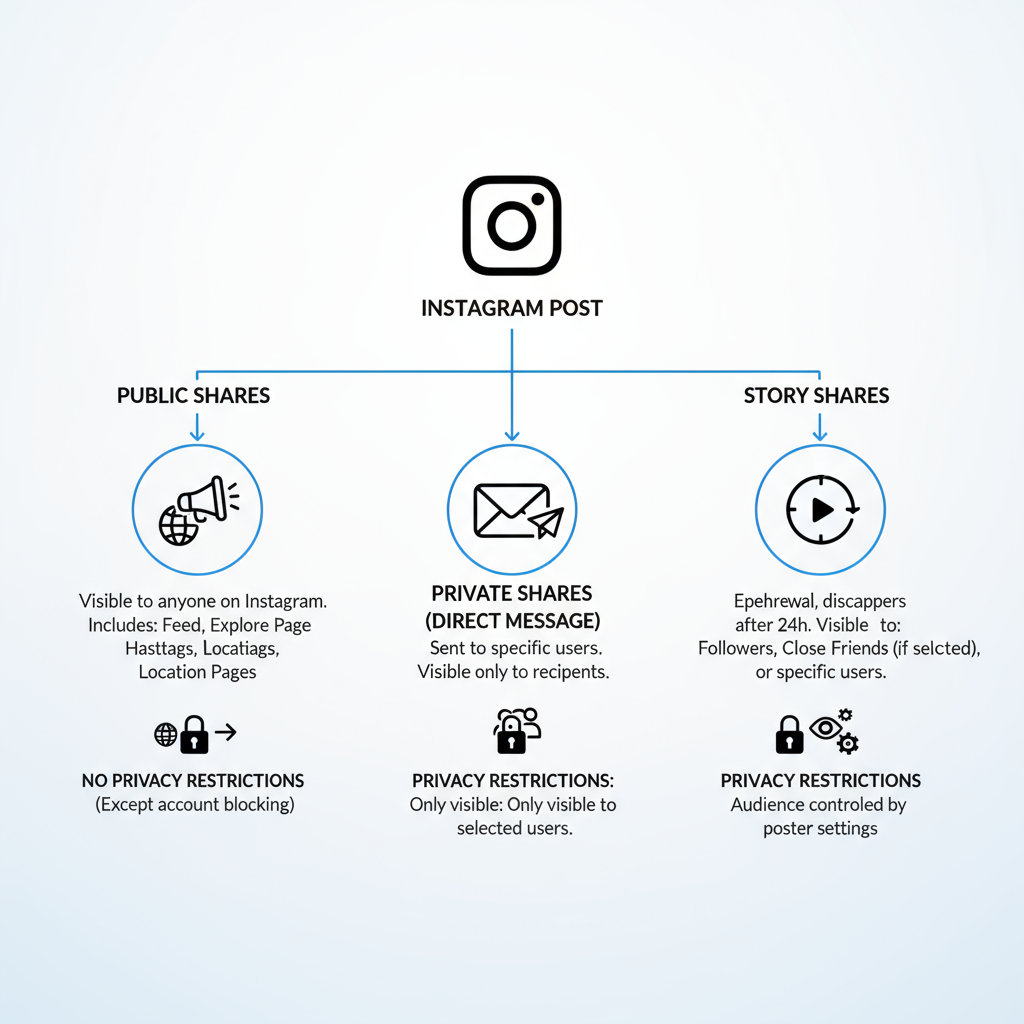
Can You See Who Shares Your Instagram Post? Explained
Understanding Instagram shares is essential for creators, influencers, and brands aiming to grow their presence. The question "can you see who shares your Instagram post" arises frequently because shares can signal strong engagement and help refine your content strategy. While Instagram's privacy rules limit what information you can see, there are smart ways to use available data and insights to your advantage. Below, we break down how shares work, the limitations, and ways to leverage them for better reach.
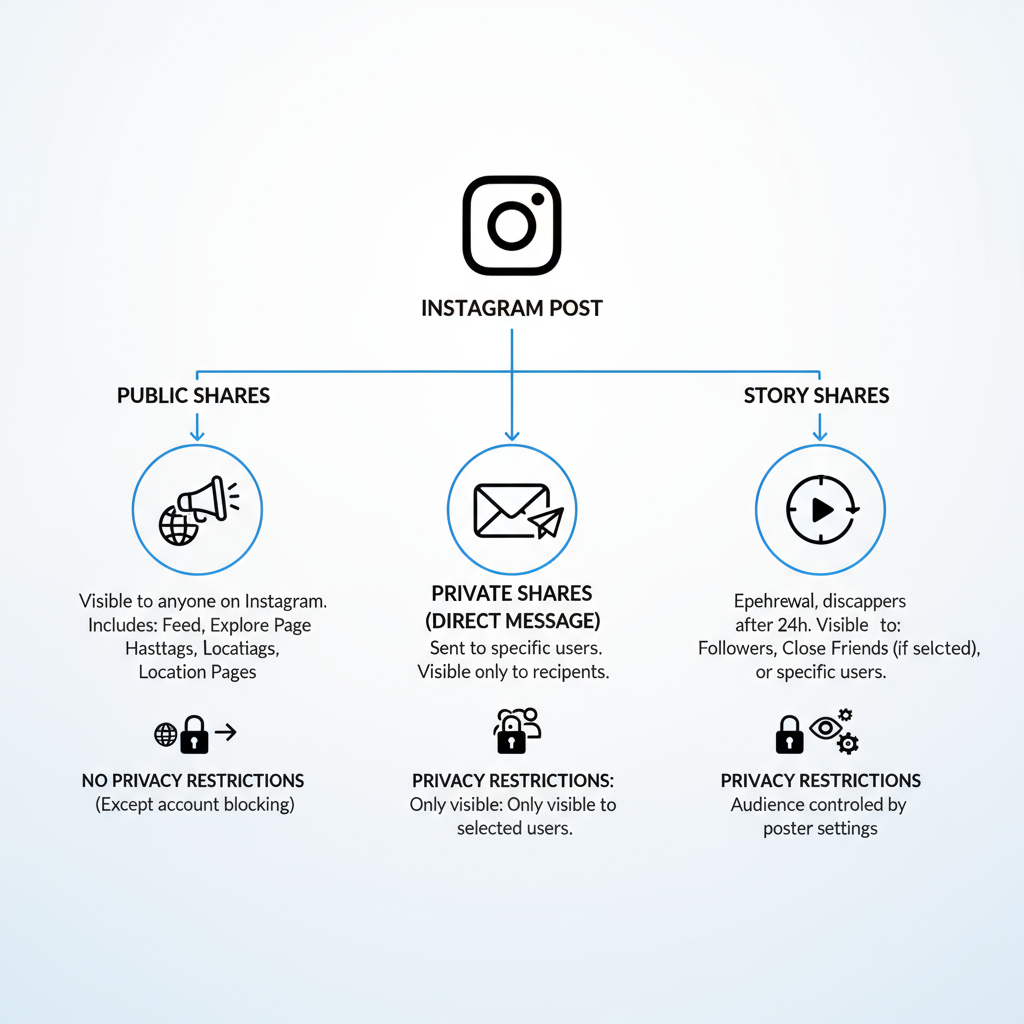
---
Why Knowing Who Shares Your Content Matters
When a user shares your post—whether to their story or via direct message—it’s a sign of approval and relevance. Shares can:
- Boost your reach by exposing content to new audiences.
- Act as social proof, validating content quality.
- Help identify potential influencers or brand advocates.
- Increase algorithmic favor through higher engagement signals.
Recognizing the value of shares can directly influence how you plan and adapt your Instagram strategy.
---
Instagram’s Privacy Rules on Post Shares
Instagram encourages sharing while protecting user privacy. You cannot view the exact usernames of people sharing your feed posts in most scenarios. The primary reasons include:
- Private account shares and direct messages are considered confidential.
- Public shares that tag you may be visible if the sharer’s account settings allow.
- Story shares can sometimes be tracked through built-in features, but only under specific conditions.
This balance ensures users feel safe sharing content without exposing personal interactions.
---
Public Shares, Private Shares, and Story Shares
Not all shares function the same way. Here’s how they differ:
- Public Shares
- Occur when your content is reposted by a public account or shared in a public story.
- May trigger a notification if you’ve been tagged.
- Private Shares
- Happen through direct messages or private group shares.
- Invisible to the content owner.
- Story Shares
- Involve sharing a post as part of an Instagram Story.
- Professional accounts can sometimes see “View Story Reshares” for up to 24 hours if the sharer’s account is public.
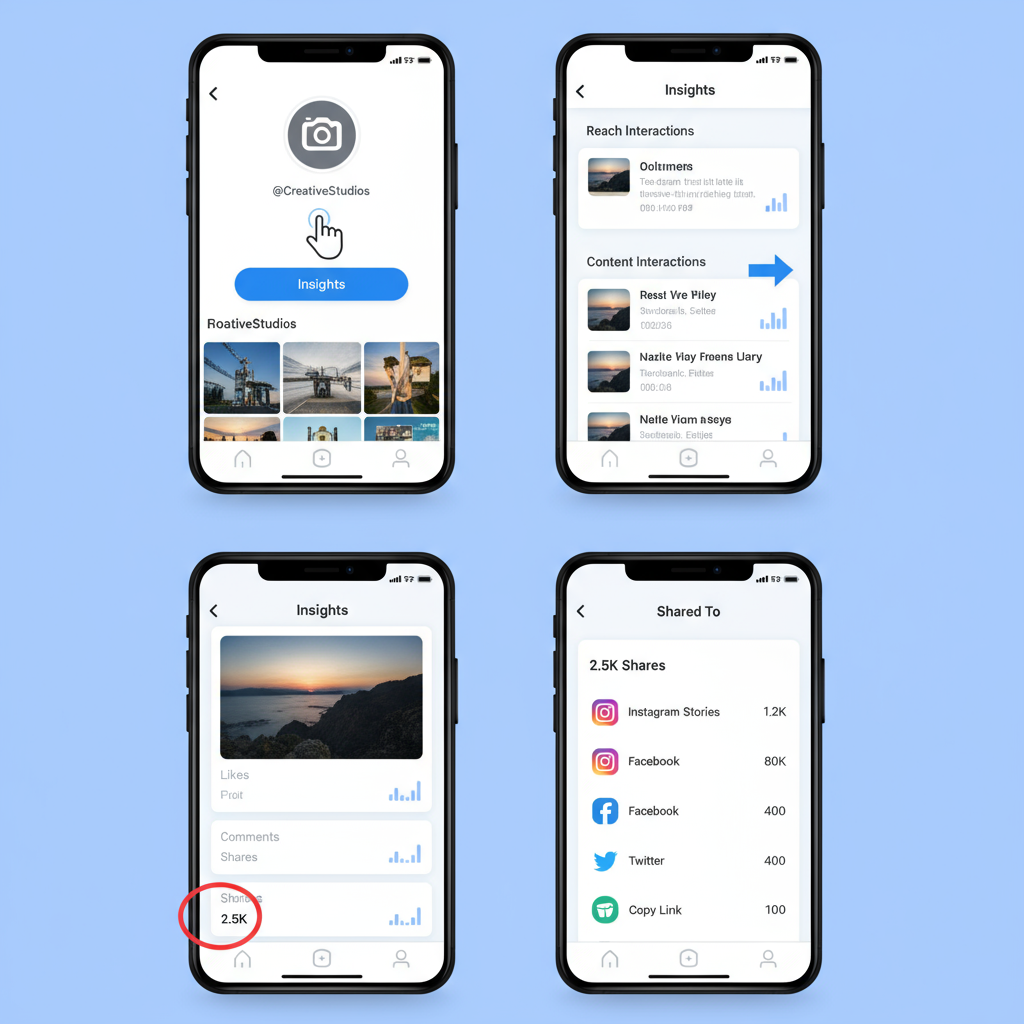
---
The Insights Feature for Business and Creator Accounts
Switching to a Professional account (Business or Creator) unlocks Instagram Insights, which can reveal:
- How many times a post has been shared.
- Overall reach and impression numbers.
- Profile visits stemming from specific posts.
Insights offer valuable performance metrics, even without specifying who did the sharing.
---
How to Check Post Share Count via Insights
For Creator and Business accounts, follow these steps:
- Go to your Instagram profile.
- Find the post you want to analyze.
- Tap on View Insights beneath the post.
- Check the paper airplane icon—the number represents total shares.
| Icon | Metric | Meaning |
|---|---|---|
| ❤️ | Likes | Number of users who liked your post |
| 💬 | Comments | Total comment count |
| 📤 | Shares | Number of times your post was shared |
| 🔖 | Saves | Times your post was bookmarked |
> Tip: The share count includes both public and private shares.
---
Limitations: Why You Can’t See Specific Usernames
Instagram doesn’t display sharer identities for certain reasons:
- Commitment to protecting user privacy.
- Prevention of unwanted contact or harassment.
- Trust-building for secure social interactions.
You’ll only see usernames if they publicly tag you or reshare your post in a visible story/feed.
---
Alternative Ways to Infer Share Activity
Although direct usernames aren’t available, you can infer share impact by:
- Monitoring engagement spikes (likes, followers).
- Noticing comments that tag other users.
- Observing DM replies referencing how they discovered the post.
These indicators help you estimate the reach of your shares indirectly.
---
How to Encourage More Shares
Boost share rates by creating share-worthy content:
- Educational infographics and tutorials.
- Relatable memes relevant to your audience’s interests.
- Inspirational quotes or storytelling posts.
- Carousel guides breaking processes into steps.
- Unique creative work such as original art or videos.
Designing for easy digestion and high visual appeal can prompt more users to share your posts.
---
Leveraging Shares for Reach and Engagement
High share counts open growth opportunities even without names:
- Analyze top-performing topics for repeatable success.
- Publish during high-traffic times to maximize share potential.
- Target ads around content that already has strong organic shares.

---
When to Use Third-Party Tools — Pros and Cons
Third-party analytics tools may enhance data collection, but consider the following:
Pros:
- Consolidated tracking across channels.
- Extended historical insights.
Cons:
- Possible violations of Instagram’s Terms of Service.
- Inability to provide private share identities.
- Variable data accuracy.
Stick with Instagram’s authorized tools to stay compliant and ensure safer insights.
---
Final Takeaway: Focus on Share-Worthy Content
So, can you see who shares your Instagram post? Generally, no—you can only see usernames for certain public reshares, such as tagged stories from public accounts. Instead of chasing identities, focus on share counts and engagement patterns available in Insights. Crafting meaningful, high-quality content encourages organic sharing without compromising privacy.
By concentrating on why people share rather than who shares, you can build content that resonates, expands reach, and supports sustainable Instagram growth.
Ready to grow your Instagram presence? Start creating posts designed to inspire sharing and track your Insights regularly to refine what works.




