Carousel Post Example: Create Engaging Multi-Image Content
Learn how to plan, design, and optimize engaging carousel posts that boost social media engagement through clear storytelling and cohesive visuals.

Carousel Post Example: Mastering Engaging Multi-Image Content
In the competitive arena of social media marketing, creating a carousel post is one of the most impactful ways to boost engagement, communicate complex ideas, and encourage saves or shares. A well-crafted carousel blends storytelling with visuals, allowing you to deliver step-by-step information or showcase multiple perspectives in a single post. This comprehensive guide will show you — with actionable carousel post examples — exactly how to plan, design, and optimize your carousel content for maximum reach and impact.

---
Understanding Carousel Posts and Why They Boost Engagement
A carousel post is a sequence of multiple images or slides within one upload, enabling the viewer to swipe or click through. When executed well, carousels can deliver:
- Increased content consumption: Users spend more time on your post as they move through slides.
- Enhanced storytelling: Each frame builds upon the previous for a richer narrative.
- Higher interaction rates: Multiple slides keep users tapping and swiping.
- Save-worthy value delivery: Step-by-step formats encourage bookmarking for future reference.
By revealing information progressively, carousels harness curiosity and retention in ways static posts often cannot.
---
Choose a Clear Theme or Storytelling Angle
Define a strong central idea before designing your carousel. A well-focused theme ensures each slide supports your primary message.
Popular themes include:
- Educational: Teach a method, process, or concept.
- Inspirational: Feature a transformation or success story.
- Portfolio showcase: Display different projects or works.
- Product features: Highlight diverse uses or selling points.
Clarity in theme fuels coherence, ensuring the entire sequence feels purposeful and engaging.
---
Plan the Sequence for Maximum Impact
Carousels benefit from a logical slide sequence that moves the audience from intrigue to action. An effective narrative structure includes:
- Hook (Slide 1) – Capture attention with high-impact text, imagery, or a bold question.
- Value Delivery (Slides 2–4) – Provide actionable tips, insight, or core information progressively.
- Build-Up (Slides 5–6) – Lead the viewer toward the central takeaway.
- Call-to-Action (Final Slide) – Encourage engagement: follow, comment, share, or download.
Think of your carousel as a mini-presentation — the pacing matters as much as the content.
---
Design Each Slide for Readability and Visual Harmony
Good design keeps viewers engaged from slide to slide. Aligning elements and controlling visual clutter is crucial.
Design pointers:
- Limit text to 15–25 words per slide for easy scanning.
- Apply consistent margins and white space for better visual breathing.
- Use layout guides so images and text stay balanced.
- Employ directional cues like arrows or numbering to guide navigation.

---
Keep Fonts, Colors, and Brand Elements Consistent
Consistency is key in branding, and your carousel is no exception. It builds familiarity and trust through cohesive visual language:
- Fonts: Stick to 1–2 readable typefaces.
- Colors: Match your brand palette across all slides.
- Icons & Graphics: Ensure stylistic uniformity.
- Logo placement: Subtle branding in corners or footers.
Dynamic yet harmonious design keeps viewers engaged while reinforcing brand identity.
---
Write Captions That Add Extra Value
Strong captions work hand-in-hand with your visuals, extending the impact of your carousel post.
Caption best practices:
- Begin with a scroll-stopping hook or bold statement.
- Summarize the central value without duplicating slide text.
- Include relevant hashtags for discoverability.
- End with a clear CTA (“Save this post!”, “Tag a friend who needs this”).
Captions are an additional channel for engagement — don’t treat them as afterthoughts.
---
Add Actionable Steps Per Slide for Save-Worthy Content
Strategic step-by-step sequences are among the most compelling carousel post examples:
Example: “How to Improve Morning Routine”
- Slide 1: Hook – “Transform your mornings in 5 steps”
- Slide 2: Step 1 – Wake up at a consistent time
- Slide 3: Step 2 – Hydrate immediately
- Slide 4: Step 3 – Stretch briefly
- Slide 5: Step 4 – Plan top 3 daily tasks
- Slide 6: Step 5 – Avoid social media for 30 mins
- Final Slide: CTA – “Follow for more productivity tips”
Informative slides encourage viewers to revisit for reference — boosting saves and shares.
---
Optimize Image Size and Aspect Ratio
Follow platform-specific guidelines to maintain quality and professionalism:
| Platform | Recommended Size (px) | Aspect Ratio | Max Slides |
|---|---|---|---|
| 1080 x 1080 or 1080 x 1350 | 1:1 or 4:5 | 10 | |
| 1200 x 1200 | 1:1 | No official limit, ~10 recommended | |
| 1200 x 628 | 1.91:1 | Up to 10 |
Proper formatting ensures images appear crisp and well-aligned across platforms.
---
Use CTAs Throughout the Carousel
Don’t save your calls-to-action for the last slide. Drop smaller CTAs at key points to maintain interaction:
- Opening Slide CTA – “Swipe to discover…”
- Mid-Carousel CTA – “Save this tip for later”
- Closing Slide CTA – “Share this with your network”
These touchpoints guide users’ journey and increase engagement rates.
---
Test, Analyze, and Iterate
Innovation in carousel creation often comes from testing different formats and tracking results:
Test variables such as:
- Slide count (short vs. extended sequences)
- Visual emphasis (image-focused vs. text-focused)
- CTA placement and frequency
Measure engagement via:
- Swipe-through rate
- Saves and Shares
- Comments and Clicks
Data-driven adjustments help you refine design and storytelling for future posts.
---
Learn from Successful Carousel Creators
Studying high-performing carousel post examples in your niche can reveal proven tactics. Pay attention to:
- Topic selection trends
- Visual or typographic styles
- How narratives build across slides
- Placement of persuasive CTAs
Adapt their strategies into your own style for faster results.
---
Refine Based on Feedback and Performance Data
Treat every carousel as an iteration of the last. Use feedback and analytics to:
- Remove low-performing slides.
- Increase clarity in visuals and text.
- Adjust contrast or font sizes for readability.
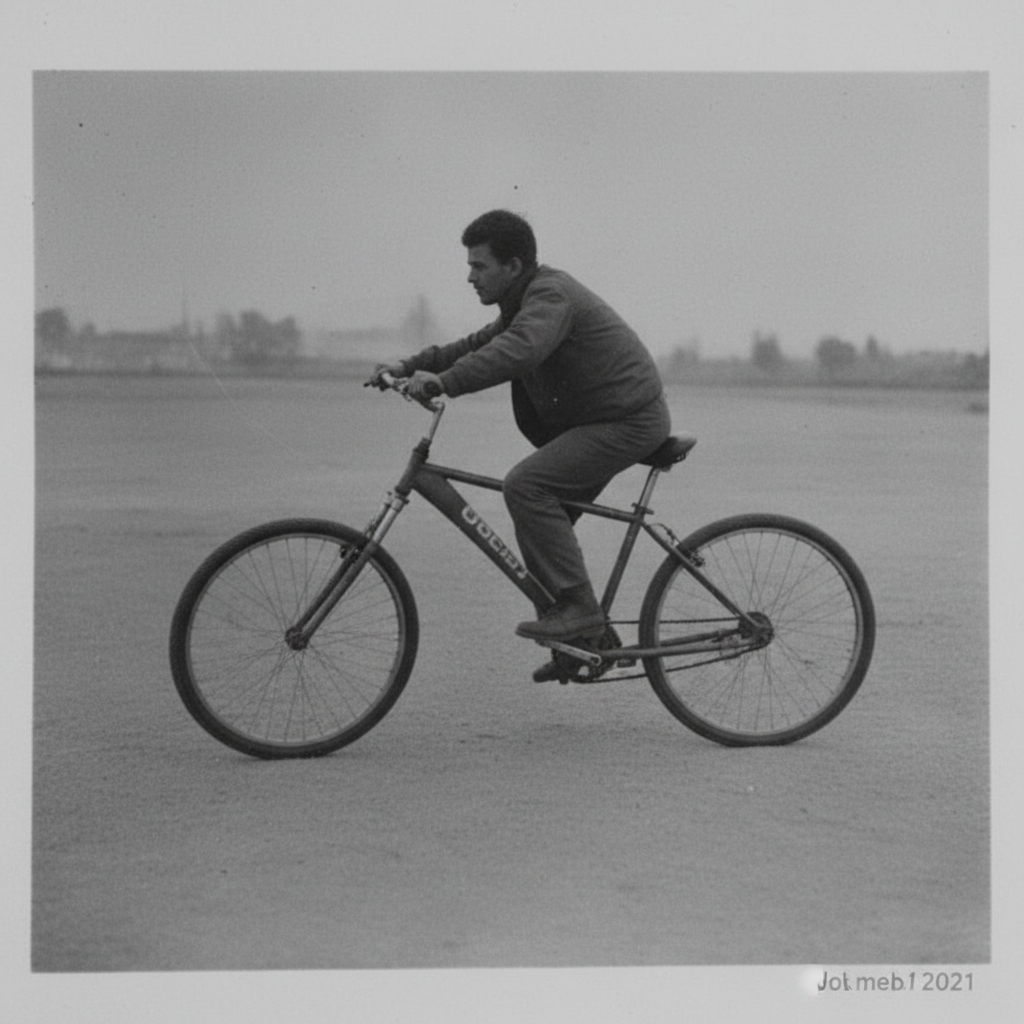
Continuous improvement ensures your carousel strategy remains fresh and effective.
---
Final Takeaway
A strong carousel post example blends storytelling, sharp design, and actionable insight into a cohesive, swipe-worthy format. Start with a focused theme, guide viewers through a logical narrative, keep your visual identity consistent, and sprinkle calls-to-action throughout. By testing and refining, you’ll create carousel posts your audience will save, share, and remember.
Ready to elevate your social presence? Implement these tips in your next carousel post and watch your engagement soar.



