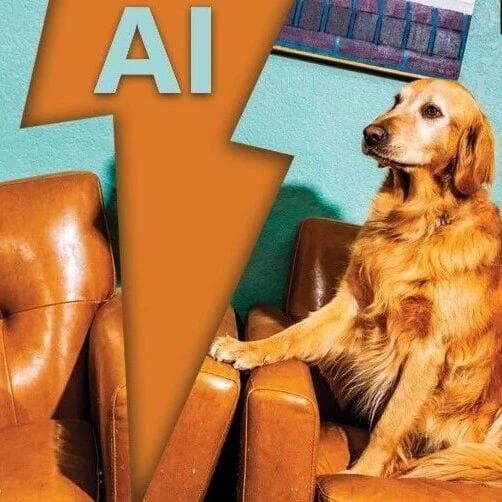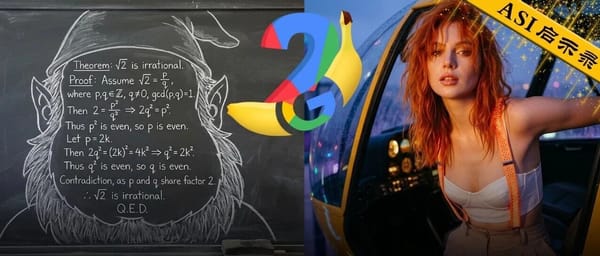Twitter Profile Pic Ideas: Styles, Examples & Tips
Learn how to choose a Twitter profile picture that reflects your brand, from dimensions and styles to examples and tips for lasting recognition.
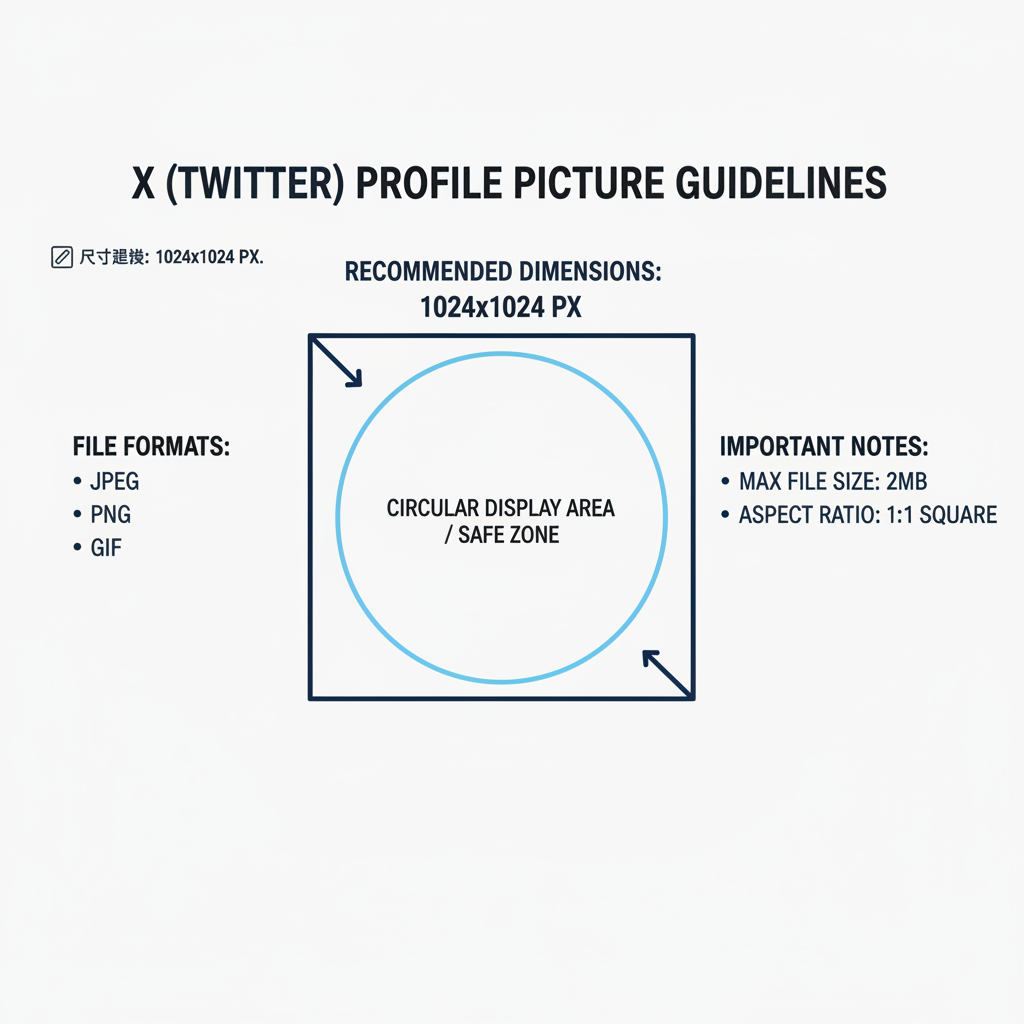
Introduction: Crafting an Impactful Twitter Profile Picture
Your Twitter profile picture is more than just an image — it’s the visual handshake that introduces you to followers, potential clients, and collaborators. In the swift, attention-driven world of social media, this first impression happens in seconds. A thoughtfully chosen avatar communicates credibility, personality, and brand identity, helping you stand out among endless streams of tweets.
This guide explores practical Twitter profile pic ideas to help you create a compelling profile image. We’ll cover technical dimensions, stylistic choices, seasonal updates, and strategies for maintaining consistency across platforms for maximum recognition.
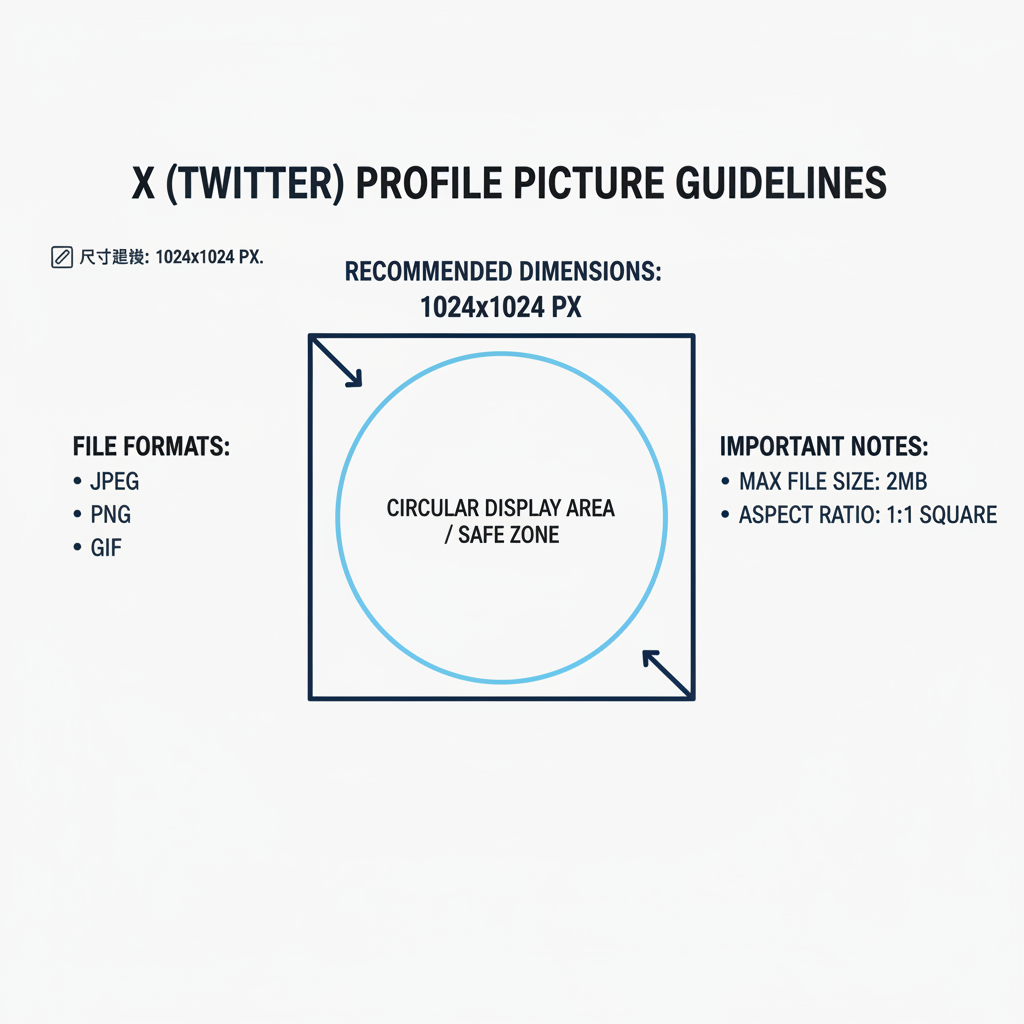
---
Understanding Twitter’s Profile Picture Dimensions and Formats
Before brainstorming creative Twitter profile pic ideas, start with the technical requirements. Twitter sets specific dimensions and formats to keep images sharp and consistent across devices.
| Requirement | Details |
|---|---|
| Shape | Displayed as a circle |
| Recommended Size | 400 x 400 pixels |
| File Formats | JPEG, PNG |
| File Size Limit | Up to 2 MB |
Key tips:
- Although you upload a square image, Twitter crops it to a circle, so keep vital elements away from the corners.
- Maintain centered composition for faces, logos, or main subjects.
- Favor high-resolution images to ensure clarity on retina and HD displays.
---
Choosing the Right Style for Your Personal or Brand Identity
Your profile picture should directly reflect your identity or brand message. For example, tech founders may choose crisp professional headshots, while digital nomads might opt for vibrant travel scenes.
Ask yourself:
- What perception do I want to create — expertise, warmth, creativity?
- Is my account personal, professional, or brand-focused?
- Does the image resonate with my ideal audience?
Popular style categories include:
- Professional headshots — clean and polished.
- Casual, candid shots — approachable, relatable.
- Artistic or abstract visuals — distinctive, creative.
- Seasonal or themed images — timely and relevant.
- Logo-based designs — strong brand recognition.
---
Professional Headshots: Projecting Credibility and Expertise
For thought leaders, consultants, and professionals, a high-quality headshot conveys competence and trust.
Tips for creating an effective headshot:
- Use soft, flattering natural light or professional studio lighting.
- Keep the background simple — solid colors or gentle textures.
- Dress to match your industry’s visual expectations.
- Aim for a pleasant yet confident expression.
Hiring a professional photographer can yield a refined image that strengthens credibility in online networking.

---
Casual and Candid Shots: Conveying Authenticity and Relatability
Casual profile pictures can make you approachable while still expressing professionalism in a relaxed way. They serve artists, bloggers, and everyday users well.
Ideas for candid styles:
- Smiling outdoors in natural light.
- Travel snapshots with scenic elements.
- At work on a personal hobby — painting, reading, cooking.
Even candid shots benefit from thoughtful composition and clarity, ensuring the viewer’s focus remains on you.
---
Artistic and Abstract Concepts: Standing Out with Unique Visuals
For creatives — designers, musicians, photographers — an artistic or abstract image can set you apart. These images can spark curiosity and invite clicks to your profile.
Artistic inspiration:
- Dramatic black-and-white portraits.
- Cartoon or illustrated self-portraits.
- Concept-focused imagery highlighting color and emotion.
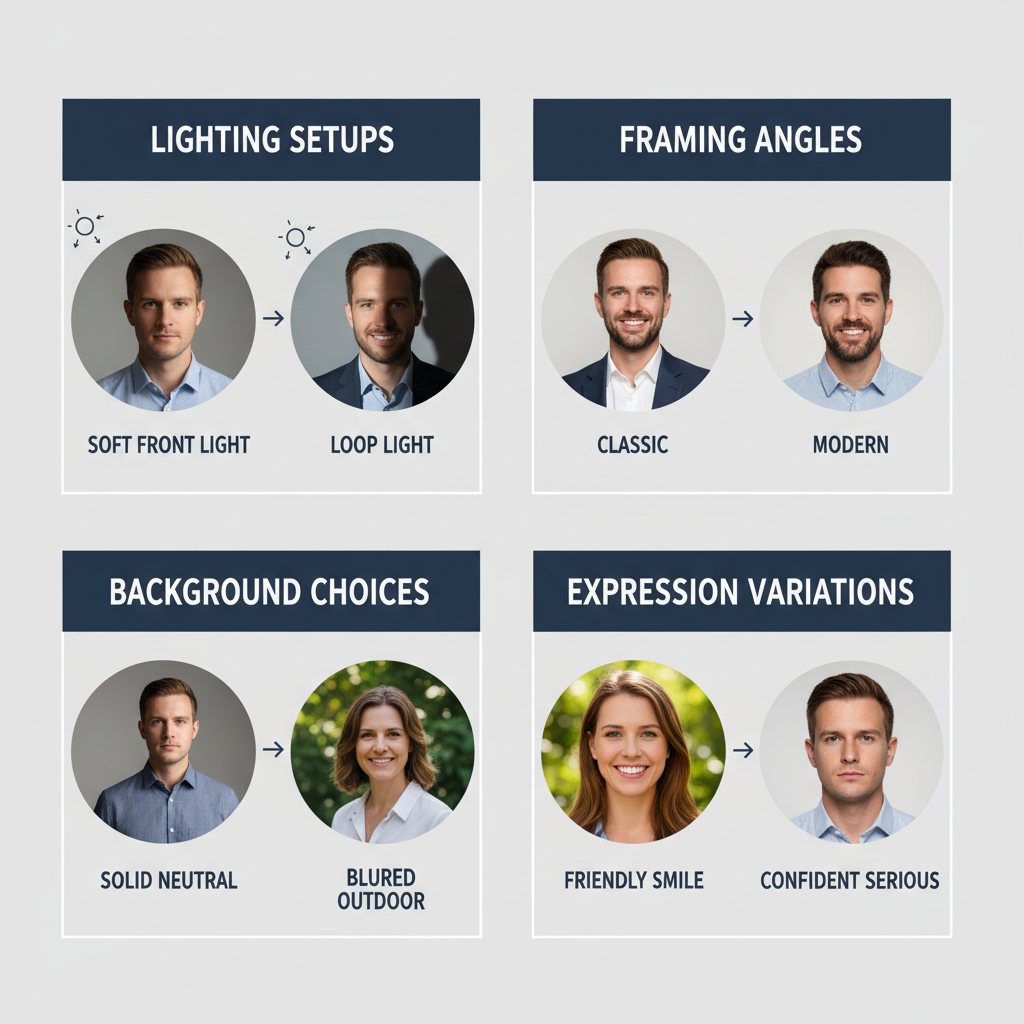
---
Themed and Seasonal Profile Pictures for Timely Engagement
Seasonal changes to your profile picture can reflect your engagement with current events or holidays. This keeps your feed visually fresh while inviting interaction.
Examples:
- Subtle decorative elements for festive periods.
- Seasonal landscapes such as autumn leaves or winter snow.
- Imagery tied to events, like charity fundraisers or sports tournaments.
While changing themes, preserve core brand identifiers so followers still recognize your account.
---
Using Props or Backgrounds to Tell Your Story
Props and backgrounds can highlight your passions or professional field. They offer quick visual cues about your role or interests.
Prop ideas:
- A book for authors or avid readers.
- Musical instruments for performers.
- Tools like laptops or cameras to signal expertise.
Background ideas:
- Workspace shots to convey behind-the-scenes work.
- Outdoor scenes that align with lifestyle branding.
- Textured walls or graphic patterns to provide depth.
---
Incorporating Logos for Brand Accounts
For organizations, consistent use of a logo builds instant recognition.
Logo tips:
- Upload crisp, high-resolution files.
- Keep designs centered so they crop well in a circular format.
- Use simplified icons for better visibility at small sizes.
- Stick to core brand colors for coherence.
Pairing your logo avatar with a well-designed Twitter header image reinforces brand identity.
---
Tips for Consistency and Updating Your Profile Picture Over Time
Consistency leads to memorability. Sudden, unrelated changes may confuse your audience unless they’re part of a rebrand.
Best practices:
- Retain a core style or visual theme through updates.
- Refresh if the image no longer reflects your brand or is low quality.
- Archive previous pictures for seasonal or thematic reuse.
- Experiment with new concepts, but monitor engagement metrics to gauge impact.
- Align visuals across all social media platforms for unified branding.
---
Conclusion: Building Recognition Through Smart Profile Picture Choices
By applying these Twitter profile pic ideas, you can create a profile image that communicates your personality or brand within a single frame. In a fast-scroll environment, that photo serves as your visual anchor — reminding followers who you are long after they’ve passed your tweets.
Ready to boost your Twitter presence? Revisit your profile picture today, apply these strategies, and watch your engagement grow.