Does Facebook Have Carousel Posts and How to Create Them
Learn what Facebook carousel posts are, how to create them via Page Composer or Meta Business Suite, and tips for optimal format and engagement.

| Feature | Organic Carousel Post | Carousel Ad |
|---|---|---|
| Reach | Limited to Page followers and organic discovery | Paid distribution to targeted audiences |
| Links per Card | Possible, but limited capabilities | Full clickable links with tracking |
| Analytics | Basic insights (likes, comments, shares) | Advanced metrics (CTR, conversions, demographics) |
| Placement | Appears in news feed organically | Appears in news feed, Stories, and partner placements |
## Introduction to Facebook Carousel Posts
Facebook carousel posts are a versatile and engaging format that allow users to swipe through multiple images, videos, or links in a single post. This feature is particularly valuable for marketers, brands, and creators because it enables dynamic storytelling, product showcases, or step-by-step guides within one compact, interactive post. Leveraging **Facebook carousel posts** effectively can boost engagement, drive clicks, and keep your audience curious to see what’s next.

---
## Brief History of Carousel Format on Facebook
Facebook rolled out the carousel format between 2014 and 2015, initially in Ads Manager, inspired by Instagram’s similar capabilities. Advertisers quickly adopted it to display multiple products within one ad unit, often sequencing narratives across frames.
After Meta’s integration of Facebook and Instagram, carousel ads became available across both platforms. Over time, the format expanded from paid advertising into organic Page posts, opening the door for free, creative multi-image or multi-video storytelling.
---
## Difference Between Carousel Posts and Single Image/Video Posts
Single media posts focus on one piece of content and are quick to produce, but they limit storytelling potential.
Carousel posts differ by enabling:
- Several images or videos in one post.
- Individual titles and descriptions per frame.
- Separate links on each card.
- Sequential narrative flow or comparison features.
This flexibility makes carousel posts more interactive and powerful for delivering layered messages.
---
## How to Create Facebook Carousel Posts via Page Composer
You can publish carousel posts directly from your Facebook Page interface:
1. **Go to your Page** and click **Create Post**.
2. Select the **Photo/Video** option and choose multiple files.
3. Arrange media in your preferred order.
4. Add individual titles, descriptions, and optional links to each card.
5. Preview to check formatting.
6. Click **Publish**.

### Pro Tip
Facebook carousel posts are predominantly Page and Ads features. Personal profiles have limited support for this format.
---
## How to Create and Schedule Carousel Posts Using Meta Business Suite
Meta Business Suite streamlines carousel creation with enhanced scheduling and preview options:
1. **Open Meta Business Suite** → **Posts & Stories**.
2. Click **Create Post** and select **Carousel** as the format.
3. Upload 2–10 images or videos.
4. Assign unique links, headlines, and descriptions to each item.
5. Preview desktop and mobile layouts.
6. Use **Schedule** to post at an optimal time.
Scheduling posts ensures consistent content delivery without manual intervention.
---
## Carousel Posts for Organic Content vs Carousel Ads: Key Differences
---
## Best Practices for Carousel Image and Video Dimensions
Ensure your content meets Meta’s recommended specs:
- **Image size**: 1080×1080 pixels (square format is ideal).
- **Aspect ratio**: 1:1 for uniformity.
- **Video length**: 15–60 seconds for higher engagement.
- **File type**: JPG or PNG for images; MP4 for videos.
- **Consistent branding**: Maintain stylistic coherence across all cards.
---
## Writing Engaging Headlines and Descriptions for Each Carousel Card
Each card is an opportunity to tell a self-contained story. To maximize appeal:
- **Clear, concise headlines**: Focus on benefits.
- **Compelling descriptions**: Add context in 1–2 sentences.
- **Calls-to-action (CTA)**: *Shop Now*, *Learn More*, *Sign Up*, etc.
- Keep tone aligned with your brand’s personality.
---
## Examples of Effective Carousel Post Usage
You can apply Facebook carousel posts to various strategies:
1. **Storytelling** – Nonprofits highlight different stages in a project’s journey.
2. **Product showcases** – Retailers feature multiple items from a collection.
3. **Tutorials** – Service brands guide users through step-by-step processes.
4. **Event highlights** – Share speaker profiles or session recaps from a conference.
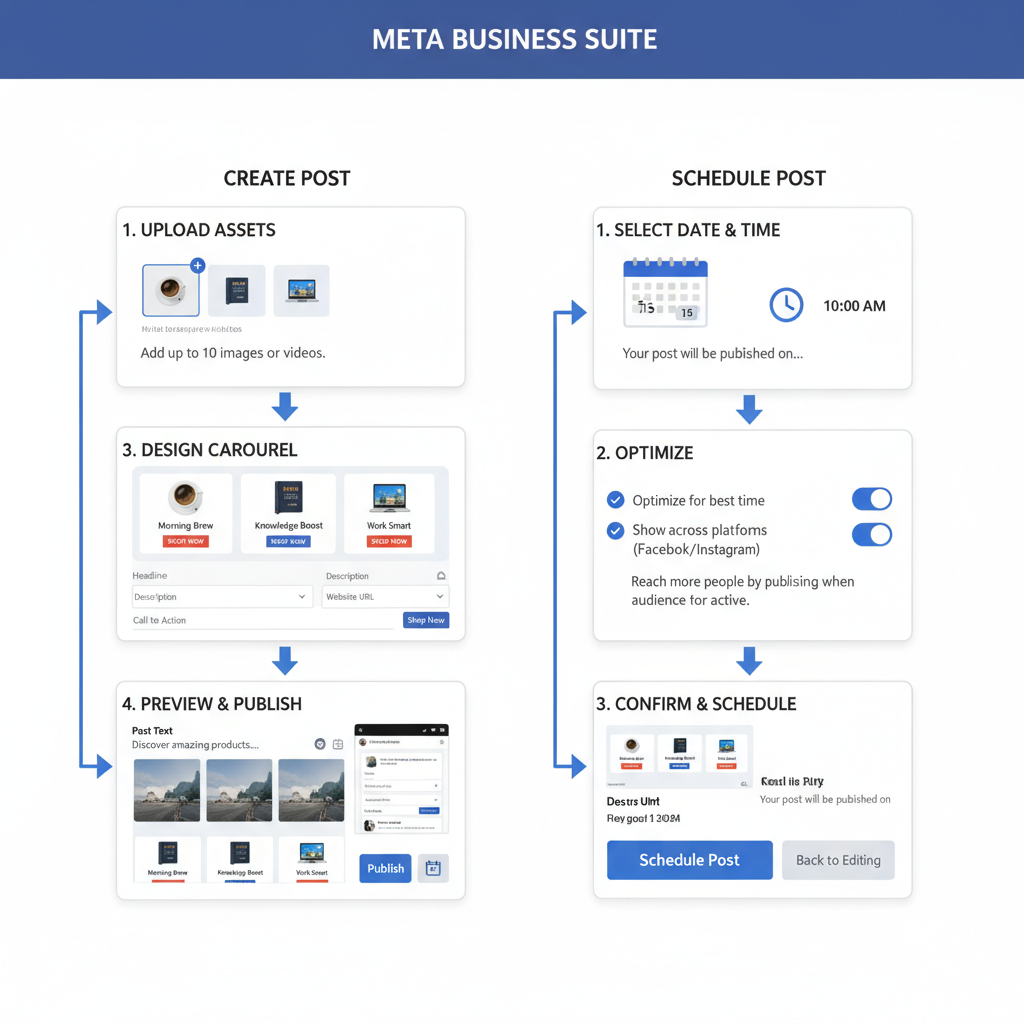
---
## Carousel Post Performance Metrics to Track
Measure success with these key metrics:
- **Engagement rate** = (Likes + comments + shares) ÷ impressions.
- **Click-through rate (CTR)**: How many viewers click links.
- **Reach**: Unique users exposed to the post.
- **Per-card interactions**: Understand which cards resonate most.
- **Conversion rate** (for ads): Actions completed after clicking.
---
## Common Mistakes to Avoid When Creating Carousel Posts
Prevent underperforming posts by sidestepping these errors:
- **Visual inconsistency**: Disrupts flow and brand recognition.
- **Excessive text overlay**: Decreases clarity and algorithm favorability.
- **Weak or missing CTA**: Limits driven actions.
- **Skipping mobile preview**: Layout issues can deter engagement.
- **Poor sequencing**: Breaks narrative momentum.
---
## Summary: Why and When to Use Carousel Posts for Maximum Impact
Facebook carousel posts empower you to share layered stories, present multiple products, and guide audiences through sequential content in one interactive unit. They excel in scenarios requiring variety, storytelling, and multi-link functionality—whether in organic posts or paid ads.
Use them when:
- Presenting related visuals or videos.
- Designing a narrative that unfolds in sequence.
- Linking to multiple web destinations.
- Comparing similar offerings.
For best results, pair compelling visuals with strong headlines and CTAs, and monitor performance metrics regularly.
**Ready to elevate your Facebook marketing? Create your next carousel post today to engage followers and drive results.**


