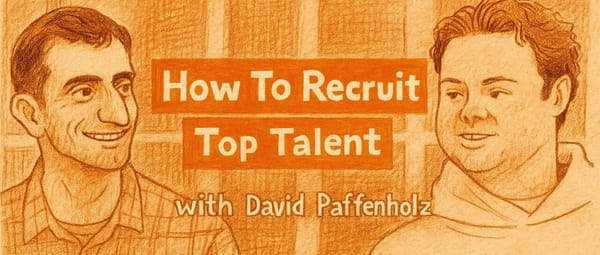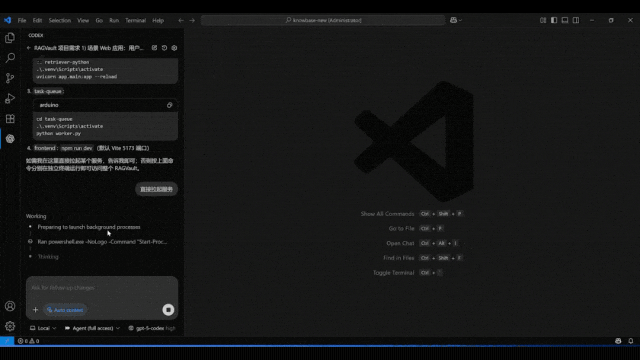Download Unwatermarked TikTok Videos on Mobile and Desktop
Learn safe, ethical methods to download TikTok videos without watermarks on mobile and desktop, including step-by-step instructions and legal tips.
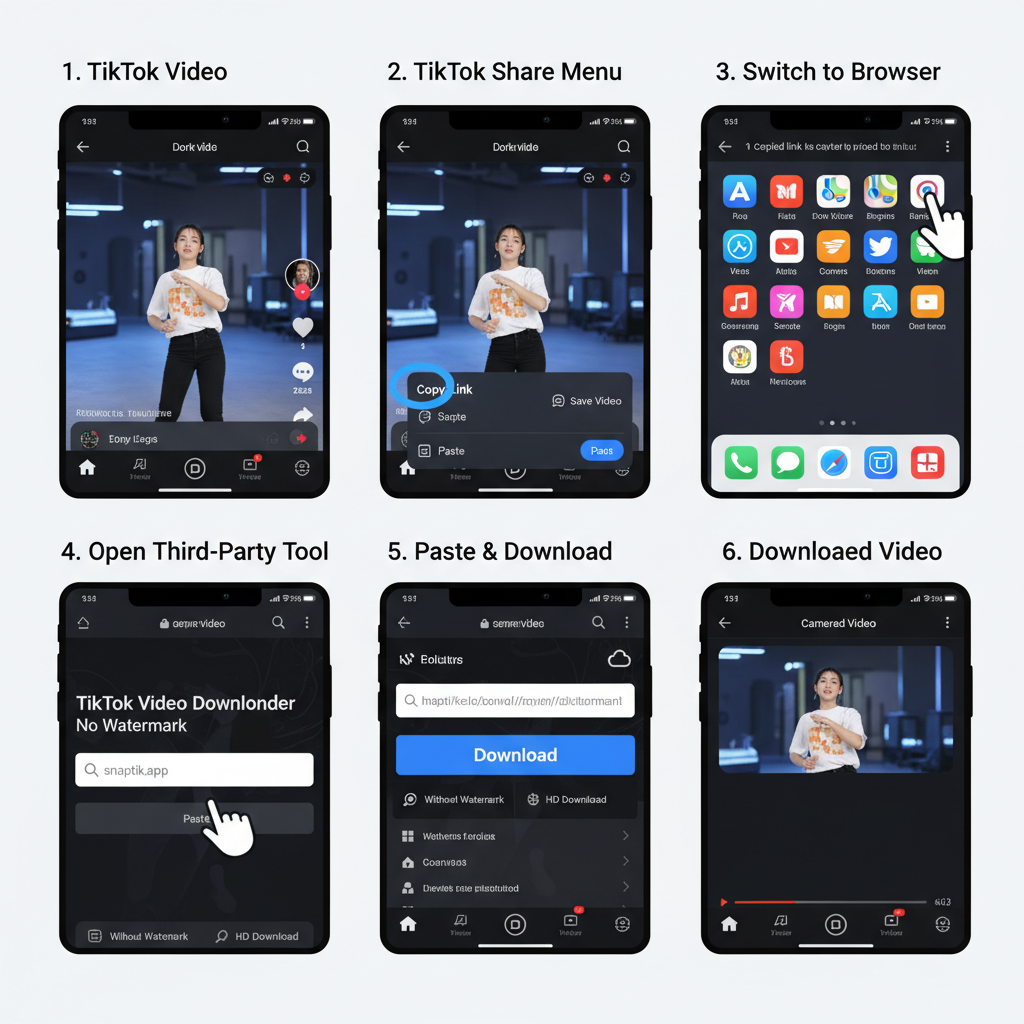
Introduction: Downloading Unwatermarked TikTok Videos Safely and Ethically
Downloading TikTok videos without a watermark can be appealing for editing projects, social media posts, or archiving. The watermark—usually showing TikTok’s logo and the creator’s username—keeps brand visibility and credits intact. This guide explains how to download unwatermarked TikTok videos across devices, while highlighting important legal, ethical, and safety considerations so you can enjoy high-quality content responsibly.
---
Understanding the TikTok Watermark and Why It's Added
TikTok automatically adds a watermark to videos saved directly from its app.
This watermark often includes the TikTok logo and the username of the video’s creator. It appears in various corners during playback.
The purpose of this watermark is multifold:
- Brand promotion – It makes the platform recognizable in every shared video.
- Credit to creators – Ensures viewers know who made the content.
- Content tracking – Helps prevent unauthorized reuse without attribution.
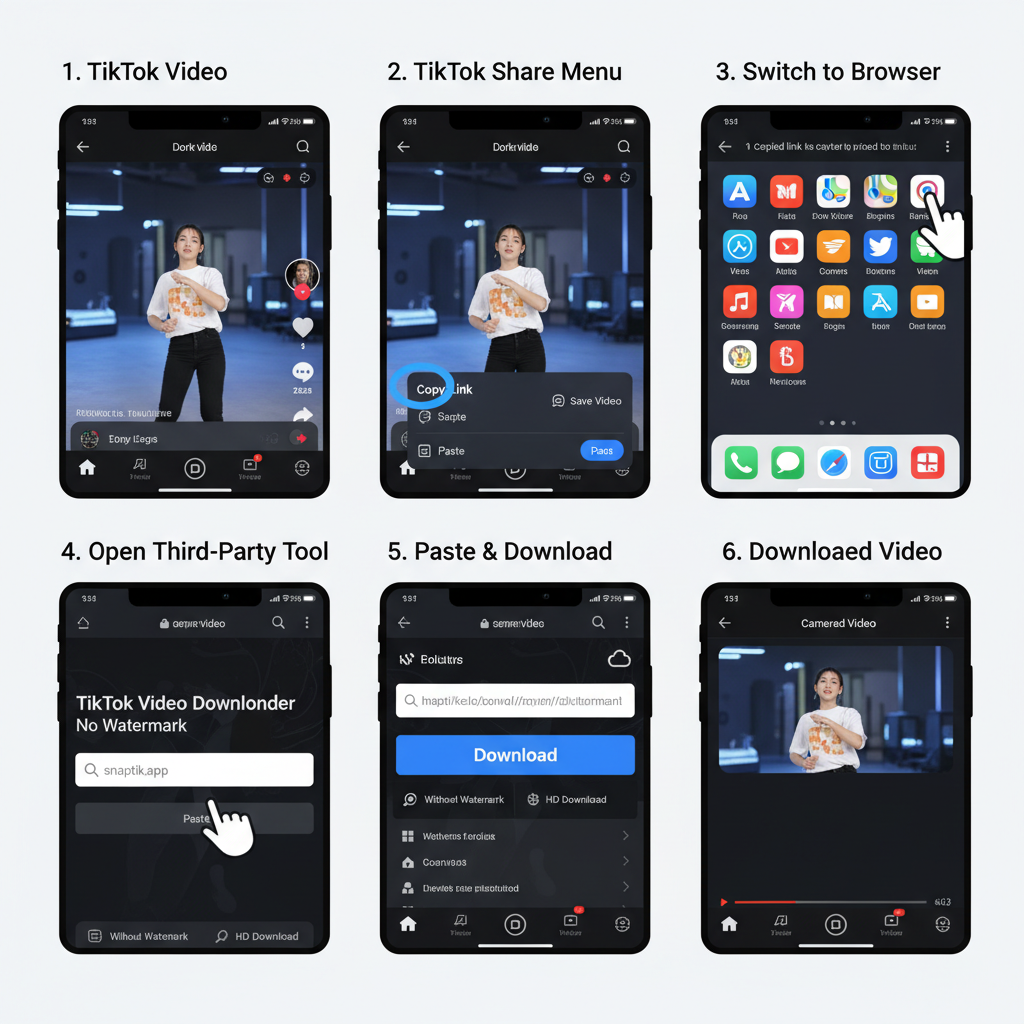
If you’ve seen the logo jumping across a short clip, that’s part of TikTok’s watermarking system. While some users prefer unwatermarked TikTok videos for reuse in other contexts, it’s important to understand when and how this is acceptable.
---
Legal and Ethical Considerations Before Downloading Content
Before removing or avoiding a watermark, remember that TikTok creators own the rights to their content. Downloading without watermark could be a violation of copyright laws or TikTok’s terms of service if you redistribute without permission.
Ethical guidelines:
- Ask permission from the creator before reposting.
- Avoid commercial exploitation unless licensed.
- Preserve integrity of original work.
Failing to respect these guidelines can lead to DMCA takedowns, account bans, or legal action.
---
TikTok's Save Feature (Limitations)
TikTok’s built-in download option offers high convenience:
- Tap the Share button on a video.
- Select Save video.
However, it has these limitations:
- Always includes the watermark.
- Some creators disable downloads entirely.
- Audio may be muted if copyrighted.
This is intentional to protect creators and platform branding.
---
Exploring Third-Party Apps and Websites
Third-party solutions claim to let you download unwatermarked TikTok videos. Examples include downloader websites and mobile apps.
Pros
- No watermark for cleaner re-editing.
- Potentially higher resolution than watermarked versions.
Cons
- Risk of malware or phishing if using shady sources.
- Possible violation of terms of service.
- Ads, spam pop-ups, or hidden subscriptions.
Use only trusted sources, preferably open-source tools or websites with a proven track record and transparent privacy policy.
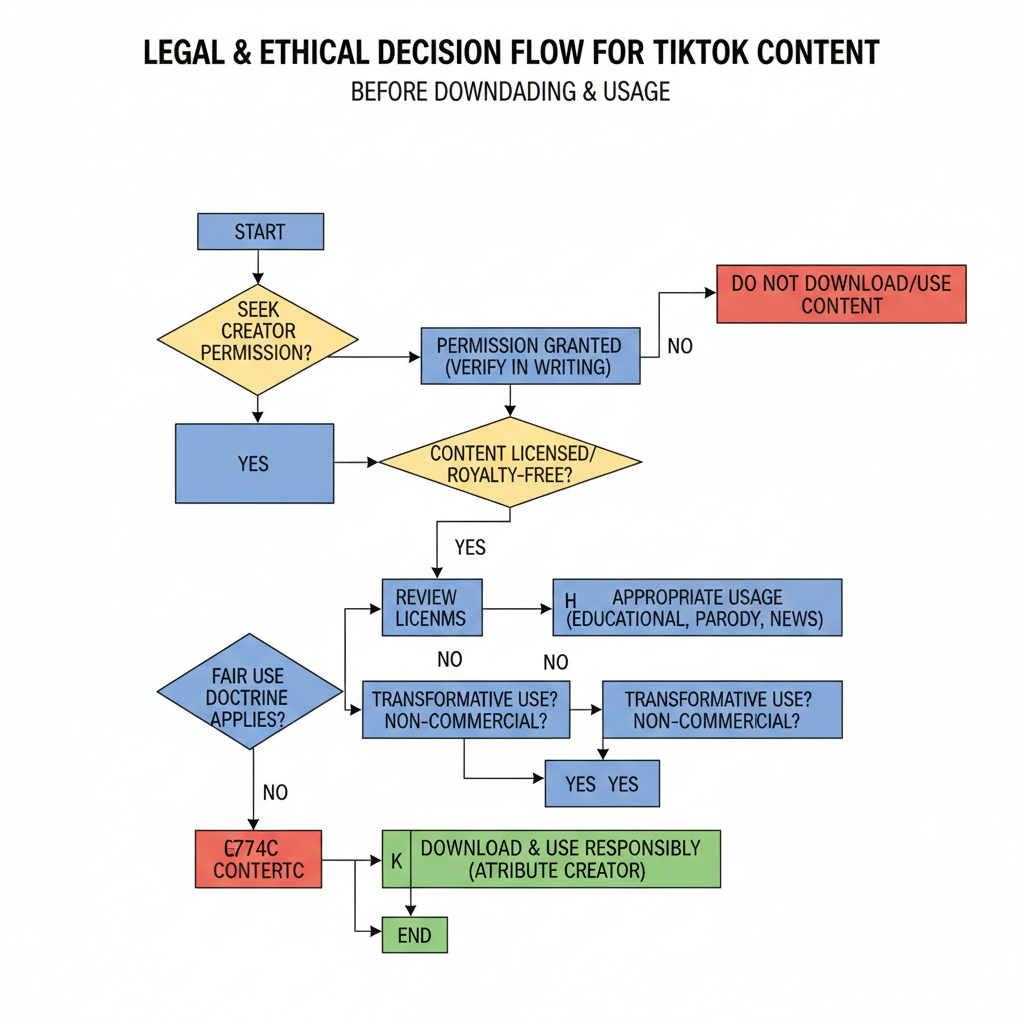
---
Step-by-Step Guide: Downloading Without Watermark on Mobile (iOS/Android)
Below is a general approach using a safe website-based downloader.
iOS
- Copy the video link from TikTok:
- Tap Share → Copy link.
- Open Safari and go to a reputable TikTok downloader website.
- Paste the link into the provided field.
- Select Download without watermark.
- When the video file loads, long-press → Save Video.
Android
- Copy the TikTok link.
- Open Chrome (or another browser).
- Navigate to the downloader site.
- Paste link and choose the no-watermark option.
- Press and hold the video → Download.
Note: Always scan downloaded files with your phone’s security tool.
---
Step-by-Step Guide: Downloading Without Watermark on Desktop
Desktop downloads can be efficient and sometimes offer more control.
Method: Online Downloader
- Copy the TikTok video URL.
- Open a reputable downloader site.
- Paste the URL and select Download without watermark.
- Save the MP4 file to your computer.
Method: Command-line tools (Advanced)
For tech-savvy users, tools like `yt-dlp` may support TikTok video downloads without watermark:
yt-dlp --no-warnings --no-playlist --no-overwrites --output "%(title)s.%(ext)s" "TIKTOK_VIDEO_URL"Replace `TIKTOK_VIDEO_URL` with the actual video link.
Remember that using command-line tools requires strict adherence to legal use policies.
---
Tips for Preserving Video Quality During Download
Downloading without watermark is one thing, but maintaining the highest quality is another. Follow these tips:
- Choose high-resolution sources: Some downloaders let you pick 1080p or even 4K if available.
- Avoid compression during saving.
- Store in a lossless format when possible.
- Keep the original aspect ratio to avoid visual distortion.
| Quality Factor | Recommendation |
|---|---|
| Resolution | 1080p or higher |
| Format | MP4 (H.264) or MOV for editing |
| Bitrate | High, avoid over-compressed files |
---
How to Credit Creators When Reposting Unwatermarked Videos
If you do share an unwatermarked TikTok video, it’s still essential to credit the creator visibly:
- Add their username in the caption.
- Mention them in overlay text in your video editor.
- If posting on social media, tag their profile.
Attribution maintains goodwill and stays closer to the ethical line of content sharing.
---
Risks: Malware, Scams, and Copyright Infringement
It’s easy to overlook the dangers when focusing on removing watermarks.
Common risks:
- Malware or spyware hidden in downloader programs.
- Fake websites that harvest user data.
- Legal notices for unauthorized distribution.
Always use antivirus software and verify the digital footprint of a downloader before installing or visiting it.
---
Alternative Ways to Re-use TikTok Content (Stitch, Duet, Remix)
TikTok offers creative ways to engage with content legally without removing watermarks:
- Stitch – Integrate up to five seconds from another video into yours.
- Duet – Show your video side-by-side with the original.
- Remix/React – Add commentary or visual changes while still showing the original.
These methods protect creator rights and make collaboration part of the culture.
---
Conclusion: Responsible, Safe, and Ethical Usage
Downloading unwatermarked TikTok videos is technically possible but requires cautious handling. Understand the watermark’s function, respect creators, and comply with legal requirements. If you choose third-party tools, select reliable sources, take measures to safeguard against malware, and always provide attribution.
By combining technical know-how with ethical awareness, you can get high-quality, watermark-free clips while preserving the integrity and creativity of the TikTok community.
Ready to download TikTok videos without watermark? Use the steps above to do it safely, and make sure to credit every creator whose work you share.