Goodbye GUI! CAS Team Launches “LLM-Friendly” Computer Interface
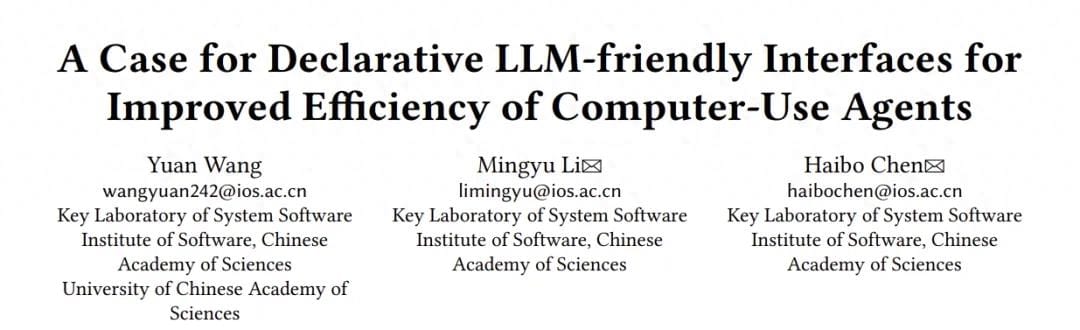
Large Model Agents Automating PC Operations: Dream vs. Reality
The Current Pain Points of LLM-Based Agents
Most LLM-based agents today face two major challenges:
- Low success rate – Slightly complex tasks often cause the agent to get stuck or “crash” midway.
- Poor efficiency – Even simple tasks may require dozens of slow, back-and-forth interactions, testing user patience.
Is this simply because large models aren’t yet “smart enough”?
Surprisingly, research from the Institute of Software, Chinese Academy of Sciences suggests otherwise:
> The real bottleneck is the GUI (Graphical User Interface) — a design paradigm unchanged for over 40 years.
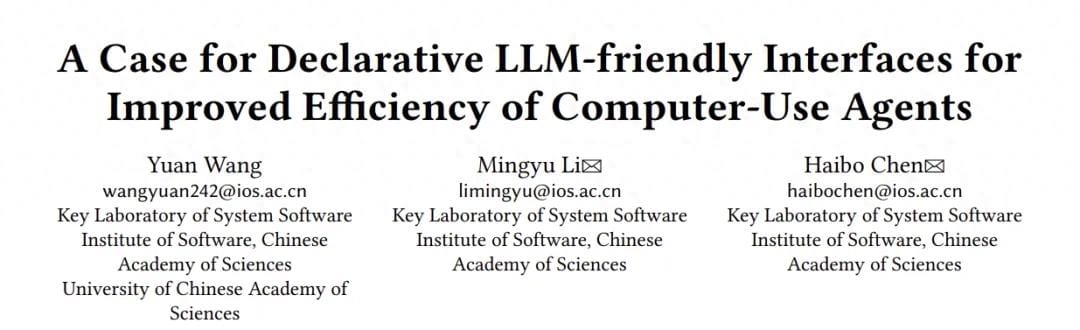
The GUI was built for human users, not AI agents, and its design philosophy clashes with LLM capabilities.
---
Why GUI Is a Mismatch for LLMs
GUI-based applications require access to functionalities through navigation and interaction, not direct commands.
Examples:
- Hidden controls – Nestled in menus, tabs, or dialogs; require repeated navigation steps.
- Interactive elements – Scroll bars, selection tools demand an “observe–act” loop: act, check, repeat.
Four Assumptions GUI Designers Make About Humans
- Good eyesight – Quick visual scanning of buttons and menus.
- Fast actions – Near-instant reaction time for repeated tasks.
- Limited memory – Interfaces show few options to avoid overwhelming humans.
- Avoid deep thinking – Humans prefer multiple-choice selection to recalling exact rules.
Where LLMs Differ
- Poor eyesight – Limited ability to parse visual layouts accurately.
- Slow response cycles – Each reasoning step can take seconds to minutes.
- Vast memory – Can handle large datasets without hiding options.
- Prefer structured rules – Suited for generating formal, precise instructions.
Outcome:
LLMs end up doing both high-level planning and low-level execution — the GUI forces them into tedious, error-prone mechanical work.
---
A New Paradigm: Declarative vs. Imperative Interfaces
The Core Question
Instead of telling the AI how to click every button, can we let it specify the goal, while a fast module handles the UI navigation?
Proposed Solution:
> GOI – GUI-Oriented Interface
A new abstraction layer based on OS/application accessibility mechanisms.
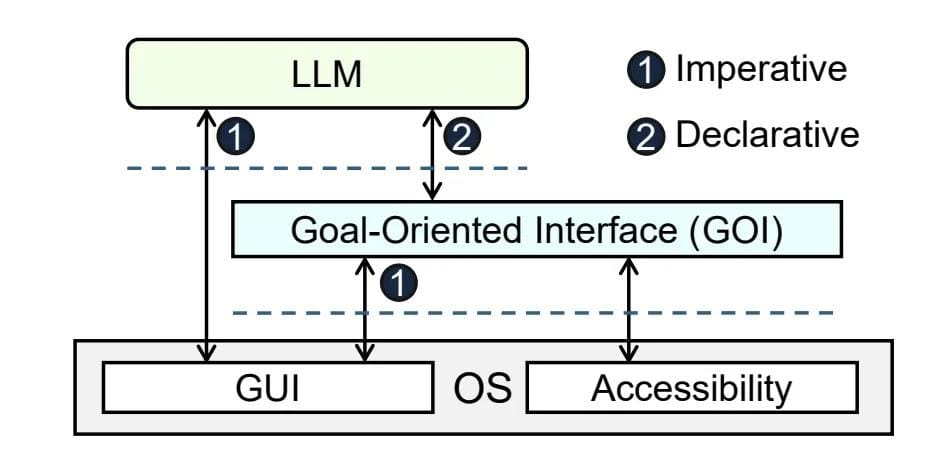
---
Policy–Mechanism Separation
- Policy – What to do: High-level planning like “Set all presentation backgrounds to blue.”
- Mechanism – How to do it: Actual navigation (“Click `Design` → `Format Background` → `Solid Fill`...”), handled by automation.
Separating these layers removes the mechanical burden from the LLM.
---
GOI in Action
GOI replaces repetitive UI instructions with three declarative primitives:
- Access – Directly visit a target control by ID (`visit`).
- State – Set control states directly:
- `set_scrollbar_pos(80%)`
- `select_lines()`
- Observation – Retrieve structured info (`get_texts()`), no image parsing required.
Implementation Stages
1. Offline Modeling
GOI explores accessible controls and builds a UI Navigation Graph.
- Removes loops and merges paths into a Forest structure — every function has a single, unambiguous path.
2. Online Execution
LLMs issue declarative commands; GOI handles UI mechanics.
No need for app-specific APIs — works via standard Accessibility features.
---
Performance Gains
Benchmark: OSWorld-W (Word, Excel, PowerPoint tasks)
- Success rate with GPT‑5 jumped from 44% to 74%.
- In 61% of successes, the task finished in a single LLM call.
Failure Pattern Shift:
- GUI baseline: 53.3% were mechanical errors (misclicks, wrong control IDs).
- GOI: 81% were strategic errors (semantic misunderstandings).
👉 LLMs now fail due to reasoning problems, not navigation — a healthier bottleneck.
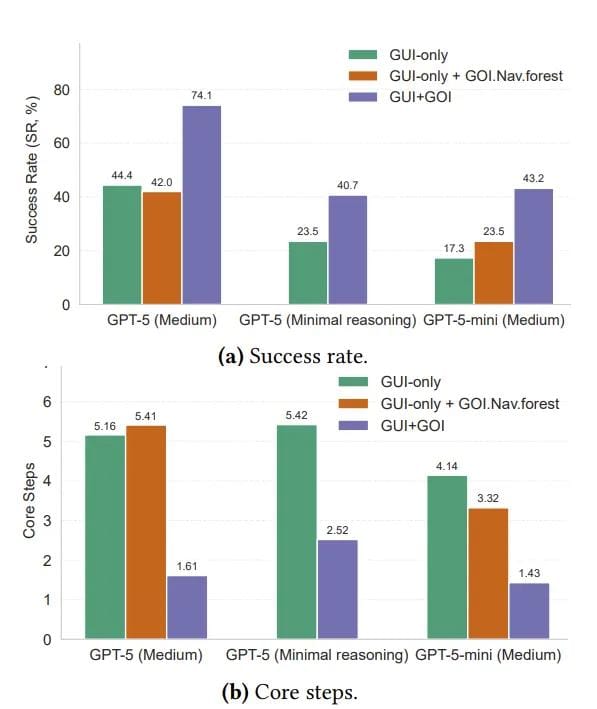
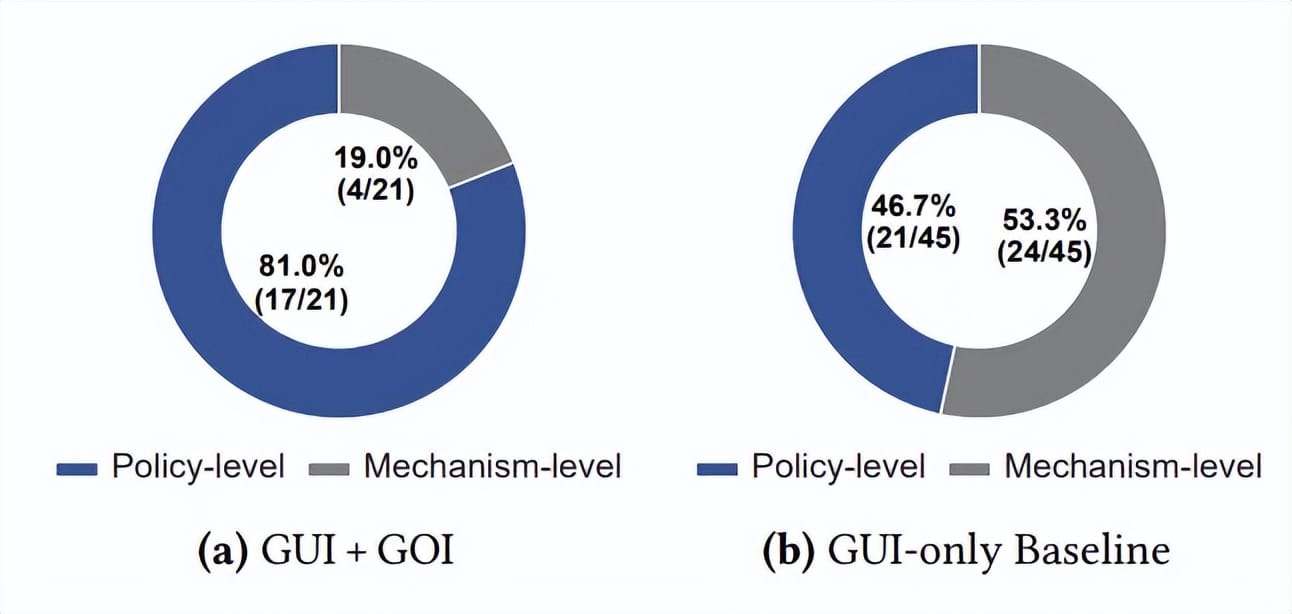
---
Industry Trend: Separating Strategy From Execution
Platforms like AiToEarn官网 show the benefits of this philosophy at scale:
- Open-source global AI content monetization
- Supports publishing to Douyin, Kwai, WeChat, Bilibili, Xiaohongshu, Facebook, Instagram, LinkedIn, Threads, YouTube, Pinterest, Twitter/X
- AI focuses on creative strategy, while automation handles cross-platform content delivery.
AiToEarn博客 extends this with analytics and model rankings — a model that echoes GOI principles in content creation.
---
Should OS and Apps Provide “LLM-Friendly” Declarative Interfaces?
Potential Benefits:
- Structured semantics – Functions and parameters defined clearly.
- Goal-driven APIs – Commands describe end states, not step-by-step actions.
- Cross-platform standards – Agents learn once, apply everywhere.
- Safety metadata – Context on permissions and side-effects for reliable execution.
Possible Use Case
A productivity AI could:
- Schedule meetings across calendar apps
- Draft and edit documents
- Summarize discussions
- Distribute outputs via email/messaging
All without fragile UI parsing.
---
📄 Paper link: https://arxiv.org/abs/2510.04607 — for full technical details.
---
In Short:
GOI demonstrates that freeing LLMs from mechanical tasks dramatically improves performance.
Future OSes and apps should consider declarative, LLM-friendly interfaces to unlock agents that are faster, more reliable, and better at strategic reasoning.



