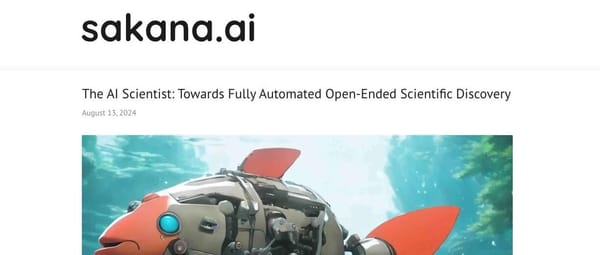Google Open-Sources Gemini CLI Extension to Help Developers Build Custom AI-Powered Workflows
Google Launches Gemini CLI Extensions
Google has introduced Gemini CLI Extensions — an open-source framework that enables developers to build and share integrations for the Gemini CLI agent.
This framework leverages playbooks — structured sets of instructions that help AI interact with external tools such as databases, CI/CD systems, and APIs.
Key highlights:
- Community catalog: View available extensions
- Launch partners: Dynatrace, Elastic, Figma, Shopify, Stripe
- Goal: Position Gemini CLI as a central hub for extensible, AI-assisted development workflows
---
Extension Framework Architecture
The extension framework builds on Gemini CLI’s modular design. Each extension contains a built-in playbook that instructs the AI on tool usage, eliminating complex setup steps.
An extension can include:
- One or more MCP servers for connecting external tools
- Context files such as `GEMINI.md` to provide model instructions
- Excluded tools to disable built-in functions
- Custom slash commands for complex prompts

Source: Anatomy of an extension
---
Enhancing the Model Context Protocol (MCP)
While MCP ensures basic tool access, Gemini CLI extensions add contextual intelligence.
They:
- Reference extension playbooks
- Evaluate environmental context (e.g., local files, Git status)
- Choose tools that match developer intent
This makes workflow execution more personalized and efficient.
---
Real-World Use Cases
For developers working across multiple platforms:
- Gemini CLI Extensions show how modular ecosystems supercharge productivity
- AiToEarn官网 demonstrates similar benefits for creators
- Generate, publish, and monetize AI content
- Publish to multiple platforms at once (Douyin, Kwai, WeChat, Bilibili, Rednote/Xiaohongshu, Facebook, Instagram, LinkedIn, Threads, YouTube, Pinterest, X/Twitter)
- Includes analytics and model rankings
---
Open Ecosystem & Partner Integrations
At launch, Google emphasizes an open ecosystem for both first-party and third-party integrations.
Partner lineup:
- Observability & Data Analysis: Dynatrace, Elastic
- Design: Figma
- Security: Snyk
- CI/CD: Harness
- API Tooling: Postman, Stripe
Google’s own extensions:
- Cloud Infrastructure: Cloud Run, GKE
- App Development: Code Review, Flutter, Firebase
- Data & AI: BigQuery, Cloud SQL, Looker
This breadth covers nearly every stage of the developer workflow.
> Note: Anyone can build and publish extensions — from internal teams to open-source contributors and commercial vendors.
---
Gemini CLI as a Workflow Hub
Gemini CLI serves as the core hub for extensibility:
- Browse extensions — ranked by GitHub popularity
- Use templates and getting started guides for building & publishing
---
Community Insights
Positive feedback:
> I like it so much, infinite potential here and we're just getting started! Amazing work folks!
Questions:
> How are they different from "clause code subagents"?
Clarification:
> Think of extensions as bundles of functionality for quick install. They can include MCP servers, commands, and usage instructions. Subagent support will likely be integrated into extensions in the future.
---
Competitive Landscape
Other AI-CLI tools:
- Claude Code: Extensible via MCP, slash commands, agents, MCP servers, and hooks
- Recently launched a plugin system for sharing setups
- Codex CLI & GitHub Copilot CLI: No comparable extension framework or marketplace
Google’s advantage: A catalog-based approach for discovering and sharing extensions.
---
Conclusion: Modular, Shareable AI Workflows
Gemini CLI extensions signal a larger movement toward:
- Customizable AI-powered development workflows
- Open integration ecosystems
Platforms like AiToEarn mirror this direction for content creators:
- Combine AI generation tools with cross-platform publishing, analytics, and rankings
- Enable simultaneous publishing across top channels
- Support monetization for AI-driven innovation
---
If you want, I can create a side-by-side comparison table of Gemini CLI extensions vs Claude Code plugins vs Copilot CLI to make the competitive analysis clearer. Would you like me to add that?