How to Hide Followers List on TikTok
Learn how to hide your followers list on TikTok by adjusting privacy settings, making your account private, and managing who can view your profile.

Understanding TikTok’s Privacy and Visibility Settings
TikTok is one of the fastest‑growing social media platforms in the world, and with millions of creators and brands active every day, privacy concerns are becoming more important than ever. If you want to hide followers list on TikTok, it helps to understand how TikTok’s privacy framework works so you can choose the right settings for your needs.
TikTok divides privacy controls into categories that apply to:
- Profile visibility
- Content viewing permissions
- Interaction permissions (comments, direct messages, mentions)
- Account‑level restrictions (private accounts, blocked users)

Every user can control certain aspects of what is displayed on their profile. However, TikTok’s specific options for hiding followers or following lists can vary depending on your region and the version of the app.
---
Why You Might Want to Hide Your Followers List
Hiding your followers list isn’t just about secrecy — it’s about safety, branding, and peace of mind. Here are common reasons TikTok users choose to conceal this data:
- Privacy Protection: Prevent strangers or competitors from seeing your network.
- Safety: Avoid exposing followers to harassment.
- Brand Strategy: Keep client or influencer connections confidential.
- Avoid Spam: Reduce the chance of followers receiving unsolicited messages.
- Minimize Drama: Prevent disputes about who you follow or who follows you.
---
Step‑by‑Step Guide to Accessing Privacy Settings in TikTok
TikTok’s user interface is simple, but privacy tools are located within specific menus.
To access privacy settings:
- Open the TikTok app and log into your account.
- Tap the Profile icon (bottom right).
- Tap the three‑line menu (☰) in the top right corner.
- Select Settings and privacy.
- Navigate to Privacy for visibility and interaction controls.
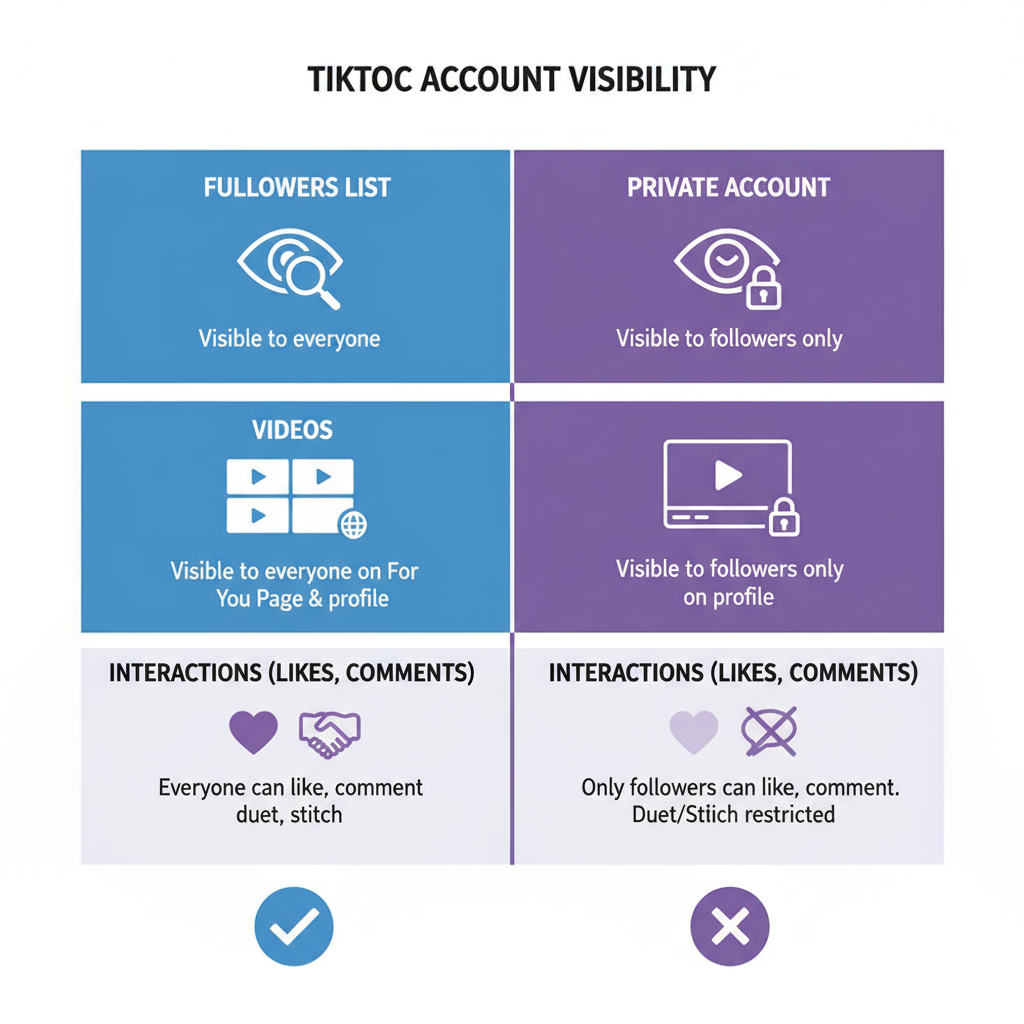
---
Toggle “Who Can See Your Followers List” (Availability Explained)
TikTok does not universally offer a direct “Hide Followers List” toggle. When present, it typically appears under Privacy in your profile settings.
If available:
- Tap the option.
- Choose Everyone, Friends, or Only Me.
If not available:
- This may be due to your location or TikTok’s gradual feature rollouts.
- See alternative privacy strategies below.
---
How to Make Your TikTok Account Private
Making your account private is one of the most effective ways to control who can see your followers list.
Switch to a private account:
- Go to Settings and privacy → Privacy.
- Toggle Private account ON.
Effects:
- Only approved followers can see your posts, followers list, and following list.
- Users must request to follow you, and you choose to approve or reject.
---
Limit Interactions and Control Who Can Follow You
You can further control your TikTok experience by limiting interactions:
- Filter comments to block unwanted keywords.
- Control direct messages by restricting them to friends or disabling them entirely.
- Limit duet/stitch options to prevent use of your content without permission.
- Restrict follows by keeping your account private.
---
Alternative Privacy Strategies if Hiding Followers List Isn’t Available
If no direct option exists for hiding your followers list:
- Switch to Private Account so only approved followers have access.
- Remove unwanted followers manually.
- Block specific users to prevent profile access.
- Share less personal content to avoid revealing your network.
---
Manage Blocked Users and Restricted Accounts
Blocking removes specific users from viewing your profile and content:
- Visit a user’s profile → tap ••• More → select Block.
Restricted accounts allow you to limit certain interactions without fully blocking, helping reduce disruptions while still monitoring activity.
---
Tips for Protecting Your Content Visibility
Beyond followers list management:
- Adjust audience: Set each video to public, friends, or private.
- Limit hashtags to control spread and visibility.
- Watermark original work to maintain credit when sharing.
---
Understanding the Difference Between Hiding Followers and Hiding Following Lists
Don’t confuse the two:
- Followers list: People following you.
- Following list: People you follow.
TikTok’s settings may hide one without affecting the other.
---
Common Myths and Misconceptions About TikTok Privacy Settings
Myth 1: Private accounts make your videos invisible to TikTok — False. TikTok can review your videos for moderation and use them in internal algorithms.
Myth 2: Blocking stops all visibility of your content — Partly true. If videos are public and shared outside TikTok, blocked users may still view them.
Myth 3: Hiding followers improves reach — False. This typically decreases public engagement.
---
How Changes Affect Your Reach and Engagement
| Change | Effect on Reach | Effect on Engagement |
|---|---|---|
| Private Account | Limits content to approved followers | May increase engagement within a smaller audience |
| Hide Followers List | No direct impact on algorithmic reach | Can reduce spam follows and unwanted engagement |
| Blocking Users | Removes certain viewers from metrics | May improve comment quality |
---
Keeping Up with TikTok’s Policy Updates and Feature Changes
TikTok often updates privacy features without major announcements.
Stay current by:
- Reviewing settings after app updates.
- Following TikTok’s official blog.
- Running quarterly privacy audits on your account.
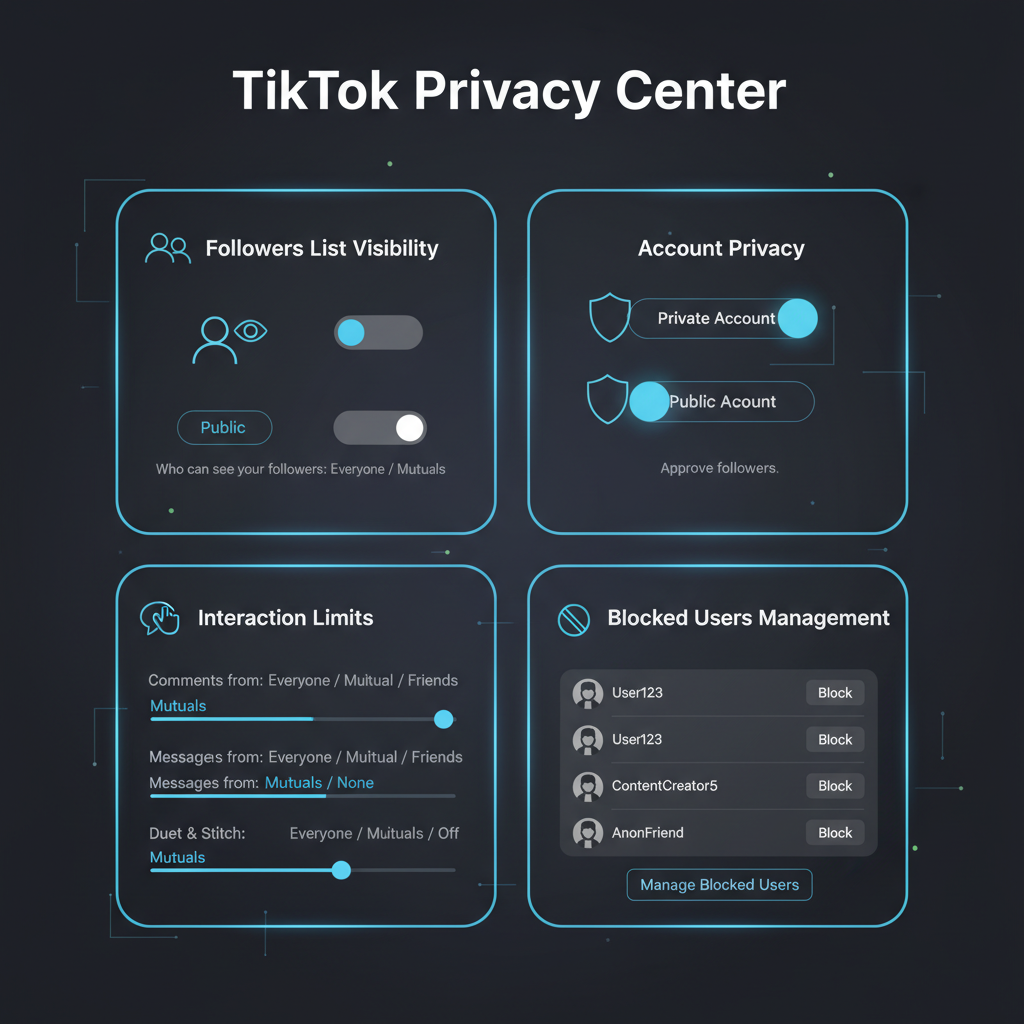
---
Summary: Stay in Control of Your TikTok Privacy
By using TikTok’s tools — from private accounts to blocking unwanted users — and by staying informed about new features, you can effectively hide followers list on TikTok or limit its visibility. Proactive privacy management not only safeguards your personal space but also helps you maintain a healthy brand image.
Take action today: Review your TikTok privacy settings and implement the strategies above to control exactly who sees your connections and content.




