Hide Reel Likes on Instagram: Step-by-Step Guide
Learn how to hide likes on Instagram Reels with step-by-step instructions, plus tips on privacy, mental health benefits, and engagement effects.
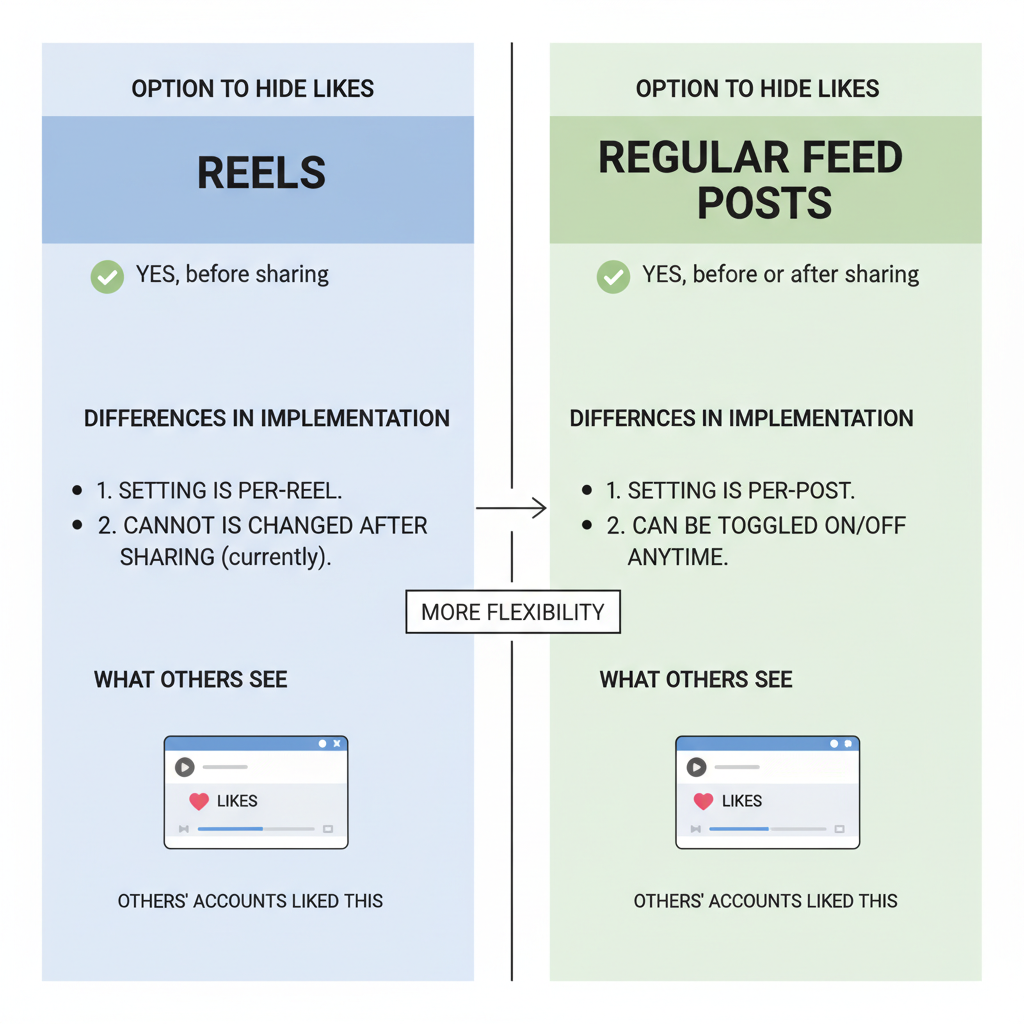
Introduction to Instagram Reels and Hiding Likes
Instagram Reels have emerged as one of the most popular ways to share short, engaging videos on the platform, making them a vital tool for creators, brands, and everyday users. Much like photos and regular posts, Reels display engagement metrics such as likes, views, and comments. However, in recent updates, Instagram has given users the option to hide Reel likes, which can help improve privacy, reduce social pressure, and support mental well-being.
This guide explains why you might want to hide likes on Instagram Reels, provides step-by-step instructions for both new and existing posts, outlines the differences between Reels and feed posts, and explores the potential impact on engagement.
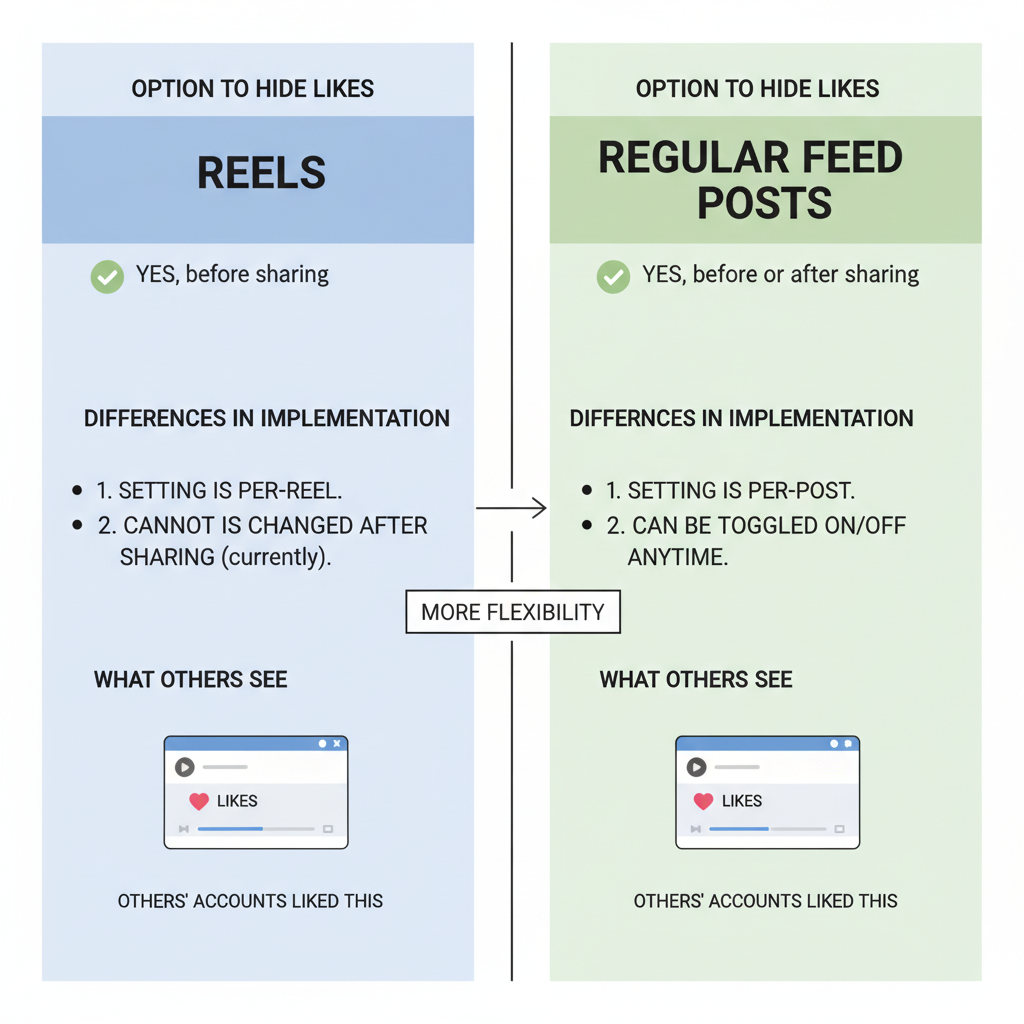
---
Why Hide Likes on Instagram Reels?
There are several reasons people choose to hide likes on their content:
- Privacy – Shield your metrics from public view.
- Mental Health – Reduce the anxiety linked to fluctuating like counts.
- Lower Social Pressure – Focus on creativity rather than performance competition.
- Audience Perception Control – Keep viewers’ focus on your visual content rather than numbers.
---
Benefits in Detail
Hiding likes allows you to share with greater confidence, regardless of perceived popularity. For new creators or businesses experimenting with Reels, removing visible metrics can foster a more authentic and stress-free creative process.
---
Step-by-Step Guide: Hiding Likes on Your Own Reels Before Posting
If you want to hide likes before publishing a Reel, follow these steps:
- Open Instagram and navigate to Reels creation.
- Record or upload your video.
- Edit your Reel — add audio, text, and effects.
- Tap "Next" to proceed to sharing settings.
- Scroll to Advanced Settings before publishing.
- Toggle "Hide Like Count" to ON.
- Publish — your likes will be hidden from viewers.
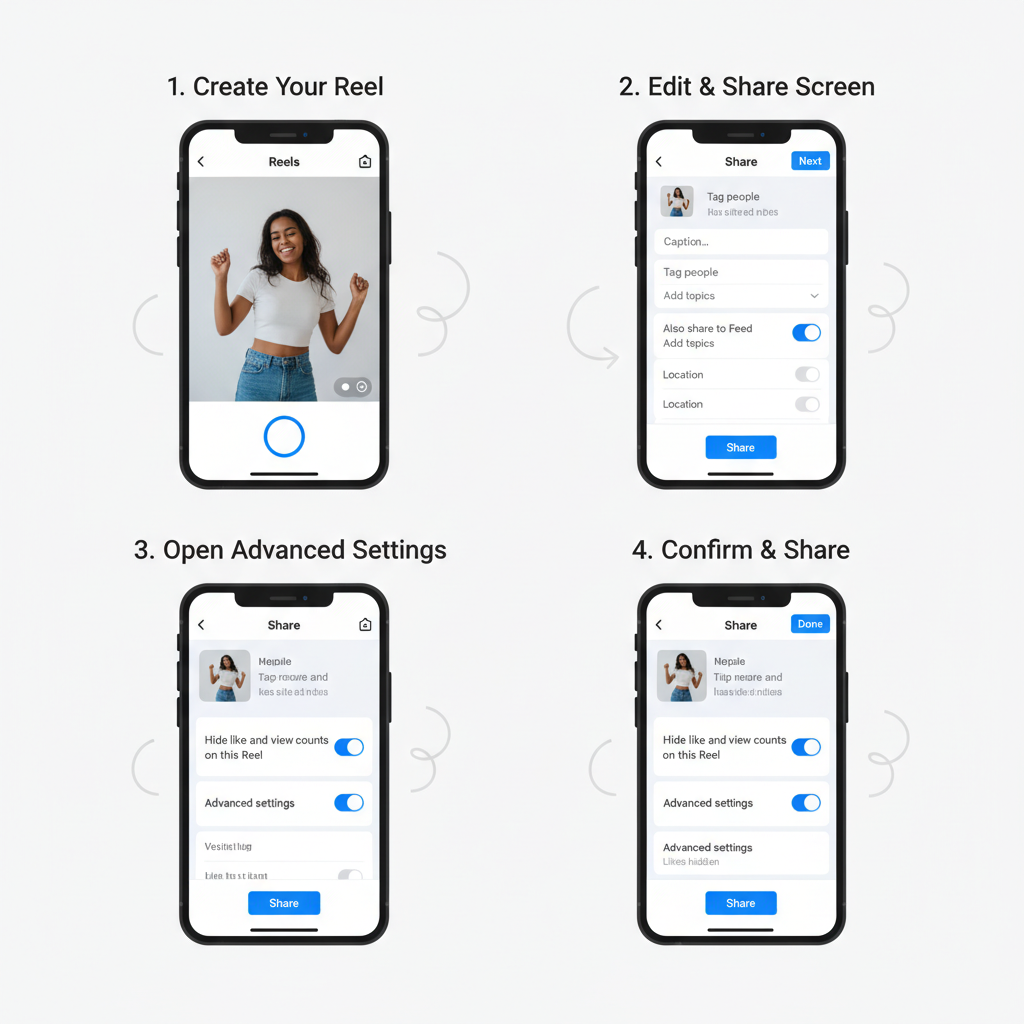
Pro Tip: Your private Insights will still display your actual like count.
---
How to Hide Likes on Existing Reels After Publishing
If your content is already live, you can still hide the count:
- Open your Reel post.
- Tap the three dots (⋯) in the top-right corner.
- Select "Hide Like Count".
- The change applies instantly.
To reverse the setting, select "Unhide Like Count" in the same menu.
---
Difference Between Hiding Reel Likes and Feed Post Likes
While hiding likes works similarly on Reels and feed posts, there are small differences worth noting:
| Feature | Reels | Feed Posts |
|---|---|---|
| Visibility Toggle Location | Advanced Settings / Reel Menu | Advanced Settings / Post Menu |
| Performance Insights | Still available via Reels Insights | Available via Post Insights |
| Impact on Engagement | May reduce social proof but not views | Similar effect on engagement visibility |
---
How to Hide Likes on Others’ Reels in Your Feed
You can’t remove like counts from other users’ Reels globally, but you can hide them in your own feed:
- Open Instagram Settings.
- Navigate to Privacy → Posts.
- Toggle Hide Like and View Counts.
- Counts disappear from every feed post and Reel you see.
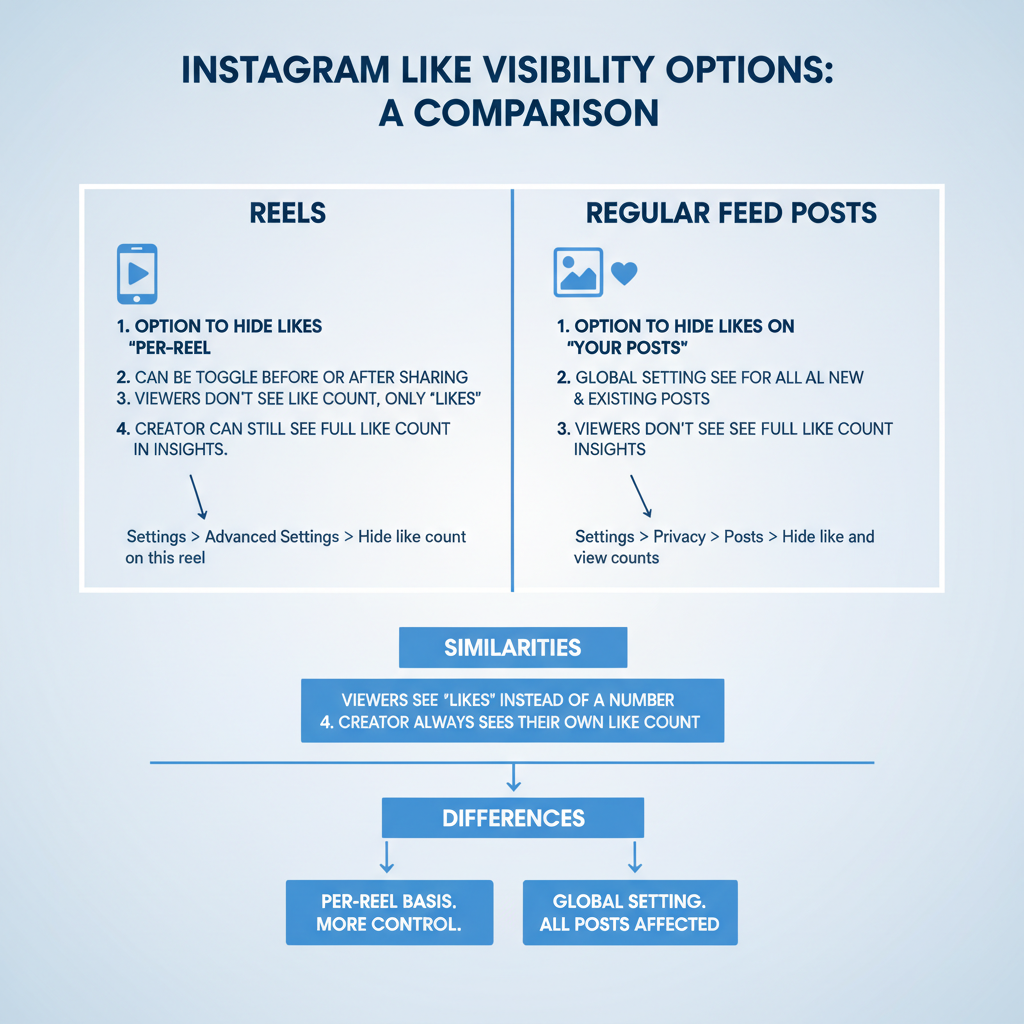
This feature helps create a more mindful and less number-driven browsing experience.
---
Impact of Hiding Likes on Engagement and Algorithm Reach
A common misconception is that hiding likes reduces reach. According to Instagram, hiding likes does not affect content ranking or discoverability in Reels or the feed.
Possible impacts:
- Less perceived popularity — Some users might skip posts with no visible likes.
- More focus on content — Viewers engage with the visuals or story instead of numbers.
- Private analytics — You still receive full metrics for strategy and growth purposes.
---
Common Mistakes to Avoid
To ensure your settings work as intended, avoid these slip-ups:
- Forgetting to hide likes before publishing (if that’s your preference).
- Confusing Hide Like Count with Turn Off Comments.
- Assuming hiding likes conceals views — it doesn’t.
- Not checking settings after app updates, as menu locations can change.
---
Troubleshooting: If the Hide Likes Option Isn’t Available
Sometimes features are missing; here’s what to try:
- Update the app — outdated versions may lack the setting.
- Check country rollout — Instagram introduces changes regionally.
- Clear cache on Android.
- Log out/in or reinstall the app.
- Contact Support if issues persist.
---
Additional Tips for Privacy and Mental Wellness
You can further enhance your Instagram experience:
- Share Stories privately using Close Friends.
- Restrict accounts for limited interaction.
- Use the Daily Time Limit to manage app usage.
- Apply keyword filters to hide unwanted comments.
---
Conclusion: Controlling Your Public Metrics
Hiding likes on Instagram Reels is a simple yet powerful way to shape how your audience perceives your content. Whether you’re aiming to focus viewers’ attention on creativity, maintain privacy, or improve mental well-being, the ability to hide Reel likes aligns your account with your personal or professional goals.
Use the methods detailed here to confidently adjust your settings, ensuring you get the most enjoyment out of Instagram while keeping unnecessary pressures at bay.
---
By following these steps, you can hide Reel likes on Instagram effectively, protect your privacy, and maintain a healthier space for creativity. Start experimenting with hidden metrics today to see how it changes your engagement and your mindset.


