How to Post a Link on Instagram in Bio, Stories, and More
Learn how to effectively post and optimize links on Instagram using your bio, Stories, DMs, and more to drive engagement and website traffic.

How to Post a Link on Instagram in Bio, Stories, and More
Mastering how to post a link on Instagram is essential for marketers, creators, and entrepreneurs who want to drive traffic from this highly visual platform to their websites, stores, or signup pages. Instagram’s rules around clickable and non-clickable links can seem restrictive, but with smart strategy you can use your bio, Stories, direct messages, and other features effectively to encourage audience engagement and conversions.

---
Understanding Instagram’s Link-Sharing Limitations
Unlike other social networks, Instagram generally does not allow clickable links directly in feed post captions or comments. This is designed to keep users on the platform longer, but it can be challenging for marketers seeking off-platform traffic.
Here’s where you can include clickable links on Instagram:
- Profile Bio (single link)
- Stories via Link Sticker
- Direct Messages
- IGTV descriptions
- Reels descriptions
- Shop/Product pages (if applicable)
- Ads (paid promotion)
Non-clickable link placements include feed captions and comments — you can still write a URL, but followers must copy-paste manually.
| Placement | Clickable? | Best Use |
|---|---|---|
| Bio | Yes | Main website, landing page, portfolio |
| Stories (Link Sticker) | Yes | Promotions, timely campaigns |
| Direct Messages | Yes | Personalized offers, customer support |
| IGTV Description | Yes | Long-form content, tutorials |
| Reels Description | Partially | Highlight calls-to-action & link bio mention |
| Feed Caption | No | Brand storytelling, direct viewers to bio |
---
Adding a Link to Your Instagram Bio (Step-by-Step Guide)
One of the simplest and most consistent ways to share a link is through your Instagram bio, since this link is always clickable.
Step-by-step:
- Open Instagram and go to your profile.
- Tap Edit Profile.
- Find the Website field and paste your desired URL.
- Save changes.
Pro tips:
- Use shortened URLs for cleaner presentation (e.g., `bit.ly`).
- Make sure the URL destination is mobile-friendly.
- Change it periodically to promote new campaigns.
---
Using Instagram Stories with the Link Sticker Feature
Instagram has phased out the "swipe up" link and replaced it with the Link Sticker, available to all accounts.
How to Add a Link Sticker:
- Open the Instagram app and swipe right to create a Story.
- Capture or upload your content.
- Tap the Sticker icon (smiley face).
- Select Link.
- Paste your URL and customize the sticker text.
- Post your Story.

Benefits of the Link Sticker:
- Prominently visible in Stories.
- Followers can tap directly without leaving the viewing mode.
- Can be styled and placed anywhere in the Story frame.
---
Leveraging Direct Messages to Share Clickable Links
Direct Messages (DMs) are perfect for sending clickable links privately to followers. Use DMs to:
- Answer questions with a relevant resource link.
- Provide purchase links.
- Invite to sign-up forms.
Tips:
- Avoid spamming — repeated unsolicited links risk account restrictions.
- Personalize each message to increase trust and click-through rates.
---
Posting Links in Captions Creatively
Links in captions aren’t clickable, but you can still encourage followers to visit URLs by:
- Writing a short, memorable link.
- Including a clear call-to-action like “Link in bio!”.
- Using branded short links.
Example caption:
Discover our new collection! Visit www.brand.com/new or tap the link in bio 🌟Creative approaches include pairing captions with visuals that hint at why the link is worth visiting and using emojis to guide attention.
---
Creating Link-in-Bio Landing Pages for Multiple Links
If you have more than one important destination, a Link-in-Bio landing page is invaluable. These mini web pages house multiple clickable buttons.
Popular tools:
- Linktree
- Tap.bio
- Shorby
- Campsite.bio
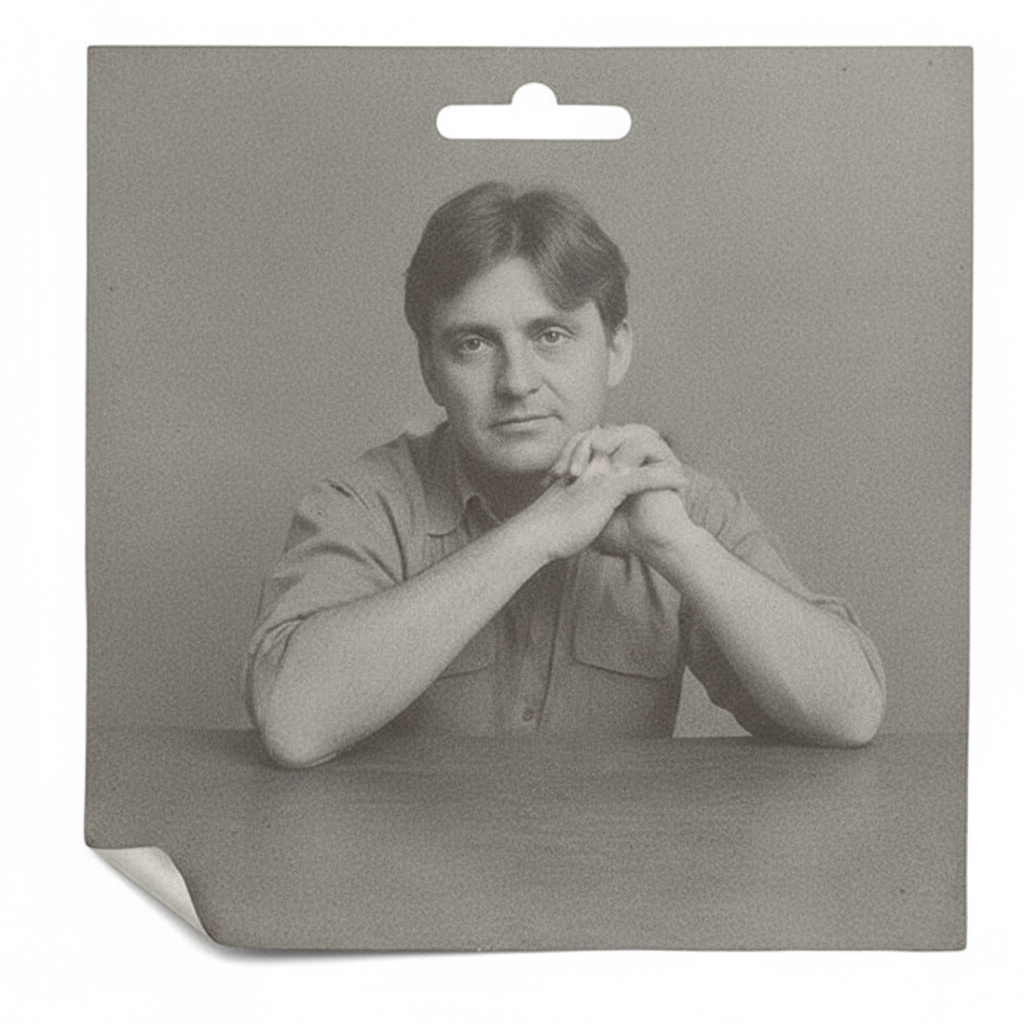
Advantages:
- Centralizes all your key destinations.
- Easy to update without changing the bio link repeatedly.
Tips:
- Keep the design clean and on-brand.
- Use descriptive labels for clarity.
---
Using IGTV Descriptions for Clickable Links
IGTV videos (over 1 minute) let you add clickable links in their descriptions.
Steps:
- Create and upload your IGTV video.
- In the description field, paste your desired link.
- Mention in the video that followers should check the description.
Best uses:
- Linking to full blog articles.
- Directing viewers to sign-up pages post-event or webinar.
---
Adding Links in Reels Descriptions Strategically
Reels descriptions may support links, but these aren’t always clickable everywhere. Ideal tactics include:
- Including the link as text with a prompt “Tap our bio for this link.”
- Using branded hashtags matching a page name.
Pair any Reel with a temporary bio link change for maximum effect.
---
Cross-Promoting Instagram Link Posts via Other Social Platforms
To amplify link visibility:
- Share your Instagram Stories with links to Facebook Stories.
- Tweet about your latest Instagram link update.
- Pin graphics of your link destination on Pinterest.
- Post to LinkedIn with a note that the Instagram bio link is active.
This multi-channel approach captures more clicks across your audience ecosystems.
---
Tracking Link Clicks and Performance
Monitoring link performance is key for refining strategy. Adding UTM parameters enables precise traffic tracking in analytics.
Example:
https://www.brand.com/new?utm_source=instagram&utm_medium=bio&utm_campaign=spring_launchAnalytics tools:
- Google Analytics
- Bitly dashboard
- Measure Protocol
Tracking lets you identify top-performing placements, tweak calls-to-action, and justify social marketing ROI.
---
Summary and Next Steps
By understanding where clickable links are allowed and using those placements strategically — from the steady bio link to attention-grabbing Link Stickers in Stories — you can turn Instagram into a valuable traffic driver. Combine creative prompts in captions with multi-link landing pages, leverage direct messaging, and track results meticulously.
Ready to grow your Instagram impact? Start implementing these link strategies today and watch your engagement and conversions rise.




