How to See Who Viewed Your Facebook Posts and Stories
Learn what Facebook shows about who viewed your posts and stories, debunk myths, and use official analytics tools to track engagement safely.
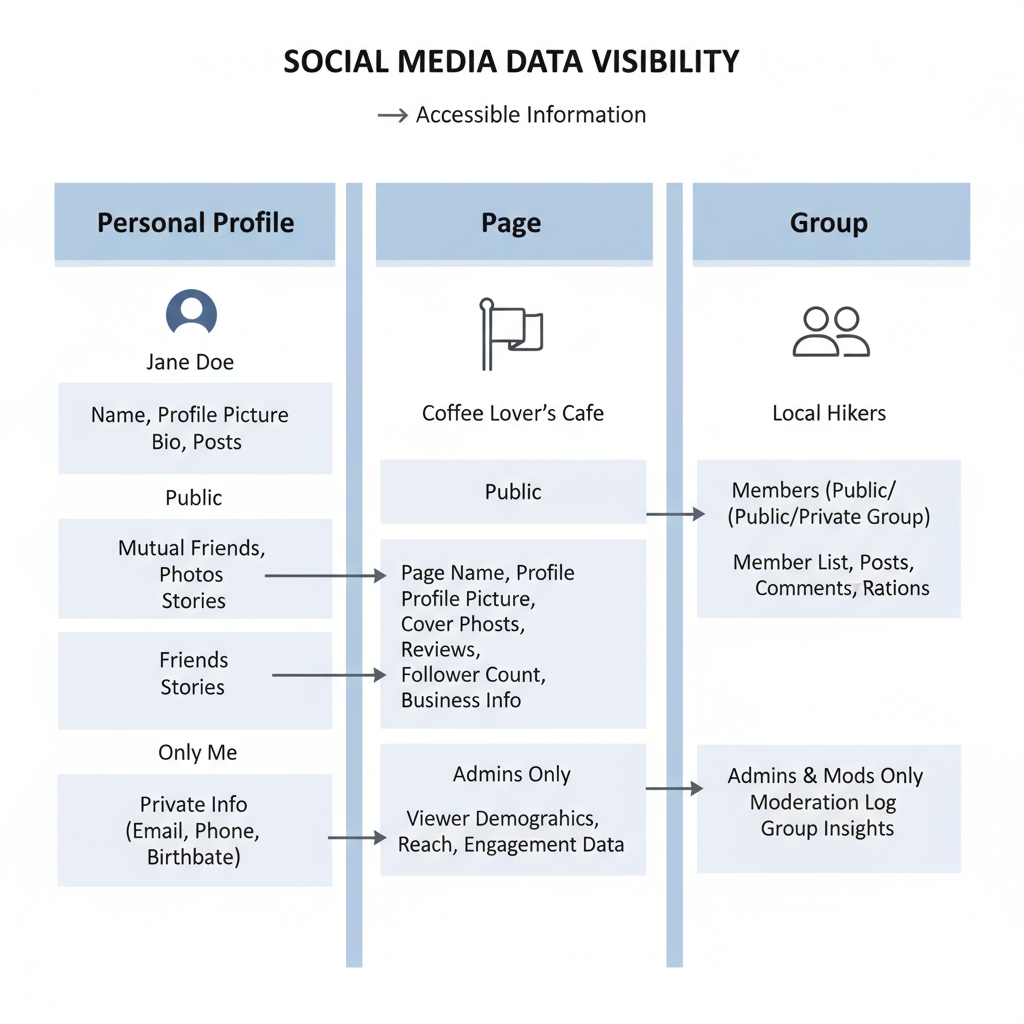
Introduction
If you’ve been wondering "How can I see who views my posts on Facebook?" you’re not alone. Whether it’s a heartfelt status update, an eye‑catching photo, or an important business announcement, curiosity about who has seen your content is natural. Facebook gives users various insights into post reach and engagement, but it also enforces strict privacy measures that limit access to individual viewer data.
This guide explains what Facebook will and won’t show you, debunks common myths, details official analytics tools, and offers safe, smart strategies to monitor and improve your post performance.
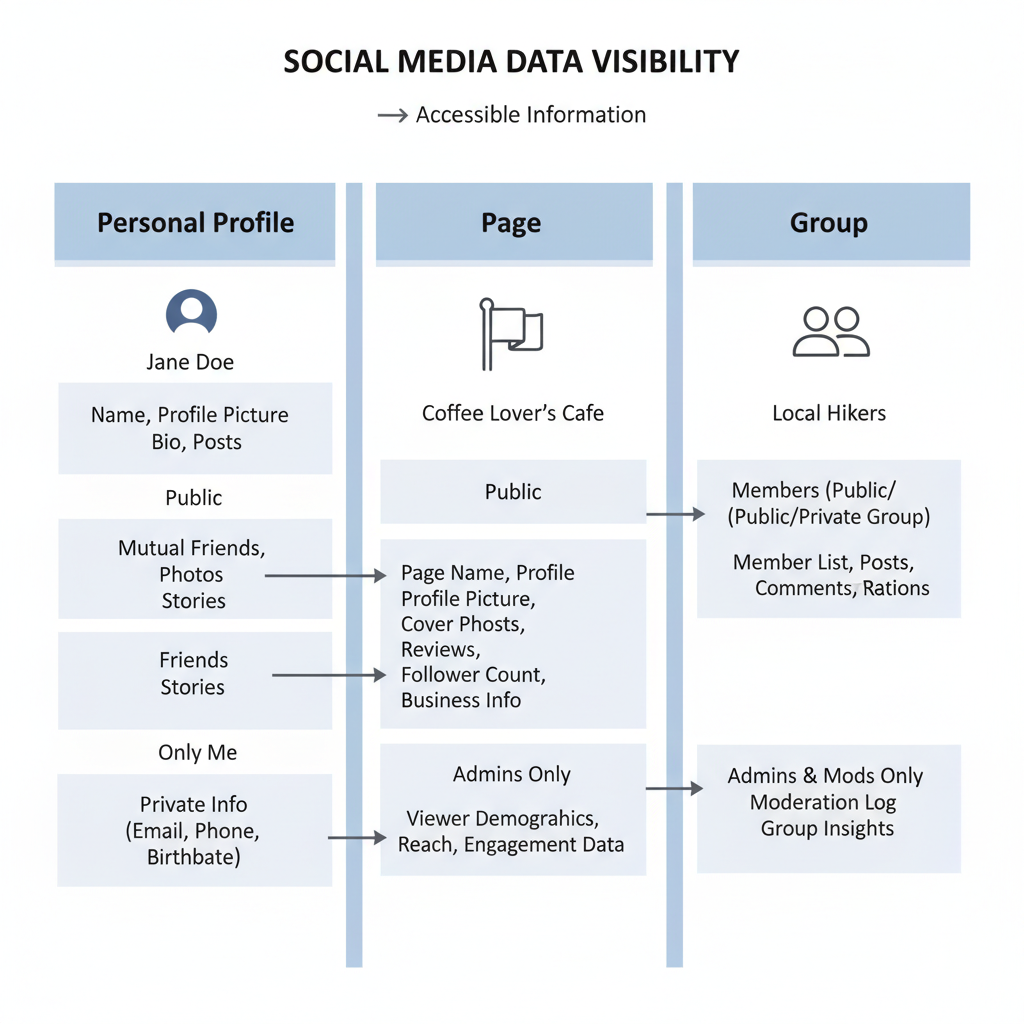
---
Facebook's Privacy Policy and Tracking Limitations
Facebook prioritizes user privacy, so you normally cannot see an exact list of people who view your posts on personal profiles. The company’s privacy policy restricts personal viewing data to protect users from unwanted tracking or targeting.
Key reasons include:
- Preventing misuse, harassment, or abuse.
- Building trust and maintaining engagement.
- Compliance with regional privacy laws like GDPR and CCPA.
Takeaway: For standard posts on your personal timeline, expect only aggregate engagement figures—likes, comments, shares—not detailed viewer lists.
---
Post Views vs. Engagement Metrics
Many users mix up views and engagement. Here’s how they differ:
- Views: How many people have displayed your post on their feed or visited your profile to see it.
- Likes/Reactions: Direct feedback via Like, Love, Wow, or other reaction icons.
- Comments: Written responses to your post.
- Shares: Reposting your content to another profile or Page.
Facebook may show view counts for videos and Page posts, but personal text/photo status updates generally show only engagement metrics.
---
Myths About Third‑Party Apps Showing Viewers
You may encounter third‑party tools promising to reveal “who viewed your Facebook profile or posts.” Be warned: these are illegitimate.
Risks include:
- Breaching Facebook’s Terms of Service.
- Possible data theft or phishing.
- Malware installation or loss of account control.
Important: Facebook publicly states no app can give you a list of who viewed your personal posts or profile.
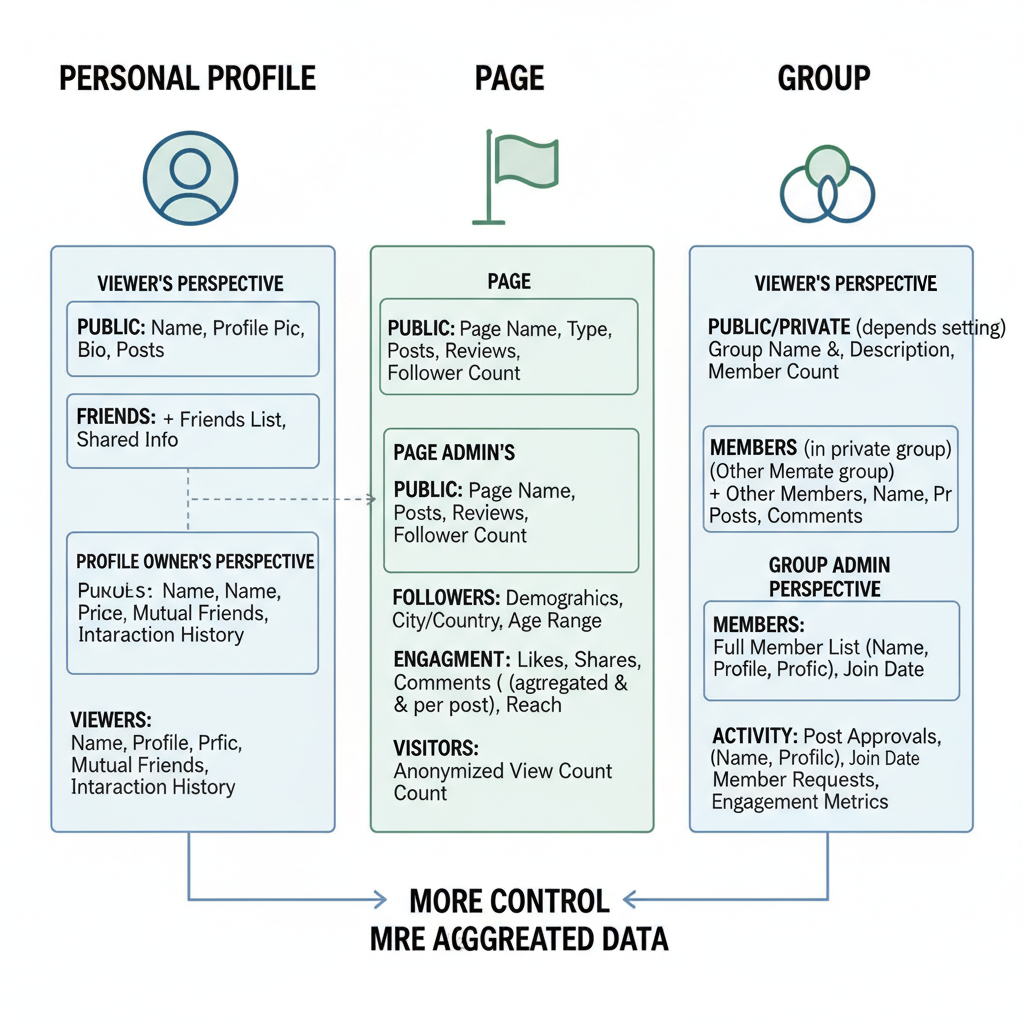
---
Official Ways to See Engagement Data
Instead of unsafe shortcuts, use Facebook’s official analytics platforms:
- Facebook Page Insights – Comprehensive reach, engagement, and demographic breakdowns.
- Creator Studio – Centralized management for video and post analytics.
- Meta Business Suite – All‑in‑one tool for Pages, ads, and audience data.
These provide aggregated, anonymized numbers you can use to improve strategy.
---
Audience Demographics: Personal Profiles vs. Pages
The type of account greatly affects the data you see:
| Feature | Personal Profile | Facebook Page |
|---|---|---|
| List of Viewers | No | No |
| View Counts | Only for videos | Yes, for most post types |
| Demographics | No | Yes (age, gender, location) |
| Post Reach | Not shown | Shown in Insights |
| Engagement Metrics | Likes, Comments, Shares | Full analytics |
---
Step‑by‑Step: How to Use Facebook Page Insights
If you manage a Facebook Page, here’s how to track performance:
- Navigate to Your Page – From your profile menu.
- Access Insights – Click `Insights` in the sidebar or open Meta Business Suite.
- Go to Posts – Find the section listing recent posts.
- Review Metrics – Check Post Reach, Engagement, Clicks.
- Filter & Compare – Use date/post filters to identify trends.
With this, you can pinpoint winning content types and optimize future posts.
---
The “Seen By” Feature in Groups and Stories
Some Facebook features do reveal viewers:
- Groups: Smaller, private group posts may display “Seen by X” and list viewer names.
- Stories: Like Instagram Stories, viewer names appear for 24 hours after posting.
Limitations:
- Not available for timeline posts.
- Visible only during content’s active window.
![screenshot]()
---
Maximizing Engagement With Available Insights
Since full viewer lists aren’t accessible, work with the metrics you have:
- Post at Peak Times – Use Insights to see when followers are online.
- Create Rich Media – High‑quality images or videos drive interaction.
- Respond Promptly – Encourage dialogue by answering comments.
- Diversify Content – Try videos, text, polls, or event posts.
- Use Stories Strategically – Ideal for seeing individual viewers.
---
Safe Practices for Engagement Tracking
Follow these guidelines for compliance and security:
- Stick to Facebook Tools – Use Insights, Business Suite, Creator Studio.
- Avoid Unsanctioned Apps – Never hand over login credentials to untrusted sites.
- Respect Privacy Boundaries – Don’t attempt to circumvent viewer anonymity.
- Educate Followers – If you run a Page, explain analytics policies clearly.
---
Summary: What Is and Isn’t Possible
Here’s a quick reference:
| You Can Know | You Cannot Know |
|---|---|
| Video views and Page post reach | Exact individuals who viewed timeline posts |
| Aggregated Page audience demographics | Who viewed your profile |
| Names of Story viewers or some Group viewers | Private viewing habits outside Stories/Groups |
---
Understanding how can I see who views my posts on Facebook means recognizing the platform’s strong privacy protections while making full use of its robust analytics. Even without personal viewer lists for all content types, aggregated metrics can reveal valuable patterns to grow your presence responsibly.
Ready to improve your strategy? Review your Insights today, experiment with new content formats, and leverage Stories for real‑time viewer data—without compromising privacy.




