How to Make a Facebook Account Step-by-Step
Follow this step-by-step guide to create a Facebook account, set up your profile, adjust privacy settings, and start connecting with friends or customers.
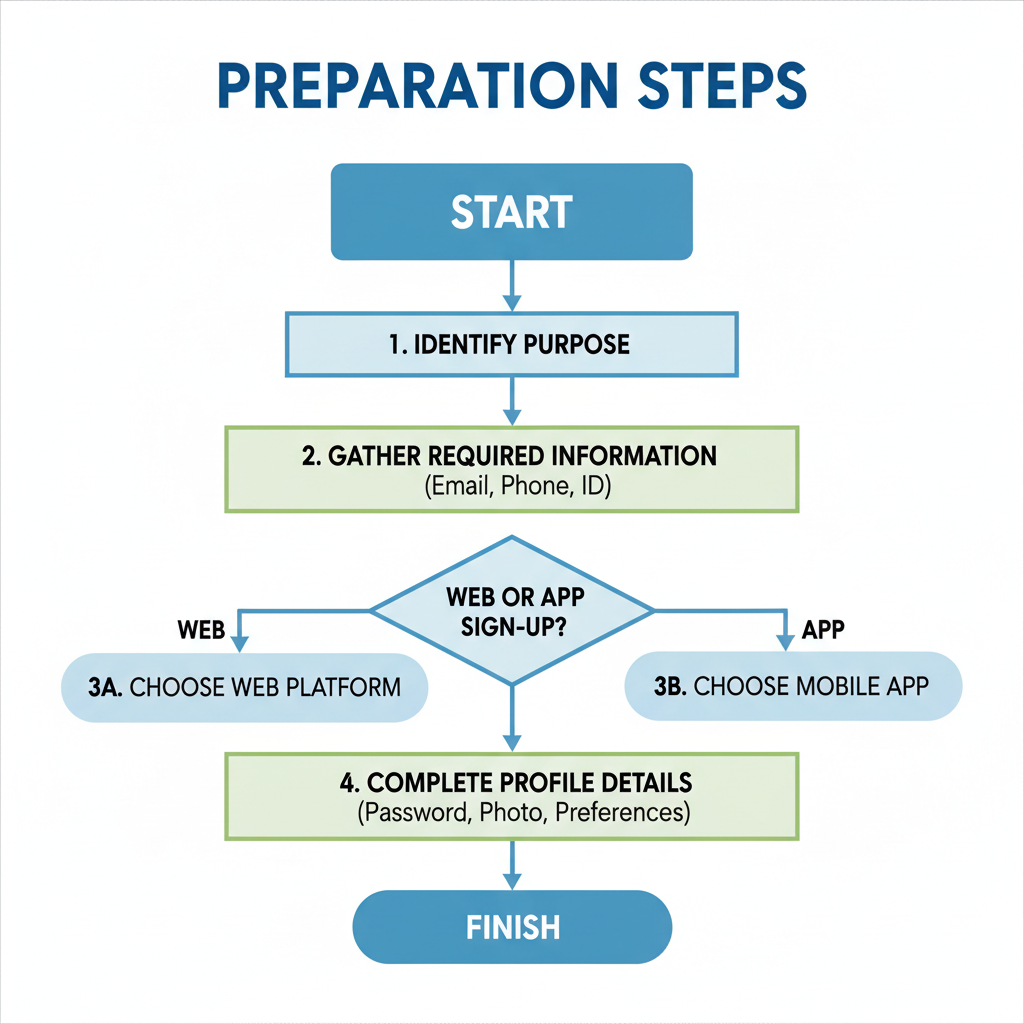
How to Make a Facebook Account Step-by-Step
Creating a Facebook account is a straightforward process that opens the door to connecting with friends, networking for business, and joining online communities. This step-by-step guide will show you how to make a Facebook account effectively, from preparation to profile setup, with tips for privacy and security. Whether you're starting for personal or professional reasons, following these instructions will help you get started smoothly.
---
Understand Why You Want a Facebook Account
Before starting the sign-up process, clarify your goals:
- Personal Use: Reconnect with friends and family, share life updates, and participate in interest-based groups.
- Business Use: Promote products or services, run Facebook ads, and interact with potential customers.
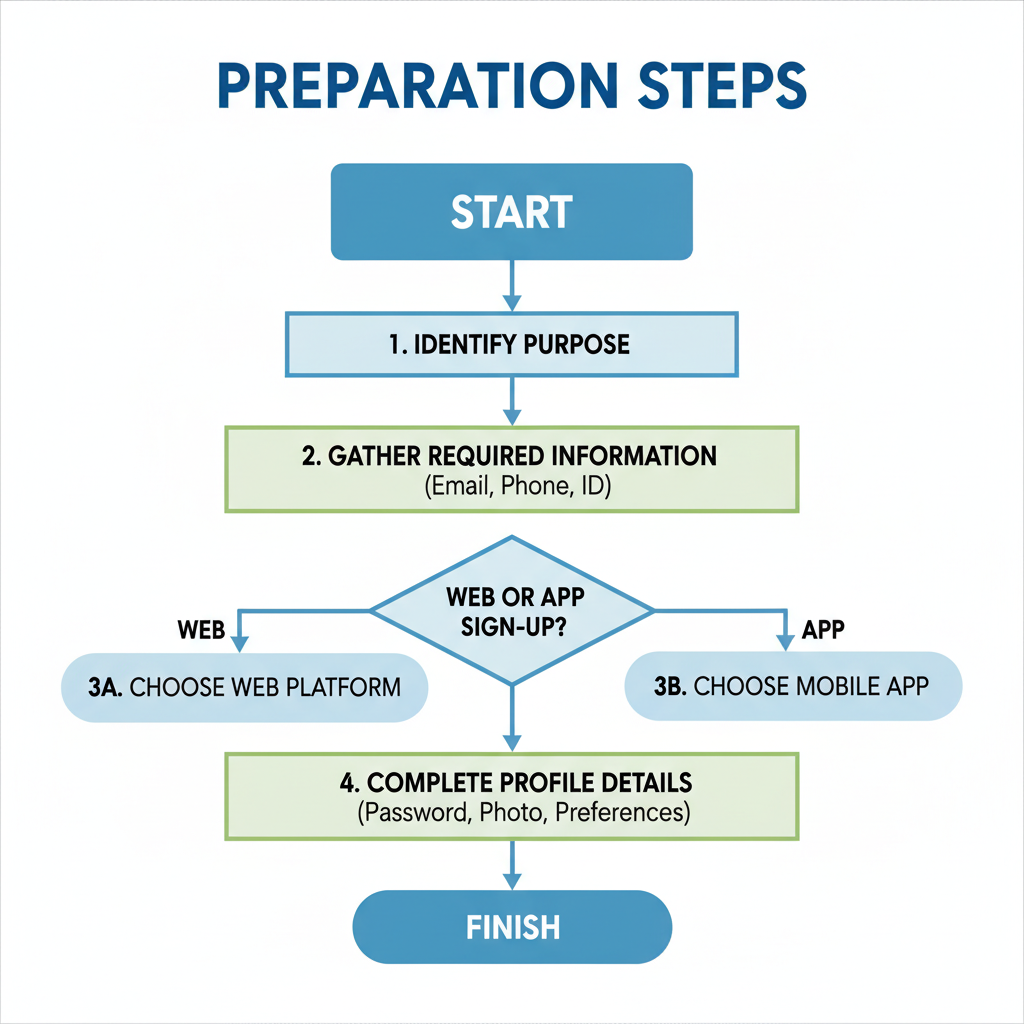
Identifying your purpose will shape how you present yourself, choose your privacy settings, and engage with others.
---
Prepare Required Information
Gather the following details before creating your account to avoid interruptions during registration:
- Full Name — For personal accounts, use your real name; for business use, a page linked to your personal profile is needed.
- Email Address or Mobile Number — Essential for verification and logging in.
- Secure Password — Combine uppercase/lowercase letters, numbers, and symbols for maximum security.
---
Visit Facebook.com or Download the Facebook App
You can begin the process in two ways:
- Web Browser: Visit facebook.com on your preferred browser.
- Mobile App: Download Facebook from Google Play Store (Android) or Apple App Store (iOS).
Select the platform you’ll use most frequently to maximize convenience.
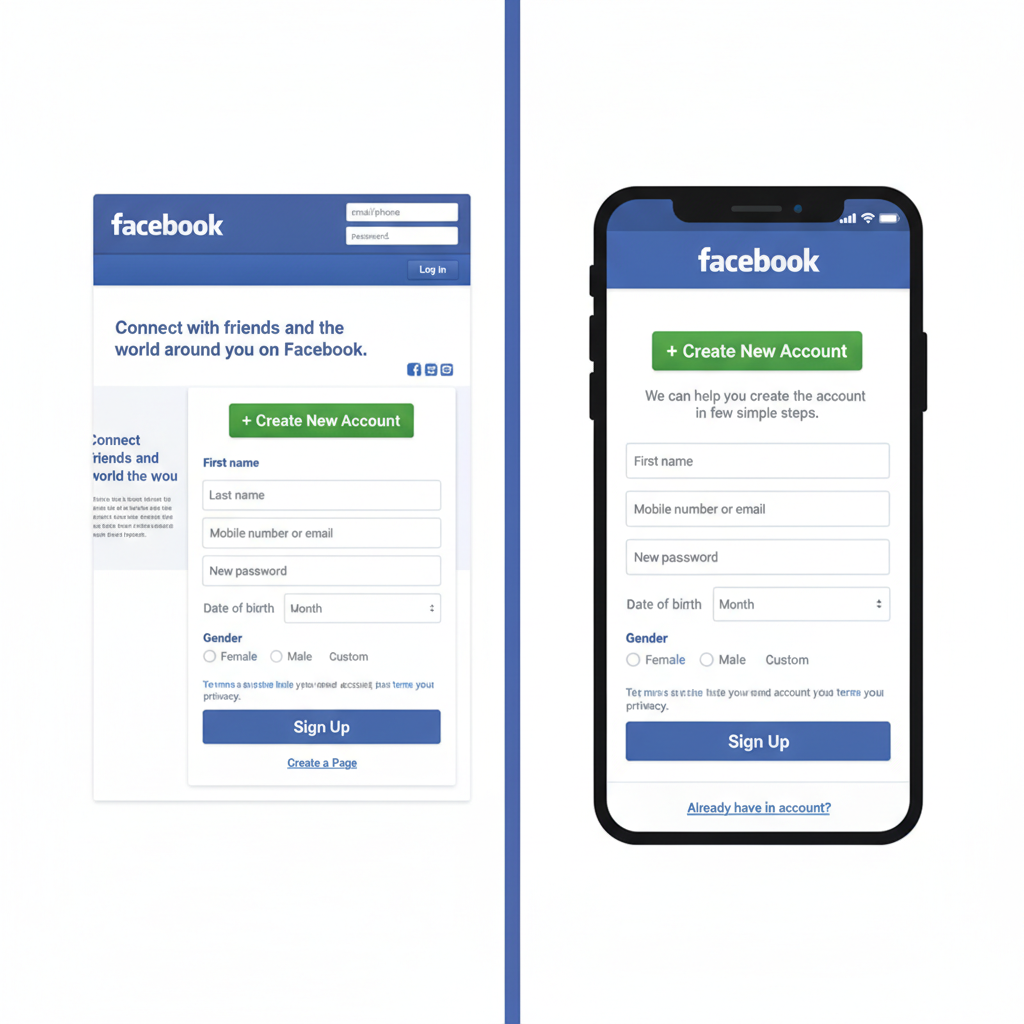
---
Complete the Sign-Up Form Accurately
Fill in the fields on Facebook’s sign-up page:
- First and Last Name
- Email or Phone Number
- Password — Ensure it’s unique and secure.
- Date of Birth — Facebook requires users to be at least 13 years old.
- Gender — Adjust visibility later in your privacy settings.
Example:
Name: John Doe
Email: johndoe@email.com
Password: MyStr0ngP@ss
Date of Birth: 01/15/1995
Gender: Male---
Verify Email or Phone Number
Verification is necessary to activate the account:
- Email Verification: A code is sent to your email — enter it on Facebook.
- Phone Verification: You’ll receive an SMS with a code — input this to confirm.
Verification proves ownership of your contact details.
---
Set Up Profile: Upload Profile Photo and Cover Photo
Make your profile visually appealing:
- Profile Photo: A clear image of yourself or a brand logo is ideal.
- Cover Photo: Large banner image that reflects your personality, hobbies, or brand message.

---
Fill in the "About" Section
The “About” section lets others know more about you:
- Work — Job role and company name.
- Education — Schools attended.
- Location — Current city or hometown.
- Interests — List hobbies or favorite activities.
Keep privacy in mind — only share information you're comfortable making public.
---
Adjust Privacy Settings
Control your Facebook experience and protect personal data:
| Setting | Options | Benefit |
|---|---|---|
| Who can see your posts | Public, Friends, Custom | Limit visibility to specific audiences |
| Who can send you friend requests | Everyone, Friends of Friends | Minimize spam or unwanted requests |
| Who can see your profile info | Public, Friends, Only Me | Protect sensitive information |
Access these through Settings & Privacy → Privacy Shortcuts.
---
Learn How to Add Friends and Follow Pages
Connecting with others expands your network:
- Add Friends:
- Search for people using the search bar.
- Click Add Friend on their profile.
- Wait for them to accept your request.
- Follow Pages:
- Search for brands, influencers, or organizations.
- Click Like or Follow to see page updates.
---
Create Your First Post
Communicate with your network through posts:
- Share text updates.
- Upload photos or videos.
- Share links to articles.
- Add check-ins at locations.
Example:
> Feeling excited to join Facebook! Looking forward to connecting with friends old and new.
Click Post to publish and start engaging.
---
Tips for Safe Use
Protect your account and information:
- Avoid Sharing Sensitive Info — Keep details like your address or financial info private.
- Secure Login — Enable two-factor authentication for added security.
- Be Selective with Friend Requests — Accept requests only from people you recognize.
---
Explore Facebook Features
Enhance your experience with Facebook’s diverse features:
- Groups: Join communities based on shared interests.
- Events: Find and RSVP to local or online events; create your own.
- Marketplace: Buy and sell items locally.
- Watch: Discover and stream videos.
---
Final Thoughts
If you’ve been asking yourself “how do I make a Facebook account?”, the answer is simple when approached step-by-step. Decide your purpose, prepare the necessary information, sign up, verify your account, and personalize your profile. Adjust your privacy settings and follow safety tips to safeguard your experience.
---
Ready to get started? Follow this guide today to set up your Facebook account and start connecting with friends, growing your network, or building your brand online.



