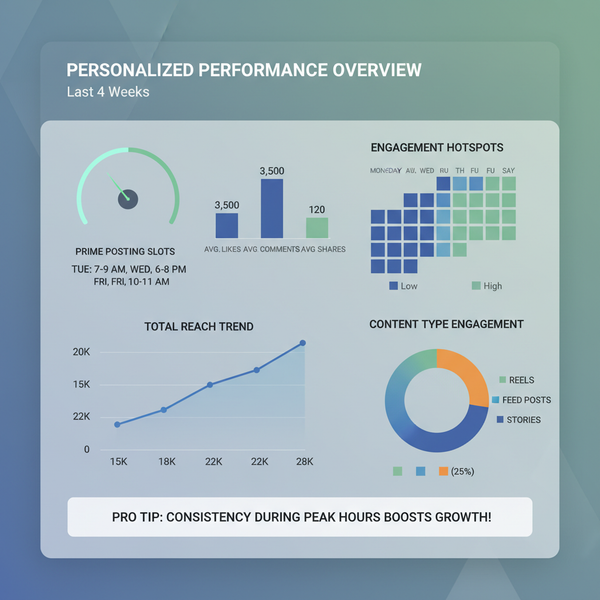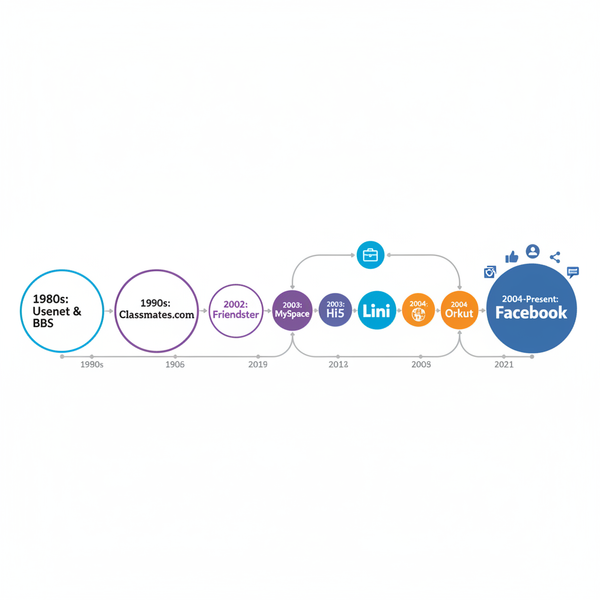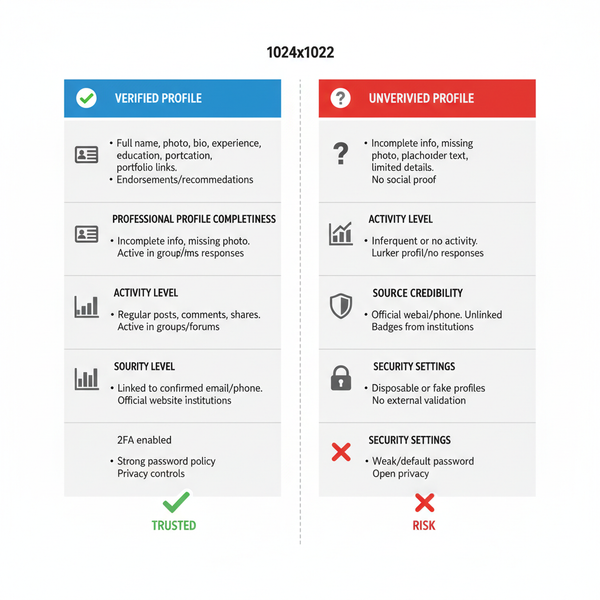How Long Can a Reel Be? Instagram Reel Length in 2025 (With Tips to Fit More Into Less Time)
Learn 2025 Instagram Reel length limits, why they vary, how to check your cap, ideal durations for engagement, plus editing, export, and cross-posting tips.

Intro
Wondering how long Instagram Reels can be in 2025? This guide explains the current limits, why they vary by account, and how to check yours. You’ll also find engagement-driven length recommendations, editing strategies, technical export specs, and cross‑posting tips so your videos perform across platforms.
How Long Can a Reel Be in 2025? Quick Answer


- Most accounts: up to 90 seconds per Instagram Reel.
- Some accounts: longer limits (e.g., 2–3 minutes) show up intermittently during tests or via server‑side rollouts.
- Why it varies: Instagram runs experiments by region, account type, and app version. The in-app Reels camera often caps you at 90 seconds, while server-side tests sometimes allow longer uploads from your camera roll for selected users.
If you only remember one thing: even if you can post more, 30–60 seconds remains a sweet spot for watch time and completion rate.
How to Check Your Personal Reel Limit (and Keep It Updated)
- Check the timer in the Reels camera:
- Open Instagram > + > Reel.
- Look for a duration selector or on-screen timer before recording. If you see 15/30/60/90 options, 90 seconds is your current cap.
- If you don’t see options, try recording—some UIs show a ring countdown or a 90s threshold once you begin.
- Test an upload from your camera roll:
- Import a clip longer than 90 seconds.
- If Instagram offers to post it as a Reel without trimming, your account is likely in a longer-limit test group.
- If it forces a trim at 90 seconds, you’re on the standard cap.
- Update the app:
- Go to the App Store/Play Store and update Instagram. Newer features roll out first to the latest build.
- Switch accounts:
- Creator/business accounts sometimes get tests earlier. Toggle to a creator profile in Settings to see if the limit changes.
- Regional rollouts:
- Features often launch in waves. If friends elsewhere have 3-minute Reels, yours may appear later.
- Join/leave beta programs:
- On Android, opting into the Instagram beta can surface experimental features. If unstable, leave beta to revert.
Pro tip: Log out/in and clear cache after updating—some features are “server-flagged” and need a refresh to appear.
Reels vs Stories vs Feed Videos vs Live: When Each Format Wins
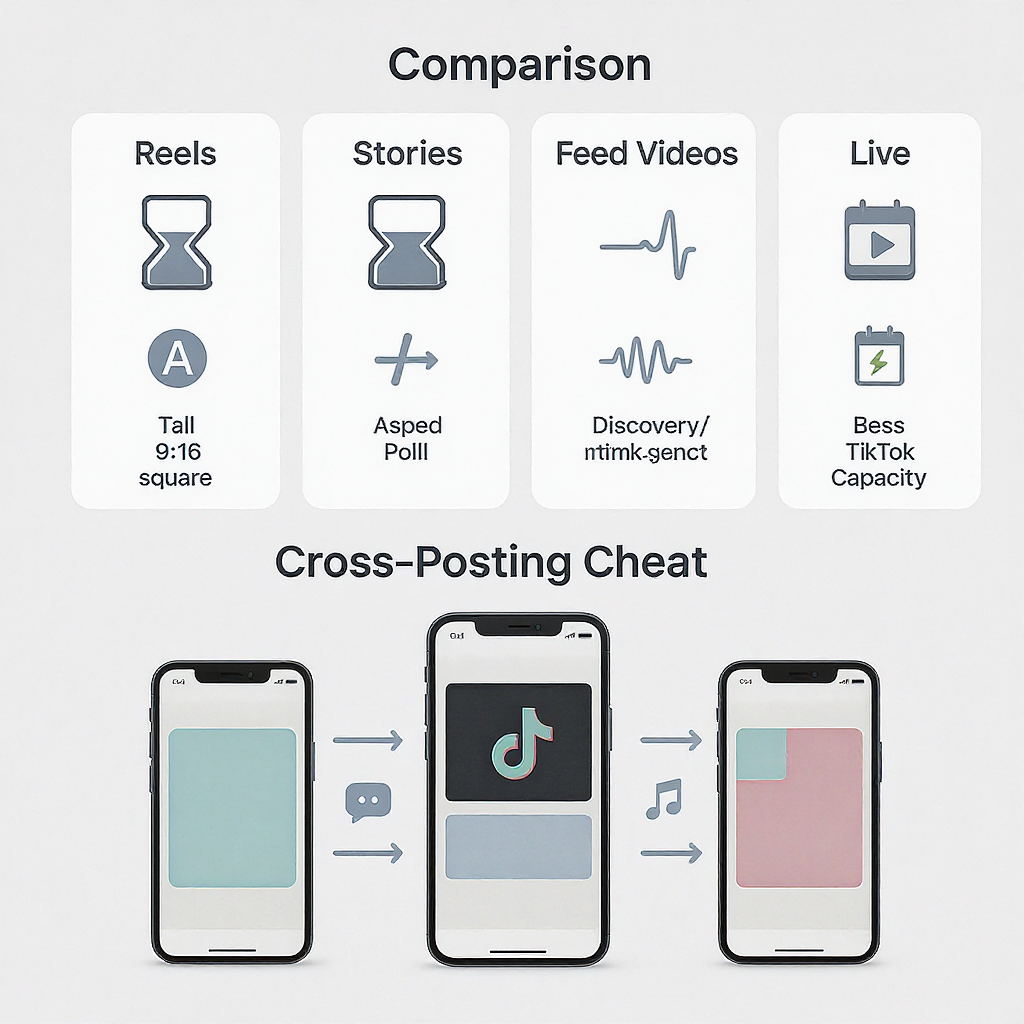
| Format | Max Duration (typical) | Best For | Notes |
|---|---|---|---|
| Reels | Up to 90s (most); some tests allow longer | Discovery, short-form storytelling, trends | Shown in Reels feed; music/library/stickers; often wider reach than Stories |
| Stories | Clips up to 60s each; up to ~100 clips/day | Daily updates, behind-the-scenes, polls | Ephemeral (24h) unless Highlighted; strong with existing followers |
| Feed Video | Up to 15 min (mobile) / 60 min (web upload), varying by account | Evergreen content, tutorials, interviews | Instagram may treat many shorter videos as Reels; longer uploads can have different editing/audio options |
| Live | Up to 4 hours | Real-time Q&A, events, launches | Replay can be posted to your feed; strongest for depth/connection, not cold reach |
Ideal Reel Length for Engagement
- Hook: 1–3 seconds. Front-load a question, reveal, or bold claim.
- Total duration: 30–60 seconds tends to outperform longer clips for completion and loop rate.
- Why not always 90 seconds?
- Completion rate drops as length increases, hurting distribution.
- Shorter loops (e.g., 20–45s) recycle faster, lifting watch time and velocity.
- Exceptions:
- Tutorials and storytelling sometimes earn high retention up to ~75–90 seconds—if every second earns its keep.
Editing Strategies to Fit Within the Limit
- Script tight beats:
- Write a one-sentence promise, 3–5 beats, and a call-to-action. Aim for one idea per beat.
- Start with action:
- Open mid-moment or with the outcome first, then backfill the “how.”
- Use jump cuts and pattern interrupts:
- Change angle/background every 2–4 seconds; add a visual reset at 40–60% to combat drop-off.
- On-screen captions:
- Burned-in captions increase retention and mute-friendly views; keep lines ≤ 2 and high contrast.
- Templates and timers:
- Use Reels templates to auto-sync to beats; avoid overly long transitions.
- Pace the audio:
- Faster BPM tracks can “shrink” perceived time; end the beat right at your CTA to encourage loops.
- Trim mercilessly:
- Delete throat-clears, filler words, and redundant restatements. Reading speed ≠ viewing tolerance.
A simple 45–60s beat sheet you can paste into your notes app:
Hook (0:00–0:03): “You’re exporting Reels wrong. Fix it in 30 seconds.”
Beat 1 (0:03–0:12): Show wrong vs right side-by-side.
Beat 2 (0:12–0:25): Three settings to change (ratio, bitrate, captions).
Beat 3 (0:25–0:40): Quick demo—before/after quality + file size.
CTA (0:40–0:55): “Comment ‘EXPORT’ for the preset. Save for later.”
End Tag (0:55–0:60): Logo sting or silent loopable frame.Posting Longer Ideas Without Breaking the Limit
- Multi-part series:
- Split by subtopic and title cards: “Part 1/3: Hook Writing,” “Part 2/3: B-Roll,” etc.
- Use pinned comments to stitch parts and make navigation obvious.
- Carousels:
- Use up to 10 cards. Mix images and short video clips (≤ ~60s per video card is common).
- Great for step-by-step guides with swipe pacing.
- Go Live for depth:
- Host a 20–40 minute Live; save the replay; cut highlights into multiple Reels.
- Link to long-form:
- Tease the core payoff in 30–45s; direct to YouTube or a blog in your bio/Link Sticker.
- Pin and organize:
- Pin the series parts to your profile. Add relevant Reels to a Story Highlight titled “Series: X.”
Pinned comment template:
Part 2 👉 @yourhandle/REEL2 • Full tutorial (free): link in bio
If this helped, comment “PART 3” and I’ll DM the checklist!Technical Specs That Influence Time and Quality
- Aspect ratio and size:
- 9:16 vertical. Export 1080×1920. Avoid letterboxing.
- Instagram may accept higher resolutions but typically downscales; 1080p vertical is the safest bet.
- Frame rate:
- 24, 30, or 60 fps. Keep capture and export consistent to reduce judder.
- Bitrate (H.264):
- 8–12 Mbps for 1080×1920 at 30 fps; 12–20 Mbps for 60 fps. Higher bitrates can be overkill given recompression.
- Codec/format:
- H.264 (High Profile) + AAC audio in an MP4 container. HEVC/H.265 can upload but is less predictable on older devices.
- Audio:
- 44.1 or 48 kHz, 128–256 kbps AAC. Watch for music clip duration limits when using licensed tracks; some audio is capped shorter than your video.
- File size:
- Keep files lean for reliability (e.g., < 500 MB for short-form). Big files time out more often on mobile/data.
- Captions and safe zones:
- Leave ~250 px padding at top/bottom for UI overlays; test with preview to avoid covering text.
- Variable frame rate (VFR):
- Some phones record VFR. If you see audio drift or sync issues, transcode to constant frame rate (CFR) before uploading.
Power-user ffmpeg export (1080×1920, 30 fps, H.264, tuned for socials):
ffmpeg -i input.mov -vf "scale=1080:1920:force_original_aspect_ratio=decrease,format=yuv420p,fps=30" \
-c:v libx264 -profile:v high -pix_fmt yuv420p -b:v 10M -maxrate 12M -bufsize 20M \
-c:a aac -b:a 192k -ar 48000 -movflags +faststart output_reel.mp4Cross-Posting Cheatsheet: Reels vs TikTok vs YouTube Shorts
| Platform | Max Length (typical in 2025) | Sweet Spot | Aspect Ratio | Notes |
|---|---|---|---|---|
| Instagram Reels | Up to 90s (most); some tests longer | 30–60s | 9:16 | Music licensing varies by account type/region |
| TikTok | Up to 10 min (most); some accounts see 15 min | 15–60s | 9:16 | Long-form exists, but short-form still drives most discovery |
| YouTube Shorts | Up to 60s | 20–45s | 9:16 (can accept 1:1/vertical) | Use Copyright-safe audio; link to long-form on your channel |
Edit once, export variants:
- Master at 1080×1920. Duplicate the timeline for each platform.
- Swap audio where licensing differs (e.g., Business accounts on IG may lose some commercial tracks).
- Tailor CTAs to platform behaviors (e.g., “Link in bio” vs “Open description” vs “Watch full video”).
Troubleshooting Length Issues
- “Why did my Reel cut off early?”
- You exceeded your current account’s limit (e.g., past 90s).
- A template or effect had a built-in duration.
- Licensed music clip length was shorter than your video; Instagram may trim to the track.
- Fix: Remove constraints, swap audio, or trim to the allowed cap.
- “My draft won’t upload (stuck at processing).”
- File too large/bitrate too high; network instability; variable frame rate.
- Fix: Re-export at 8–12 Mbps (30 fps), CFR; upload on stable Wi‑Fi; update app; clear cache and retry.
- “Audio is out of sync.”
- VFR footage or mixed frame rates.
- Fix: Transcode to CFR; keep a consistent frame rate from capture to export.
- “It says ‘Can’t use this audio.’”
- Business accounts or region restrictions on tracks.
- Fix: Switch to creator profile (if appropriate), use royalty-free libraries, or use “Original audio.”
- “I had 3-minute Reels last month—now I don’t.”
- You were in a test group that ended.
- Fix: Plan content around 90s; split into series; monitor updates for new tests.
TL;DR
- How long can a Reel be? For most accounts in 2025, up to 90 seconds. Some users see longer limits in tests.
- Even if you have 90 seconds, aim for 30–60 seconds with a 1–3 second hook for best retention.
- Use tight scripts, jump cuts, captions, and templates to fit more into less time.
- For longer ideas, split into a series, use carousels, go Live, or funnel to long-form video.
- Export 9:16 at 1080×1920, 24/30/60 fps, H.264 at 8–12 Mbps. Watch audio licensing and safe zones.
- Cross-post smartly: tailor length and CTA to Reels, TikTok, and Shorts—and keep an eye on evolving limits.
Summary
Most accounts currently cap Reels at 90 seconds, though occasional tests extend that limit for select users. Optimize for 30–60 seconds to maximize completion and watch time, and repurpose longer ideas via series, carousels, Lives, or links to long-form. Revisit these guidelines periodically as Instagram’s features and limits continue to evolve.