Instagram Stories Video Length Limits and Editing Tips
Learn the 15-second Instagram Stories video limit, how longer clips are split, and editing strategies to create seamless, engaging content.

Instagram Stories Video Length Limits and Editing Tips
Instagram Stories are one of the platform’s most popular features, allowing users and brands to share quick, vertical videos and images that disappear after 24 hours. If you’ve ever wondered how long can video be on Instagram Stories, this guide explains the exact time limit, how longer clips are handled, and offers practical filming, editing, and creative strategies to make every second count.
---
What Are Instagram Stories?
Instagram Stories are short, vertical image or video updates shown at the top of the app in a slideshow sequence. Each Story can be enhanced with stickers, polls, filters, text, and GIFs to make content more interactive.

They are ideal for casual, timely updates without overwhelming your main feed. Their disappearing nature encourages spontaneity, while the tap‑through format makes it easy for followers to consume bite‑sized stories quickly.
---
Current Maximum Video Length for Instagram Stories
As of 2024, a single Instagram Story video segment can be up to 15 seconds long.
Videos longer than 15 seconds are automatically divided into consecutive 15‑second segments. Posting several segments back‑to‑back allows you to tell a longer, continuous story while respecting platform limits.
---
How Instagram Splits Longer Videos Automatically
When a longer video is uploaded to Stories:
- The app detects its total runtime.
- It slices the file into 15‑second clips.
- Each clip becomes its own Story frame.
- Viewers experience these frames as a seamless playback if they tap through in order.
This automated split is useful—but may cut scenes mid‑sentence or mid‑action. Pre‑editing helps maintain flow and coherence.
---
Stories vs. Other Instagram Video Formats
Different Instagram video formats have distinct length, layout, and intended uses.
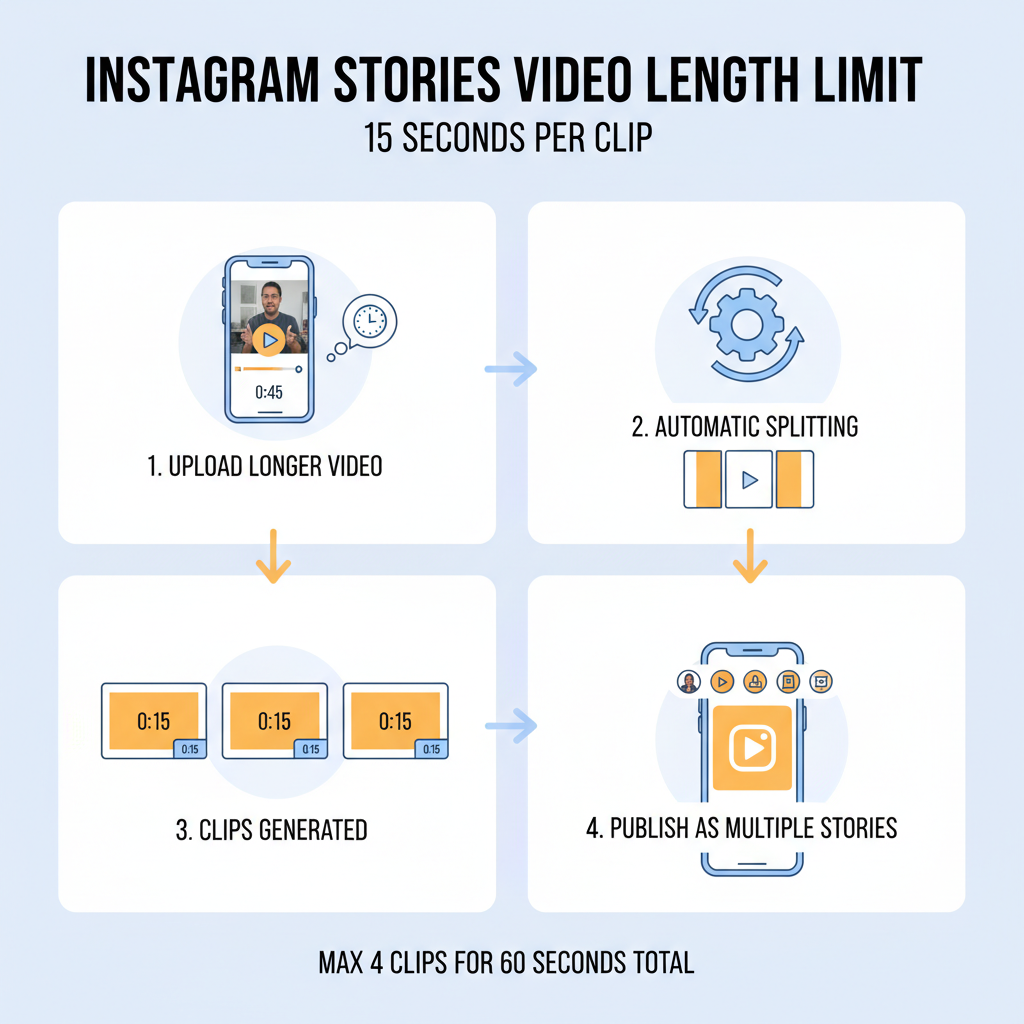
| Format | Max Length | Orientation | Primary Use |
|---|---|---|---|
| Stories | 15s per segment | Vertical (9:16) | Timely, casual updates |
| Reels | Up to 90s | Vertical | Discoverability, creative short clips |
| Feed Videos | Up to 10 min (longer for verified) | Vertical/Horizontal | Permanent content, deeper storytelling |
| Live | Up to 4 hrs | Vertical | Real-time engagement |
---
Best Practices for Filming Within Stories’ Time Constraints
To optimize footage within the 15‑second per‑segment limit:
- Tight scenes: Skip long intros and keep shots concise.
- Planned sequences: Break your story into clear 15‑second “beats.”
- Vertical framing: Fit perfectly in viewers’ screens for impact.
- Strong openers: Capture attention in the first three seconds to boost retention.
---
Editing Clips to Fit Seamlessly
A proactive editing workflow avoids abrupt cuts and awkward transitions:
- Load your footage into an editor like Premiere Pro, Final Cut, or CapCut.
- Slice the timeline into coherent 15‑second parts.
- Transition at natural pauses or scene changes.
- Export all clips with identical settings for smooth playback.
Recommended export for Instagram Stories:
Resolution: 1080 x 1920
Frame rate: 30 fps
Bitrate: ~5 Mbps
Format: MP4 (H.264 codec)Matching resolution, frame rate, and aesthetic ensures a consistent look across all segments.
---
Useful Third‑Party Apps for Stories Editing
Mobile apps streamline vertical‑video editing and export:
| App | Platform | Key Features for Stories |
|---|---|---|
| InShot | iOS / Android | Trim, cut, merge clips, add filters |
| CapCut | iOS / Android | Multiple segment export, templates |
| Adobe Premiere Rush | iOS / Android / Desktop | Professional editing, sync via Cloud |
| VLLO | iOS / Android | Text overlays, seamless trimming |
---
Creative Ways to Connect Across Segments
Maintain engagement through multiple Story tiles with:
- Cliffhangers: Tease the next segment to build curiosity.
- Visual continuity: Keep consistent backgrounds or props.
- Unified captions: Carry narrative threads across clips.
- Sequential labeling: Use “Part 1,” “Part 2” markers for clarity.
Travel vloggers, for instance, often build anticipation by leading each clip into the next scene or attraction.
---
Video Length’s Impact on Engagement
While short clips reduce drop‑offs, well‑structured longer sequences can sustain interest. Engagement generally dips past 8–10 Story tiles, so balance quantity with quality.
Retention drivers include:
- Immediate visual intrigue
- Concise, clear storytelling
- Interactive elements like polls and quizzes
- Content relevance to audience interests
---
Policy Changes Over Time
The 15‑second limit has stayed constant, but longer‑video handling has evolved:
- Before 2020: Longer uploads were blocked entirely.
- 2020: Auto‑splitting introduced.
- 2022: Smoother transitions implemented.
- Future potential: Per‑segment limits could grow to match competitors—watch official updates.
---
Brand and Creator Case Studies
Brands leverage Stories’ brevity creatively:
- Fashion brands: Quick outfit reveals in fast segments.
- Restaurants: Mini‑videos of each cooking stage.
- Musicians: Snack‑size song previews.
Creators use Stories for short lessons, day‑in‑the‑life glances, and Q&A sequences—delivering consistent value in compact, engaging packages.
---
FAQs
Q: How long can video be on Instagram Stories?
A: 15 seconds per segment; longer videos are split automatically.
Q: Does Instagram compress Stories video quality?
A: Yes—exports should be high quality to minimize visible compression.
Q: Can horizontal videos be used in Stories?
A: Yes, but expect black bars unless edited to vertical ratio (9:16).
Q: Is there a maximum recommended file size?
A: Under 15 MB per segment helps speed uploads.
---
Summary and Next Steps
By knowing the Instagram Stories video length of 15 seconds per segment and planning accordingly, you can create seamless, engaging content that keeps viewers tapping through to the end. Whether you’re shooting quick updates or weaving a multi‑clip narrative, these filming, editing, and creative tips will help you turn time limits into storytelling advantages.
Try applying one of these strategies in your next Story to see engagement rise—and revisit this guide whenever you need a refresher on best practices.




