Instagram Story Video Length and Upload Limits Explained
Learn Instagram Story video length, upload limits, aspect ratio tips, editing strategies, and tools to create engaging vertical content.
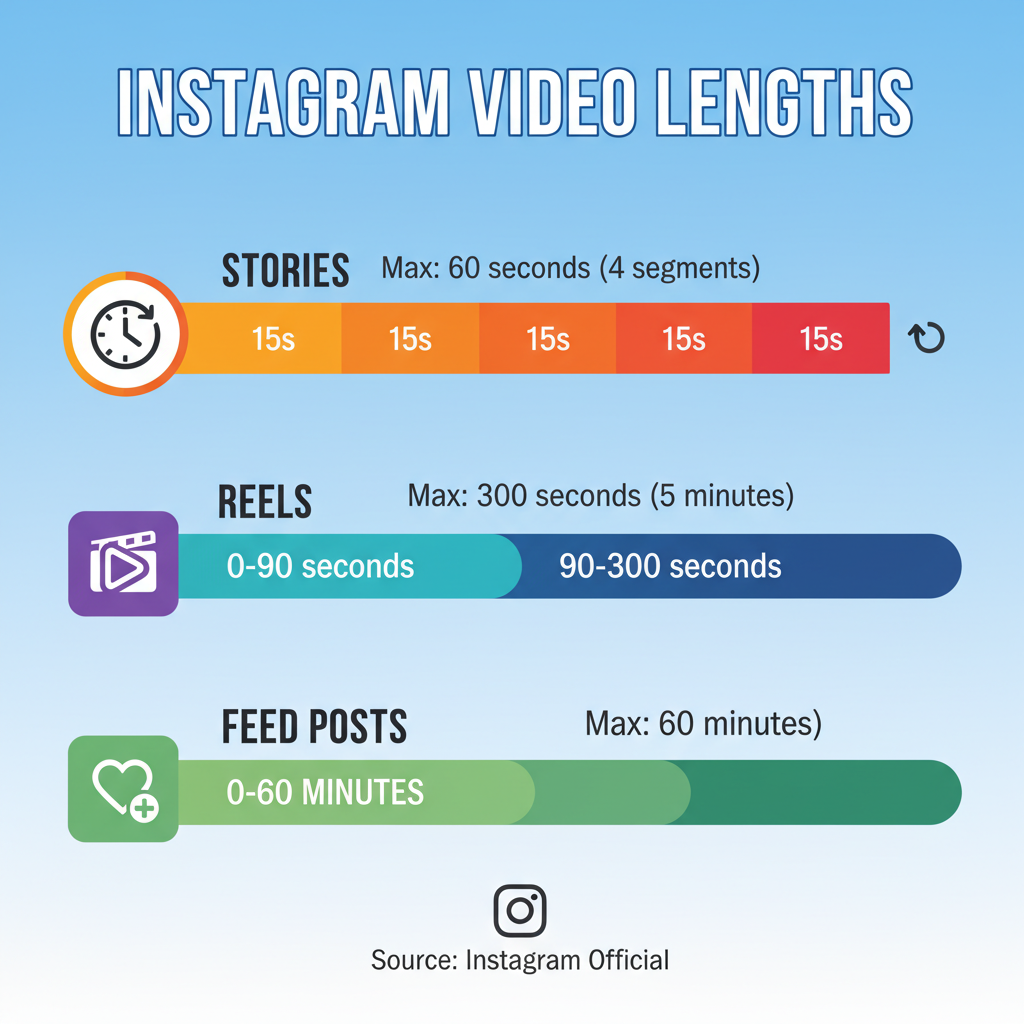
Instagram Story Video Length and Upload Limits: A Complete Guide
Instagram Stories are a vital feature for creators, brands, and businesses who want to share quick, engaging updates in a vertical, mobile-friendly format. This guide explains Instagram Story video length, upload limits, best practices, and tools to help you make the most of this fast-paced content type.
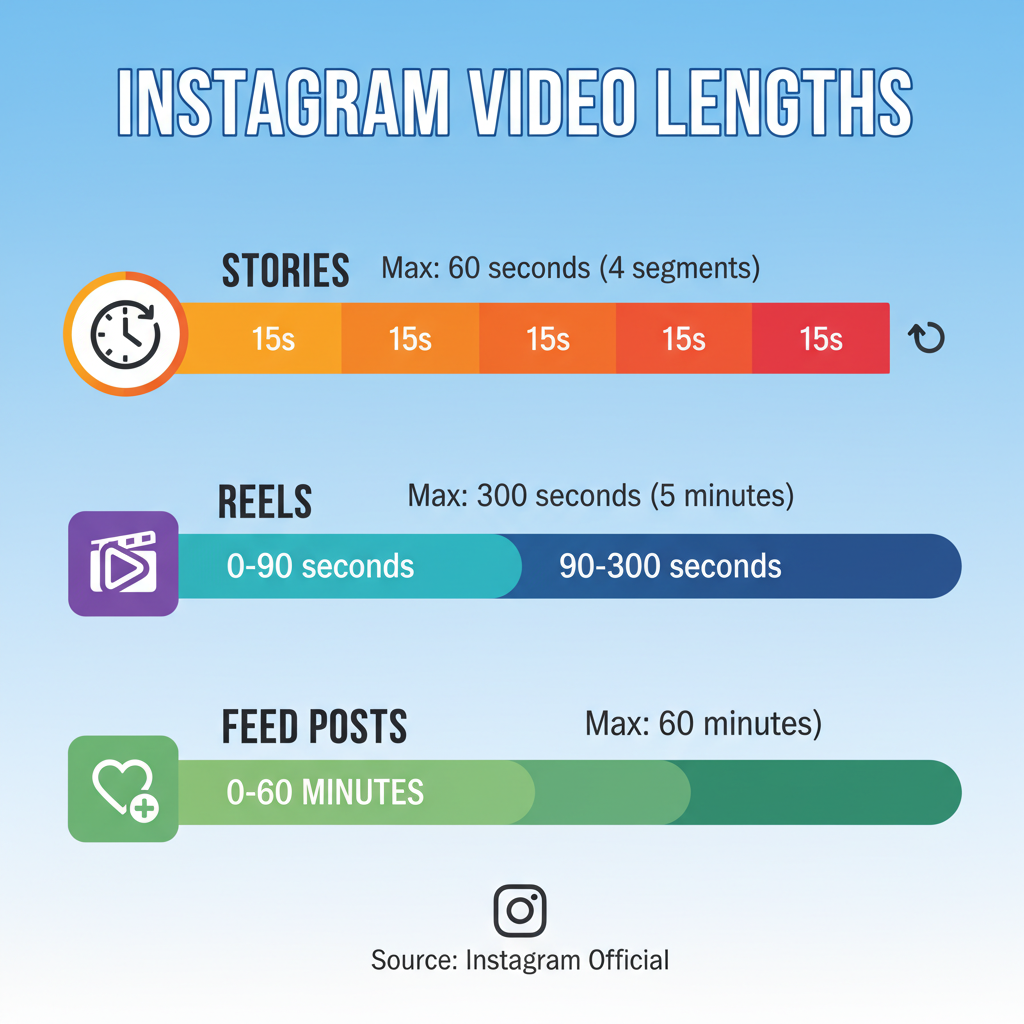
---
What Are Instagram Stories?
Instagram Stories are short photo or video snippets that appear at the top of a user's feed for 24 hours. Designed for vertical viewing, they allow you to add text, stickers, GIFs, and music overlays for richer engagement. Stories are less formal than feed posts and encourage immediate, authentic interaction.
For brands and creators, Stories can drive:
- Direct engagement via polls, questions, and quizzes
- Awareness of new products or content
- Traffic to external links (via link stickers)
---
How Long Can Videos Be on IG Story?
When it comes to Instagram Story video length, each individual Story video segment is limited to 15 seconds. No single clip can exceed this duration.
If you upload a clip longer than 15 seconds, Instagram automatically trims and splits it into multiple consecutive segments, each up to 15 seconds long.
---
Auto-Splitting Longer Videos
Here’s how Instagram handles longer uploads:
- You select a longer video from your camera roll.
- Instagram processes and divides it into sequential 15-second clips.
- These clips are added to your Story in order.
While auto-splitting is convenient, plan your footage carefully so cuts don’t disrupt the viewing experience.
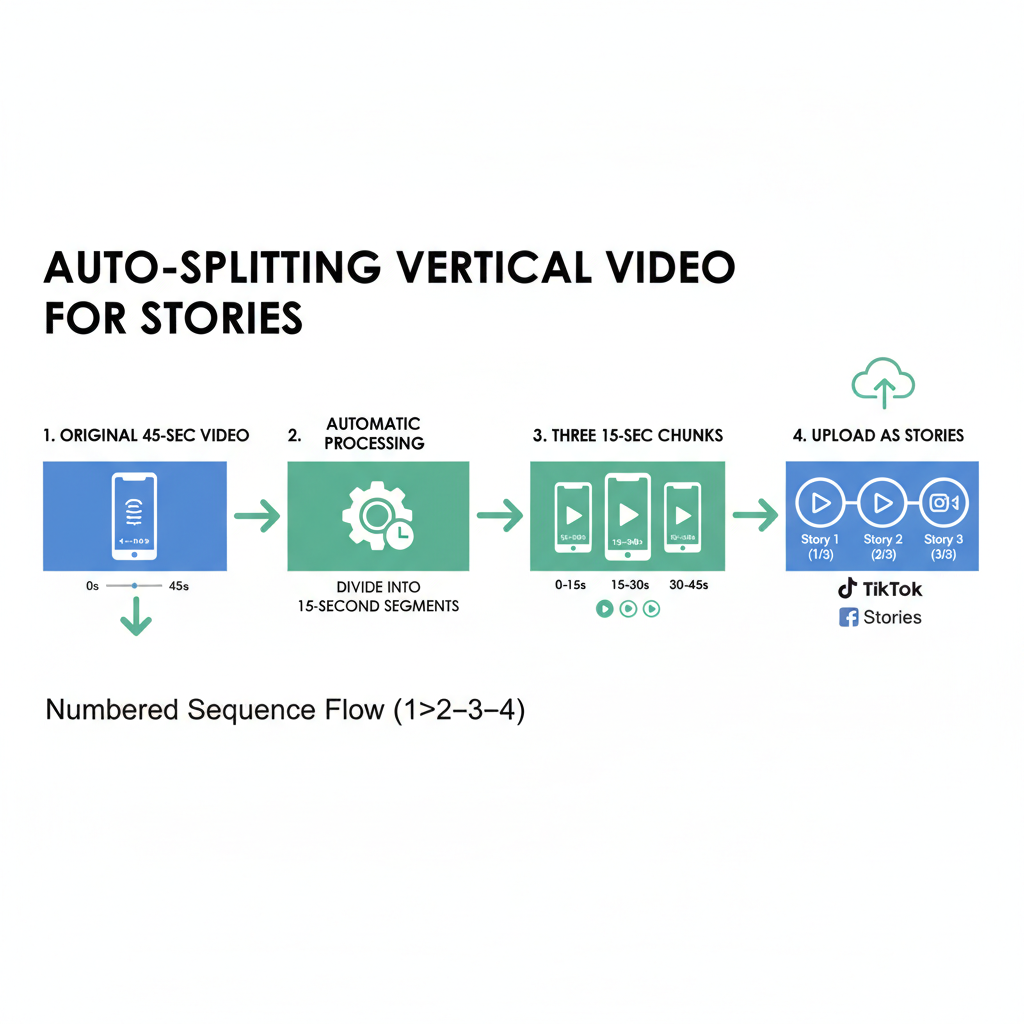
---
Vertical Aspect Ratio Recommendations
For optimal quality and presentation, use:
- Dimensions: 1080 x 1920 pixels
- Aspect Ratio: 9:16
- File Type: MP4 for video, JPEG/PNG for images
- Max File Size: ~4GB
Producing content in this format ensures it appears sharp without borders or awkward cropping.
---
Editing Tips for 15-Second Chunks
To tell cohesive stories within Instagram’s limits:
- Pre-cut videos into 15-second sections during editing.
- Use transitions between segments to create smooth flow.
- Pace your content so each segment feels complete yet connected.
This approach keeps viewers engaged across multiple clips.
---
Recommended Apps & Tools
These apps help you trim, format, and edit vertical videos easily:
| Tool | Platform | Best For | Price |
|---|---|---|---|
| InShot | iOS/Android | Quick cuts & filters | Free + premium |
| CapCut | iOS/Android | Effects & transitions | Free |
| Premiere Rush | iOS/Android/Desktop | Advanced control | Subscription |
---
Stories vs. Reels vs. Feed Videos
Understanding platform video limits helps you choose the right format:
| Format | Length Limit | Purpose |
|---|---|---|
| Stories | 15s per clip | Quick updates, ephemeral content |
| Reels | Up to 90s | Discovery, short-form entertainment |
| Feed Videos | Up to 60 min | Long-form content & tutorials |
---
Best Practices for Engagement
Since audiences can easily tap past content, aim to:
- Hook viewers fast within the first 3 seconds.
- Use dynamic visuals like motion, zoom, and text overlays.
- Minimize clutter to ensure your message stands out.
---
Creating Narrative Arcs Across Segments
Even with 15-second constraints, you can create compelling sequences:
- Tease & reveal: Pose a question early, answer later.
- Document events: Share updates over time with multiple clips.
- Consistent design: Keep fonts, colors, and music aligned.
---
Captions and Interactive Stickers
Captions and stickers boost engagement and accessibility:
- Accessibility: Captions assist viewers watching without sound.
- Engagement: Polls, quizzes, and sliders invite interaction.
- Branding: Consistent sticker use reinforces recognition.

---
Optimizing for Mobile and Speed
Stories are mobile-first, so performance matters:
- Compress files with tools like HandBrake for quicker loading.
- Limit heavy animations to keep sizes low.
- Test playback on various devices to ensure quality.
---
Posting Consistency and Tracking Performance
To maximize visibility:
- Post consistently — daily or several times a week.
- Use Instagram Insights to track metrics such as:
- Reach
- Exits
- Replies
- Taps forward/backward
Iterate content based on performance for better results.
---
Summary
Mastering Instagram Story video length and its 15-second limit allows you to create smooth, engaging content that resonates with viewers. By planning edits, applying best practices, and using the right tools, your Stories can drive interaction, brand awareness, and authentic connections. Start crafting your next series of Stories today and watch your engagement grow.



