Instagram Video Length Limits for Posts, Stories, Reels, Liv
Learn the maximum and minimum video lengths for Instagram feed posts, Stories, Reels, IGTV, and Live, plus mobile vs desktop upload differences.
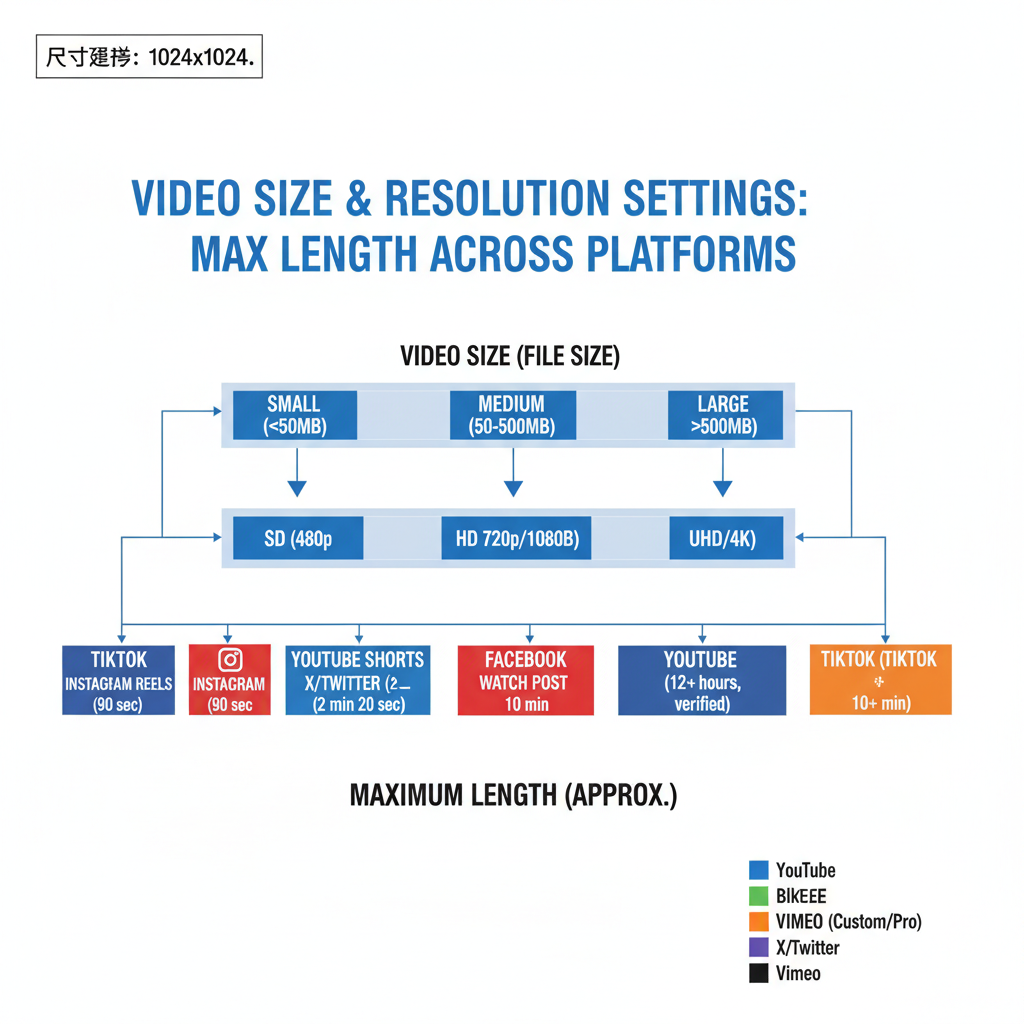
Introduction to Instagram Video Formats and Time Limits
Instagram has evolved far beyond a simple photo-sharing application. Today, it supports multiple video formats designed for different types of engagement — from quick, snackable clips to hour-long broadcasts. For creators, brands, and influencers, understanding how long you can post a video on Instagram is vital for optimizing a content strategy that boosts reach and viewer engagement.
Instagram offers:
- Feed videos
- Stories
- IGTV (long-form video)
- Reels (short creative clips)
- Live streaming sessions
Each comes with its own duration limits and technical requirements. Below, we break down the details so you can create content confidently for every format.
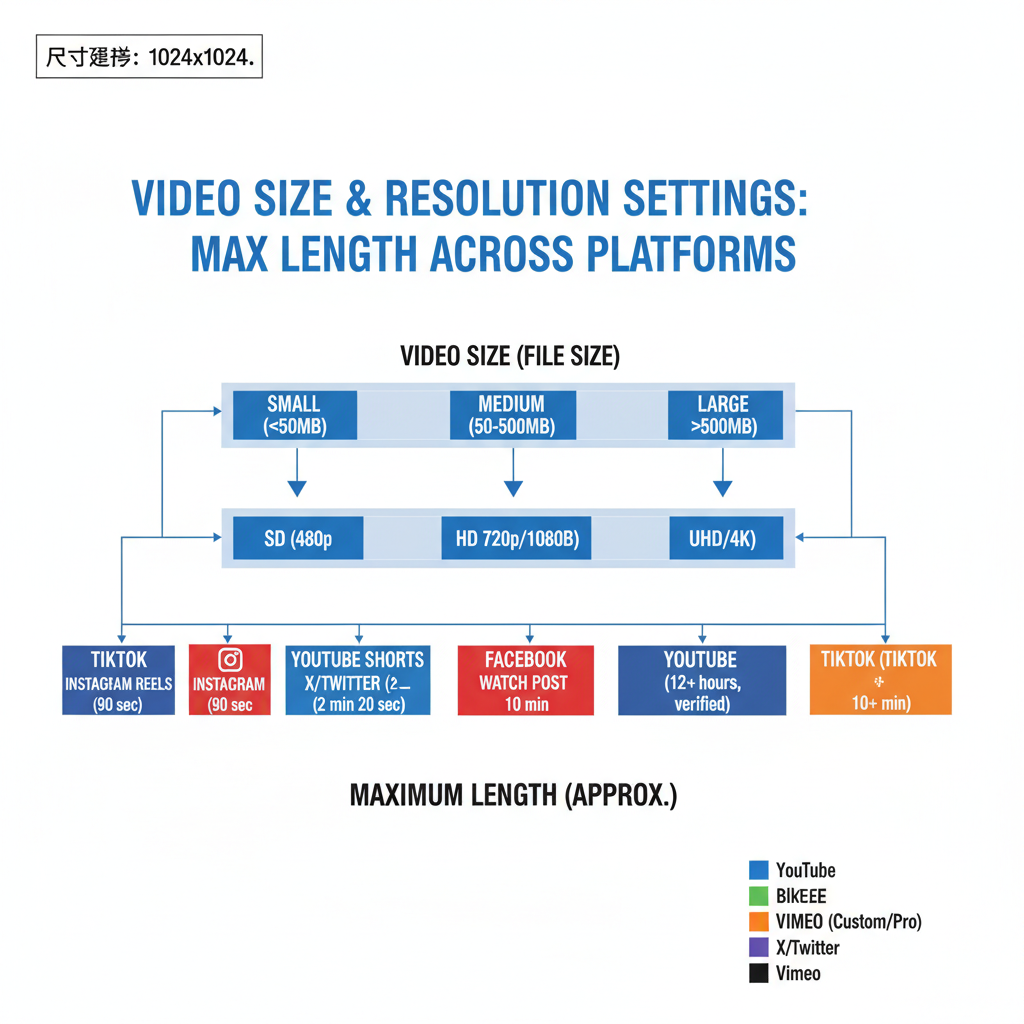
---
Video Length for Instagram Feed Posts
Feed videos appear directly in your profile grid and followers’ home feeds. They’re ideal for standard, evergreen posts, product showcases, announcements, and teasers.
Duration:
- Minimum: 3 seconds
- Maximum: Up to 60 seconds
Feed videos longer than 60 seconds can be trimmed when uploading, or Instagram may prompt you to post them as an IGTV video instead.
Best Use Cases:
- Tutorials or showcases that fit in one minute
- Teasers for longer IGTV or YouTube videos
- Product launches
Aspect Ratio Suggestions:
- Square (1:1)
- Vertical (4:5)
---
Video Length for Instagram Stories
Instagram Stories are ephemeral videos that disappear after 24 hours unless saved as highlights.
Duration:
- Each Story video clip: Up to 15 seconds
- Multiple clips can be posted sequentially to create longer storytelling sequences.
If you upload a longer video, Instagram will automatically split it into 15-second segments.
Best Use Cases for Stories:
- Quick announcements
- Behind-the-scenes snippets
- Real-time updates during events
---
IGTV Video Length Rules
IGTV enables extended viewing experiences, perfect for creators who want to publish detailed content.
Duration:
- Minimum: 1 minute
- Maximum:
- Up to 15 minutes when uploading via mobile
- Up to 60 minutes when uploading via desktop
These videos can include a preview in your Feed (typically a 60-second teaser).
Best Use Cases for IGTV:
- Educational mini-lectures
- Interviews or talk shows
- Long product demos
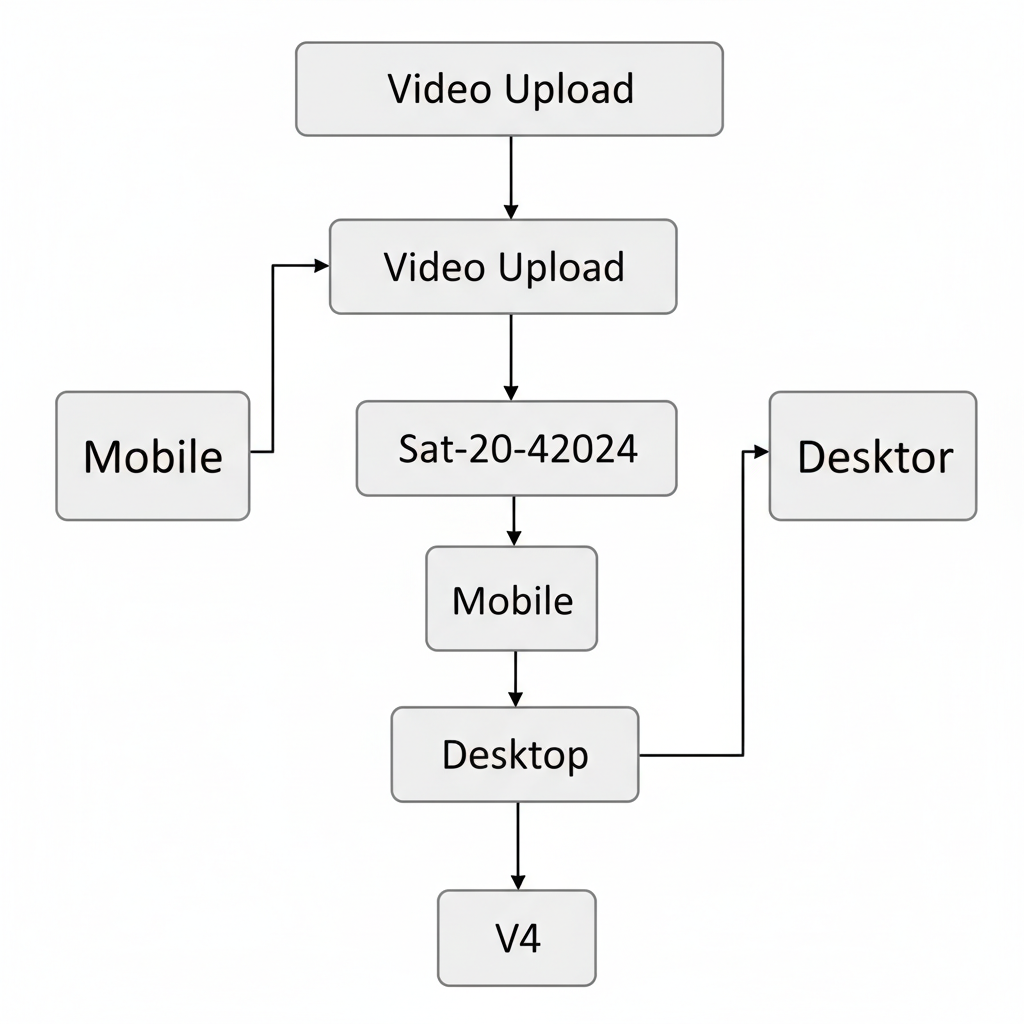
---
Reels Video Duration Capabilities
Instagram Reels focus on short-form viral content, driven by creativity, fun, and trends.
Duration:
- Maximum length: Up to 90 seconds (expanded from the previous 60 seconds)
Creators often use Reels to leverage trending audio, effects, and transitions. Short duration challenges inspire quick edits and strong audience hook points.
Best Use Cases for Reels:
- Humorous skits
- Dance routines
- Quick educational tips
- Trend participation
---
Instagram Live Time Limits
Instagram Live is designed for interactive, real-time broadcasting.
Duration:
- Maximum length: Up to 4 hours per Live session
- Expanded significantly from the prior 1-hour limit.
Live videos can be saved to IGTV after broadcasting, extending their viewing lifetime.
Best Use Cases for Lives:
- Webinars
- Q&A sessions
- Real-time product launches and demos
---
Mobile vs Desktop Posting Differences
While most Instagram users post via mobile app, there are differences in duration limits and upload capabilities when using a desktop browser.
Examples:
| Format | Mobile Upload Limit | Desktop Upload Limit |
|---|---|---|
| Feed Video | Up to 60s | Up to 60s |
| IGTV | 15 min | 60 min |
| Live | 4 hours | 4 hours |
| Reels | 90s | 90s |
| Stories | 15s per clip | Not applicable |
Desktop uploads can be especially useful for longer IGTV content and smoother file management.
---
Video Size and Resolution Requirements Affecting Length
Duration limits are strict, but file size and resolution also determine what can be uploaded.
- Maximum file size:
- 650MB for videos up to 10 minutes
- 3.6GB for videos up to 60 minutes
- Recommended codec: H.264
- Audio: AAC
- Aspect ratios vary by format:
- Feed: 1:1, 4:5, 16:9
- Stories and Reels: 9:16 (vertical)
Keep in mind large files and very high resolution may slow uploads and cause compression.
---
Tips for Creative Editing Within Time Constraints
Working within time restrictions can be a creative strength when done right:
- Trim and Split: Break longer footage into multiple posts or Story clips.
- Highlight Essentials: Focus on the most impactful moments for your audience.
- Use Transitions: Seamless cuts maintain viewer engagement.
- Add Captions: Supports viewers watching without sound.
- Leverage Teasers: Drive viewers to longer IGTV or off-platform videos.
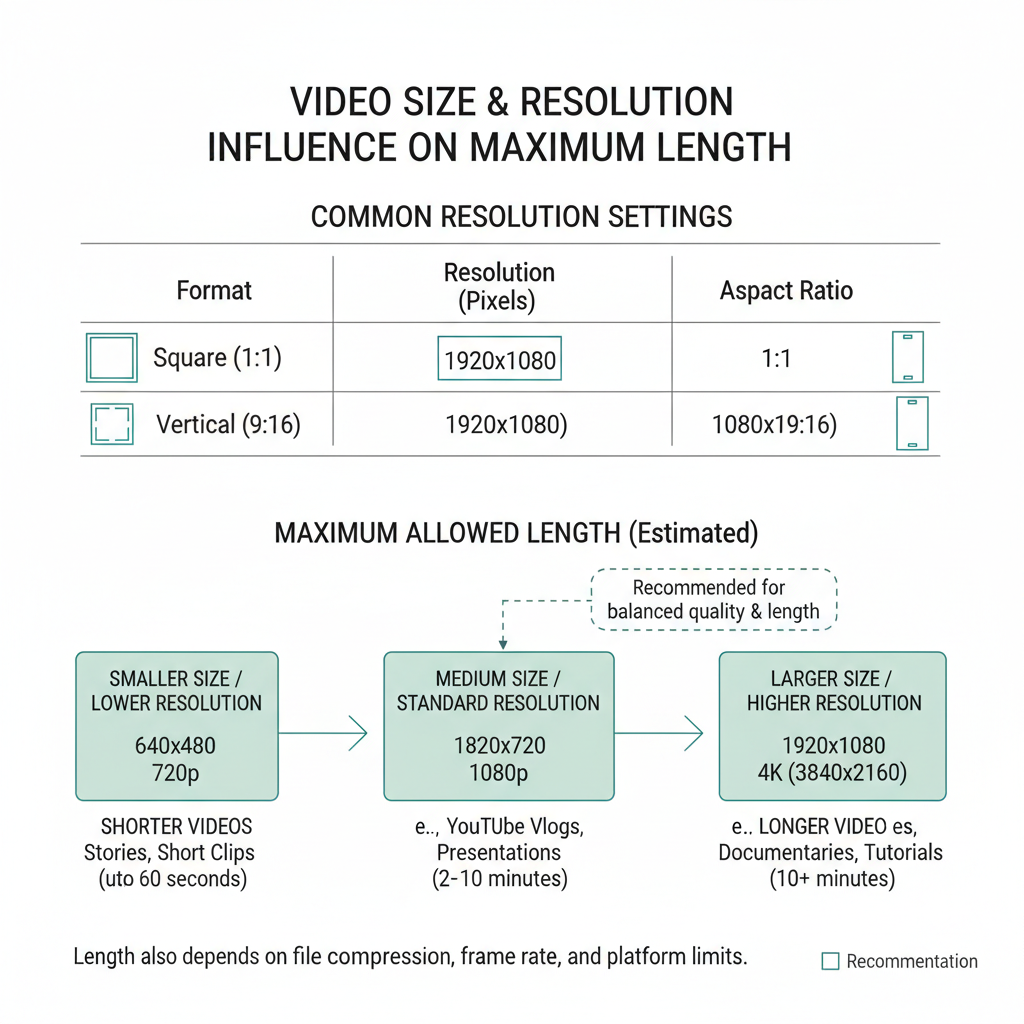
---
Latest Updates to Instagram Video Policy
Instagram’s video guidelines have evolved in recent years:
- Reels increased to 90 seconds in 2022.
- Live streaming expanded from 1 hour to 4 hours in late 2020.
- IGTV merged into general Instagram Video for unified playback and discoverability.
Check the Instagram Help Center regularly for the latest policy adjustments.
---
FAQs Related to Instagram Video Length
Q: Can I post a 2-minute video to my Feed?
A: No. The Feed maximum is 60 seconds; trim it or use IGTV.
Q: Are there exceptions for verified accounts?
A: No. All accounts have the same duration limits.
Q: Can Stories be longer than 15 seconds?
A: Yes, by combining multiple clips.
Q: How do I post a 30-minute video?
A: Upload via desktop IGTV/Instagram Video to use the 60-minute limit.
---
Conclusion and Quick Reference Table
Knowing exactly how long you can post a video on Instagram for each format lets you plan and edit content for maximum impact. Whether crafting short Reels, immersive Lives, or detailed IGTV posts, aligning your vision with the platform’s technical rules boosts discoverability and engagement.
Quick Reference Video Length Limits
| Format | Minimum Duration | Maximum Duration |
|---|---|---|
| Feed | 3s | 60s |
| Stories | 1s | 15s per clip |
| IGTV (Mobile) | 1 min | 15 min |
| IGTV (Desktop) | 1 min | 60 min |
| Reels | 1s | 90s |
| Live | — | 4h |
By mastering these limits, you can edit and schedule videos to make the most of Instagram’s diverse video ecosystem and keep audiences engaged. Ready to put this into practice? Start planning your next post today with these guidelines in mind.



