Instagram Notes Duration and Visibility Explained
Learn how Instagram Notes work, their 24-hour duration, audience visibility options, and creative ways to use them for private, engaging updates.

Instagram Notes Duration and Visibility Explained
Instagram continues to roll out innovative features that make communication more engaging and personalized. One feature gaining traction is Instagram Notes — short, text-based updates that appear at the top of your inbox. If you’ve spotted these subtle but impactful messages above your Direct Messages (DMs) list, you may be asking: How long does a note stay on Instagram, and who can view it?
This comprehensive guide covers everything from creating Instagram Notes to understanding their duration, visibility settings, creative use cases, and privacy considerations — helping you use them strategically for better engagement.

---
What Are Instagram Notes?
Instagram Notes are temporary text statuses (up to 60 characters) displayed at the top of your DM section. They allow quick, casual updates without needing to post a Story or send a direct message.
Primary purposes of Instagram Notes include:
- Sharing quick thoughts, announcements, or reminders.
- Promoting events, product drops, or campaigns.
- Starting light-hearted conversations.
- Connecting with select followers without posting publicly.
Unlike curated Stories, Notes are informal by design, encouraging spontaneous engagement.
---
How to Create and Share a Note
Creating a Note is quick and user-friendly. Here’s what to do:
- Open Instagram and navigate to your DMs inbox.
- At the top, find your profile icon with the “Leave a Note” option.
- Tap “Leave a Note”.
- Write your message (max 60 characters).
- Select your audience:
- Followers you follow back
- Close Friends list
- Tap Share to publish.
Once shared, your Note appears above selected friends’ inboxes.
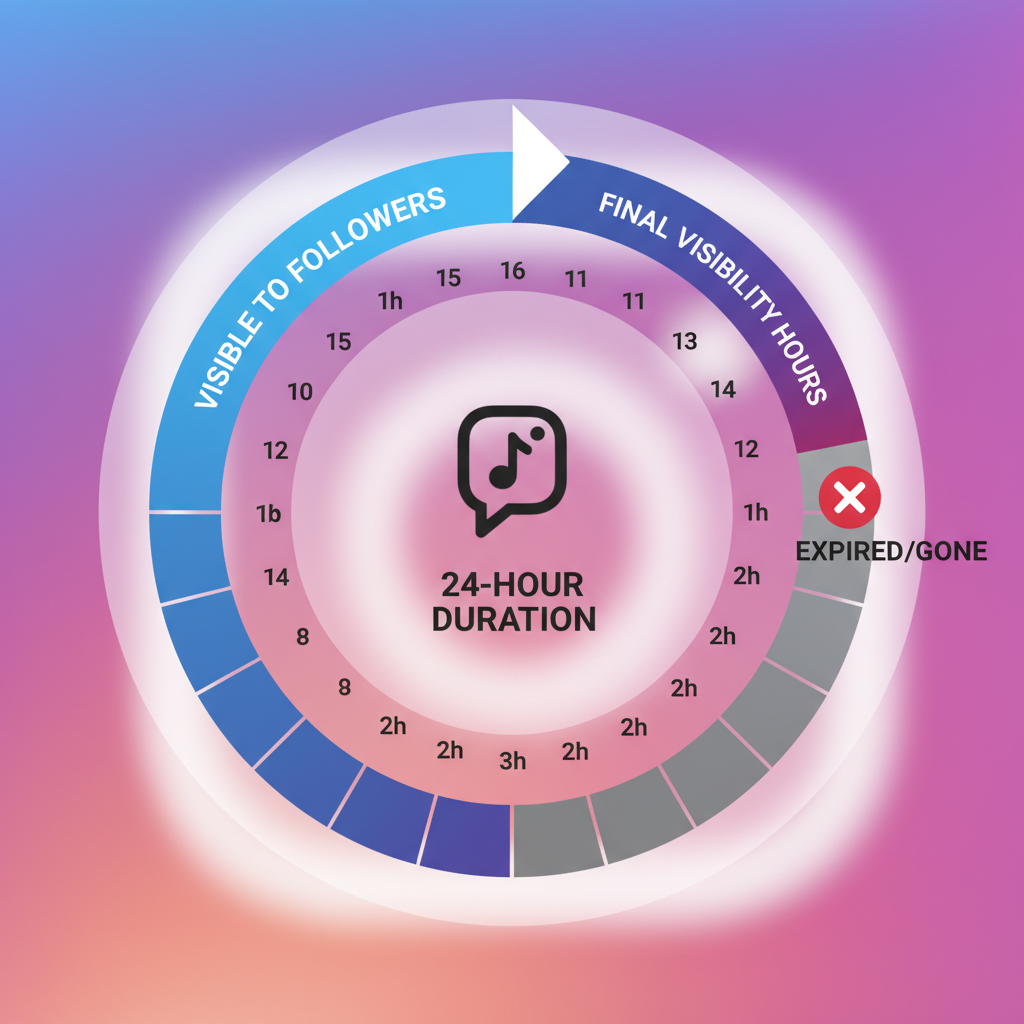
---
Duration: How Long Does a Note Stay on Instagram?
The lifespan of an Instagram Note is strictly 24 hours from posting. Once the 24-hour period ends, it disappears automatically—similar to Stories.
Duration facts:
- No option to set a shorter or longer time frame.
- You can delete a Note earlier if you choose.
- After deleting, you can post a new Note right away.
---
Who Can See Your Notes?
Visibility is determined by the audience selection made during posting:
- Followers You Follow Back
- Only users who both follow you and are followed by you will see the Note.
- Close Friends
- Your curated Close Friends list has exclusive access.
This selective visibility boosts privacy and ensures targeted sharing.
---
Comparing Notes to Stories and DMs
Understanding how Instagram Notes differ from Stories and direct messages helps you select the right communication tool:
| Feature | Content Type | Visibility Duration | Audience Control | Interaction Type |
|---|---|---|---|---|
| Instagram Notes | Text (60 chars) | 24 hours | Followers you follow back / Close Friends | Replies via DMs |
| Instagram Stories | Image/Video/Text | 24 hours | Followers or Close Friends | Replies/Reactions |
| Direct Messages | Text/Media | Permanent until deleted | Specific individuals | Two-way conversation |
---
Tips on Using Notes Creatively
Even with a 60-character limit, Instagram Notes can be powerful if used with creativity.
Ideas for impactful Notes:
- Promotions: Share a flash sale or discount code.
- Updates: Remind followers of event times or changes.
- Engagement: Pose quick questions like “Beach or mountains?”.
- Teasers: Build anticipation for launches.
- Personal notes: Display humor, mood updates, or inside jokes for close friends.
Their ephemeral nature makes them feel urgent and personal.

---
Privacy Considerations and Managing Visibility
While Instagram Notes are more private than Stories, privacy depends on audience selection:
- Select the correct audience when posting; you can’t edit this later.
- Be aware that recipients can screenshot your Notes.
- Use Close Friends for sensitive updates.
By controlling visibility, you avoid oversharing unintended content.
---
FAQs About Notes Expiration and Re-posting
Q: Can I extend a Note beyond 24 hours?
A: No, the duration is fixed at 24 hours.
Q: Can I re-post the same Note after it expires?
A: Yes, you can create the same Note again manually.
Q: Can expired Notes be viewed?
A: No, they vanish completely after 24 hours.
Q: Can I have multiple Notes active?
A: No, only one Note can be active at a time.
---
How to Delete or Edit a Note Early
If you need to remove or change your Note before it expires:
- Open your DM inbox.
- Tap your current Note at the top.
- Select Delete Note.
- To ‘edit,’ delete the existing Note and post a new one.
Instagram does not currently support direct editing.
---
Final Thoughts on Using Notes Strategically
Instagram Notes offer a personal, short-form way to connect. The 24-hour limit encourages timely interaction, and audience filters make sharing intentional.
Best practices:
- Align Notes posting with marketing schedules.
- Keep messages concise and engaging.
- Experiment with tone to see what resonates.
- Use Notes for authentic touchpoints without overwhelming followers.
By fully understanding how long does a note stay on Instagram and mastering its creative potential, you can enhance audience engagement and strengthen your communication style on the platform.
---
Summary: Instagram Notes last for exactly 24 hours, with selective visibility based on your chosen audience. Savvy use of this feature enables quick, authentic interactions and targeted messaging.
Try posting a creative Note today to see how your followers respond!



