How Long Instagram Videos Can Be Across All Formats 2024
Learn the 2024 maximum lengths for Instagram Feed, Stories, Reels, Live, and IGTV videos, plus tips to edit and optimize for engagement.
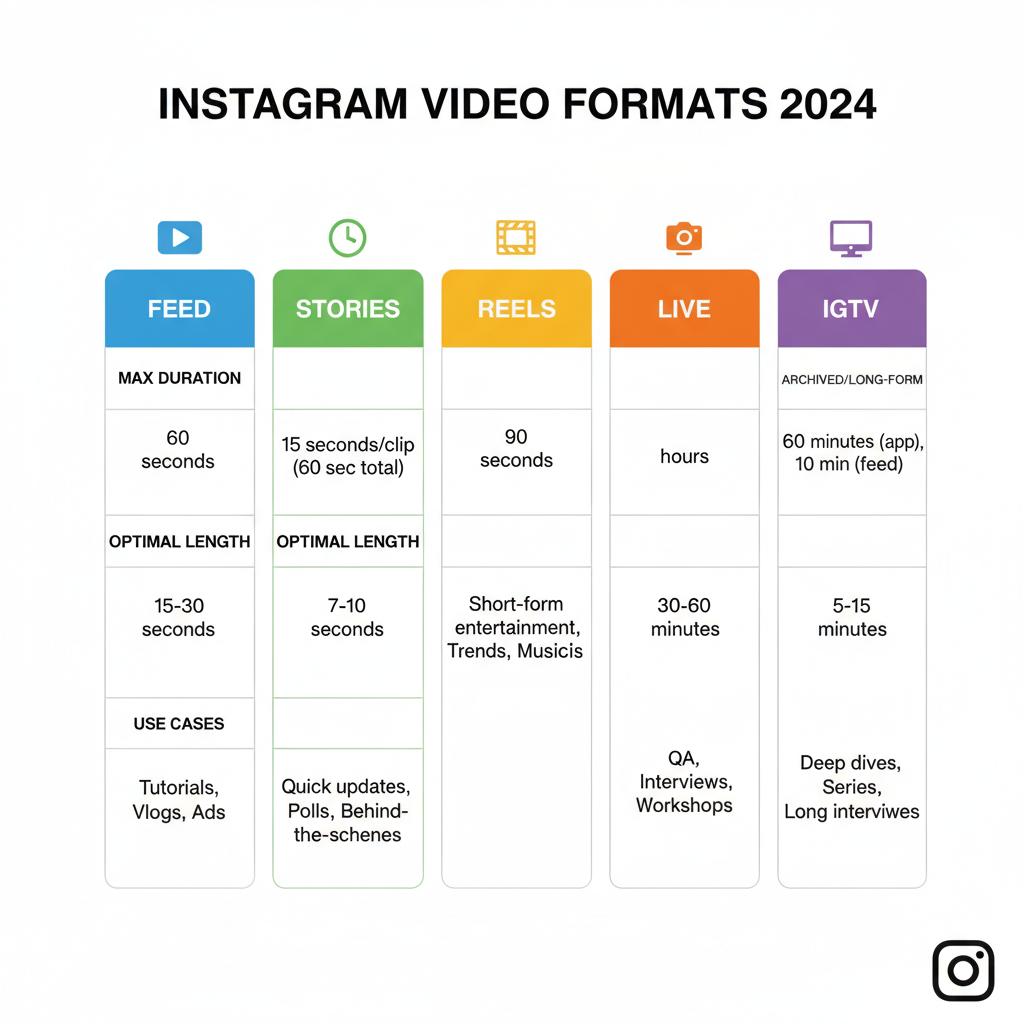
Introduction to Instagram Video Formats and Their Importance
In 2024, Instagram remains a key platform for social media marketing, creative expression, and community building. Whether you’re running a business account, growing a personal brand, or simply sharing everyday moments, knowing exactly how long Instagram videos can be for each format is essential. This knowledge helps you stay within platform guidelines, capture attention efficiently, and deliver your message without getting cut short.
Instagram supports multiple video types—Feed, Stories, Reels, Live, and long-form (IGTV-style)—each with its own length limits, dimensions, and best-use scenarios. Choosing the right format, and tailoring your content to the constraints, can be the difference between captivating your audience and losing them mid-scroll.
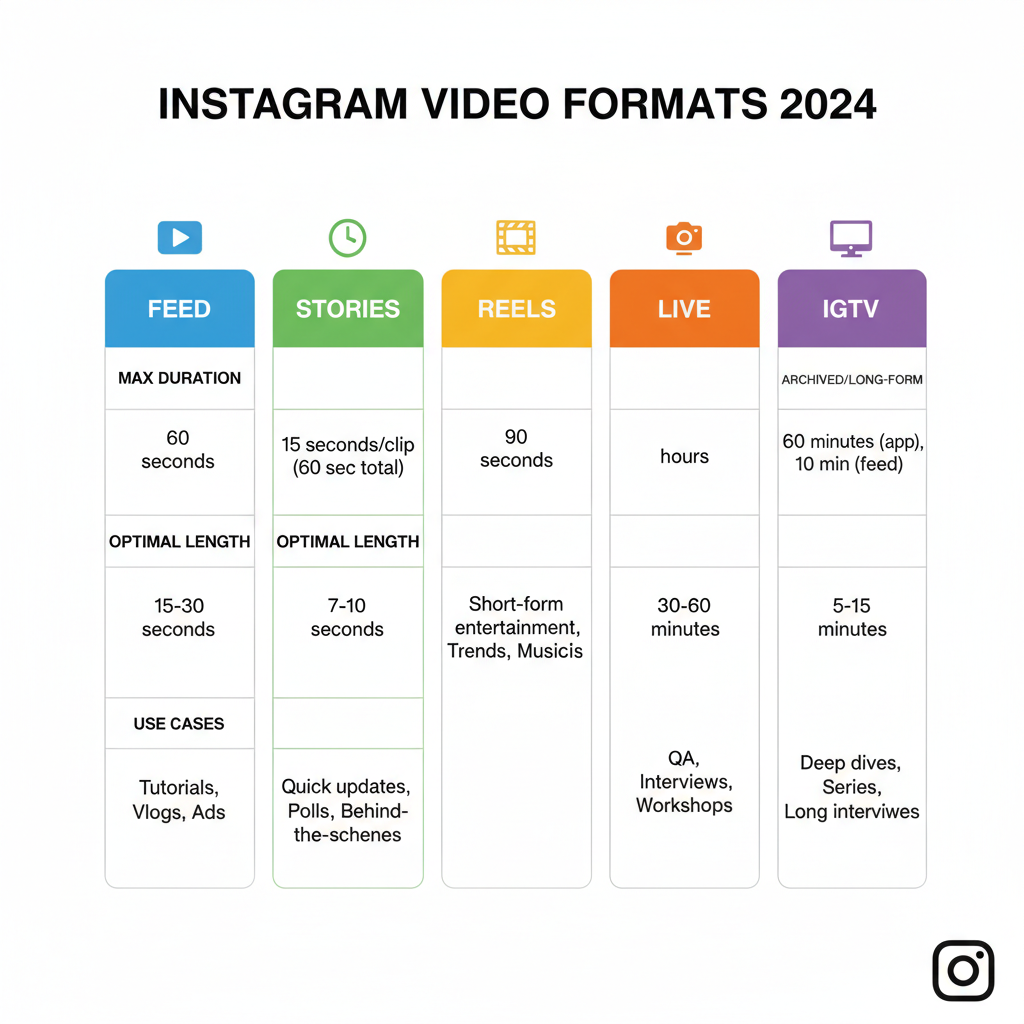
In this guide, you’ll learn the 2024 time limits for every Instagram video format, plus best practices, tools, and tips to optimize your content for maximum reach and engagement.
---
Instagram Feed Video Length Limits and Best Practices
Feed videos appear in the main scrolling area of Instagram and display in your followers’ home feeds and on your profile grid. They’re widely used for announcements, product demos, lifestyle content, and short promotional campaigns.
Length Limit:
- Minimum: 3 seconds
- Maximum: 60 seconds for standard in-feed videos (excluding Reels and carousel posts)
Best Practices for Feed Videos:
- Capture attention within the first three seconds.
- Use vertical (4:5) or square (1:1) aspect ratios for optimal mobile viewing.
- Add captions or text overlays as many people watch without sound.
- Select an eye-catching thumbnail to drive clicks.
---
Instagram Stories Video Length Per Clip and Sequencing Tips
Stories are temporary photo or video posts visible for 24 hours, displayed in a slideshow format at the top of the Instagram app. They are perfect for casual updates, behind-the-scenes moments, and limited-time offers.
Length Limit:
- Per clip: Up to 15 seconds.
- Longer videos auto-split into back-to-back 15-second segments (limits vary by upload and device).
Sequencing Tips:
- Break longer messages into segments with smooth visual or audio transitions.
- Maintain visual consistency with filters, colors, or backgrounds.
- Leverage stickers (polls, quizzes, question boxes) to encourage interaction.
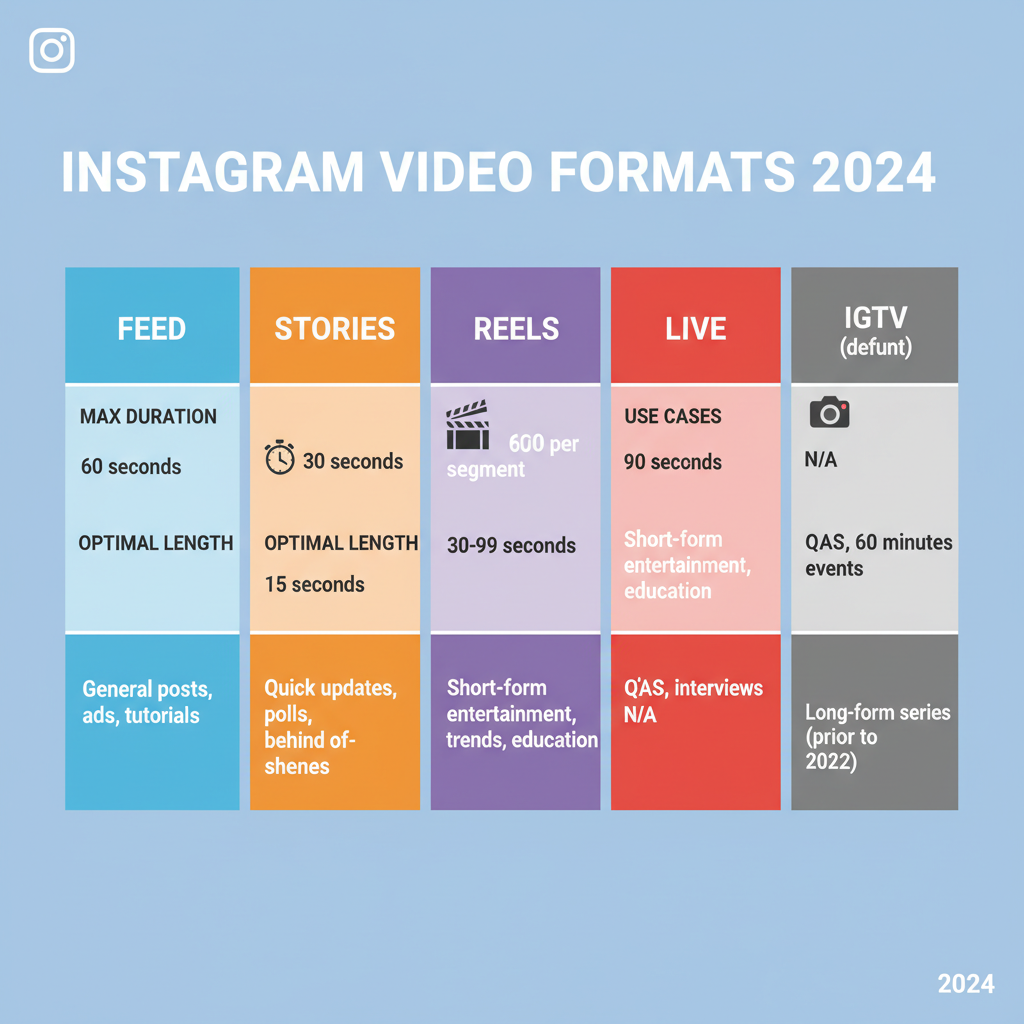
---
Instagram Reels Maximum Duration and Optimal Length for Engagement
Reels are Instagram’s short-form, vertical video format, designed for discovery and viral reach. They support creative edits, trending audio, and have their own Explore feed.
Length Limit in 2024:
- Up to 90 seconds.
Optimal Engagement:
- Shorter is often better—30 seconds or less can retain attention more effectively.
- Incorporate trending sounds and quick edits or transitions.
- Focus on a single idea or message to maximize clarity.
---
Instagram Live Streaming Limits and Using Replay
Instagram Live lets you broadcast in real time to your followers, ideal for Q&A sessions, live product launches, tutorials, or event coverage.
Duration Limit:
- Up to 4 hours per broadcast in 2024.
Replay Options:
- Post your Live to your profile or as a long-form video for later viewing.
- Edit the title and cover image before saving for replay.
---
IGTV Video Length Rules and Strategic Use
Though the separate IGTV app has been retired, long-form content is still supported within Instagram under the same guidelines.
Length Limit:
- From mobile: Up to 15 minutes.
- From web: Up to 60 minutes.
When to Use:
- Best for extended interviews, tutorials, and episodic series.
- Choose Reels for short, snappy content; use Feed for quick announcements; go long-form for deep dives.
---
How to Trim and Edit Videos to Fit Instagram’s Length Requirements
Not all footage will fit within Instagram’s time caps. Quickly trimming is often the simplest fix.
Steps:
- Open your chosen editing software (Adobe Premiere Rush, InShot, CapCut, etc.).
- Remove unnecessary footage to stay within the limit.
- Use time-lapse effects or jump cuts to condense the action.
- Export in the proper format (resolution and aspect ratio) for your chosen video type.
---
Tools and Apps for Resizing and Splitting Videos
Each Instagram format has its own video dimensions and total duration. Editing tools can automate much of the resizing or splitting process.
Popular Tools:
- InShot – Easy-to-use editor with aspect ratio presets and effects.
- CapCut – Full-featured editor with trending templates.
- Adobe Premiere Rush – Professional features with mobile compatibility.
- CutStory – Splits longer videos into 15-second segments for Stories.
---
Tips for Maximizing Engagement Beyond Video Length
While respecting maximum durations is necessary, content quality is still the biggest driver of engagement.
Suggestions:
- Tell a compelling story, even in seconds.
- Keep energy high with vibrant visuals, quick pacing, and relevant audio.
- Add calls-to-action (e.g., “Swipe up,” “Comment below”).
- Post when your audience is most active.
- Experiment with varying runtimes; track performance in Insights.
![tips]()
---
Final Summary and Instagram Video Length Quick Reference
Understanding Instagram’s varied video lengths for 2024 allows you to plan content strategically—whether that’s a 10-second teaser Reel or a full-length tutorial. Matching the right duration to the right format boosts your visibility and viewer satisfaction.
Here’s a quick-reference chart for all current Instagram video limits:
| Format | Minimum Length | Maximum Length | Upload Notes |
|---|---|---|---|
| Feed Video | 3 seconds | 60 seconds | Best in 4:5 or 1:1 aspect ratio |
| Stories | 1 second | 15 seconds per clip | Longer videos auto-split into clips |
| Reels | 15 seconds | 90 seconds | Use trending audio for reach |
| Live | N/A | 4 hours | Replay can be saved to profile or long-form section |
| Long-form (IGTV-style) | 15 seconds | 15 min mobile / 60 min web | Ideal for in-depth storytelling |
---
By respecting each Instagram video length limit while delivering creative, high-value content, you can stand out in your followers’ feeds and in Explore results. Whether you opt for short, punchy Reels or extended Lives, knowing your timeframes ensures your message lands every time.
Start planning your videos today to take full advantage of Instagram’s formats and keep your audience returning for more.



