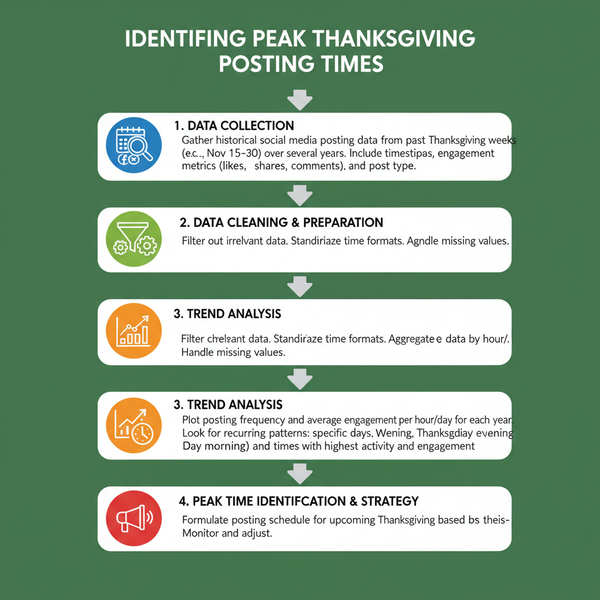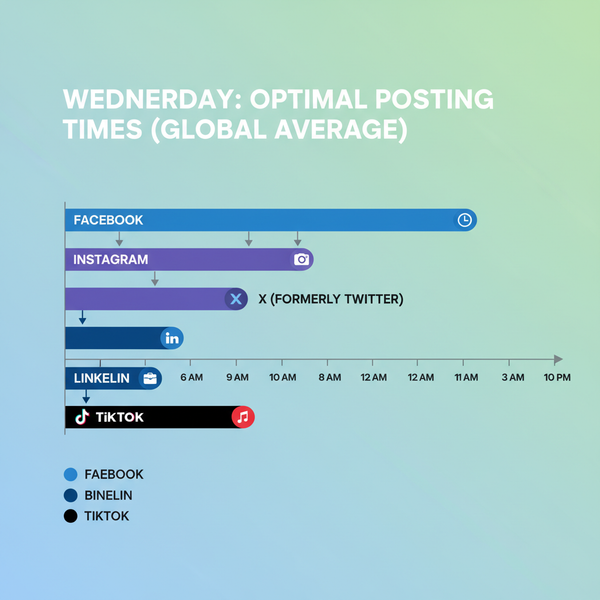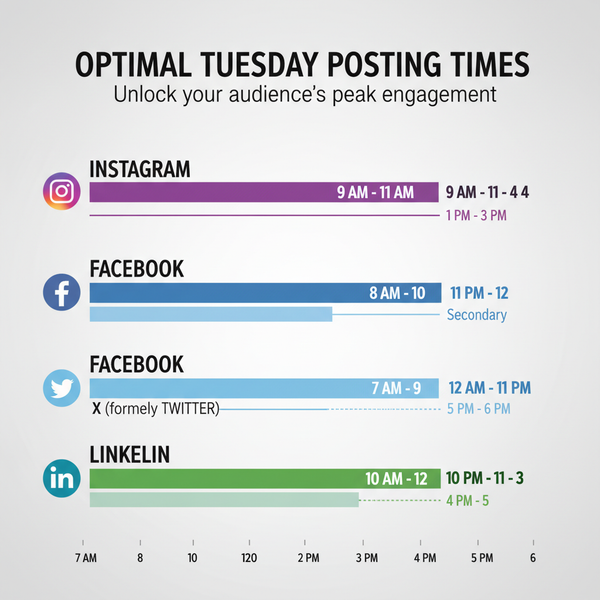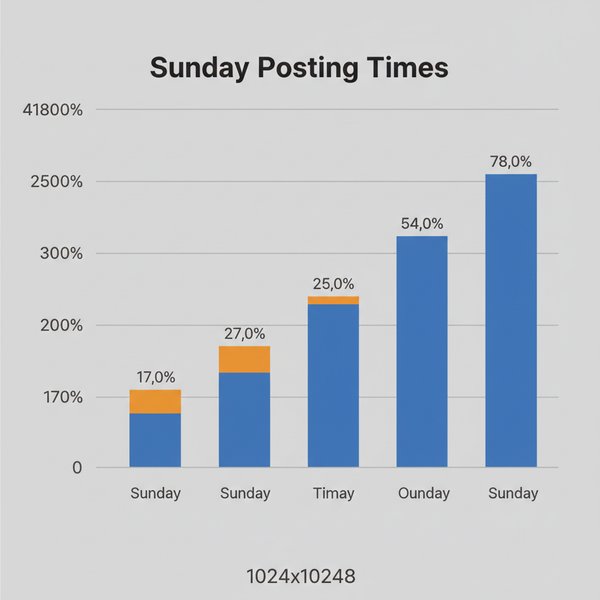YouTube Upload Limits Explained: Daily and Total Video Caps
Learn how YouTube daily and lifetime upload limits work, how verification affects caps, and tips to avoid restrictions while growing your channel.

YouTube Upload Limits Explained: Daily and Total Video Caps
If you’ve ever wondered how many videos you can upload on YouTube, you’re not alone. As one of the largest video-sharing platforms in the world, YouTube manages billions of user-generated videos with strict but adaptable limitations to safeguard performance, protect its community, and maintain quality.
This guide demystifies YouTube upload limits — including daily caps, lifetime thresholds, and optimization tips — so you can plan your publishing schedule strategically and keep your channel growing without hitting avoidable roadblocks.

---
Why Upload Limits Matter for Creators
In YouTube’s ecosystem, upload restrictions serve two main purposes:
- Operational efficiency: Protects YouTube’s infrastructure, ensuring fast load times and reliable streaming.
- Community protection: Prevents spam, copyright infringement, and content flooding.
For creators, bumping into these limits unexpectedly can disrupt a video release schedule, potentially harming audience engagement and reducing algorithm-fueled discovery.
---
YouTube Account Types and Their Initial Limits
Your upload capacity depends significantly on whether your account is verified.
| Account Type | Max Video Length | Max File Size | Daily Upload Caps |
|---|---|---|---|
| Unverified | 15 minutes | 256 GB or 12 hours (whichever is less) | Restricted by YouTube automation to prevent spam |
| Verified | Up to 12 hours per video | 256 GB (current technical limit) | Higher threshold; still subject to compliance monitoring |
Verification — linking a phone number to your account — unlocks longer uploads, greater flexibility, and additional creator features.
---
Daily Upload Limit Per YouTube Guidelines
YouTube does not publicize a single, fixed uploads-per-day limit. Instead:
- Dynamic limits depend on channel maturity, behavior, and policy compliance.
- New channels may face a soft cap of around 10–15 videos daily.
- Established, trusted accounts rarely hit limits unless uploading extreme volumes.
Once you hit the limit, you’ll likely see the message: “Upload limit reached”. Restrictions usually reset within 24 hours.

---
Lifetime Upload Capacity – Is There Really a Cap?
While YouTube has no official lifetime upload ceiling, practical considerations still apply:
- Server & storage reality: YouTube discourages bulk posting of low-value or duplicate videos.
- Content management: Operating a channel with thousands of videos can become unwieldy.
- Viewer experience: Flooding your channel can reduce watch time on individual uploads.
Pro Tip: Your audience’s attention span is the real cap — focus on what they’re likely to consume and enjoy.
---
Important Factors That Influence Upload Limits
Several factors can temporarily increase or decrease your upload permissions:
- Community Guidelines strikes
- Copyright disputes or claims
- Repetitive/low-value posting flagged as spam
- Channel trust level and age
A positive publishing history coupled with healthy engagement often leads to fewer restrictions.
---
Best Practices to Avoid YouTube Upload Restrictions
To maintain consistent publishing capabilities:
- Diversify your uploads: Avoid repetitive cloning of past content.
- Follow guidelines strictly: Avoid harmful content or misleading metadata.
- Honor copyright law: Use only licensed or royalty-free materials.
- Maintain quality: Both video and metadata influence YouTube’s trust rating.
Aim for a healthy engagement-to-upload ratio — more views, comments, and watch time per video.
---
How to Optimize Publishing Frequency for Growth
Posting more isn’t automatically better. Instead:
- Batch-produce but use YouTube’s scheduler for steady pacing.
- Align releases with times your analytics show peak viewer activity.
- Mix formats: Balance evergreen tutorials, trending commentary, and community updates.
This helps maintain both quality control and consistent audience expectation.
---
Recommended Video Quality Settings vs File Size Limits
No matter your account status, the maximum file size stands at 256 GB per video.
Guidelines to maintain high quality without oversizing:
| Resolution | Recommended Bitrate (Standard Frame Rate) | Approx File Size / Hour |
|---|---|---|
| 1080p | 8 Mbps | ~3.6 GB |
| 1440p (2K) | 16 Mbps | ~7.2 GB |
| 2160p (4K) | 35–45 Mbps | ~15.8–20.3 GB |
Tip: MP4 (H.264) or WebM (VP9) formats balance compression and quality while meeting YouTube’s guidelines.
---
Step-by-Step: Verifying Your YouTube Account for Higher Limits
To bypass the 15-minute limit and gain extra features:
- Visit youtube.com/verify
- Sign in to your Google account
- Select SMS or voice call delivery
- Enter the verification code
Unlockable perks include:
- Longer video uploads
- Custom thumbnails
- Live streaming capability
- Higher daily upload allotment
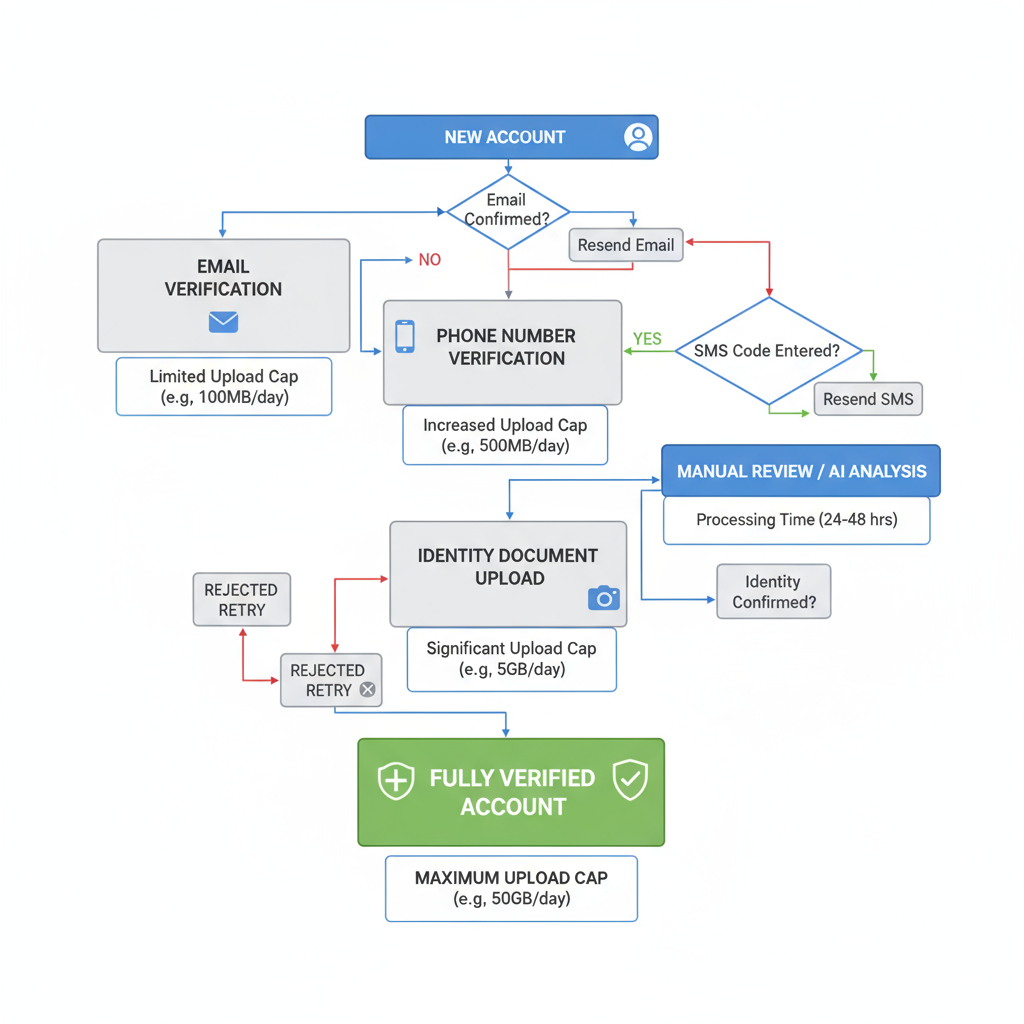
---
Common Mistakes That Result in Temporary Bans
Avoid these pitfalls to maintain uninterrupted uploads:
- Bulk posting without titles/descriptions
- Repetitive uploads without significant edits
- Copyrighted material without permission
- Inappropriate or misleading thumbnails
If restricted:
- Remove flagged videos
- Wait for the 24-hour reset window
- Contact YouTube support if issues persist
---
Conclusion: Quality and Strategy Outperform Sheer Volume
Asking how many videos you can upload on YouTube matters — but asking how many you should upload is smarter.
- Quantity increases discovery opportunities.
- Quality ensures subscribers stick around and new viewers convert.
By understanding YouTube’s policies, verifying your account, avoiding strikes, and using a strategic posting schedule, you’ll avoid disruptions and make every upload count. Start applying these tips today to grow your channel sustainably and consistently reach your audience.