Step-by-Step Guide to Accept a Collab Post on Instagram
Learn how to accept an Instagram collab post invite, review content for brand fit, and optimize shared engagement across both profiles.
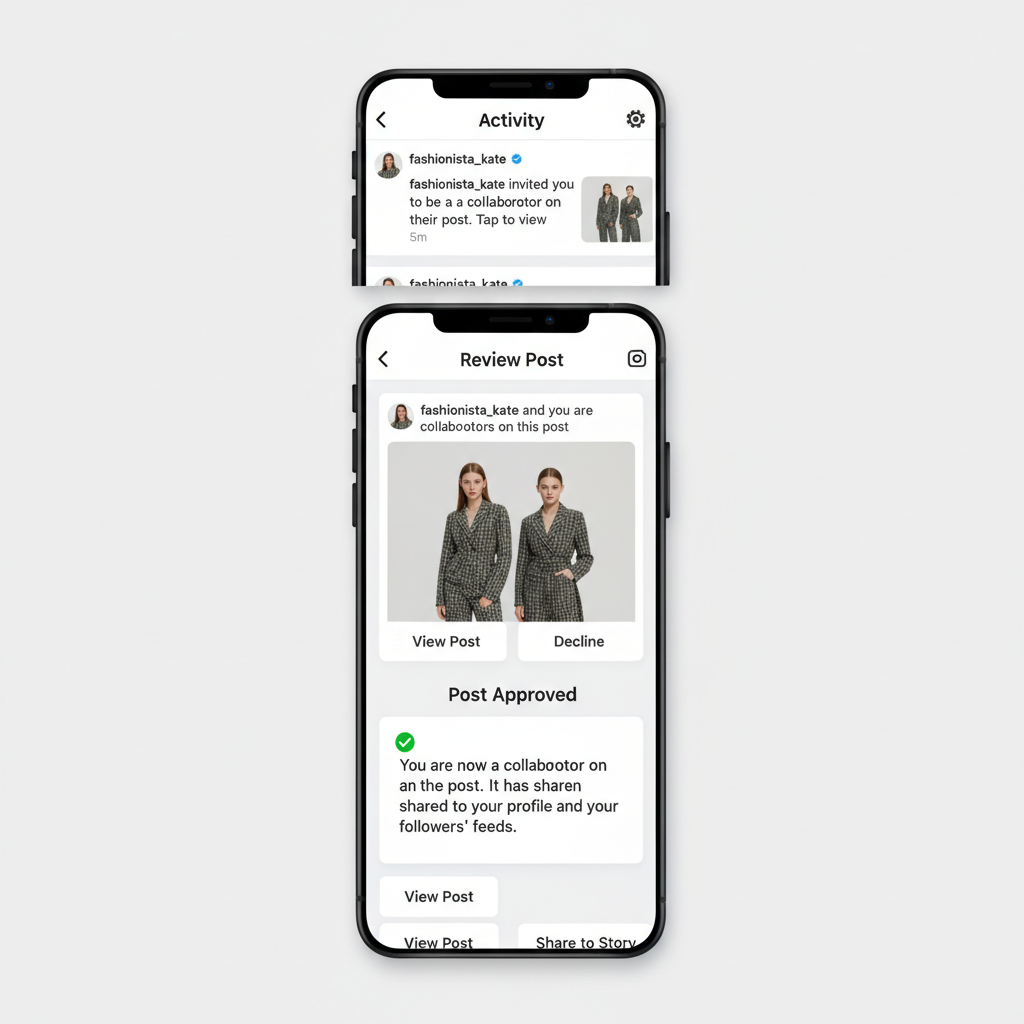
Step-by-Step Guide to Accept a Collab Post on Instagram
Instagram's Collab Post feature allows two accounts to share the same content—be it a post, photo carousel, or reel—directly on both profile grids and feeds. It's a proven method to merge audiences, amplify engagement, and strengthen partnership visibility. If you’ve been wondering how to accept a collab post on Instagram, this guide will take you through every step while also covering tips to troubleshoot, communicate, and optimize engagement.
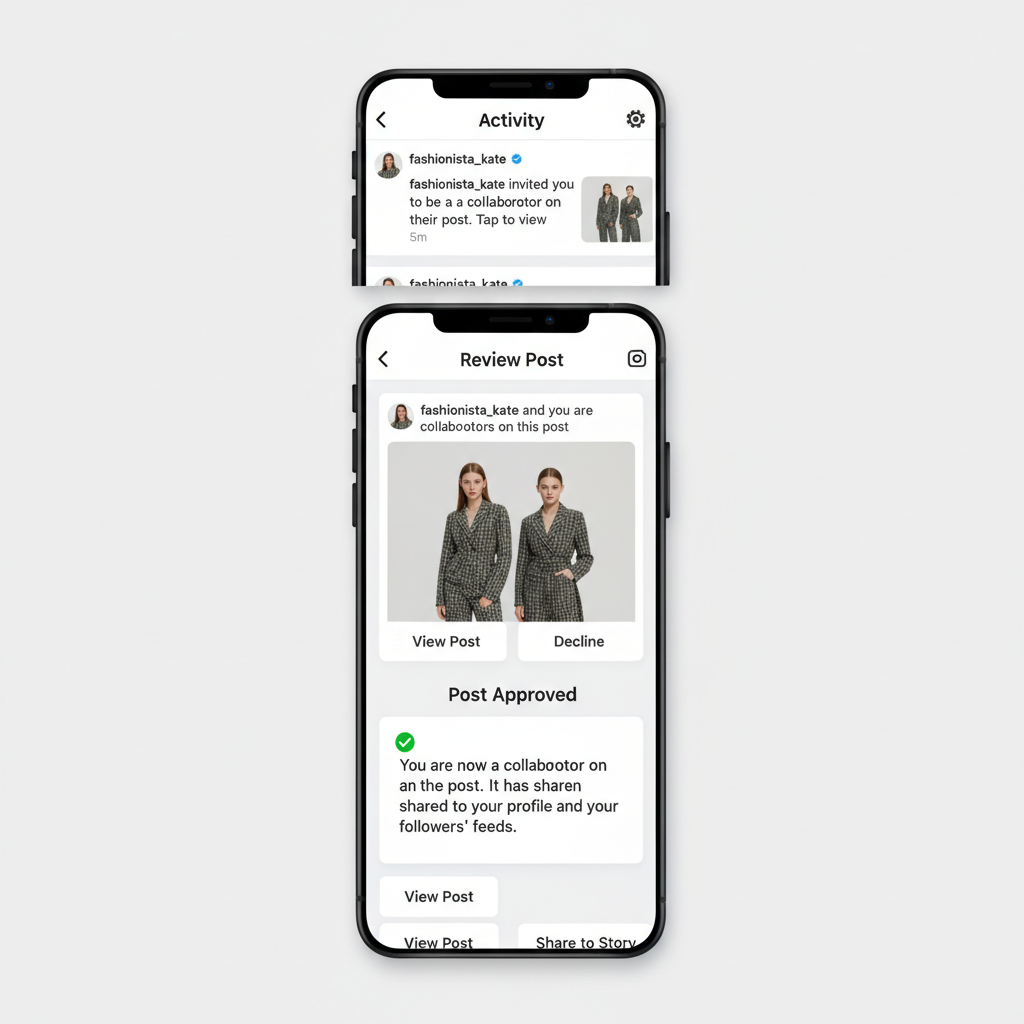
---
Understanding What an Instagram Collab Post Is and Why It Matters
An Instagram Collab Post is a single piece of content that appears on both collaborators’ profiles and merges engagement data like likes, comments, and reach. This consolidated approach streamlines joint campaigns and gives audiences a unified interaction point.
Benefits of Collab Posts
- Audience Expansion: Gain exposure to your collaborator’s followers instantly.
- Shared Engagement: All comments, likes, and views accumulate in one thread.
- Brand Synergy: Ideal for co-branded campaigns or announcements.
- Content Efficiency: Publish once, promote twice—saving time and resources.
---
How to Check Your Notifications for a Collab Post Invite
When another user sends an invite to collaborate, Instagram will notify you via the Activity tab (heart icon) or as a pop-up while scrolling.
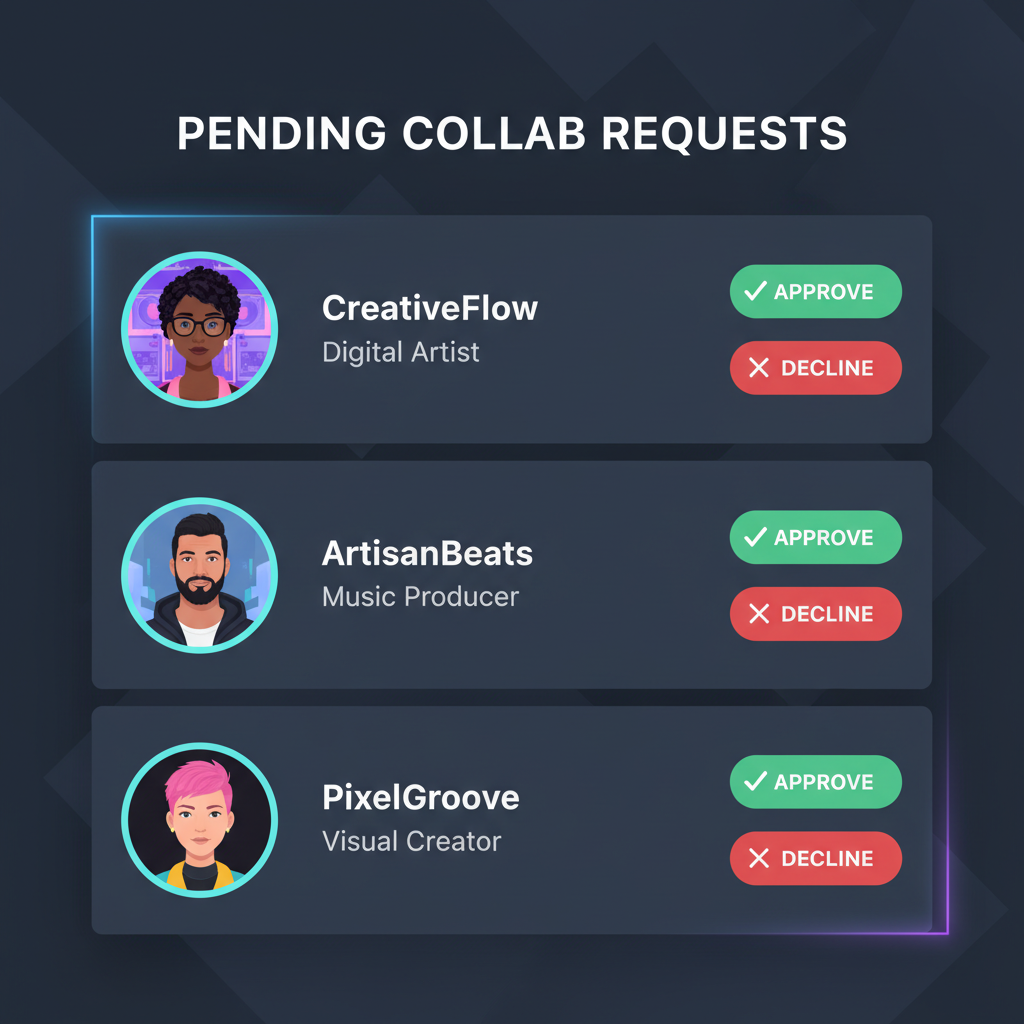
Steps to Locate Collab Invites via Notifications
- Open the Instagram app.
- Tap the Activity heart icon in the toolbar.
- Look for the notification stating “[Username] invited you to be a collaborator.”
- Tap the notification to open the content preview.
---
Navigating to Pending Collab Invites in Your Account
If the invite notification is missed or cleared, you can still access pending requests through your account settings.
To locate pending invites:
- Open your Profile.
- Tap the hamburger menu (☰) in the top-right corner.
- Choose Invites or look under Interactions for collaboration requests.
- Review the list labeled “Pending Collabs.”
---
Reviewing Content and the Collaborator’s Profile Before Accepting
Before accepting, make sure the post aligns with your branding and audience expectations.
Checklist for Your Review
- Post Quality: Check image resolution and editing standards.
- Caption Style: Make sure tone and hashtags fit your content strategy.
- Collaborator’s Profile: Inspect engagement rates and follower authenticity.
- Brand Alignment: Ensure your values and messaging match.
---
Tapping “Review” and Choosing Between Approval and Decline
Once you’ve found the invite:
- Tap Review on the pending invite screen.
- Choose either Accept or Decline.
If you accept:
- The post will immediately appear on your profile and reach your followers.
- Engagement metrics will be merged.
If you decline:
- The post remains solely on the original creator’s profile.
- Shared metrics won’t apply.
---
Accepting the Collab and Verifying It on Your Profile Grid
After tapping Accept, Instagram syncs the post into your feed.
To verify acceptance:
- Go to your profile grid.
- Look for the collab post—both usernames should be visible atop the post.
- Open the post to confirm merged engagement stats.
---
How Engagement Metrics Are Shared After Acceptance
Once accepted, all engagement metrics combine for both accounts.
| Metric | Shared? | Notes |
|---|---|---|
| Likes | Yes | Aggregated across both audiences |
| Comments | Yes | All appear in a unified thread |
| Reach | Yes | Cumulative reach from followers of both accounts |
| Saves | Yes | Combined save count |
| Shares | Yes | Shares attributed to one consolidated post |
---
Communicating With Collaborators Before Approval
Talk openly with your collaborator to prevent misunderstandings and ensure quality.
Suggestions:
- Request the final edit for review.
- Confirm posting deadlines and hashtag strategies.
- Discuss tagging and credits.
- Ensure proper alignment with brand identity.
---
Troubleshooting If You Can’t See or Accept Invites
Sometimes, invites fail to appear due to technical issues.
Common causes:
- Outdated Instagram app.
- Notifications disabled.
- Privacy limitations preventing invites.
- Connectivity problems.
Solutions:
1. Update the Instagram app via Google Play or App Store.
2. Log out and log back in to refresh invites.
3. Reinstall the app if updating fails.
4. Contact Instagram Help Center if issues persist.---
Best Practices for Boosting Engagement After Acceptance
Once the collab post is live:
- Share it in your stories with clickable stickers.
- Pin the post temporarily to your profile top.
- Reply promptly to comments to boost activity metrics.
- Encourage your collaborator to do the same.
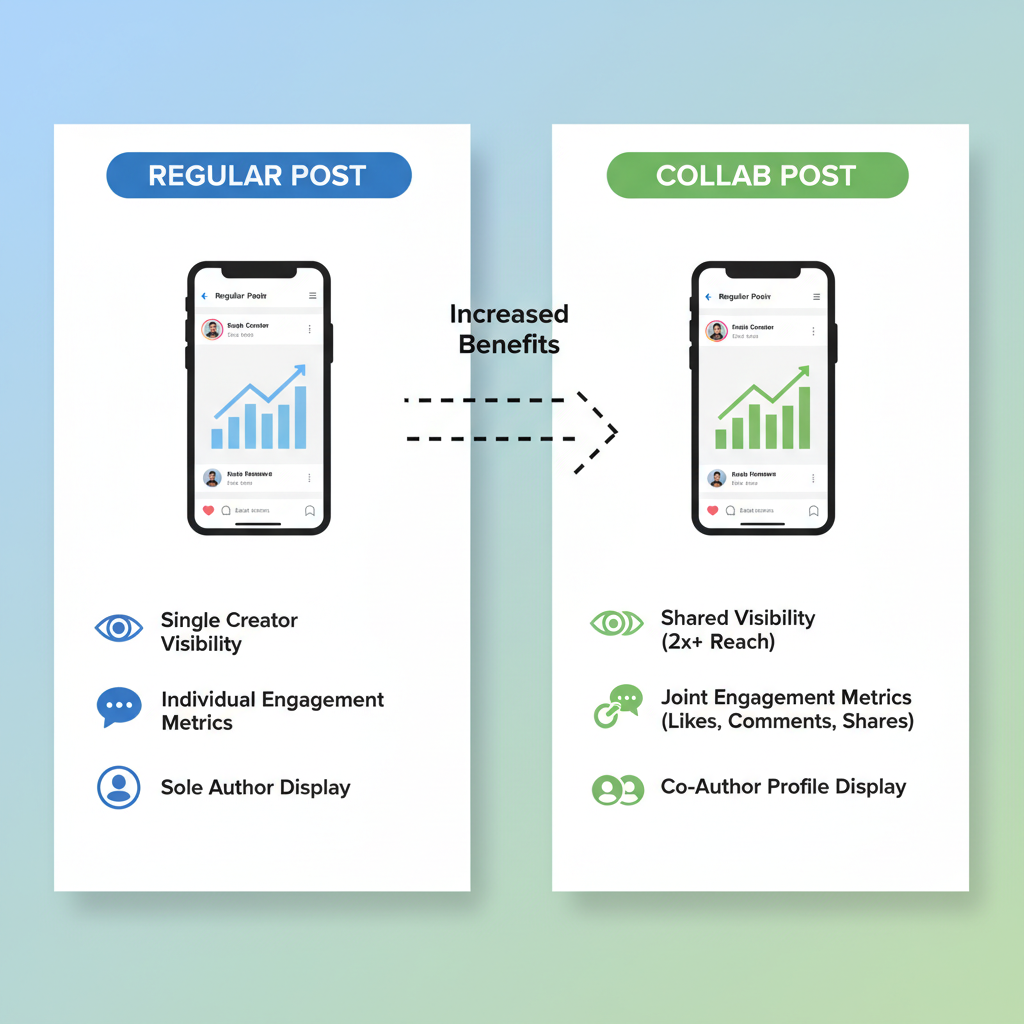
---
Etiquette for Declining or Requesting Edits
Declining respectfully maintains goodwill.
Polite Decline Strategies:
- Thank the collaborator for reaching out.
- Offer a brief reason (brand mismatch, scheduling conflict).
- Suggest alternative ideas.
When requesting edits:
- Provide constructive feedback with specifics.
- Share your brand guidelines.
- Keep communication positive.
---
Summary and Next Steps
Now that you know how to accept a collab post on Instagram, you can approach invitations professionally—ensuring alignment, maximizing reach, and fostering quality partnerships. Remember to:
- Check notifications promptly.
- Review content carefully.
- Communicate openly with collaborators.
- Apply engagement best practices.
Collab posts can skyrocket visibility when managed well. If you’re ready to expand your audience and strengthen online relationships, accept your next invite with confidence and start co-creating impactful content today.




