How to Accept Followers on Instagram and Manage Requests
Learn how to approve or decline Instagram follower requests, switch between private and public profiles, and control who can view your content.

Accept Followers on Instagram: A Complete Privacy and Request Management Guide
If you want to grow your audience while maintaining control over who sees your posts, understanding how to accept followers on Instagram is essential. Instagram’s privacy settings determine whether people can follow you instantly or must send a request, and knowing how to navigate, approve, or decline these requests ensures both safety and optimized engagement.
---
Understanding Private vs Public Account Settings on Instagram
Before you learn how to accept followers, it’s important to understand the difference between a private and public profile. This choice determines whether someone can follow you instantly or must await your approval.
When your account is public:
- Anyone can follow you without approval.
- Your posts and stories are visible to all users.
- There is no follow request queue.
When your account is private:
- Users must send a follow request that you manually approve.
- Only approved followers can view your content.
- You control who sees your posts.

How to Switch Between Private and Public
- Open Instagram and visit your profile.
- Tap the hamburger menu (three lines) in the top right.
- Select Settings and privacy.
- In Account privacy, toggle Private account on or off.
---
Navigating to Your Follow Requests Page
Switching to a private account adds a dedicated section for managing follower requests.
- Open Instagram.
- Tap the heart icon or activity feed icon.
- At the top, you’ll see Follow requests if there are pending approvals.
- Tap to view a list of usernames who want to follow you.
---
Step-by-Step Guide to Accepting Followers Manually
Approving followers manually lets you decide who gains access to your content.
Steps:
- Go to the Follow requests page.
- Locate the username you want to approve.
- Tap the Confirm button next to their name.
- This action immediately grants them access to your posts, stories, and highlights.
---
How to Batch Accept Multiple Follower Requests
If you’re receiving high volumes of requests, Instagram makes it easy to process them faster.
Method:
- On the Follow requests page, scroll through all pending requests.
- Tap Confirm sequentially without leaving the page.
- Some updates may feature a “Select All” option — use it for bulk approvals when available.
Pro Tip: Approve requests during times of low activity (such as mornings or late evenings) to minimize interruptions.
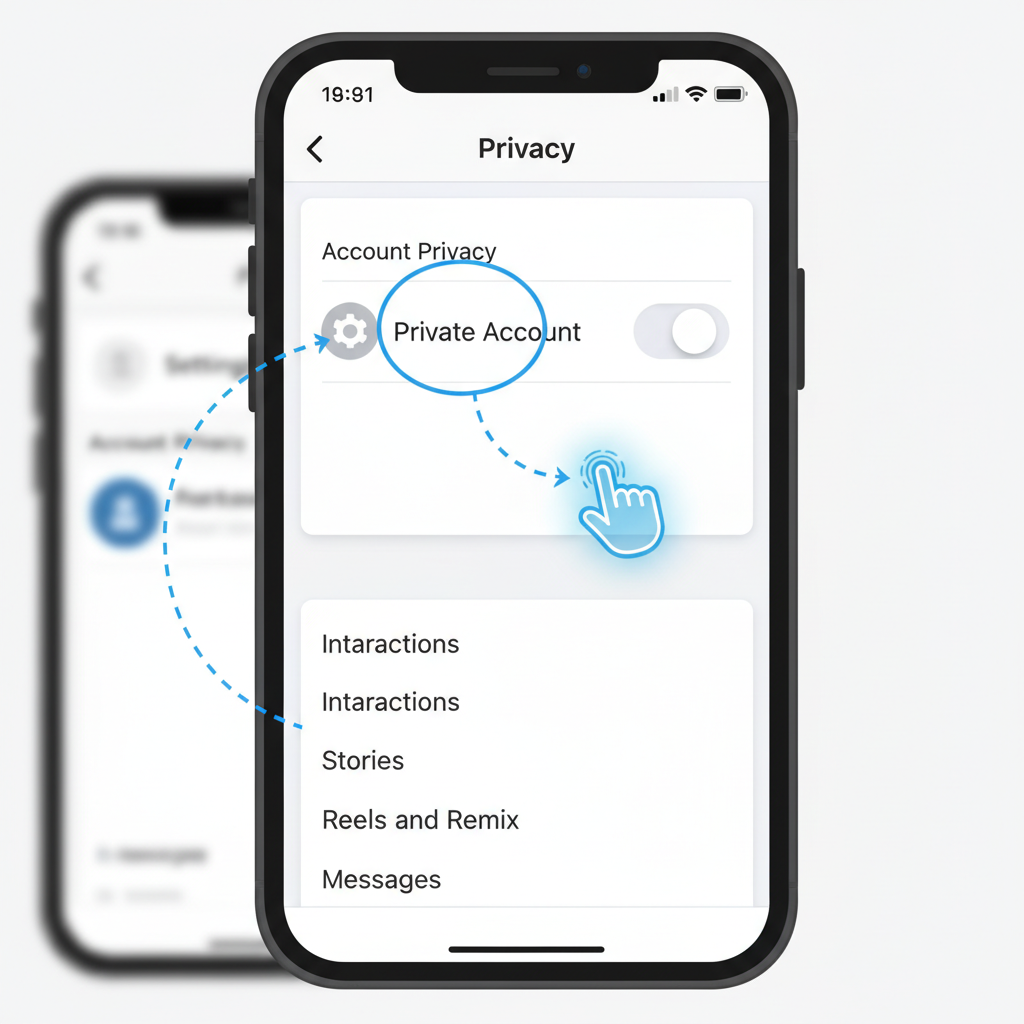
---
Setting Notifications for New Follow Requests
To avoid missing a request:
- Navigate to Settings and privacy > Notifications.
- Tap Followers and following.
- Ensure Follower requests are turned on.
Why Notifications Matter
- Timely approval enables immediate engagement with new followers.
- Prevents your request list from growing unmanageably large.
---
Tips for Vetting Follower Requests for Safety and Relevance
Take time to review each request to safeguard your account:
- Check profile picture and bio for authenticity.
- Look at mutual followers for shared connections.
- Review recent posts for relevance.
- Be cautious of accounts with:
- No content
- Odd or spammy usernames
- Extreme follower-to-following ratios
---
Managing Unwanted Follow Requests: Decline, Restrict, and Block
Instagram offers multiple tools to control unwanted interactions:
| Action | Effect |
|---|---|
| Decline | Removes the follow request without notifying the sender. |
| Restrict | Limits how an approved follower can engage with you. |
| Block | Prevents the user from finding or following your account. |
---
Customizing Account Privacy to Control Follower Access
Fine-tune your settings for maximum control:
- Maintain a private account for personal connections.
- Use Close Friends lists to share limited stories.
- Restrict or remove followers who cause issues.
Additional Controls:
- Limit comments to followers.
- Filter offensive words in captions and comments.
- Hide your activity status for added privacy.
---
How Accepting Followers Influences Engagement and Reach
Approvals aren’t just about content visibility — they impact your metrics.
- More followers = broader reach for each post.
- Engagement rates may change depending on follower relevance.
- Accepting unrelated audiences can dilute post performance.
Tip for Creators: Balance between a wide reach and maintaining content relevancy for higher engagement quality.
---
Best Practices for Businesses vs Personal Accounts
Businesses:
- Keep accounts public to maximize reach and visibility.
- Use Instagram Insights to monitor engagement.
- Follows are automatic, expanding brand discoverability.
Personal Accounts:
- Opt for private settings if privacy is a priority.
- Vet each request for safety.
- Limit sensitive content to trusted followers.
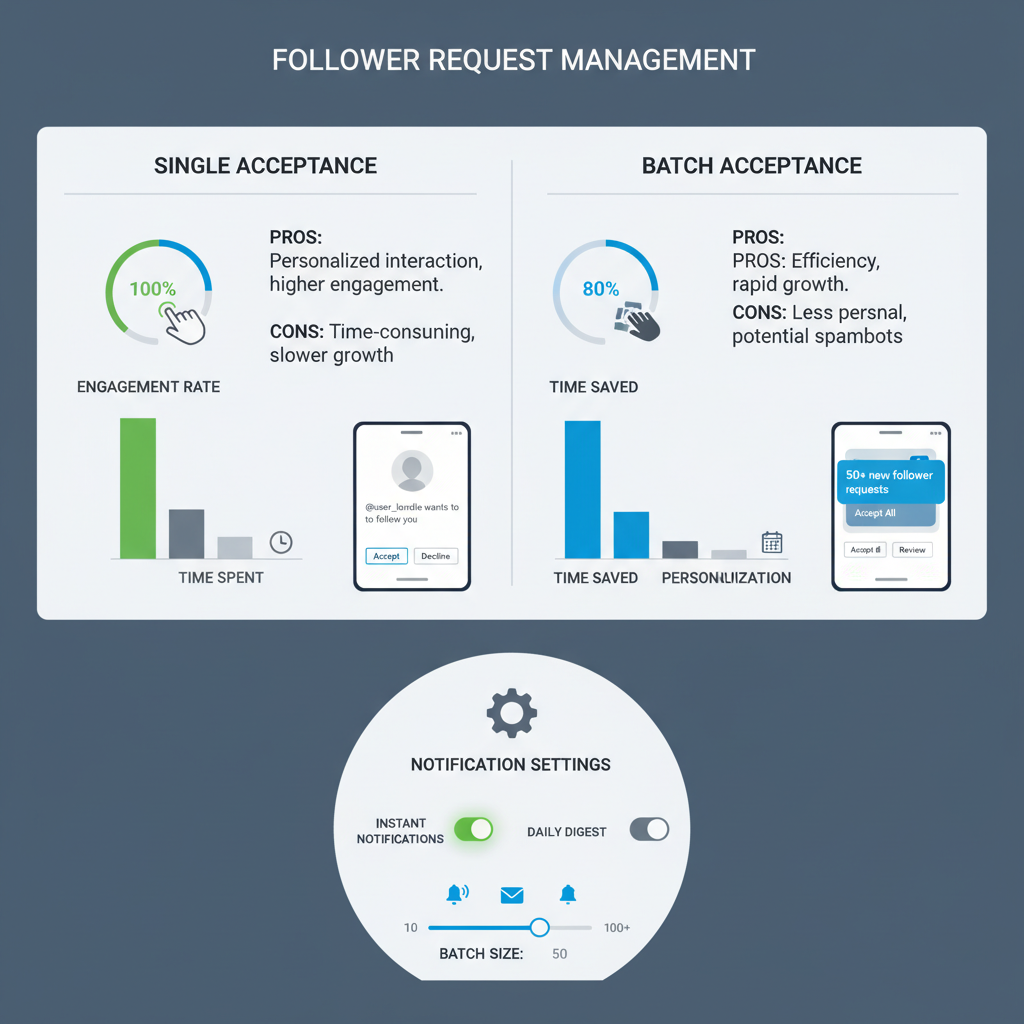
---
Troubleshooting Missing Follow Requests
If follower requests aren’t appearing, possible causes include:
- Your profile is public (no requests needed).
- The sender canceled the request before approval.
- Instagram app version is outdated.
- Sync or connectivity issues.
Solutions:
- Switch to private mode to receive requests.
- Update Instagram regularly.
- Log out and back in.
- Review your activity feed thoroughly.
---
Adapting as Instagram Privacy Features Evolve
Instagram updates privacy and engagement tools frequently. Stay ahead by:
- Following official updates and announcements.
- Reviewing Settings and privacy after each app update.
- Adjusting notification and vetting processes accordingly.
Keeping your approach current ensures your request management stays effective and secure.
---
Summary
Accepting followers on Instagram strategically can help you safeguard your privacy, maintain audience relevance, and grow engagement. By understanding account types, using manual and bulk approval methods, vetting requests carefully, and staying updated on new features, you can confidently manage your Instagram community.
CTA: Apply these techniques today to make follower management on Instagram both secure and efficient, while boosting your reach with the right audience.


