How to Add a Clickable Link to an Instagram Post
Learn effective ways to add clickable links on Instagram posts using bio links, Stories stickers, IGTV descriptions, and ads to increase traffic.
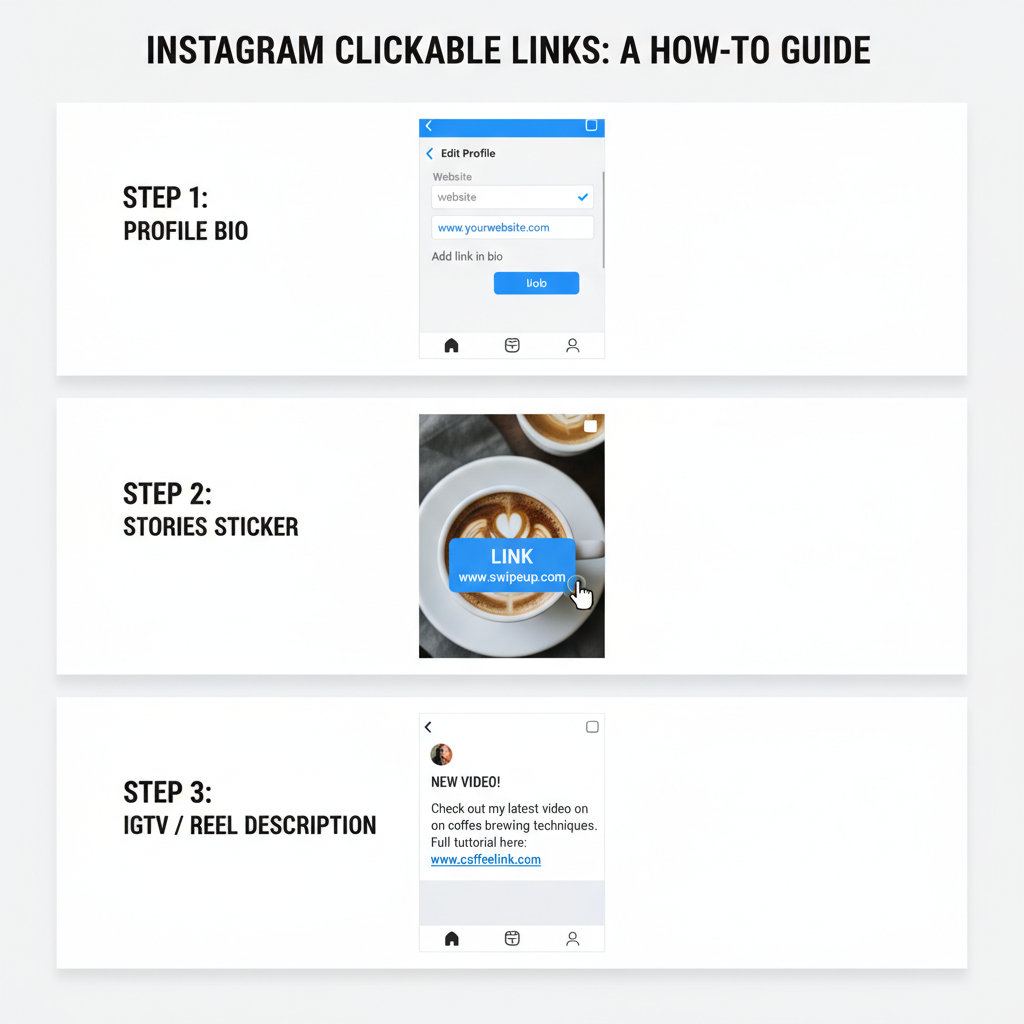
How to Add a Clickable Link to an Instagram Post: A Complete Guide
Instagram is one of the most engaging social media platforms, yet it’s notoriously restrictive when it comes to adding clickable links in posts. If you’ve ever wondered how to add a clickable link on Instagram post to promote a product, share resources, or direct followers to your site, you already know it requires creative workarounds. In this complete guide, you'll learn proven strategies for integrating clickable links indirectly, discover alternative placements, and optimize every opportunity to drive traffic and conversions.
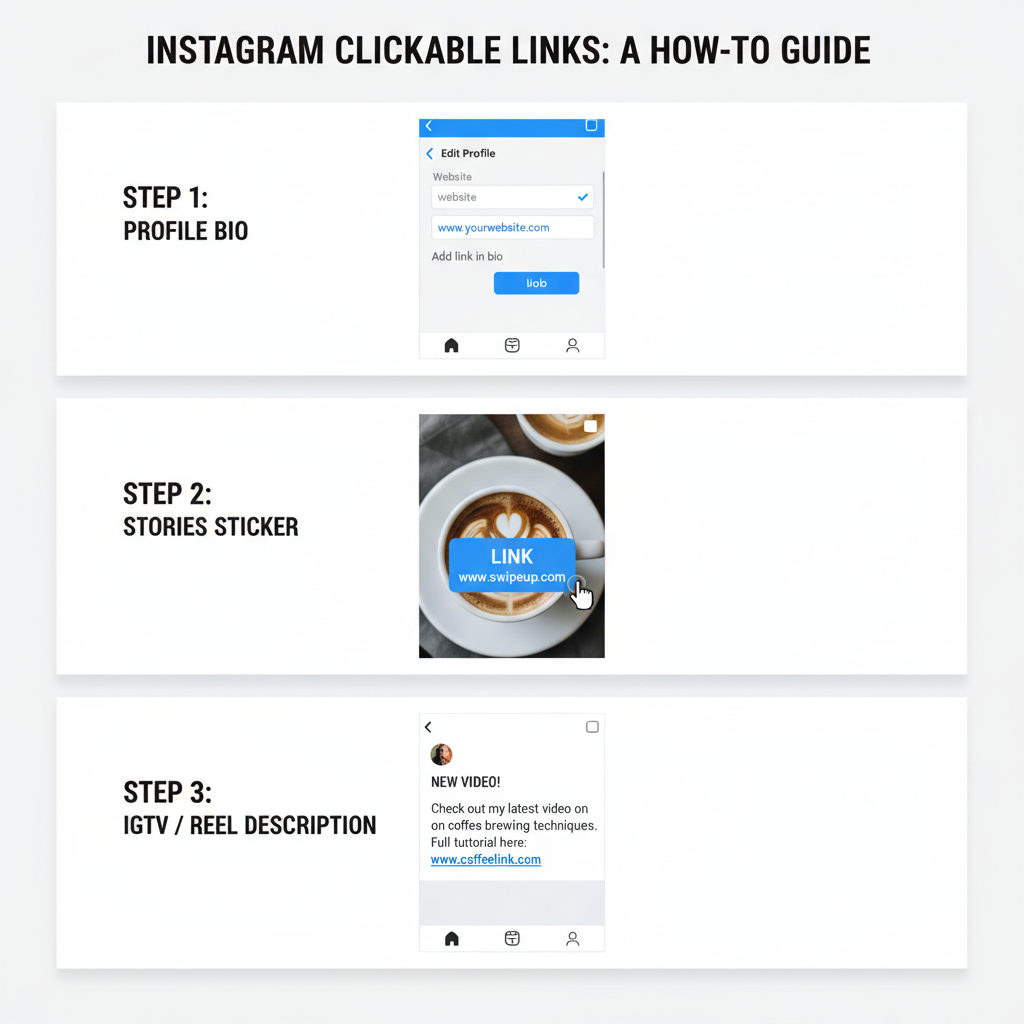
---
Understanding Instagram’s Limitations on Clickable Links
Instagram’s standard feed captions do not support clickable URLs — even pasted links require manual copy-paste by followers. This design keeps users on-platform longer, ensuring seamless scrolling.
Built-in Instagram features that allow clickable links include:
- Instagram bio section
- Instagram Stories (with link stickers for eligible accounts)
- IGTV descriptions
- Paid ads or sponsored content
Identifying these link-friendly zones is the foundation for building an effective click strategy.
---
Use Your Bio Link Strategically and Keep It Updated
Your profile bio link is the most visible and widely accessible clickable link placement. Located directly beneath your username, it’s accessible to anyone visiting your profile.
Bio link optimization tips:
- Refresh regularly: Swap URLs to match your latest promotion, campaign, or content drop.
- Drive traffic from posts: Add “link in bio” CTAs in group captions and hashtags.
- Match branding: Use cohesive images and highlight covers that relate to your linked page.
---
Leverage Instagram Stories with Link Stickers
For accounts that meet Instagram’s eligibility requirements, link stickers offer an effortless way to embed clickable links within Stories.

Steps to add a link sticker in Stories:
- Open/record/upload your Story (photo or video).
- Tap the sticker icon.
- Select Link and input your URL.
- Adjust text label and position for visibility.
Because Stories expire after 24 hours (unless saved in highlights), they are perfect for flash sales, announcements, or event reminders.
---
Optimize Non-Clickable Links in Captions via CTAs and Short URLs
Even though captions lack direct link functionality, they can still drive traffic when optimized.
Best practices:
- Shorten URLs through Bitly or TinyURL for memorability.
- Use clear directives, e.g., _“Visit www.example.com now for details!”_
- Emphasize key link-related words using bold or capitals.
This makes the link easier to recall and type out, enhancing conversion potential.
---
Create a “Link in Bio” Landing Page for Multiple Links
Maximize your bio link using link aggregation tools or custom landing pages to host multiple clickable links.
| Tool | Key Feature | Pricing |
|---|---|---|
| Linktree | Simple interface, multiple links | Free / Paid |
| Tap.bio | Card-based navigation | Free / Paid |
| Custom Landing Page | Full control and branding | Variable |
These tools centralize your campaigns, enabling quick, branded updates without constantly changing the main profile URL.
---
Use IGTV or Long-form Video Descriptions for Clickable Links
IGTV and Instagram’s integrated long-form video feature allow clickable URLs in their descriptions.
How to use:
- Upload a video via mobile or desktop.
- Include your URL in the description box.
- Publish — viewers can click the link directly while watching.
Ideal for tutorials, interviews, or in-depth product demos.
---
Utilize Instagram Ads for Direct Clickable Links
Instagram ads created via Facebook Ads Manager can feature clickable CTA buttons.
Common CTAs:
- _Shop Now_
- _Learn More_
- _Sign Up_
- _Book Now_
Ads boost reach by targeting precise demographics and deliver measurable ROI through direct link engagement.
---
Collaborate with Influencers to Boost Link Reach
If your account lacks certain features, influencer partnerships can bridge the gap.
Ideas:
- Have influencers add your link to their Stories link stickers.
- Arrange guest posts on influencer accounts with your link temporarily in their bio.
- Launch co-branded landing pages and split traffic.
---
Track Links with UTM Parameters for Conversion Insight
Measure results by appending UTM parameters to URLs to track Instagram traffic and campaign performance.
Example:
https://www.example.com/promo-page?utm_source=instagram&utm_medium=bio&utm_campaign=spring_saleTrack:
- Source (Instagram)
- Medium (bio, stories, ads)
- Campaign name
Use Google Analytics for deep behavioral insights.
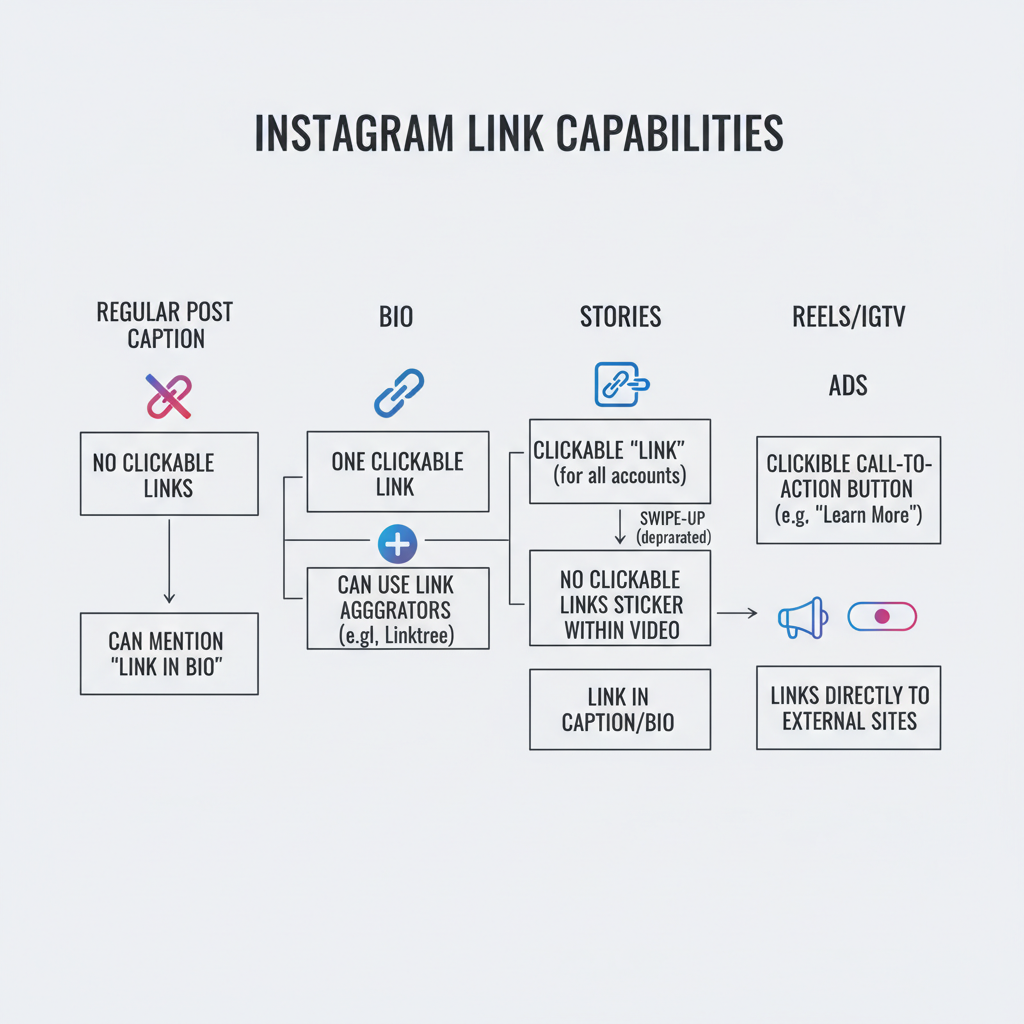
---
Best Practices for Link Visibility and Persuasive CTAs
Your clickable link’s impact depends heavily on how it’s presented.
Design tips:
- In Stories, position link stickers prominently — center or near focal point areas.
- Apply contrasting colors for better visibility.
CTA tips:
- Be precise: _“Download your free guide”_ beats _“Click here.”_
- Add urgency: _“Order today — sale ends Friday!”_
---
Mistakes to Avoid
Missteps can derail link engagement and trust.
Avoid:
- Spammy links: Misleading backlinks damage credibility.
- Broken URLs: Always test before publishing.
- Mismatched promise: Ensure the link content matches promotional claims.
---
Final Thoughts
Direct clickable links in Instagram feed captions may not exist, but features like bio links, Stories stickers, IGTV descriptions, ads, and influencer collaborations allow you to guide followers where you want them to go.
To succeed:
- Keep links fresh and relevant.
- Use persuasive CTAs and eye-catching designs.
- Track performance to refine strategies.
Put these tactics into action today to overcome Instagram’s link limitations and create a smooth, high-converting path for your audience. Ready to maximize your Instagram traffic? Start updating your bio link now and experiment with Stories stickers for your next campaign.




