Add Link in LinkedIn Post for Higher Reach and Engagement
Learn how to strategically place links in LinkedIn posts to boost reach, engagement, and clicks while working with the platform’s algorithm.
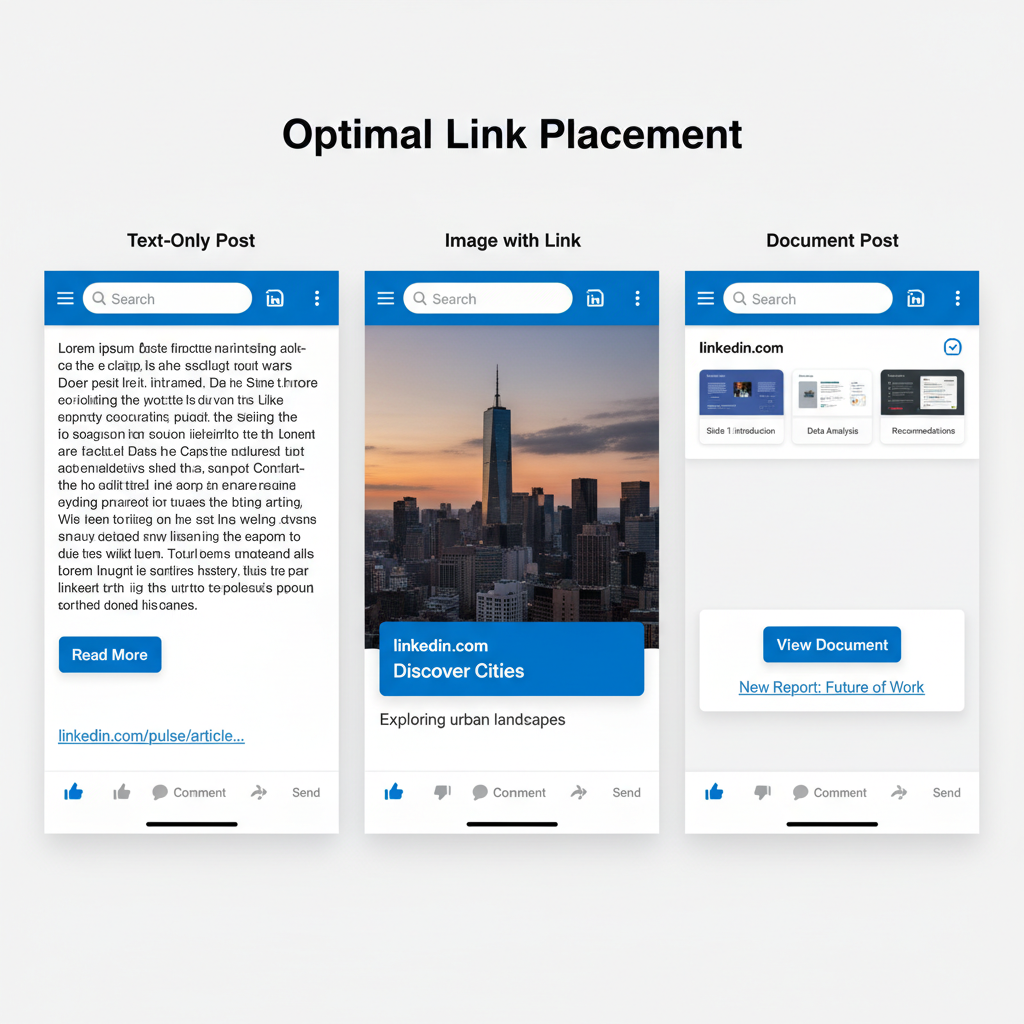
Add Link in LinkedIn Post for Higher Reach and Engagement
When you add link in LinkedIn post, the right strategy can greatly increase your reach, click-through rate, and audience engagement. However, LinkedIn’s algorithm often favors native, on-platform content — meaning external links can reduce organic impressions if not used carefully. This article explains how link placement affects performance and shares proven methods for marketers, recruiters, thought leaders, and content creators to get the most exposure while driving traffic to their destinations.
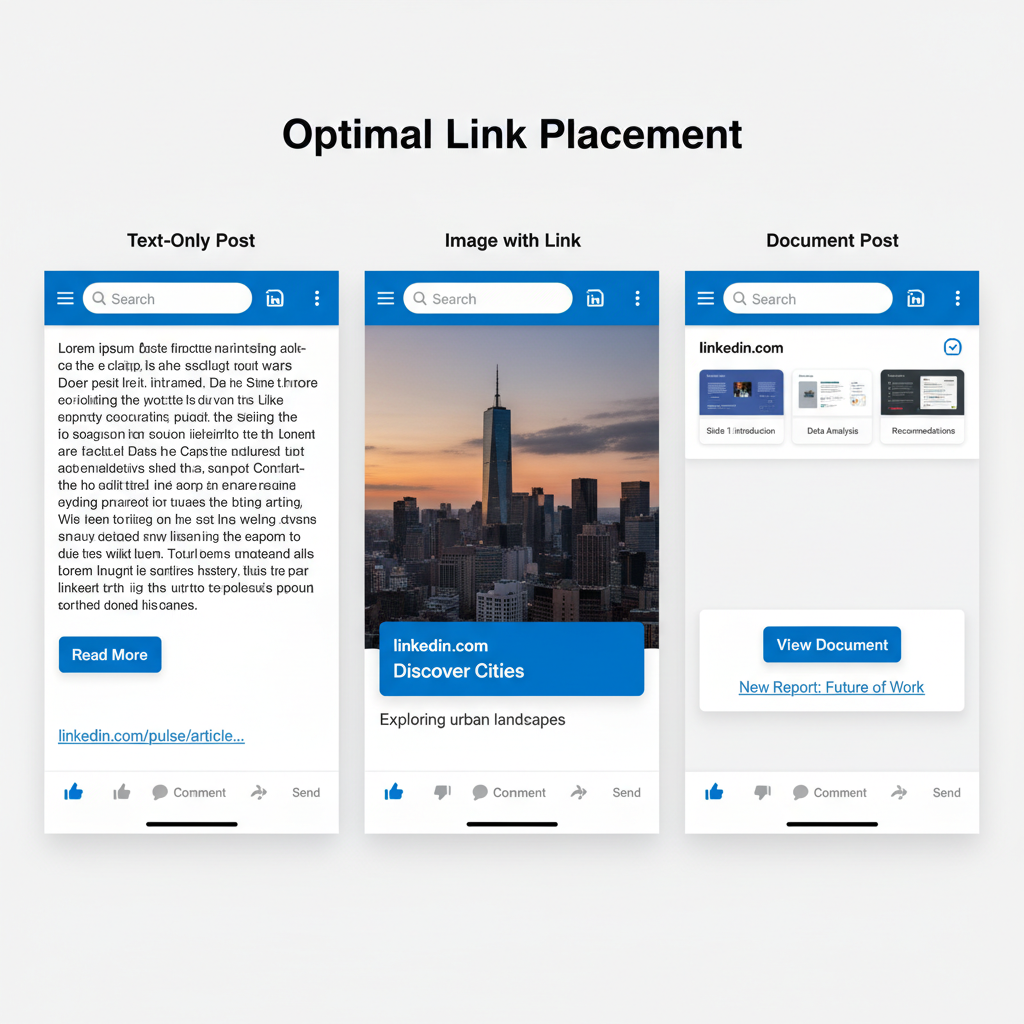
In this guide, we explore the psychology, mechanics, and best practices for using links strategically in LinkedIn posts to achieve higher reach, deeper engagement, and better results.
---
Understanding LinkedIn’s Algorithm and Link Treatment
LinkedIn’s feed algorithm prioritizes content that keeps users actively engaged within the platform. External links often signal “exit intent,” which can reduce reach and visibility.
- Native actions (likes, comments, shares) improve post reach.
- External clicks sometimes compete against native engagement signals.
Native vs. External Clicks
External links redirect visitors off LinkedIn and can be deprioritized. In contrast, native formats — such as PDFs, images, or videos — keep engagement inside the feed and are often boosted.
Key takeaway: Reduce overt “link-out” actions or position links strategically to help preserve visibility.
---
Choosing the Right Post Format
The format you choose directly impacts how your link is displayed and perceived by the audience. Some formats show an attachment preview; others require links to be housed in captions or comments.
Common Formats
| Format | Supports Link Preview? | Best Use Case |
|---|---|---|
| Text-only post | No | Quick opinion shares or updates with link in comment |
| Image post | No | Brand visuals with link in caption or comment |
| Video post | No (but video can display link on screen) | Tutorials, announcements, storytelling |
| Document post (PDF carousel) | No | Lead magnets, guides, visual storytelling |
| Poll | No | Engagement and feedback gathering |
| Link attachment | Yes | Directing traffic to article, blog or landing page |
Your choice of format should align with your primary goal — building engagement, increasing reach, or driving traffic.

---
Where to Place the Link: Body vs. First Comment
Marketers often debate whether to put the link directly in the post body or in the first comment.
Link in Post Body
Pros:
- Immediate link visibility; no additional scrolling required.
- Automatically generates a clickable preview image.
Cons:
- May lead to lower reach due to algorithm sensitivity to external links.
Link in First Comment
Pros:
- Sometimes avoids reach dampening.
- Keeps the main post focused on messaging.
Cons:
- Readers must scroll to find the link.
- Comment can get buried under other responses.
Pro tip: Experiment by splitting your posts between link-in-body and link-in-comment, then measure which drives better overall results.
---
Crafting a Clickable Call-to-Action (CTA)
A well-crafted CTA helps you significantly increase clicks without seeming intrusive.
CTA Best Practices
- State benefit: “Download our free checklist to streamline your sales process.”
- Add urgency: “Register today — seats are limited!”
- Keep concise: Aim for one short sentence.
- Match tone to audience: Professional, friendly, or persuasive depending on industry.
Example:
> “See the full case study in the first comment and learn how nonprofits grew donations by 40%.”
---
Using LinkedIn’s Link Attachment Preview Effectively
When links are added to the post body, LinkedIn will typically pull an image and title to create a preview. You can influence this by editing metadata on your site before posting.
Optimization Tips
- Use a high-quality, visually appealing image.
- Keep meta titles under 60 characters for best display.
- Write concise, benefit-driven descriptions.
Optimized previews increase the chance of clicks while ensuring your brand appears professional.
---
Alternatives to Direct Linking
In some cases, avoiding a direct hyperlink can preserve reach while still directing traffic in creative ways.
- Native PDFs: Upload directly to LinkedIn with instructions to contact or follow for more info.
- Carousel posts: Use document uploads for multi-slide storytelling.
- Native videos with embedded URLs: Display the destination link visually or in captions.
These tactics work with LinkedIn’s preference for native engagement while still delivering your message.
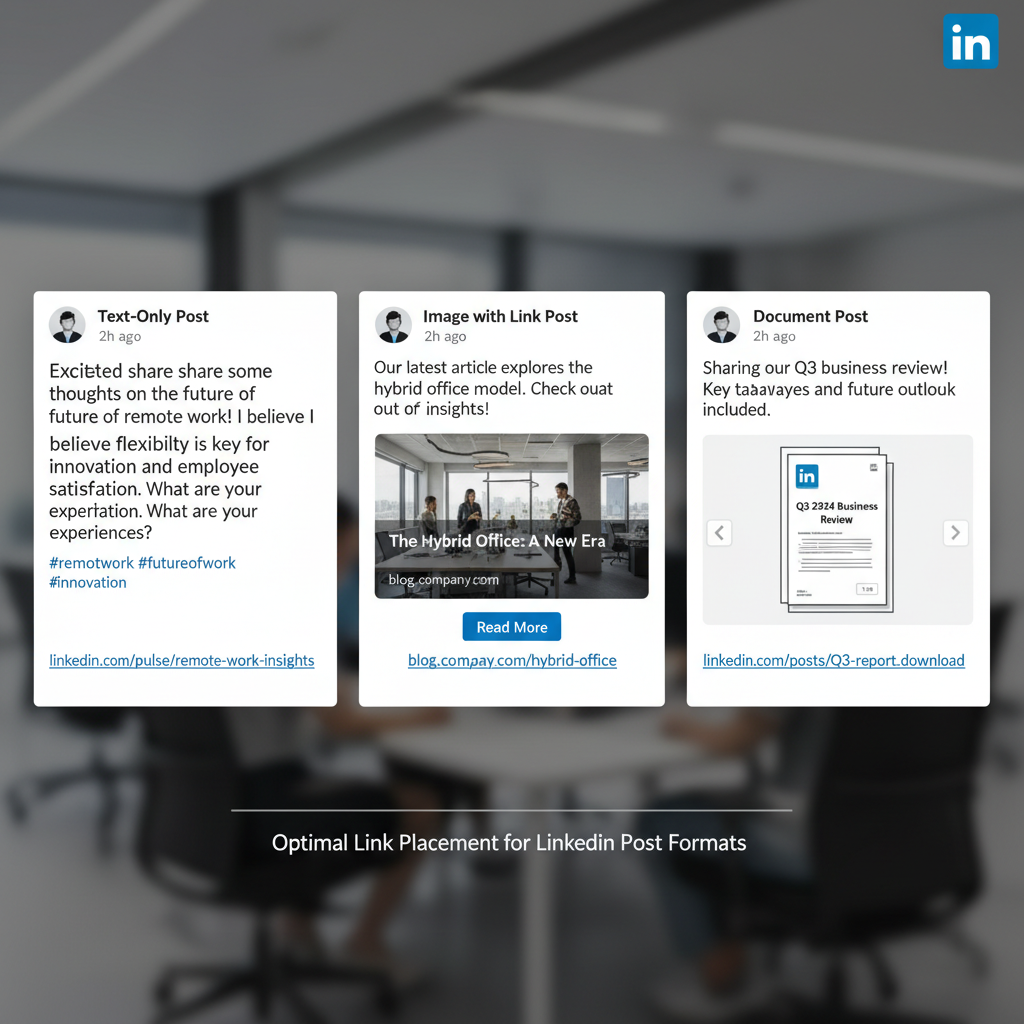
---
Testing Link Placement Strategies Using LinkedIn Analytics
Use LinkedIn analytics to compare reach, clicks, and engagement rate for different link placement methods.
Steps:
- Publish similar content with link-in-body vs. link-in-comment.
- Record impressions, click-throughs, and engagement rate for each.
- Repeat over multiple posts to identify consistent trends.
Maintaining an A/B test log helps refine your linking strategy over time.
---
Optimizing Link Destination for Mobile and Desktop Users
Mobile optimization is crucial since most LinkedIn traffic comes from smartphones.
Optimization Checklist:
- Ensure responsive design that adapts to smaller screens.
- Load time under 3 seconds on mobile.
- Clear, visible headlines and CTAs at top of page.
- Minimal intrusive pop-ups.
When you add link in LinkedIn post, maximize every click by delivering a fast, user-friendly landing experience.
---
Maintaining Engagement After Posting
Ongoing interaction can significantly boost reach.
- Reply to comments promptly.
- React to relevant responses to stimulate conversation.
- Share the post in niche groups or communities.
- Encourage colleagues to interact within the first hour.
Consistent engagement signals relevance to LinkedIn’s algorithm, extending visibility.
---
Common Mistakes to Avoid
Don’ts:
- Using unclear or shortened URLs without safe context.
- Posting too many link-heavy updates that feel promotional.
- Sending traffic to irrelevant or mismatched landing pages.
- Ignoring post engagement after publishing.
Avoid these mistakes to maintain credibility and consistent post reach.
---
Summary and Next Steps
To successfully add link in LinkedIn post, blend algorithm-friendly tactics with compelling content strategy. Choose optimal formats, test link placement, craft strong CTAs, and ensure the destination page delivers a great mobile experience. Continue engaging with your audience after posting to keep reach high.
Ready to improve your LinkedIn performance? Start testing link placements today, monitor your analytics, and refine your approach to drive both visibility and real, qualified traffic.



