Step-by-Step Guide to Add Links in Instagram Story
Learn how to add clickable links to Instagram Stories with the Link sticker, optimize placement, encourage clicks, and track engagement effectively.

Step-by-Step Guide to Add Links in Instagram Story
Instagram Stories have become a vital part of social media marketing, evolving from simple photo and video posts into an interactive format that drives traffic, conversions, and brand engagement. One of the most powerful tools available is the ability to add links in an Instagram Story, enabling you to send your audience directly to specific webpages—whether it’s a blog post, product page, or sign-up form.

In this guide, you’ll discover exactly how to add links in Instagram Story step-by-step. We’ll cover eligibility, setup, best practices for link placement, optimization for engagement, compliance, and analytics—so you can maximize every tap.
---
Understanding Instagram Story Link Feature and Eligibility
The Instagram Story link feature lets you attach a clickable URL via the Link sticker. Viewers can tap it and be taken straight to your selected page—without leaving the Instagram app:
- Anyone can now add links (it’s no longer restricted to accounts with 10K+ followers or verification).
- Links must be safe and relevant, complying with Instagram’s Community Guidelines and Terms of Service.
- Harmful or misleading URLs can still be blocked or result in account action.
---
Check Account Type and Requirements
While follower count is no longer a limitation, consider these factors for optimal performance:
- Public Account – Private accounts can share links, but only visible to followers.
- Professional Account – Business or Creator accounts gain advanced data insights and analytics.
- Compliance – Links and content must meet Instagram’s content policies.
---
Switching to a Business or Creator Account
A professional account gives you access to Story Insights and better engagement tracking.
How to switch:
- Open Settings → Account.
- Tap Switch to Professional Account.
- Choose Business or Creator.
- Follow the prompts to complete setup.
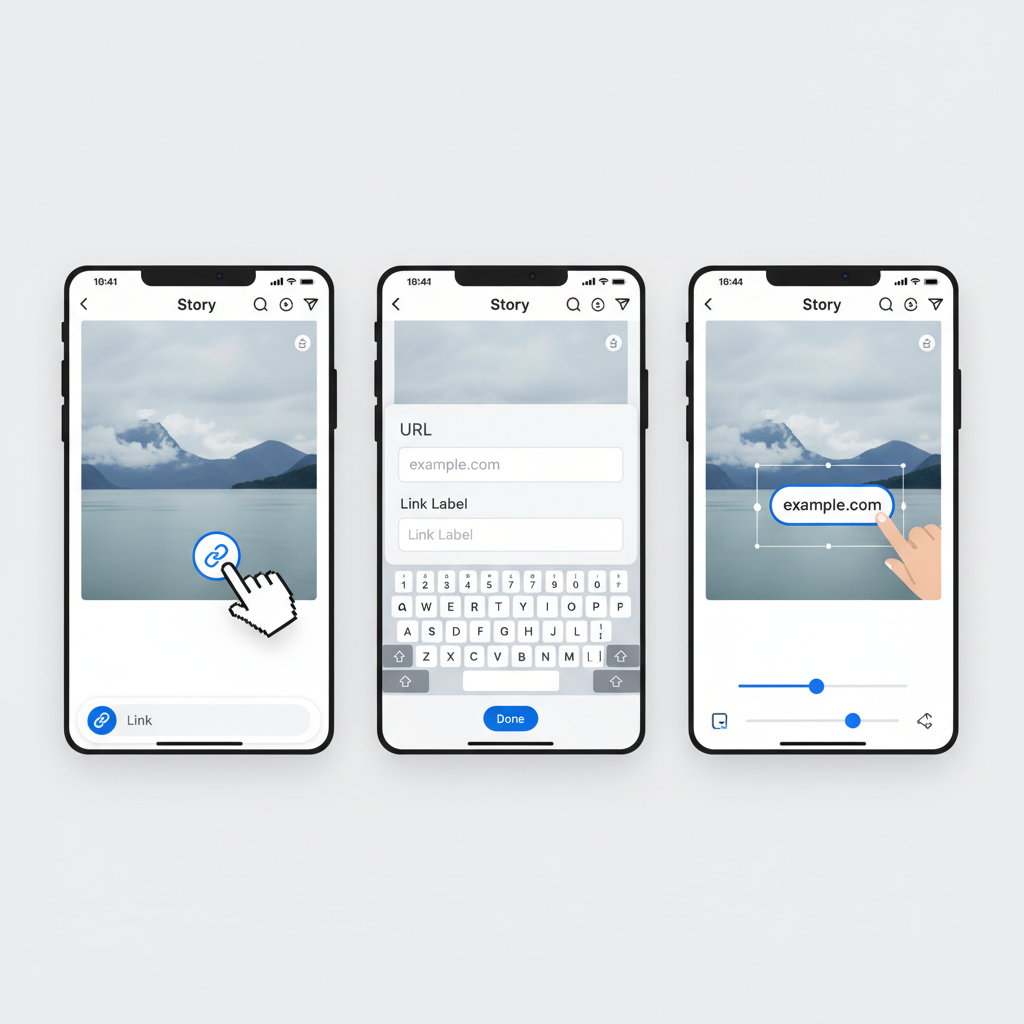
This step isn’t mandatory for adding links but is highly recommended if you’re tracking marketing performance.
---
Update to the Latest Instagram Version
Before adding links:
- Update Instagram via the App Store or Google Play.
- Features may not appear if you’re using an outdated version.
---
Access the Story Camera & Upload Your Content
- Swipe right from the home feed or tap your profile picture.
- Capture new content or upload from your gallery.
- Apply filters, effects, or text before adding your link.
---
Add a Clickable URL with the “Link” Sticker Tool
Steps to insert your link:
- Tap the Sticker icon (top menu).
- Choose the Link sticker.
- Paste your URL.
- Hit Done, then position the sticker on your story.
You can resize or move it to fit your layout.
---
Customize Sticker Placement and Style for Visibility
Optimizing sticker position will improve tap-through rate:
- Ensure enough contrast between sticker and background.
- Avoid placement near corners or edges where it might be overlooked.

---
Add Context or Incentive to Encourage Clicks
A link without context gets ignored. Use:
- Text overlays like “Shop This Look” or “Read Full Guide”.
- Animated arrows or GIFs pointing toward the link.
- A brief teaser so users know what’s behind the tap.
---
Test Your Link Before Posting
To avoid broken experiences:
- Preview the Story before posting.
- Tap the sticker to confirm it loads the correct link.
- Check the landing page is mobile-friendly.
---
Track Link Performance
Use shortened, trackable URLs for deeper insights:
| Tool | Key Benefit | Best Use Case |
|---|---|---|
| Bitly | Tracks number of clicks | General monitoring |
| UTM Tags | Tracks source/medium/campaign | Marketing campaign analysis |
| Rebrandly | Custom branded links | Brand consistency |
---
Review Instagram Guidelines for External Linking
Instagram blocks links to:
- Harmful or deceptive websites.
- Spam or clickbait content.
- Pages containing hate speech or violence.
---
Craft Strong Calls-to-Action (CTA)
Your CTA should clearly tell viewers what you want them to do:
- “Discover More Here”
- “Tap to Sign Up”
- “Get Your Discount Now”
Be direct and make it visually distinct.
---
Measure Results in Story Insights
For Business or Creator accounts, monitor:
- Taps on Link – to measure engagement.
- Reach & Impressions – to gauge visibility.
- Navigation Metrics – forward/back clicks, exits.
These guide content improvements for future campaigns.
---
Collaborations & Ads for Extended Reach
When running joint campaigns:
- Share branded assets with partners.
- Ask collaborators to repost with the same link.
- Consider Instagram Story Ads with built-in URL options for targeted exposure.
---
Avoid Risky Practices
Stay safe by:
- Avoiding misleading link descriptions.
- Not using redirects to mask destinations.
- Keeping all linked pages up-to-date and trustworthy.
---
Summary
Adding links in Instagram Story using the Link sticker gives marketers and creators a direct way to drive action. By ensuring your account setup is optimized, your link is placed strategically, and your CTA is compelling, you’ll enhance click-through rates and results. Combine this with consistent analytics monitoring and strict compliance with Instagram’s rules, and your Stories can become a reliable traffic-generating tool.
Ready to boost your Instagram reach? Start applying these steps today, test your approach, and watch your engagement grow.



