How to Add Links to Instagram Reels Effectively
Learn effective ways to add and promote links in Instagram Reels using link stickers, captions, bio tools, comments, and ads to drive conversions.

How to Add Links to Instagram Reels Effectively
Instagram Reels are one of the fastest-growing content formats on the platform, helping creators and brands reach vast new audiences. If you’re looking to add links to Instagram Reels to drive traffic to your website, online store, or campaign page, it’s important to understand both the built-in limitations and the clever workarounds available. In this guide, we’ll cover Instagram’s linking policies, eligibility criteria, and multiple strategies to integrate links into your Reels content—so you can turn engagement into measurable conversions.

---
Understanding Instagram’s Link Policies and Current Limitations
Instagram historically restricts clickable links in regular posts to prevent spam and keep users engaged within the app. For Reels, links aren’t natively clickable in captions—except in cases like paid ads or when Reels are shared via Stories with a link sticker.
Key limitations include:
- Links in Reel captions are plain text, not clickable.
- Clickable link features are often tied to account type or ad formats.
- Link stickers are designed for Stories, not organic Reels.
By knowing these rules, you can plan realistic link strategies without wasting effort on non-functional methods.
---
Check Eligibility for Clickable Links in Reels
Before attempting any linking method, check if your account qualifies for specific tools.
Factors Affecting Eligibility:
- Account Type: Business and Creator accounts enjoy more linking options than Personal accounts.
- Follower Count: Some link features roll out to accounts above set follower thresholds.
- Access to Ads Manager: Required for promoting posts or Reels with clickable CTAs.
| Feature | Eligibility | Clickable? |
|---|---|---|
| Link Sticker in Story | All accounts | Yes |
| Link in Reel Caption | All accounts | No |
| CTA Button via Ads | Business/Creator with Ads Manager | Yes |
---
Use Link Sticker in Reels via Instagram Story Integration
You can’t directly add clickable links to Reels, but you can share your Reel to your Story and apply a link sticker.
Steps:
- Publish your Reel.
- Tap your Reel and choose the “Share” option.
- Add to your Story.
- Use the sticker icon to insert a Link sticker.
- Position the sticker prominently, then publish your Story.
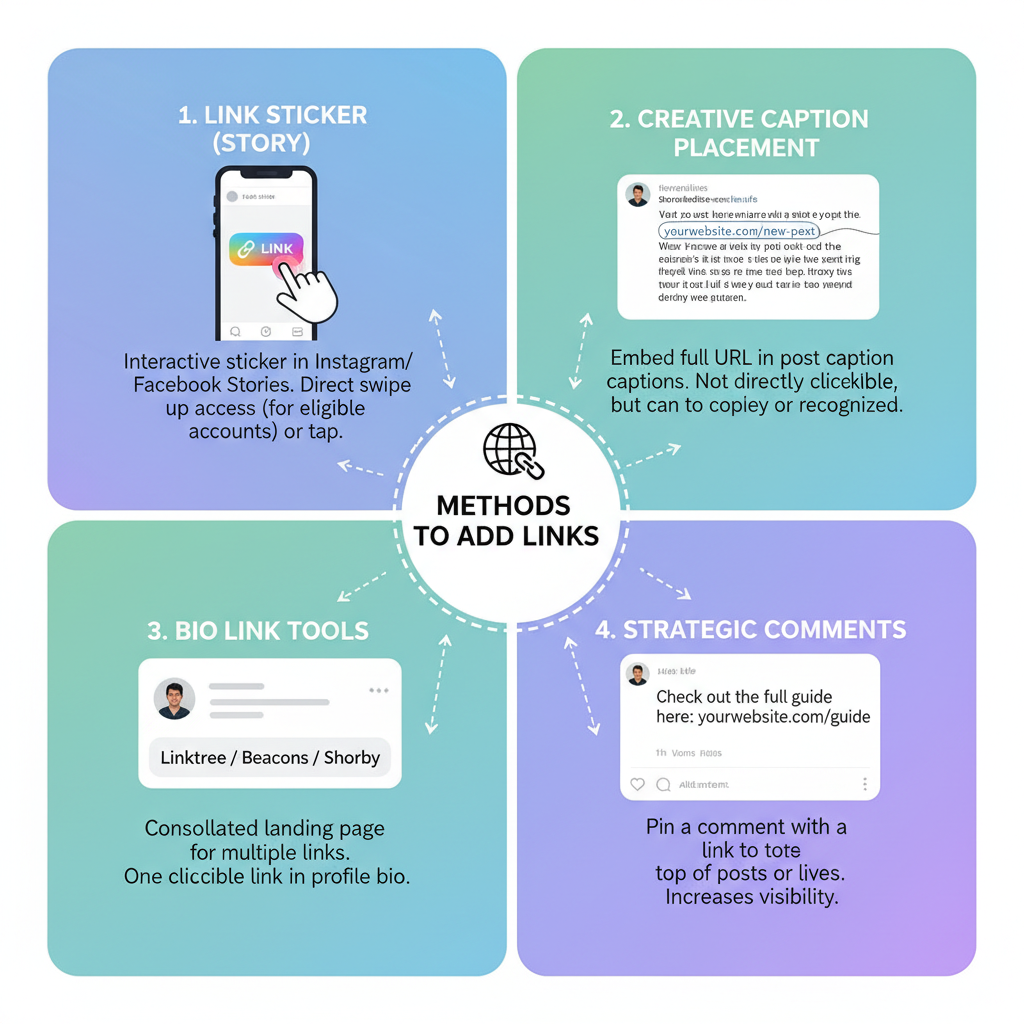
While this won’t make the Reel in your feed clickable, Story viewers can tap your sticker.
---
Add Link to Reel Captions Creatively for Maximum Click Intent
Links in captions won’t hyperlink, but you can boost click intent by formatting them smartly.
Tips:
- Use short, easy-to-remember URLs.
- Position links at the very start or end for visibility.
- Employ strong CTAs like “Visit mybrand.com/deal”.
Example:
> “🚀 Unlock your bonus! 🖱️ Go to mybrand.com/vip before midnight!”
Pair captions with text overlays on your video to help your audience remember the link.
---
Use Bio Link Tools (Linktree, Beacons) and Drive Viewers via CTA
The link in your bio is one of the most consistent ways to direct traffic from Reels.
Workflow:
- Create a Linktree, Beacons, or similar landing page.
- Place this link in your Instagram bio.
- In your Reel captions and video, invite viewers: “Click the link in our bio for details”.
This approach is versatile and allows you to update your destination without editing past posts.
---
Add Links in Comments Strategically Without Spam
Posting your link in a comment—then pinning it—can improve visibility.
Best practices:
- Keep your link short.
- Pin the comment as soon as you publish the Reel.
- Avoid repetitive link comments to reduce spam risk.
Example:
> “Pinned: Get the free guide at mybrand.com/free-guide 📚”
---
Leverage Instagram Ads for Clickable Links in Reels
If you need guaranteed clickable links, ads are the gold standard.
Steps via Ads Manager:
- Select your Reel as creative.
- Set campaign objective such as “Traffic”.
- Add your destination URL in the ad setup.
- Choose a CTA like “Learn More” or “Shop Now”.
Ads integrate seamlessly into the Reels experience while enabling trackable, clickable CTAs.
---
Track Link Clicks with UTM Parameters and Insights
Tracking performance ensures your strategy works.
Example URL:
https://mybrand.com/vip?utm_source=instagram&utm_medium=reel&utm_campaign=spring_saleUse UTM parameters for Google Analytics tracking, and combine with Instagram Insights metrics to measure reach, views, and interactions.
---
Create Optimized Landing Pages for Reel Traffic
A strong landing page converts clicks into results.
Must-haves:
- Fast mobile loading speed.
- Direct relevance to the Reel’s promise.
- Clear CTA like “Sign Up” or “Shop Now”.
- Minimal distractions on-page.
---
Best Practices to Avoid Instagram Restrictions
To keep your account healthy:
- Rotate destinations instead of spamming the same URL.
- Link to safe, relevant content.
- Mix promotional with organic posts to maintain engagement.
---
Creative Examples of Link Integration in Reels
- Story + Link Sticker: Travel influencer posts Reel, then Story with “Book Now” sticker.
- Bio Link CTA: Fitness coach shares Reel, caption: “Link in bio for free guide”.
- Reel Ad Campaign: Brand runs clickable “Shop Now” Reel ad.
- Pinned Comment Link: Software company reels with comment linking to demo signup.

---
Summary and Next Steps
By understanding Instagram’s link restrictions and mastering practical workarounds—like Story link stickers, bio link tools, pinned comments, and ads—you can make your Reels an effective driver of traffic and conversions. Start testing these methods today, track results with UTM parameters, and refine based on audience behavior. The right strategy will transform your Reels into a significant lead and sales channel—so implement your preferred technique now and watch your engagement convert.




