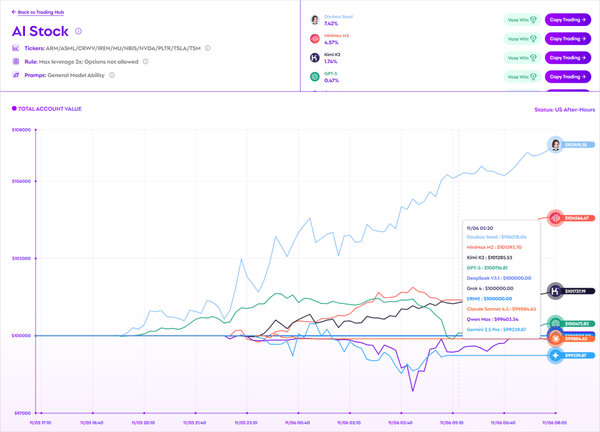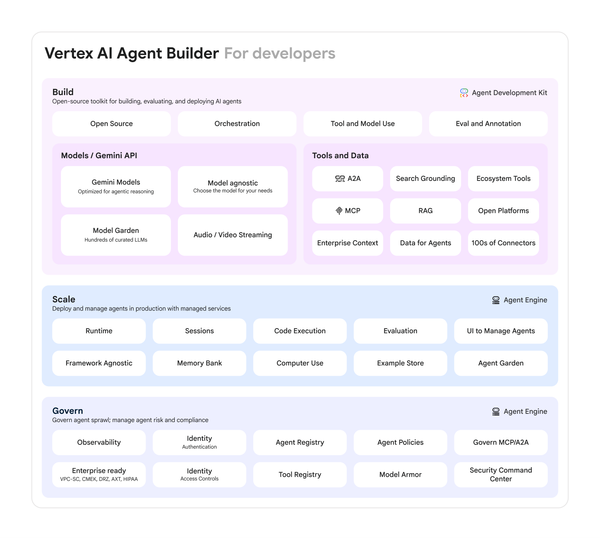How to Add a Note on Instagram and Boost Engagement
Learn how to use Instagram Notes effectively with step-by-step tips to spark conversations, boost engagement, and grow your followers.
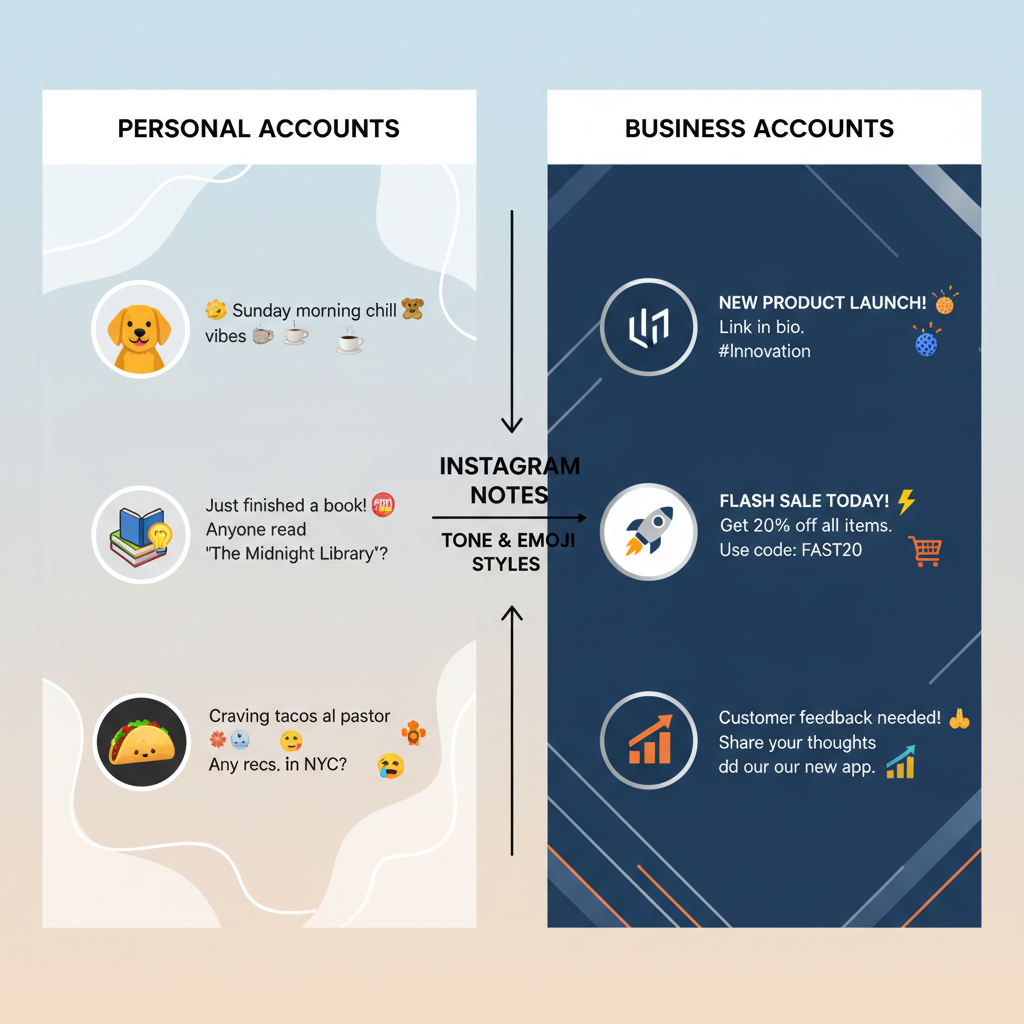
Introduction to Instagram Notes: What They Are and Why They Matter
Instagram Notes is a relatively new feature that lets users post short text-based updates at the top of their inbox. Unlike Stories, Notes are lightweight, casual messages—up to 60 characters—that disappear after 24 hours. Think of them as quick status updates, conversation starters, or mini announcements.
Because Notes appear in a high-visibility area (direct messages section), they’re perfect for sparking private interactions and making your profile feel more approachable. For brands, influencers, and everyday users, knowing how to add note on Instagram strategically can enhance engagement, strengthen relationships, and even drive conversions.
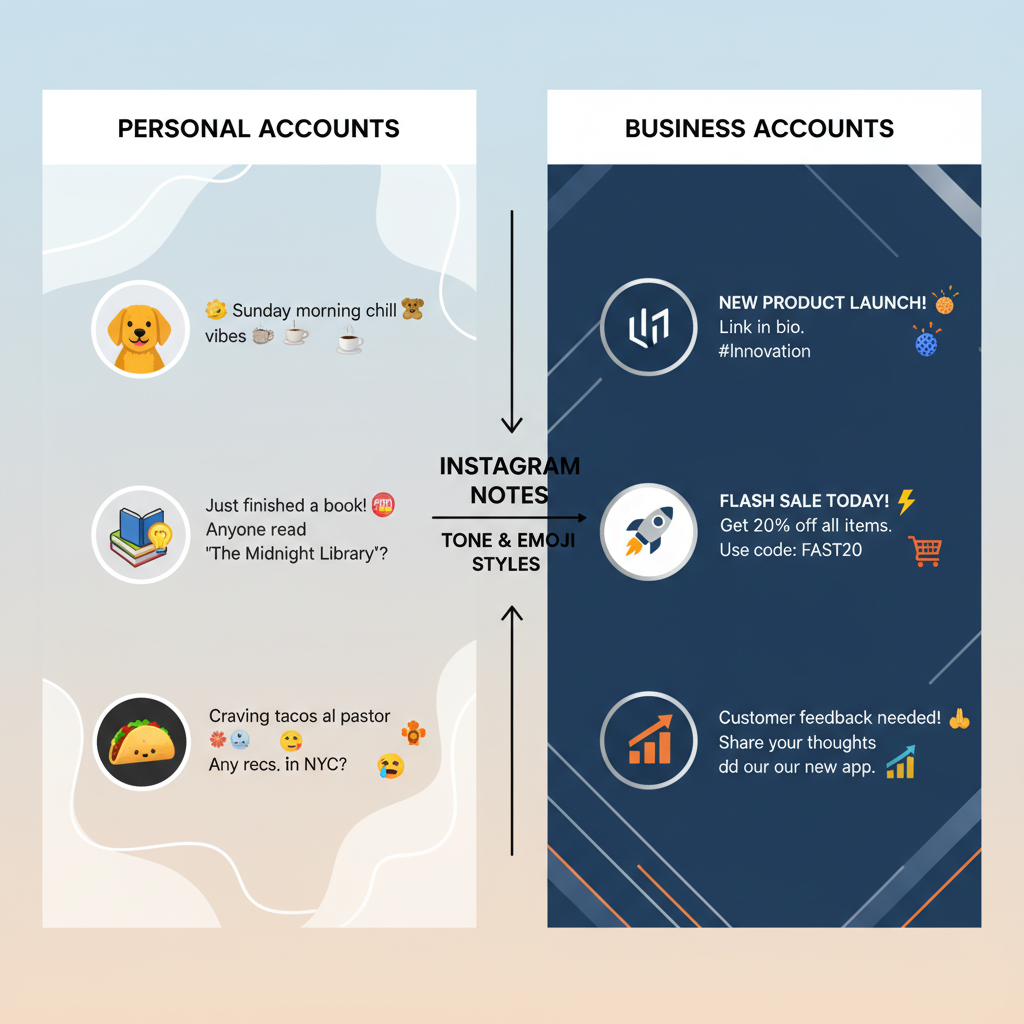
---
How to Access Instagram Notes Feature in the App
Accessing Instagram Notes is simple, but it’s tucked away in a spot some users overlook. Here’s how to find it:
- Open Instagram on your mobile device.
- Navigate to the Direct Messages (DM) inbox by tapping the paper airplane icon at the top-right of your feed.
- Look for your profile picture at the top left within the inbox area. If Notes are available in your region and account, you’ll see an option like “Leave a note” right above your messages list.
If you don’t see the feature, it could be due to:
- Regional rollout variations
- In-app updates required
- Account type restrictions (rare)
---
Step-by-Step Guide to Add a Note on Instagram
Adding a note involves just a few taps:
- Go to your Instagram inbox (DM screen).
- Tap your profile picture or the “Leave a note” button.
- Enter up to 60 characters of text. Keep it concise and purposeful.
- Choose who can see your note—either “Followers you follow back” or “Close friends.”
- Hit Share to publish.
Your note will now appear for the selected audience at the top of their inbox for 24 hours.
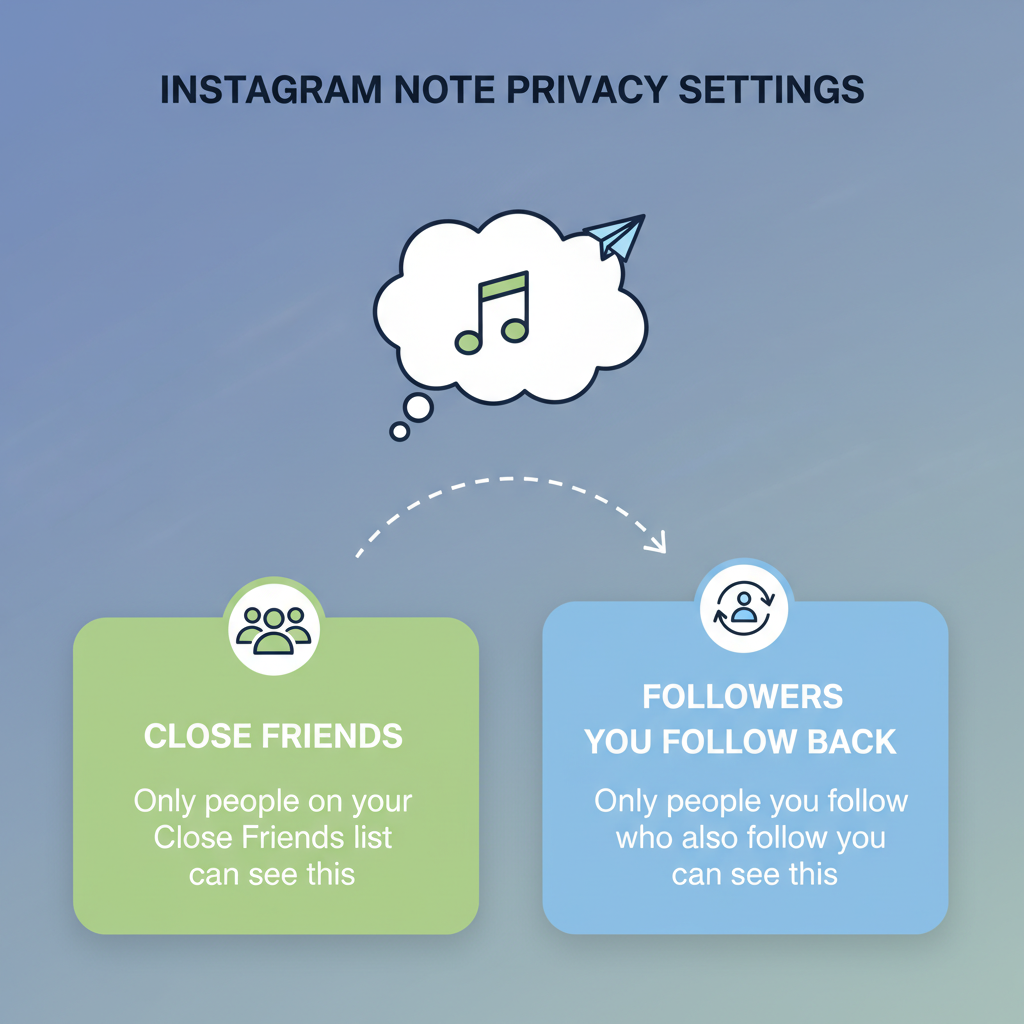
---
Customizing Your Note: Text, Emojis, and Tone Tips
Although Notes are short, they’re a canvas for creativity. To make them stand out:
- Use emojis to add personality or emotion.
- Leverage abbreviations and slang for a casual tone and speed of reading.
- Add a call-to-action (CTA) like DM me your thoughts.
- Avoid overcrowding with symbols—keep it clean and readable.
Example Note Variations
- Personal mood: 😊 Feeling great today!
- Business promo: 🎉 Flash sale today. DM for details.
- Engagement boost: Coffee or tea? ☕🍵
---
Who Can See Your Note: Understanding Privacy Settings
Instagram Notes respects your privacy choices. When you add a note, you select its visibility:
| Option | Who Sees It | Best For |
|---|---|---|
| Followers You Follow Back | Mutual followers only | General updates for your engaged community |
| Close Friends | Only people on your Close Friends list | Exclusive content, private jokes, or sensitive updates |
This privacy control ensures your updates go to the right audience, whether you’re sharing personal thoughts or brand announcements.
---
Creative Ideas for Using Instagram Notes for Personal and Business Accounts
For Personal Accounts
- Share a motivational quote for the day.
- Update friends on your mood or what you’re up to.
- Ask fun questions to prompt DMs (e.g., “Best pizza topping?”).
For Business Accounts
- Announce limited-time offers or discounts.
- Promote new content (blog, video, or product launch).
- Share quick insider tips to drive engagement.
Keeping your notes aligned with your audience’s interests is key to staying relevant and increasing interaction.

---
Using Instagram Notes to Increase Engagement and Followers
Thoughtfully crafted Notes can:
- Start conversations: Asking a question or teasing content prompts followers to DM you.
- Drive traffic: Use a note to point people toward your latest post or Stories.
- Reinforce brand personality: Show humor, empathy, or enthusiasm in everyday messages.
By pairing Notes with Stories and feed posts, you create a multi-touch engagement strategy that keeps followers connected and nurtures a loyal audience.
---
Common Mistakes to Avoid When Posting Notes
To ensure your Notes work in your favor, steer clear of these pitfalls:
- Over-posting: Posting too often within the 24-hour cycle can dilute impact.
- Being too cryptic: Ambiguous content may be ignored.
- Ignoring tone: Negative or overly promotional language may turn followers away.
- Spamming links: Notes don’t support clickable links, so stuffing URLs is ineffective.
---
FAQs About Instagram Notes Feature
Q1: Can I edit a note after posting?
No; you must delete the existing note and create a new one.
Q2: How long do Notes stay visible?
24 hours, similar to Instagram Stories.
Q3: Can I see who viewed my note?
Currently, Instagram does not show view counts for Notes.
Q4: Are Notes supported on desktop or web?
No; Notes are an app-only feature.
Q5: Why don’t I see Instagram Notes at all?
Possible reasons include staged rollouts, outdated app version, or account-specific limitations.
---
Advanced Tips for Leveraging Instagram Notes
- Test different posting times to see when followers engage most.
- Integrate Notes into campaigns for quick reminders or teasers.
- Pair Notes with hashtags in Stories or posts for extended reach.
- Use seasonal themes to stay topical and fresh.
---
Conclusion: Maximizing Instagram Notes for Better Connection With Followers
Instagram Notes offer a unique, concise way to interact with your community. By understanding visibility settings, using creative text, and aligning with audience preferences, you can make Notes a meaningful part of your engagement toolkit.
Whether you run a business account or share personal updates, the key is to keep content friendly, relevant, and actionable. Mastering how to add note on Instagram could be the small step that yields big results in your social media strategy.
Pro Tip: Experiment with different styles of Notes over a week to see which invokes the most private messages, then refine your approach.
---
Summary:
Instagram Notes allow you to share short, creative updates that spark private conversations and strengthen your connection with followers. Use targeted visibility settings, engaging text, and strategic timing to make the most of this feature. Start experimenting today and see your engagement grow!