How to Add Reel to IG Story Step-by-Step Guide
Learn how to add a Reel to your Instagram Story step-by-step, customize it with interactive elements, and boost engagement with smart sharing.
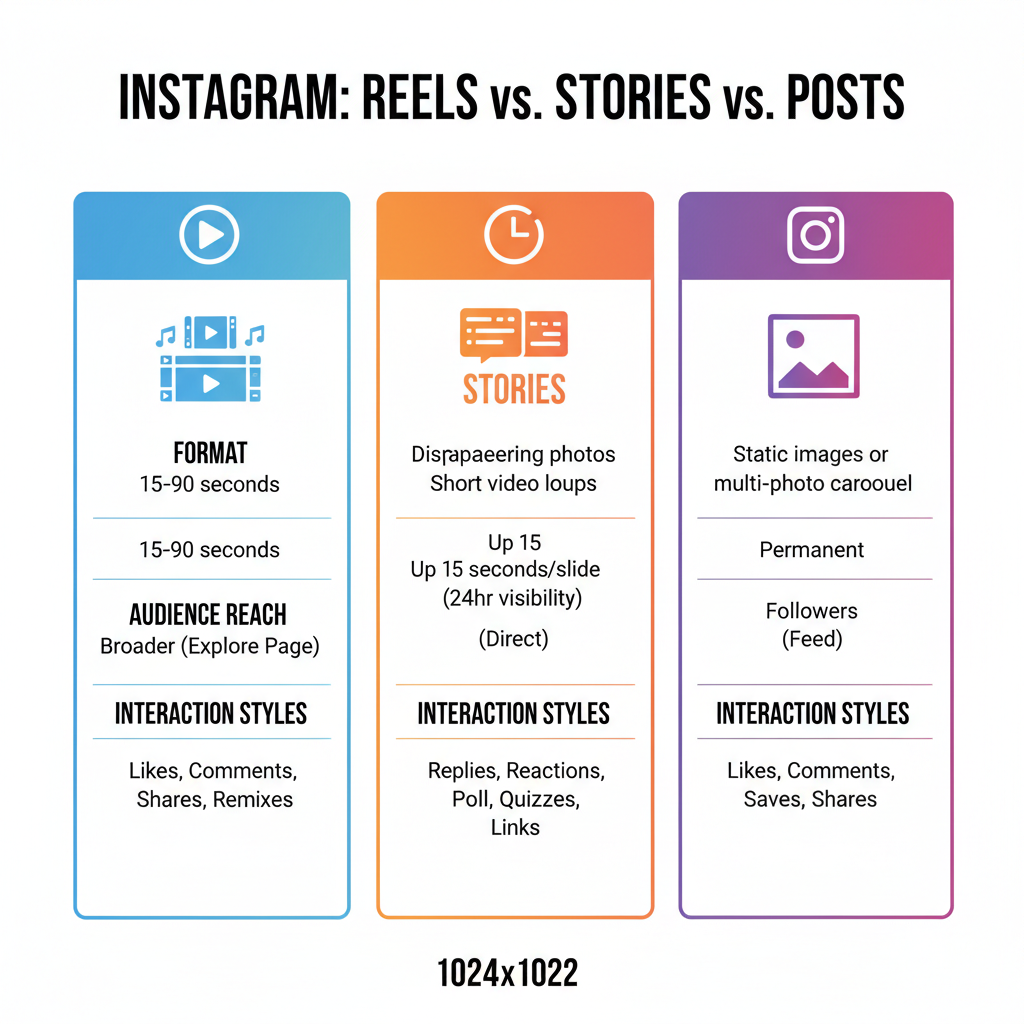
How to Add Reel to IG Story: Step-by-Step Guide
Instagram is one of the most popular platforms for sharing creative content, with Reels and Stories being two fan-favorite features. Learning how to add reel to IG story can multiply your reach, boost engagement, and help you connect with followers in a more dynamic way. This guide will walk you through everything — from understanding the difference between formats to troubleshooting issues — so you can master the art of re-sharing Reels to Stories for maximum impact.
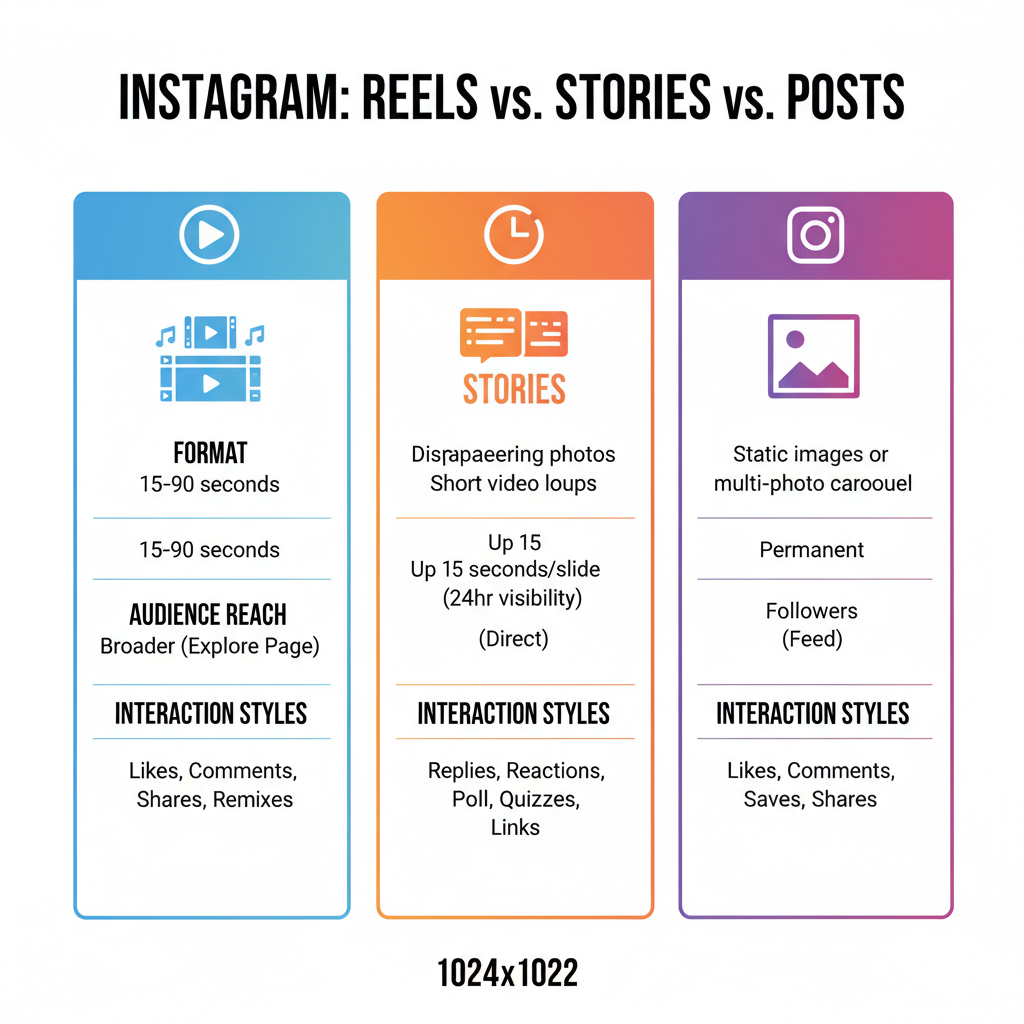
---
Understanding the Difference Between Reels, Stories, and Posts
Before diving into the steps, it’s important to grasp the distinction between these three content types:
| Content Type | Duration / Lifespan | Purpose | Key Features |
|---|---|---|---|
| Reels | Up to 90 seconds, permanent unless deleted | Short-form, discoverable video | Music, effects, advanced editing |
| Stories | 24 hours (unless added to highlights) | Temporary, personal updates | Stickers, polls, GIFs, links |
| Posts | Permanent | Static or video, curated feed | Captions, tags, location |
Reels are ideal for viral reach; Stories provide short-lived, interactive engagement; Posts build your evergreen profile presence. Sharing a Reel to a Story blends discoverability with immediacy.
---
Check Privacy Settings for Reels and Stories
Make sure your account setting allows the content to be shared:
- Reel privacy: If the Reel is from a private account, only followers will be able to view it after you share.
- Story sharing permissions: Enable “Allow resharing to stories” in settings if you expect others to share your content.
This is critical because a private Reel won’t display or play properly in a public Story.
---
Open the Instagram App and Navigate to the Reel You Want to Share
- Launch the Instagram app on your smartphone.
- Find the Reel you want to share — it can be your own Reel or someone else’s (if they allow sharing).
- Ensure the video fully loads to prevent playback issues in the Story.
---
Use the “Paper Airplane” Share Icon to Access Options
At the bottom of the Reel, you'll see several icons. Tap the paper airplane icon (used for sending and sharing).
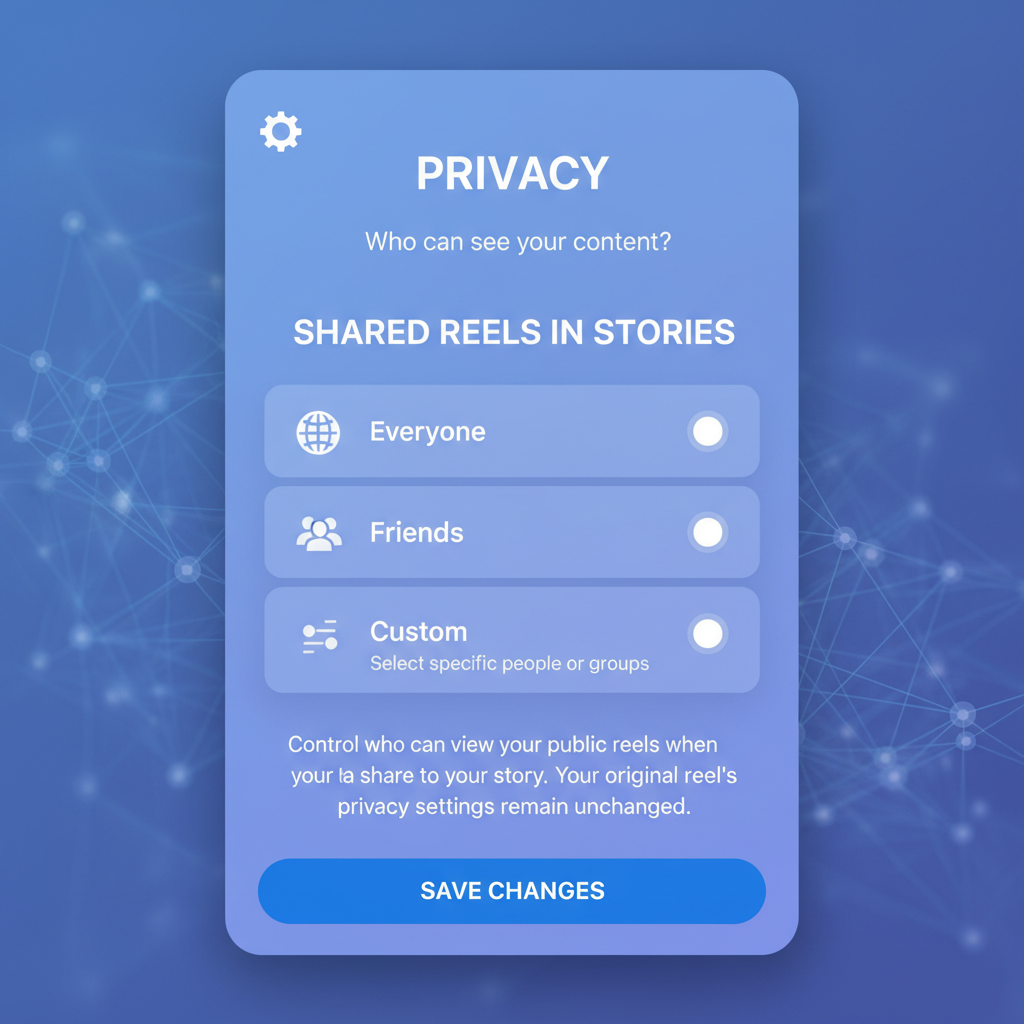
This icon is your gateway to sharing across Instagram’s features, from direct messages to your Story.
---
Select “Add Reel to Your Story” from the Menu
Once you tap the share icon:
- Look for Add reel to your story in the pop-up menu.
- Tap it. You’ll be redirected to the Story editing screen with the Reel preloaded as your media.
---
Customize Your Story with Text, Stickers, GIFs, or Music
The editing screen lets you add flair and personality to your Story:
- Text: Communicate your message or context.
- Stickers: Add fun graphics or location tags.
- GIFs: Make the timeline feel lively.
- Music: Overlay popular tracks or soundtrack themes to enhance mood.
Using these features can dramatically increase audience retention.
---
Mention or Tag Relevant Users in the Story for Engagement
Tagging can draw more viewers to your content:
- Use @username to mention collaborators or friends.
- Tag brands if the Reel aligns with their products or campaigns.
- This often results in reshares and boosts engagement metrics.
---
Use Interactive Elements Like Polls or Question Stickers to Boost Reach
Instagram favors interactive content for algorithmic promotion:
- Polls: Spark quick responses.
- Questions: Gather feedback or ideas.
- Emoji sliders: Encourage playful participation.
When you share a Reel with these elements layered onto the Story, it invites viewers to interact instead of passively watching.
---
Adjust Audience Settings Before Publishing
Before hitting “Share to Story,” decide who sees it:
Options:
- Public (Your Followers): Standard setting; all followers can view.
- Close Friends: Restrict the Story to a curated list of people.
- Custom list: Available on some accounts with advanced settings.
Double-check for sensitive content or personal privacy preferences.
---
Save the Story to Highlights for Evergreen Visibility
After a Story expires (24 hours), it’s gone unless saved to Highlights:
- Go to your profile, tap “Highlights” under your bio.
- Create a new Highlight or add to an existing one named for the theme.
- This preserves the shared Reel beyond the initial time limit.
This step is especially useful for tutorials, announcements, or event-related Reels.
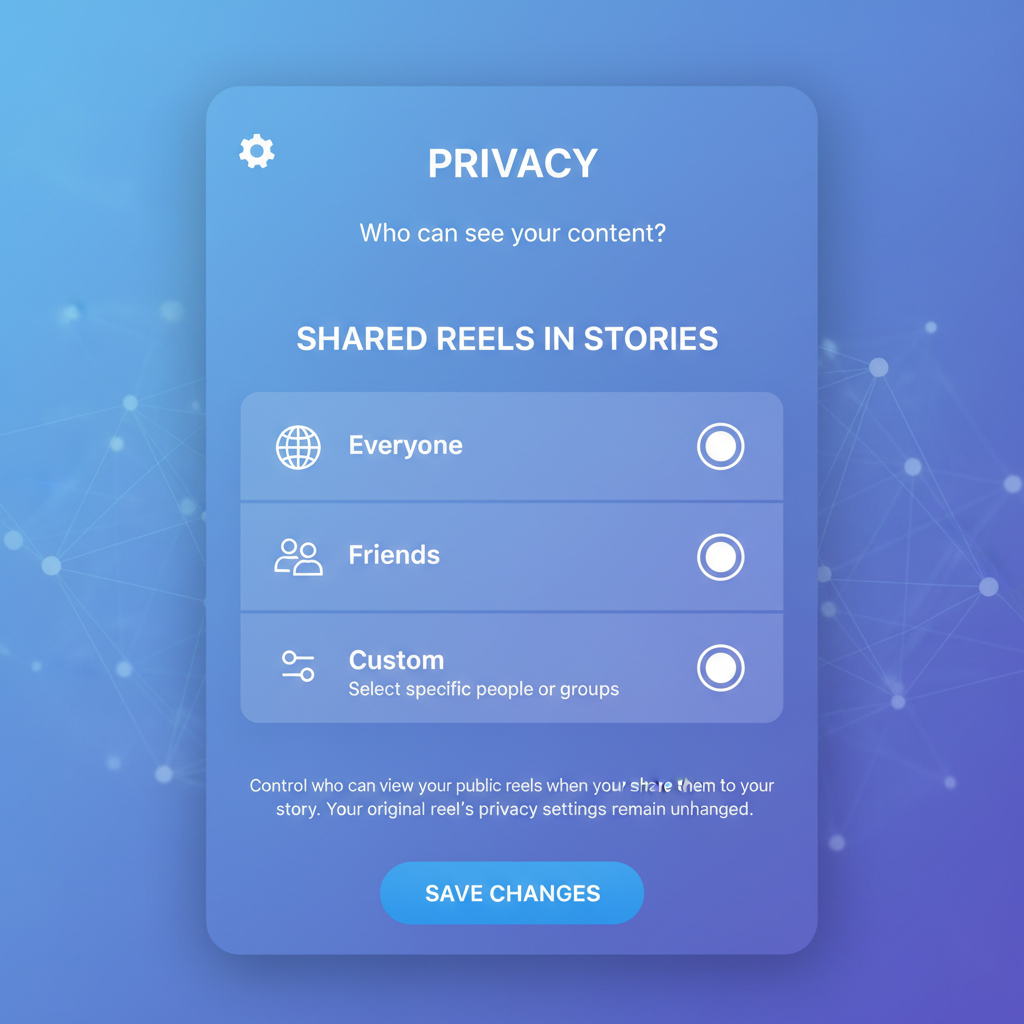
---
Troubleshooting Common Issues
Sometimes, sharing doesn’t go as planned. Common problems:
- Reel not shareable: The creator may have disabled resharing.
- Solution: Ask them to change privacy settings or recreate content.
- Account restrictions: Violating guidelines can limit sharing functions.
- Solution: Review Instagram’s terms and fix violations.
- Lag or playback errors: Often due to poor internet connection.
- Solution: Reload app, switch to Wi-Fi.
---
Best Practices for Sharing Reels to Stories for Maximum Engagement
To truly leverage how to add reel to IG story, follow these tips:
- Share during peak activity times for your audience.
- Use strong captions to explain why followers should watch.
- Keep repost frequency balanced; avoid overwhelming viewers.
- Match Reel context to your Story theme — coherence increases retention.
---
Track Views, Replies, and Interactions to Optimize Future Shares
After sharing, monitor metrics:
- Views: Indicates reach.
- Replies: Shows real engagement and conversation starters.
- Sticker taps: Reflects successful interactive elements.
Collect data over time, adjust your sharing strategy, and experiment with content types and timing.
---
Final Step: Practice and Iterate
The more comfortable you become with the steps above, the easier it will be to integrate this tactic naturally into your Instagram strategy. Using this step-by-step guide on how to add reel to IG story ensures you’re not only re-sharing but truly amplifying your content's impact. By blending creativity with analytics, you’ll connect more deeply with your audience and keep your profile vibrant.


