Add TikTok Link to Instagram Bio Step-by-Step Guide
Learn how to add your TikTok link to your Instagram bio with step-by-step instructions, placement tips, and strategies to boost cross-platform growth.
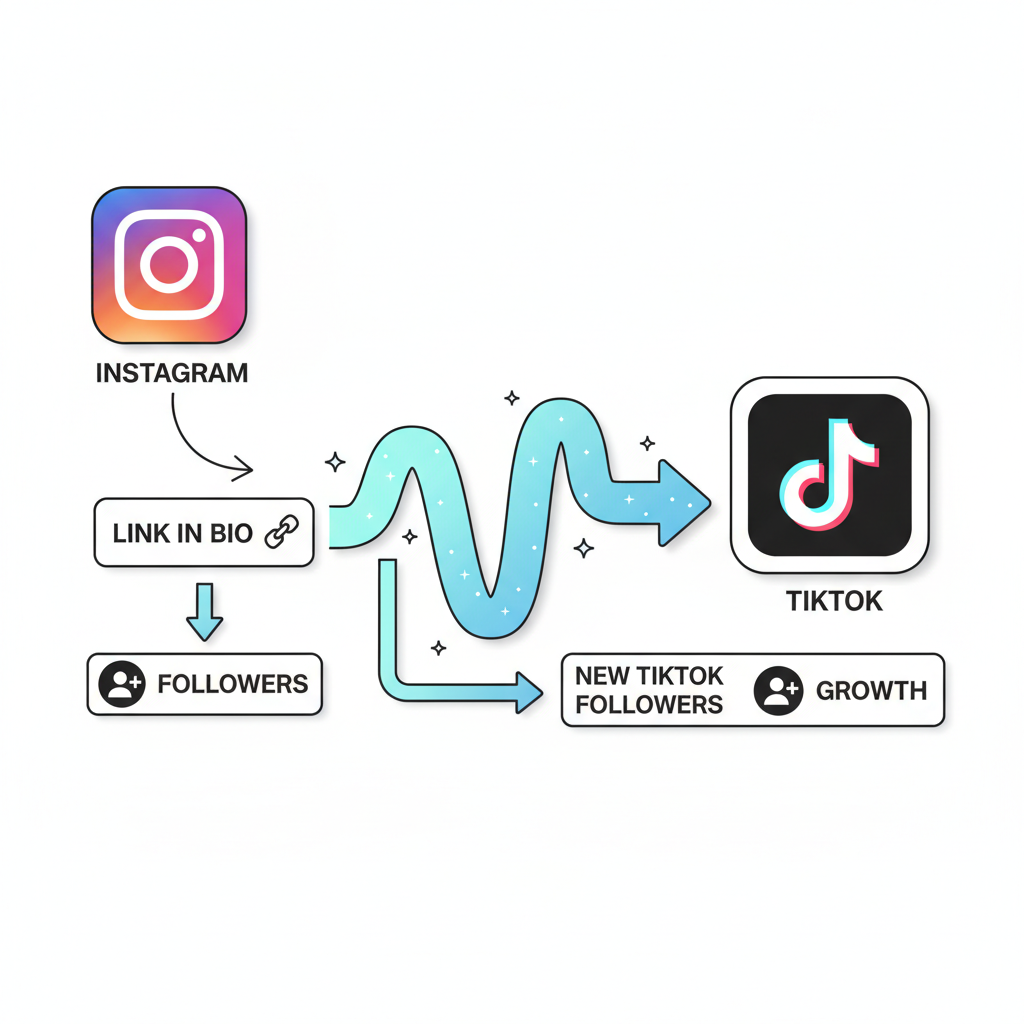
How to Add TikTok Link to Instagram Bio – Step-by-Step Guide
In today’s fast-paced social media landscape, maintaining a strong cross-platform presence is essential for creators, brands, and influencers. If you want to know how to add TikTok link to Instagram bio, you’re already thinking strategically—linking these platforms can boost your reach, drive engagement, and accelerate follower growth.
This updated guide explains each step in detail, from finding your TikTok profile URL to optimizing its placement on Instagram for maximum visibility. You’ll also learn best practices, common mistakes to avoid, and methods for tracking traffic so you can measure results.
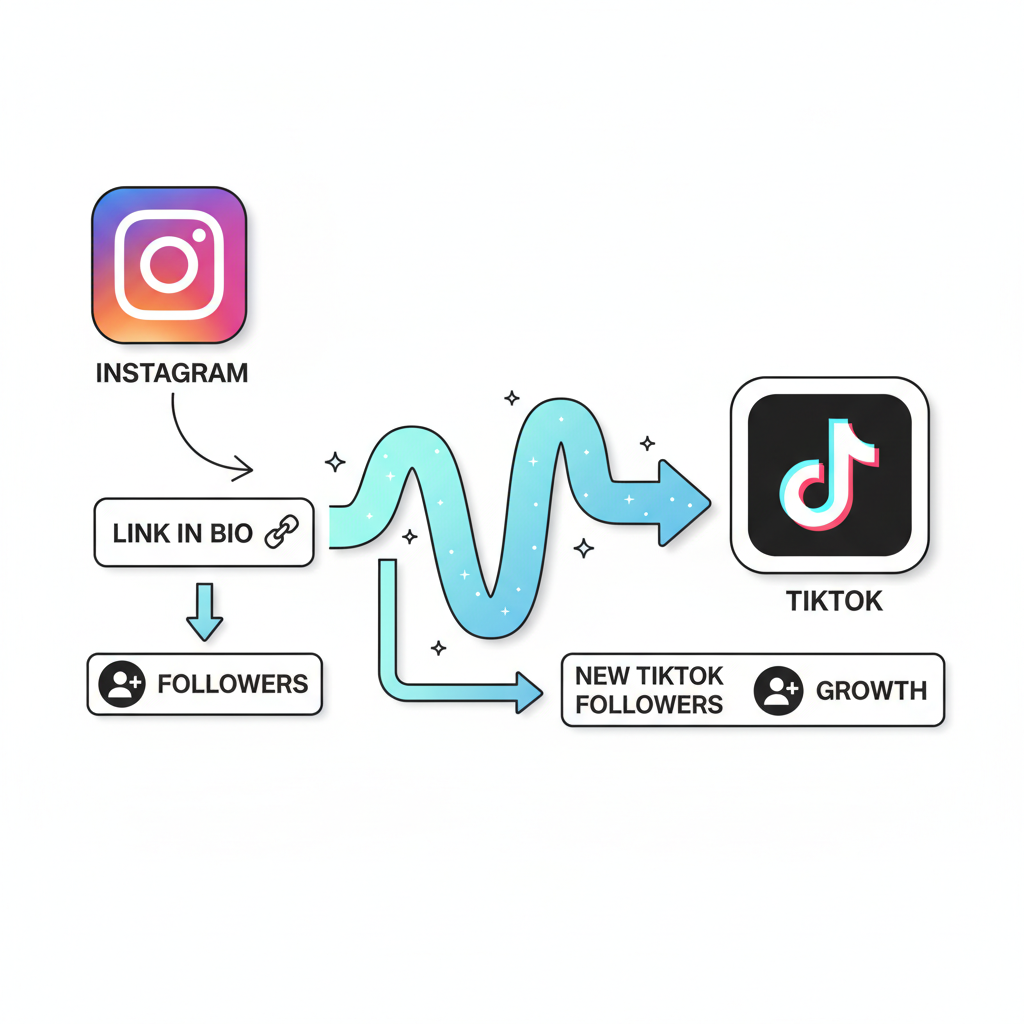
---
Why Linking TikTok to Instagram Boosts Cross-Platform Growth
Instagram and TikTok serve overlapping but distinct audiences. Many social media users actively engage on both platforms, so directing traffic between them can generate exponential benefits:
- Increase follower crossover – Convert Instagram followers into TikTok followers.
- Boost video views – TikTok’s algorithm favors viral content; Instagram traffic can help kickstart it.
- Enhance brand consistency – Make handles and content easily accessible across platforms.
- Build credibility – A visible link signals active engagement on multiple channels.
---
Prepare Your TikTok Profile URL
Before you can add your TikTok to your Instagram bio, you’ll need your TikTok profile link ready.
How to Locate and Copy Your TikTok Link
- Open TikTok on your mobile device.
- Tap on Profile at the bottom right of the navigation bar.
- Note your username displayed at the top of your profile.
- Construct your URL manually:
- Or tap the Share (arrow) icon and select “Copy Link.”
https://www.tiktok.com/@yourusername> Tip: If your TikTok username contains special characters, ensure it displays correctly in the link for functionality.
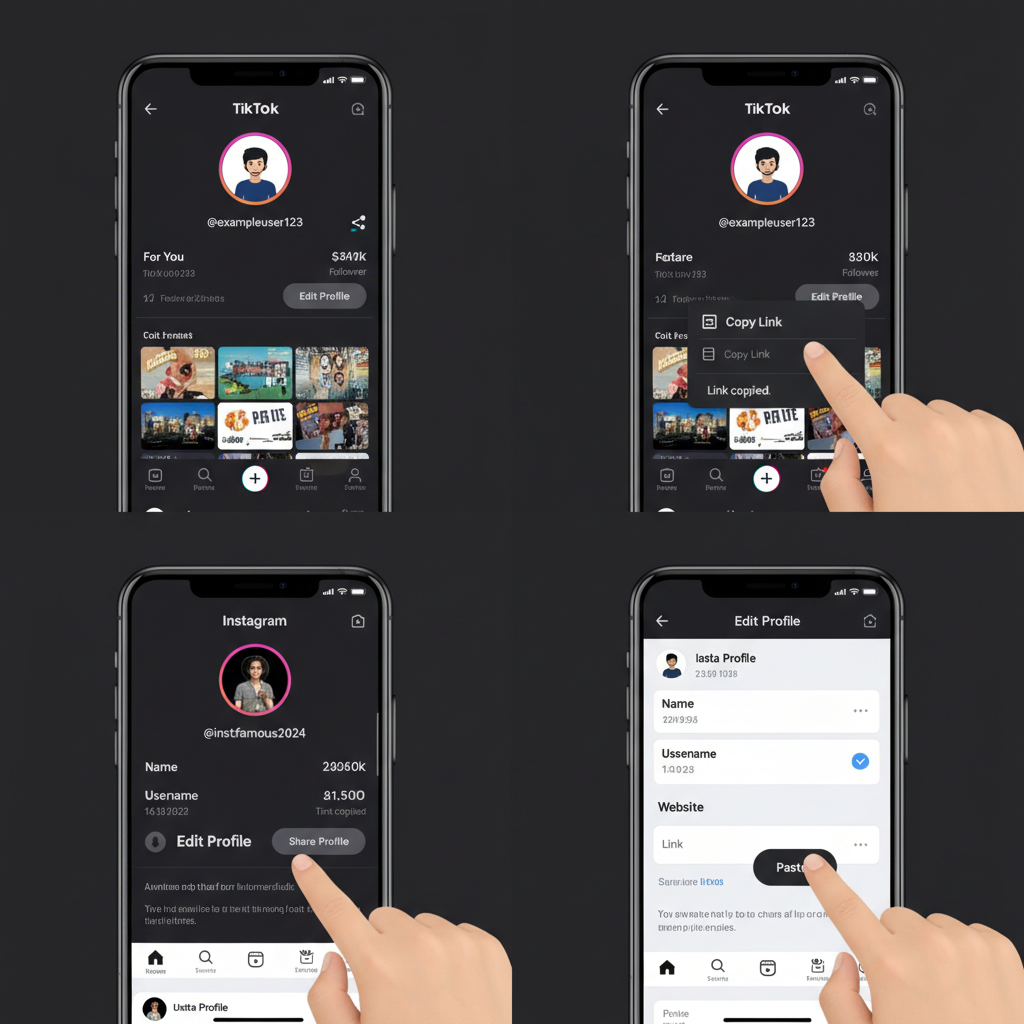
---
Open Instagram and Navigate to Profile Settings
After securing your TikTok link, switch to Instagram:
- Launch Instagram.
- Tap your profile icon at the bottom right.
- You’ll arrive at your Instagram profile page, ready for edits.
---
Find and Select “Edit Profile” Option
To make changes to your bio and links:
- Click the Edit Profile button below your bio and follower metrics.
- You’ll see the editable fields: “Name,” “Username,” “Website,” and “Bio.”
---
Paste TikTok Link into the “Website” Field
The fastest, cleanest method to add a clickable link is by using the Website field.
- Inside Edit Profile, tap the “Website” field.
- Paste your TikTok URL.
- Save changes by tapping the checkmark or “Done.”
Why this method works best:
- Links here are clickable directly from your profile view.
- Placement is visual yet minimal, preserving bio text space.
- Instagram recognizes this field for active hyperlinks.
| Placement | Clickable? | Best For |
|---|---|---|
| Website Field | Yes | Driving traffic efficiently |
| Bio Text | No | Brand personality, visual appeal |
---
Alternative: Add TikTok Link in Bio Text
If aesthetics matter or you want a secondary mention, add your TikTok in the “Bio” field.
Adding a Link in Bio Text
- In Edit Profile, switch to the “Bio” field.
- Write a short CTA, e.g.:
- Save changes.
`🎵 Follow me on TikTok: tiktok.com/@yourusername`
> Note: Bio links here won’t be clickable, but can be visually engaging.
Use Emojis for Better CTR
Emojis such as 🎶, 🎥, or 🔗 can draw the user’s eye and encourage interaction despite the lack of direct clickability.

---
Optimize Link Placement for Visibility and Branding Consistency
- Positioning: Use the Website field for a clickable link; reinforce in the Bio for branding.
- Username Consistency: Match Instagram and TikTok usernames for easier discovery.
- Call-to-action: Specify content type followers will find—e.g., exclusive behind-the-scenes or trending challenges.
---
Test Your Link
Always verify your added TikTok link works seamlessly:
- Visit your Instagram profile.
- Click the link from within your profile.
- Test across mobile and desktop browsers.
- Make sure it loads your correct TikTok profile without errors.
---
Promote Your Linked Profiles
Linking is just the beginning; actively promote your TikTok presence:
- Mention your TikTok in Instagram captions regularly.
- Share TikTok highlights to Instagram Stories with a “See more on TikTok” prompt.
- Use Instagram Reels to preview TikTok content and inspire clicks.
---
Common Mistakes to Avoid
- Broken URLs: Double-check your username before saving.
- Non-clickable placement: Avoid relying on captions for clickable links.
- Overloaded bio: Focus on one or two URLs for clarity and impact.
---
Tips for Tracking Traffic from Instagram to TikTok
Analytics are key to knowing if your link drives results:
- Bitly or TinyURL: Shorten and track link clicks.
- UTM Parameters: Add tracking tags for deeper insights in Google Analytics.
- TikTok Analytics: Monitor follower growth post link placement.
---
FAQ
Can You Hyperlink in Instagram Captions?
No. Instagram does not support clickable links in captions or comments. Users must copy-paste manually from captions.
Website Field vs Bio Field – What’s Better?
- Website Field: Best for direct, clickable traffic.
- Bio Field: Creative, stylistic, but non-clickable.
---
By following this complete tutorial on how to add TikTok link to Instagram bio, you can bridge your audience between platforms, strengthen your community, and maximize engagement potential. Consistent branding, strategic link placement, and active promotion will supercharge your cross-platform growth.
Ready to grow your TikTok audience? Add your link today and start guiding your Instagram followers straight to your TikTok profile for more views, interactions, and success.



