How to Add Visit My Website Link on LinkedIn Profile
Learn how to add, optimize, and track a “Visit My Website” link on your LinkedIn profile using Creator Mode, engaging link text, and UTM tracking.
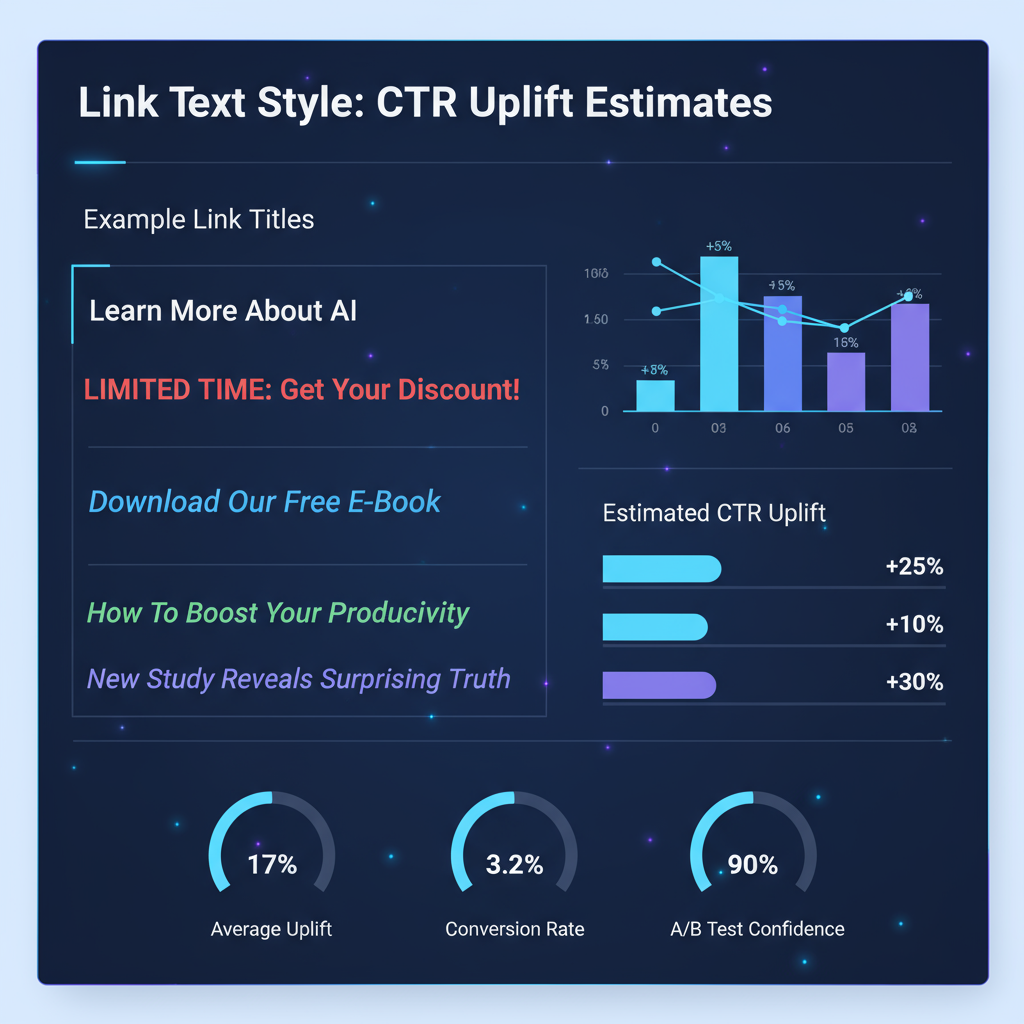
How to Add and Optimize a “Visit My Website” Link on Your LinkedIn Profile
If you want to drive traffic from LinkedIn to your website, leveraging LinkedIn’s profile link feature is one of the most effective strategies. Whether you have Creator Mode activated or are using a standard profile, there are ways to showcase a prominent “Visit my website” link that encourages clicks, improves visibility, and contributes to your personal branding and business objectives. This guide explains the different methods available, optimization tips, and tracking strategies so you can maximize results.
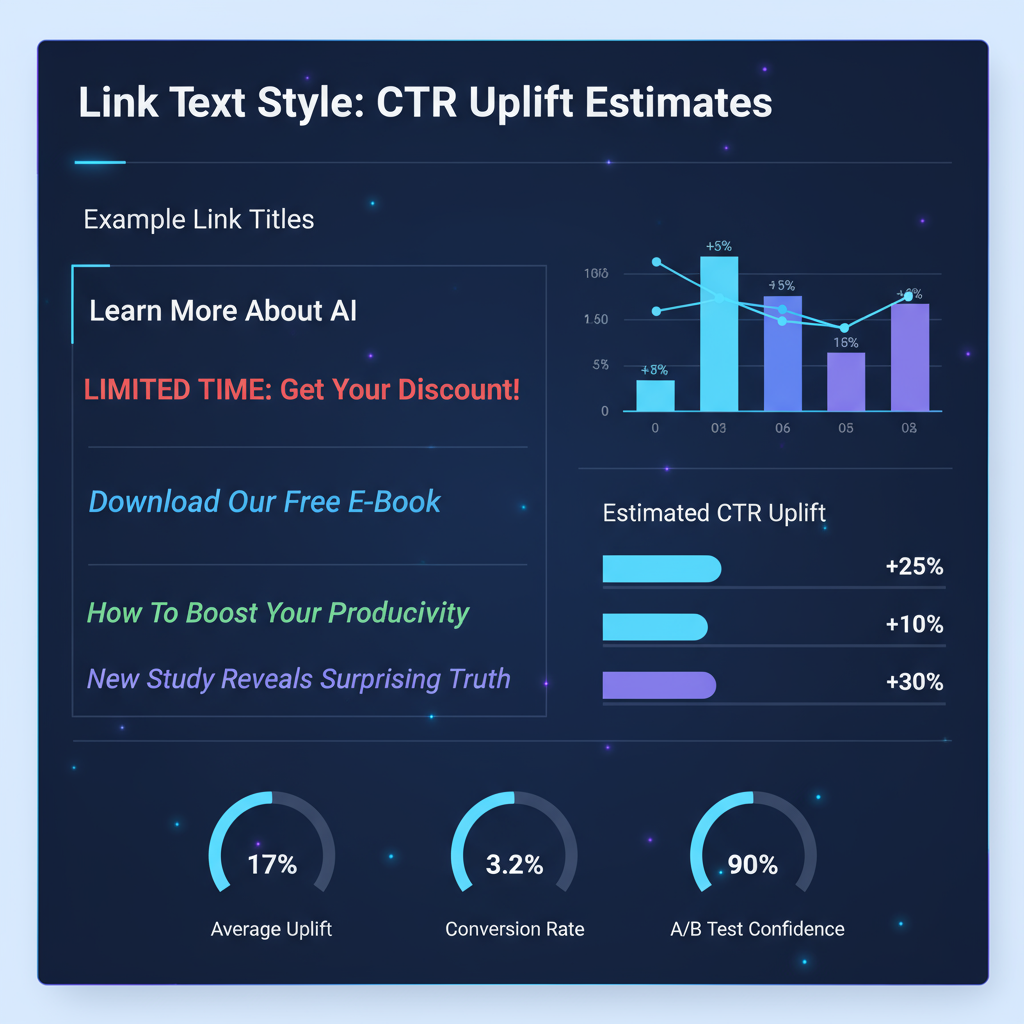
---
Understanding the LinkedIn Profile Link Feature
LinkedIn offers a convenient way to display a "Visit my website" link directly on your profile, but this feature isn't available to everyone by default. Your access depends on whether you use Creator Mode or a regular profile.
In regular mode, you can list websites in your contact info, but they aren’t prominently clickable or visually engaging.
In Creator Mode, LinkedIn unlocks more visibility and customization. You'll gain the ability to add a clickable profile link at the top of your profile, next to your headline, making it instantly accessible to visitors.
---
Enabling Creator Mode to Unlock the Clickable Link Option
Switching to Creator Mode is the first step if you want to showcase a “Visit my website” link prominently.
Steps to Enable Creator Mode
- Go to your LinkedIn profile.
- Scroll down to the “Resources” section.
- Click Creator Mode: Off > Turn on.
- Follow the prompts to set your topic hashtags and confirm.
Once Creator Mode is on, you'll see new features:
- Profile link field (customizable text + destination)
- Enhanced analytics and follower stats
- Access to LinkedIn Live, Newsletters, and Creator Analytics
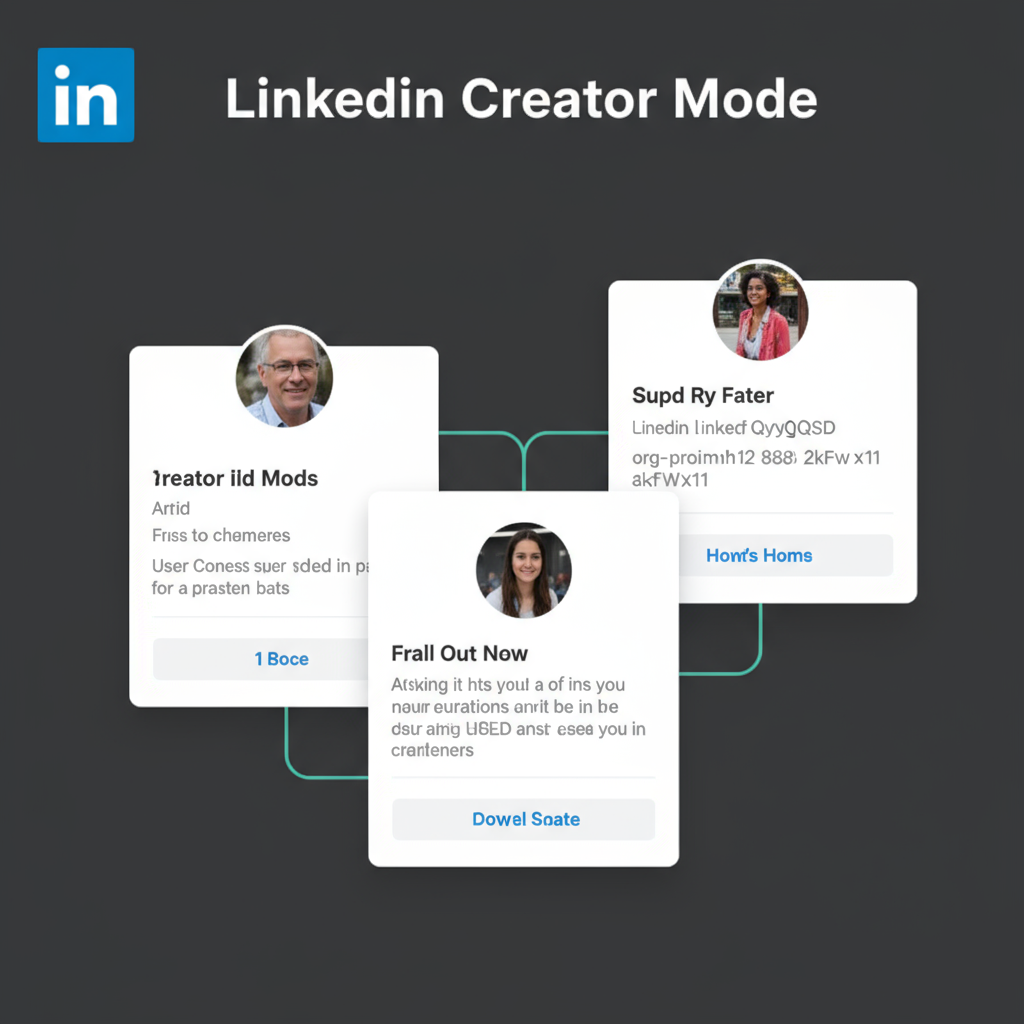
---
Step-by-Step: How to Edit Your Profile to Add “Visit My Website”
After enabling Creator Mode, you can set your link.
- Click “Add a link” near your profile headline.
- In the pop-up dialog:
- Link text: Enter “Visit my website” or a compelling variation.
- URL: Your full site address (https://example.com).
- Click Save.
The link now appears prominently for visitors, both on desktop and mobile.
Example Link Text Ideas:
- Visit My Portfolio
- Check Out My Blog
- Learn More About My Services
---
Crafting an Engaging Link Title and Description for Better Clicks
Your link text matters just as much as the link itself. Engagement rises when the text is specific and enticing.
Tips for Link Text
- Action-oriented: “Discover My Work” vs. “My Website”
- Benefit-driven: “Get Free Resources Here”
- Clear and concise: Avoid jargon or overly long phrases
Example Link Texts and Potential CTR Boosts
| Link Text | Style | Potential Click-Through Rate Boost |
|---|---|---|
| Visit My Portfolio | Professional | +15% |
| Get Exclusive Templates | Value-driven | +25% |
| Read My Marketing Tips | Educational | +20% |
---
How to Optimize Link URLs for Tracking (UTM Parameters)
Tracking link performance is key if you want to know how much traffic LinkedIn is driving to your site.
Add UTM parameters to your link URL:
https://example.com/?utm_source=linkedin&utm_medium=profile&utm_campaign=visit_my_websiteBenefits of UTM Tags:
- Track clicks in Google Analytics
- Segment by source/medium
- Measure campaign ROI
Pro tip: Shorten your UTM-tagged URL using a branded link shortener for a cleaner look.
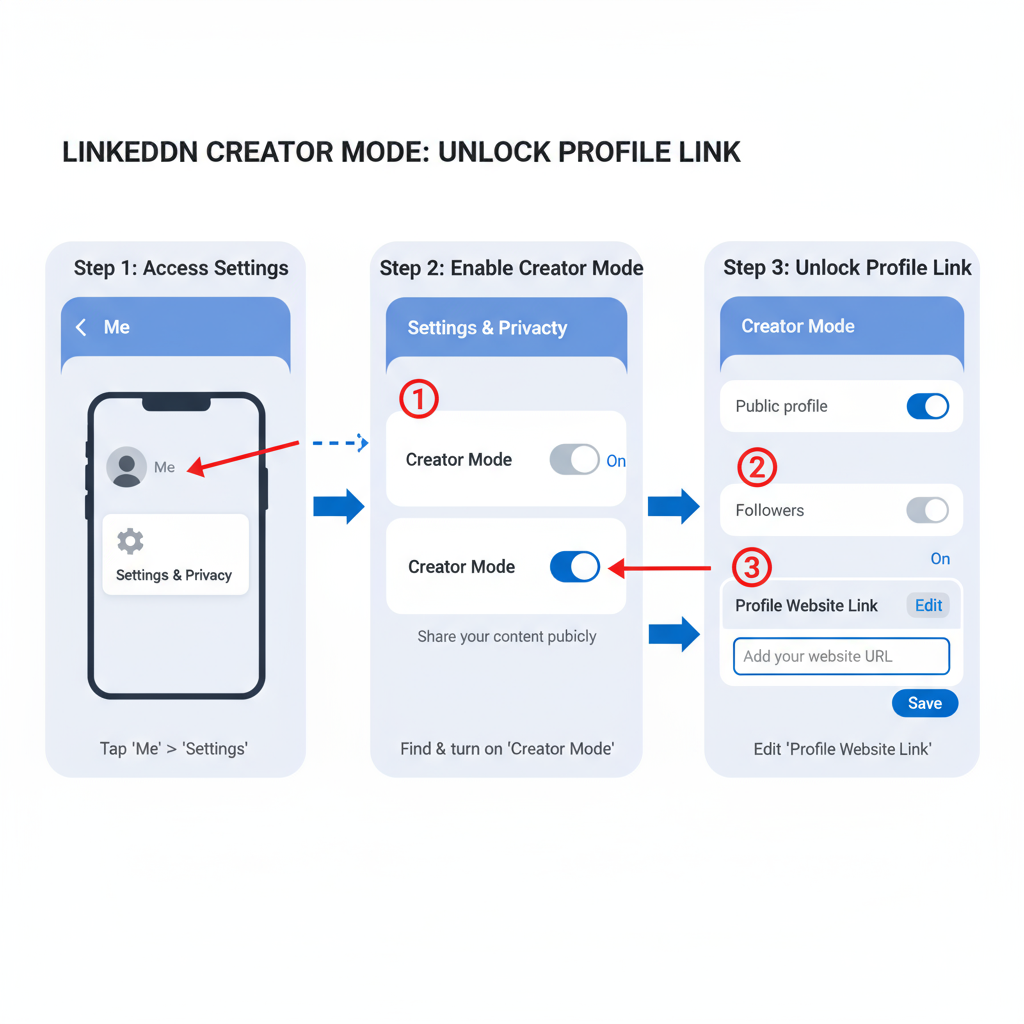
---
Alternate Methods if the Feature Is Not Available
If you don’t have Creator Mode, or LinkedIn hasn’t rolled out this feature for your account, try these alternatives:
- Featured Section: Add a post or webpage as a Featured item; it will display prominently.
- Contact Info: Add your website under “Websites” in your contact info.
- Banner Image: Include your website URL visually in your cover photo.
These options keep your website visible without a headline link.
---
Placement in Posts and Articles for More Visibility
Adding "Visit my website" within your content increases clicks:
- At the end of a LinkedIn post, invite readers to check your site.
- Within LinkedIn Articles, link to resources hosted on your website.
- Pin a post on your profile that promotes your site.
Example Post Ending:
> Want more strategies like these? Visit my website for free guides and templates.
---
Best Practices for Driving Website Traffic from LinkedIn
- Provide Value First: Share genuine insights before linking.
- Be Consistent: Mention your site regularly but avoid overpromotion.
- Engage Actively: Reply to comments to boost post reach.
- Use Visuals: Pair links with images or videos leading to your content.
- Time Your Posts: Publish during peak LinkedIn usage for maximum exposure.
---
Common Mistakes to Avoid
- Generic text: “Website” alone rarely attracts clicks.
- Broken links: Test every link after adding it.
- Excessive promotion: Too much self-promotion can harm engagement.
- Missing tracking: Without analytics data, you lose strategic insights.
---
Tracking and Measuring Link Performance
Use both LinkedIn’s native analytics and Google Analytics to evaluate results.
LinkedIn Analytics:
- Profile views before/after link addition
- Clicks on Featured section content
- Engagement rates on link-including posts
Google Analytics:
- See LinkedIn as a traffic source
- Measure conversions from LinkedIn visits
- Compare UTM campaign reports
Sample Tracking Flow:
- Add UTM parameters to your profile link.
- Monitor Acquisition > All Traffic > Source/Medium in GA.
- Reference LinkedIn’s analytics for profile engagement.
---
Summary and Next Steps
Adding a “Visit my website” link to your LinkedIn profile is a straightforward yet high-impact way to increase website traffic and brand awareness. With Creator Mode enabled, optimized link text, UTM tracking, and strategic placement, you can convert profile visitors into engaged website users. Even without the headline link, alternate placement strategies ensure your site remains easy to find.
Action step: Update your LinkedIn profile today with a compelling, trackable link and monitor results over the next month to fine-tune your approach.




