How to Add a Link to Your Instagram Story
Learn how to add and optimize Instagram Story links with the Link Sticker, from setup and design to CTAs, testing, and best practices.
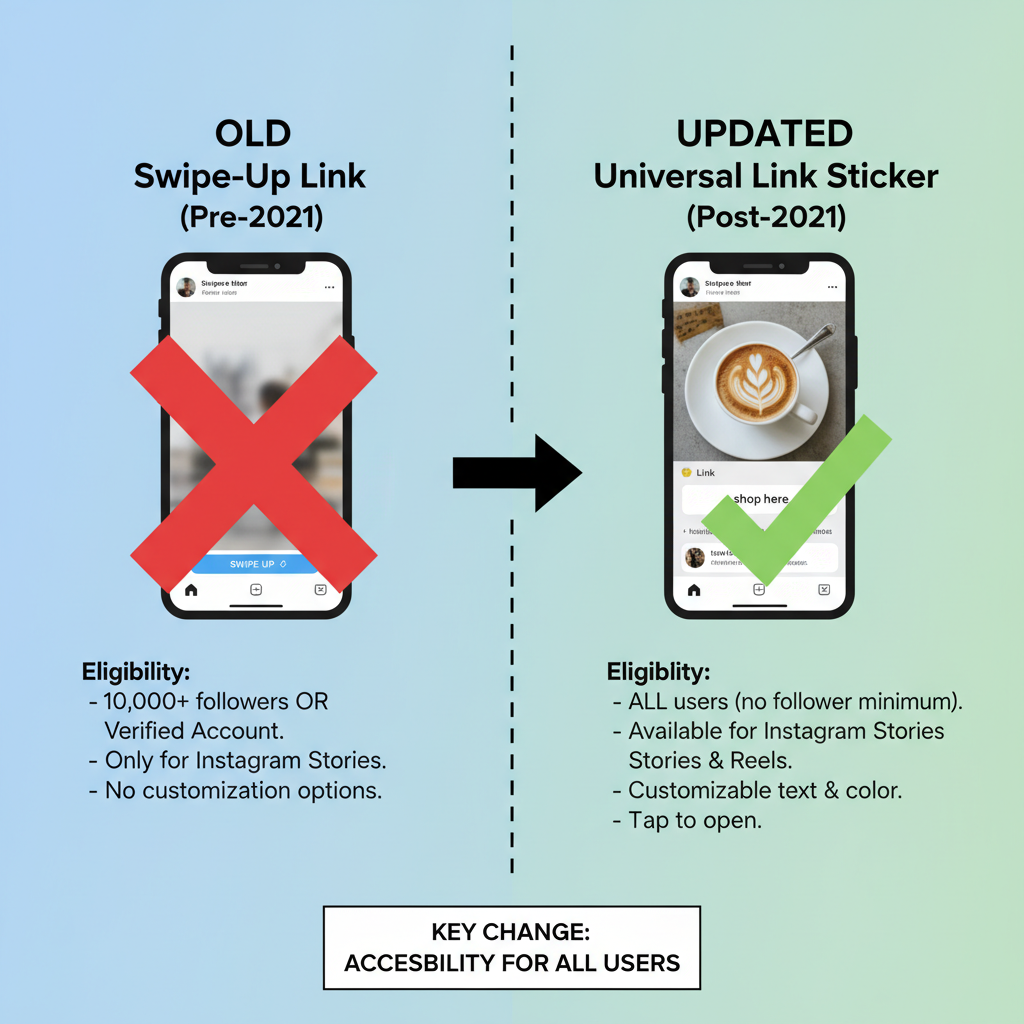
How to Add a Link to Your Instagram Story
Instagram Stories are a dynamic tool for creators, brands, and influencers to engage their audience. By adding a clickable link, users can drive direct traffic to a website, product page, or promotion. If you’ve been asking yourself how do you attach a link to Instagram Story, this complete guide covers eligibility, setup, design techniques, compliance, troubleshooting, and analytics — so you can make the most of this feature.
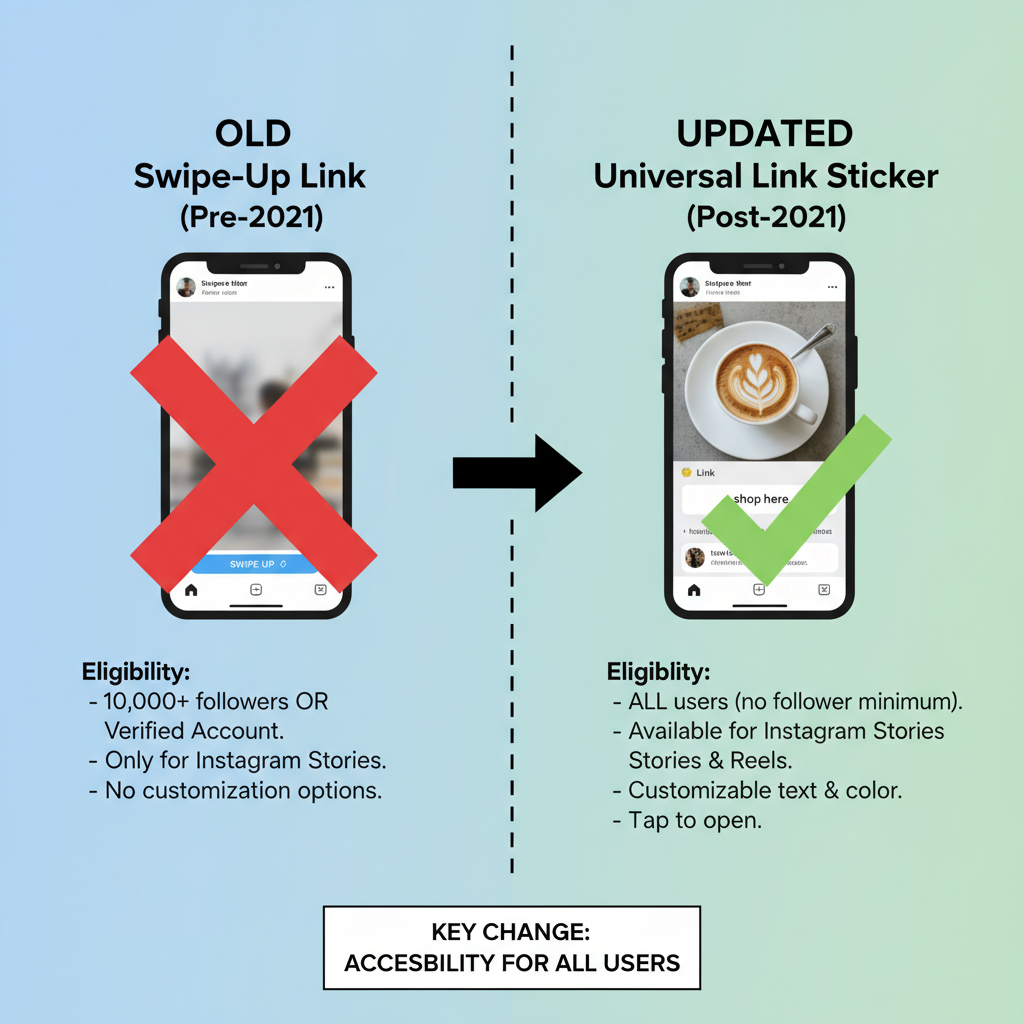
---
Understanding the Instagram Story Link Feature
Originally, Instagram offered links through the “Swipe-Up” feature. This was limited to accounts with over 10,000 followers or verified accounts. Today, this has been replaced with the Link Sticker, available to all users.
- Link Sticker: A tappable sticker that can be placed anywhere on your Story.
- Swipe-Up (retired): A vertical swipe gesture that opened the link directly.
Key differences:
- Stickers can be moved and resized.
- You can customize the text label.
- Broader availability — all users now have access.
---
Eligibility and Access to Link Stickers
Before adding links, confirm that your account has access.
Old Restrictions
- Verified accounts OR
- 10,000+ followers
Updated Universal Access
Since late 2021, Instagram rolled out the Link Sticker to all accounts, regardless of size or verification.
Access Check Steps:
- Open the Instagram app.
- Create a Story draft.
- Tap the sticker icon.
- Search for the Link sticker.
If the sticker appears — you’re all set. Otherwise, update your app.
---
Locating and Adding the Link Sticker
Finding the Link Sticker is easy if you know where to look.
Quick Path:
- Capture or upload your Story.
- Tap the sticker icon (square smiley face).
- Select Link from the sticker sheet.
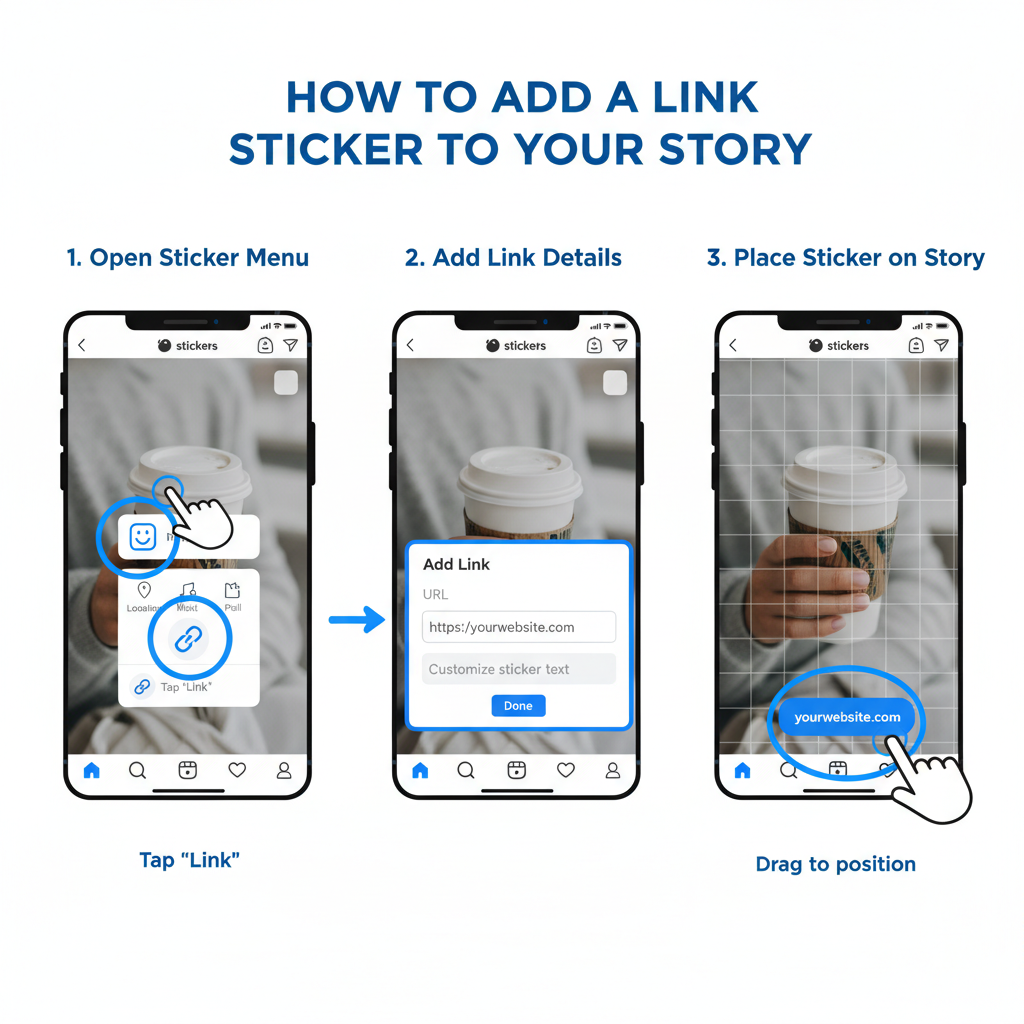
---
Step-by-Step: Attaching a Link to Your Instagram Story
Follow this process to add a direct link:
- Capture or Upload Your Content
- Use Instagram’s camera or your phone gallery.
- Open the Sticker Menu
- Tap the square smiley icon.
- Select the Link Sticker
- Search for “Link” if needed.
- Paste the URL
- Copy ahead for convenience.
- Paste in the provided field.
- Customize Sticker Text
- Add a catchphrase like “Shop Now” or “Read More.”
- Position and Resize
- Drag to prime placement.
- Pinch to adjust sticker size.
---
Design Tips for Link Sticker Visibility
Ensure your link stands out yet complements your content.
Recommendations:
- Use contrasting areas for placement.
- Avoid the very edges.
- Test against your background.
- Keep sticker size large enough for easy tapping.
---
Crafting a Compelling Call-To-Action (CTA)
A sticker alone may not generate clicks without guidance.
Effective CTA examples:
- “Tap the link to learn more.”
- “Click here to grab your free trial.”
- “Join us today →”
Combine text overlays and voice prompts for maximum impact.
---
Testing Your Link Before Publishing
Confirm that the link works before posting.
Testing Steps:
- Add the Link Sticker.
- Preview your Story.
- Tap the sticker yourself.
- Check that it opens the correct page.
---
Best Practices for Linking on Instagram Stories
Here’s a quick overview of useful habits:
| Practice | Benefit |
|---|---|
| Use short, clean URLs | Builds trust and recall |
| Track with UTM or shortener | Measure engagement |
| Avoid broken links | Maintains credibility |
| Link to mobile-friendly sites | Improves user experience |
---
Creative Ways to Use Instagram Story Links
Link Stickers can do more than point to a homepage. Examples include:
- Product catalogs or limited deals
- Educational blog posts
- Event RSVP pages
- Discounts or promo codes
- Newsletter subscriptions
- Quick feedback forms
- Contest entries
- Step-by-step tutorials
---
Compliance Guidelines for Sponsored or Affiliate Content
Stay in line with advertising standards when linking:
Compliance Tips:
- Disclose sponsorship (#Ad).
- Indicate affiliate links clearly.
- Follow regional ad regulations.
---
Analyzing Performance via Instagram Insights
Track Story link performance using insights:
Metrics:
- Link Sticker taps.
- Navigation (forward/back exits).
- Impression and reach stats.
Access:
- View your live Story.
- Swipe up for metrics.
- Compare CTR across content types.
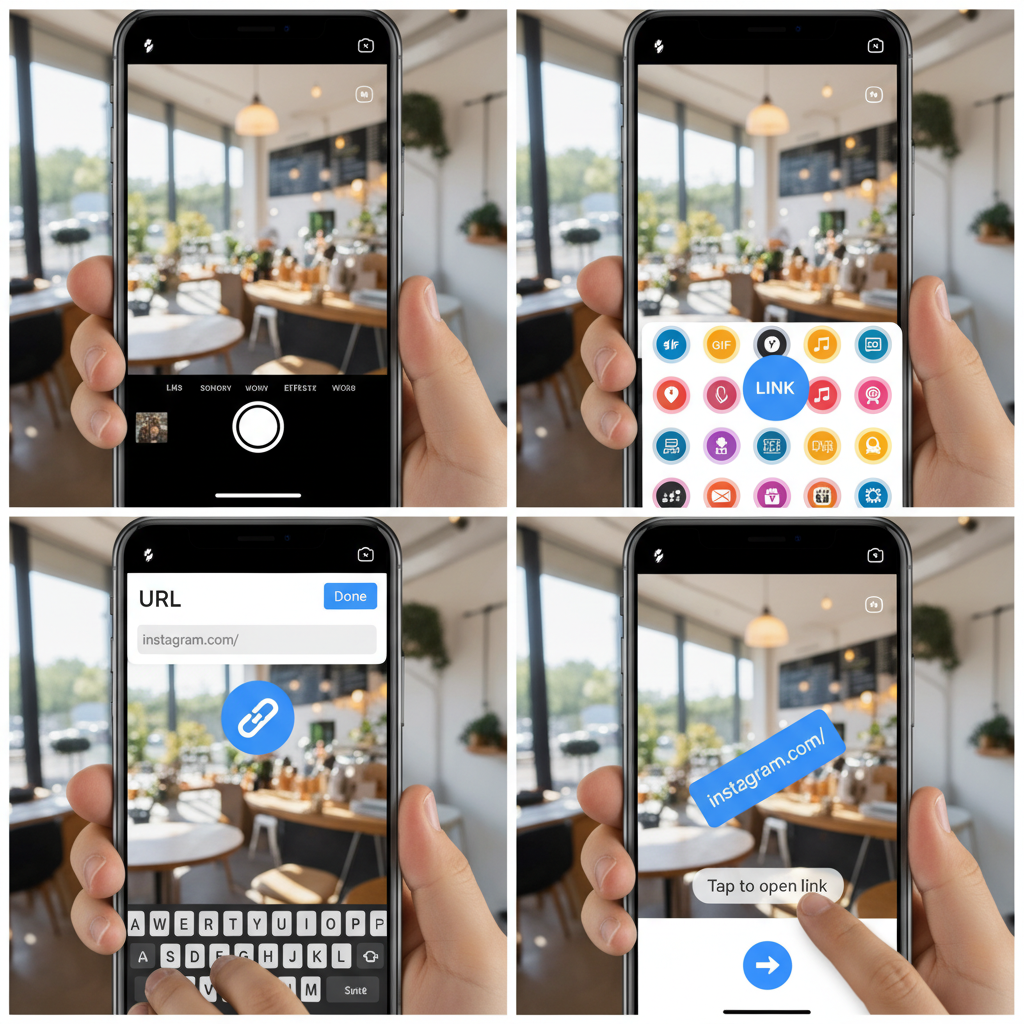
---
Troubleshooting Common Link Sticker Problems
Even with universal access, issues may occur.
Sticker Not Showing
- Update the app.
- Log out/in.
- Check account restrictions.
Link Not Clickable
- Validate URL format.
- Avoid blocked domains.
- Try a safe URL.
Blocked URLs
- Instagram flags unsafe sites.
- Use reputable shorteners or landing pages.
---
Conclusion
With the Link Sticker now available to all users, you can effectively drive traffic and boost engagement through Instagram Stories. Focus on clear design, strong CTAs, reliable link testing, and compliance to maximize results. Monitor analytics to continually refine your approach.
By applying these strategies, you’ll confidently master how do you attach a link to Instagram Story and tap into one of Instagram’s most effective marketing tools. Ready to elevate your Stories? Start experimenting with Link Stickers today and watch your engagement grow.




