How to Access and Analyze Your Twitter Activity Log
Learn how to access and analyze your Twitter activity log to track engagement metrics, identify top-performing tweets, and optimize posting schedules.
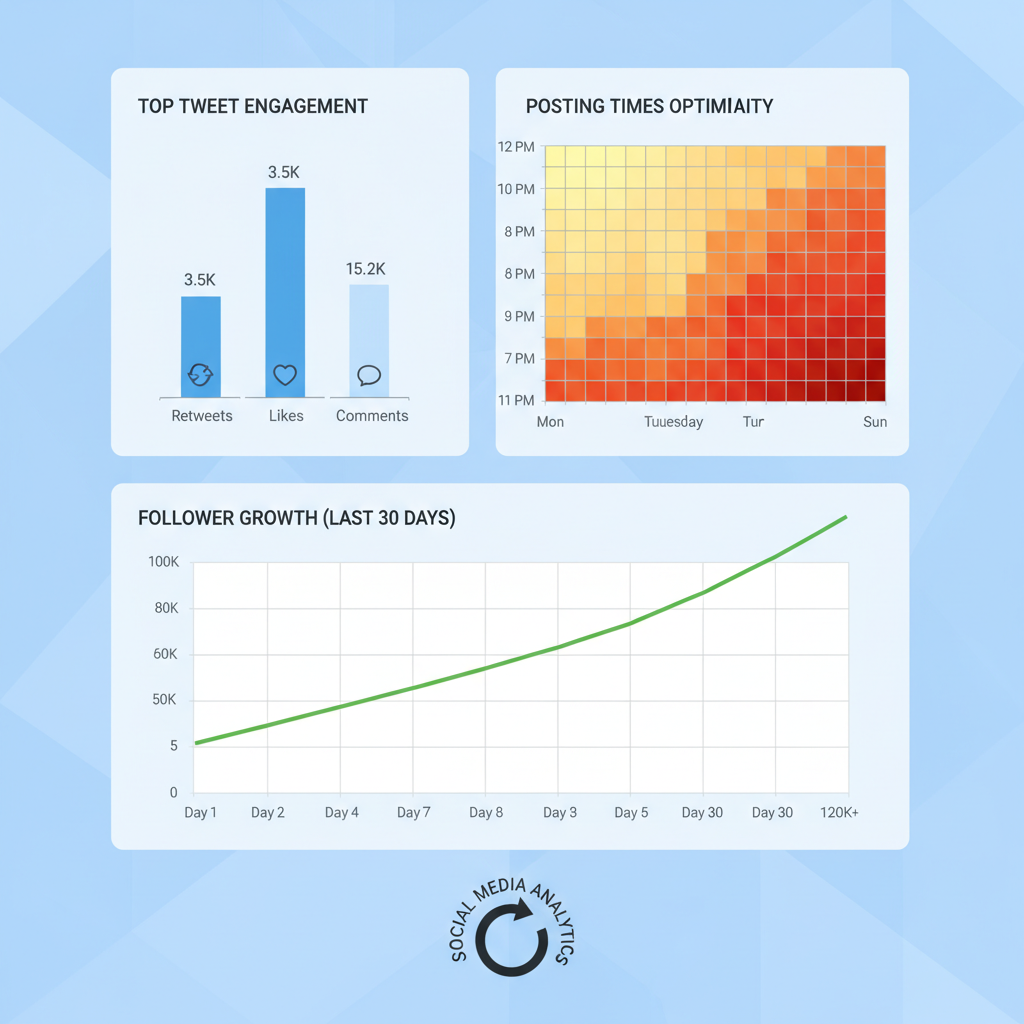
Introduction to the Twitter Activity Log
The Twitter activity log is a powerful analytics dashboard within Twitter that allows users to track and analyze their account’s performance and engagement over time. As part of Twitter Analytics, it records metrics such as tweets, retweets, likes, replies, and impressions. This tool is invaluable for personal accounts seeking to boost reach, as well as for brands and creators aiming to refine social media marketing strategies and achieve sustained audience growth.
By understanding your activity log data, you can:
- Identify content that resonates most with your audience.
- Monitor engagement trends to spot spikes or dips.
- Adjust posting schedules for maximum impact.
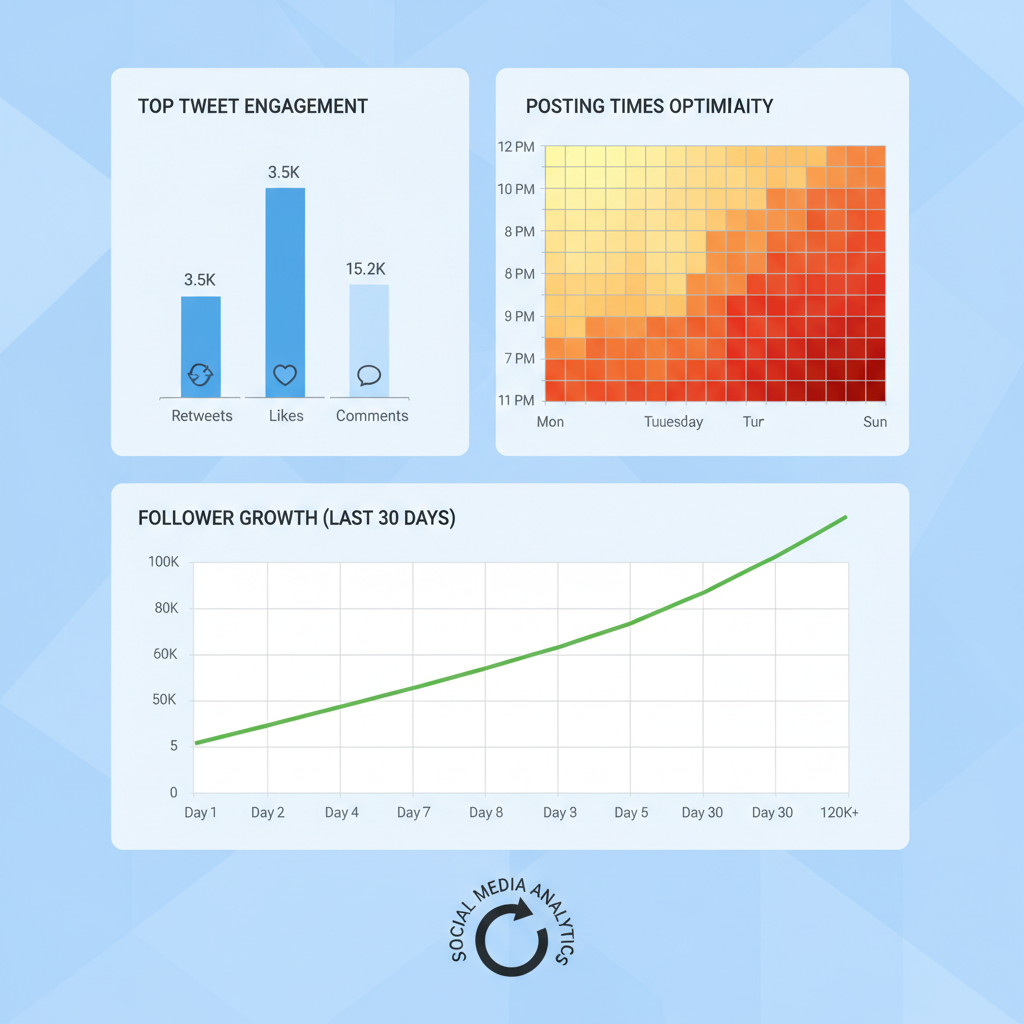
Whether you’re a casual tweeter, a content creator, or a social media manager, mastering the Twitter activity log is essential for making data-driven decisions that enhance performance.
---
How to Access Your Twitter Activity Log on Desktop
Accessing your activity log through the Twitter desktop site is simple:
- Log into your Twitter account in any web browser.
- Click More from the left-hand navigation menu.
- Select Analytics.
- This opens the Twitter Analytics dashboard where your full activity log is displayed.
You can also go directly to:
https://analytics.twitter.com/user/YOUR_USERNAME/homeReplace `YOUR_USERNAME` with your Twitter handle.
Within the dashboard, toggle between views — Tweets, Audience, and Events — to explore granular engagement data.
---
How to Access Your Twitter Activity Log on Mobile App
On mobile, the native Twitter app offers limited in-app analytics. Use these alternatives:
- Option 1: Via Mobile Browser
- Open a mobile browser and log into Twitter.
- Navigate to `https://analytics.twitter.com`.
- View the same dashboard as on desktop.
- Option 2: Third-Party Apps
- Tools like Hootsuite, Buffer, and Sprout Social allow you to access and expand on activity log data with extra reporting features.

Tip: If you check analytics frequently while on the go, bookmark the analytics URL in your mobile browser for quick access.
---
Understanding the Data: Tweets, Retweets, Likes, Replies, and Impressions
The Twitter activity log organizes your engagement into key metrics:
| Metric | Description | Importance |
|---|---|---|
| Tweets | Your original posts. | Primary content output; basis for other engagement metrics. |
| Retweets | Shares of your tweets by other users. | Indicator of content virality. |
| Likes | Users marking tweets as favorites. | Shows immediate content approval. |
| Replies | Responses to your tweets. | Measures interactivity and conversation. |
| Impressions | The number of times tweets are seen. | Reflects reach and visibility. |
Analyzing these metrics helps identify which posts perform well and which need improvement.
---
Tracking Engagement Metrics to Improve Content Performance
Your activity log provides precise engagement metrics that reveal:
- Which tweet formats (text, image, video) earn the most interaction.
- The impact of hashtags on reach.
- How engagement varies by time of day.
Consistent monitoring allows you to adapt your content strategy toward formats and topics your audience values most.
---
Identifying Top-Performing Tweets
Highlight tweets with exceptional engagement rates by looking for traits such as:
- Bold visual assets like images, GIFs, or videos.
- Crisp and compelling messaging.
- Timeliness and relevance to trending topics.
Use filters within analytics to detect patterns among these top posts so you can replicate success.
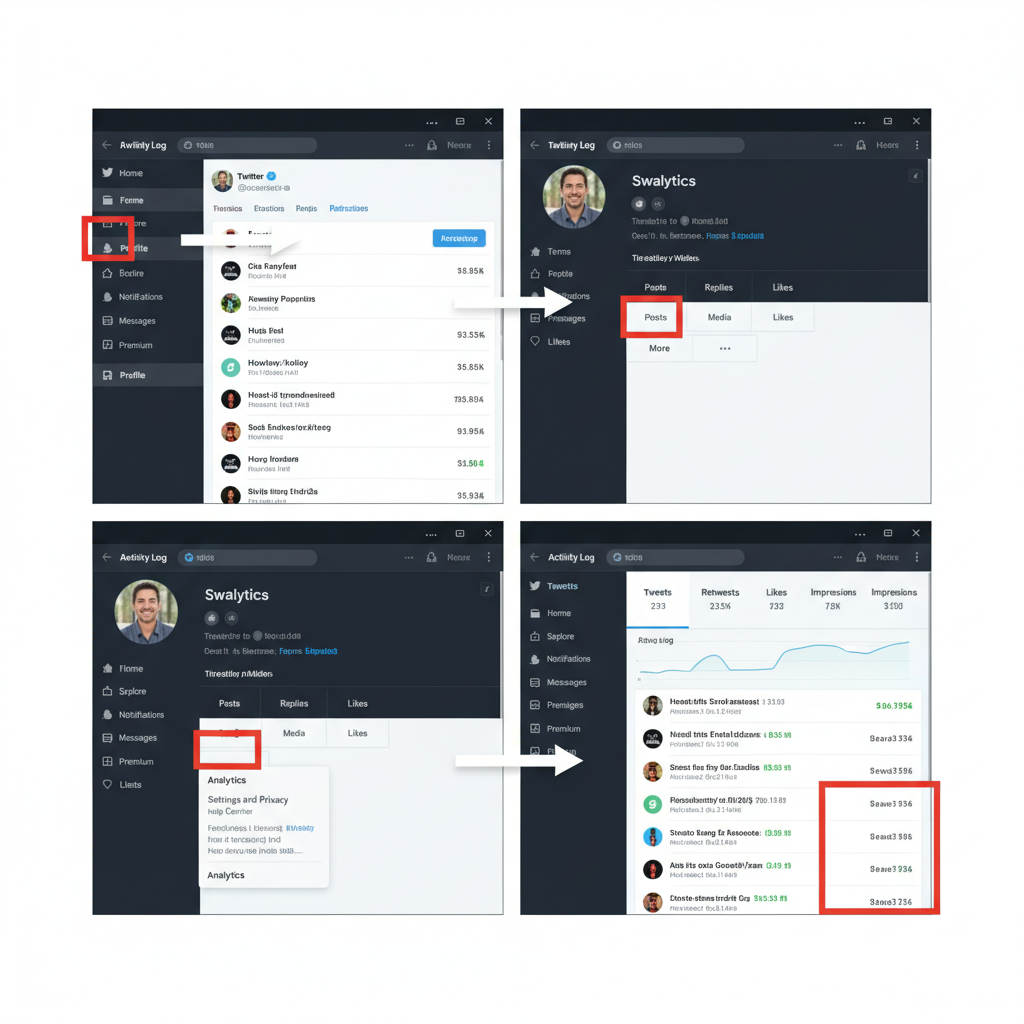
---
Optimizing Posting Times Using Activity Log Insights
Your activity log can reveal optimal posting times. For example, if tweets at 8 AM consistently outperform those at 3 PM in impressions, shift your schedule accordingly.
Follow these steps:
- Gather at least 30 days of engagement data.
- Chart metrics by posting hour/day.
- Identify peak engagement windows.
- Adjust your posting workflow strategically.
Combining these findings with scheduling tools like Twitter Scheduler ensures consistent visibility.
---
Monitoring Follower Growth and Drops
Analytics also tracks follower growth trends:
- Growth shows expanding audience reach.
- Drops suggest potential disengagement or negative content feedback.
By correlating follower changes to tweet activity, you can understand cause and effect — such as a follower surge after a viral post.
---
Privacy Considerations for Twitter Activity Log
Your activity log is private and visible only to you (or authorized team members). It contains:
- Detailed engagement counts.
- Audience demographic profiles.
- Follower trend data.
Other users see only public metrics like likes and retweets. This helps protect sensitive performance data.
---
Supplementing Twitter’s Activity Log with Third-Party Tools
Expand your analytics capabilities with external platforms:
- Hootsuite – Cross-platform analytics.
- Buffer – Optimized posting schedules.
- Sprout Social – Advanced competitor analytics.
- TweetDeck – Real-time monitoring of feeds and lists.
These integrate with the Twitter API, enhancing the depth of available analytics.
---
Troubleshooting Issues with Analytic Data Loads
If your activity log fails to load, check for:
- Clearing Browser Cache – Remove cookies and temporary files.
- Disabling Ad Blockers – They sometimes interfere with dashboard scripts.
- Correct Logins – Ensure you’re using the right account.
- API Downtime – Wait for Twitter to restore systems.
If all else fails, try viewing analytics on another device or via mobile browser.
---
Actionable Tips for Using Your Twitter Activity Log
To leverage your activity log:
- Benchmark Performance — Set measurable monthly goals.
- Experiment — Test new content formats and tag strategies.
- Analyze Audience — Cater posts to interests and location data.
- Evaluate Campaign ROI — Measure outcomes against objectives.
Maintaining a regular analytics review schedule ensures continued growth and engagement.
---
Summary and Next Steps for Twitter Analytics Success
The activity log Twitter capability is more than a history of interactions — it’s a blueprint for consistent growth. By accessing your activity log regularly, interpreting metrics, and acting on insights, you can:
- Boost engagement rates.
- Grow your followers steadily.
- Post at peak times for visibility.
- Deliver content that fits your audience’s interests.
Next step: Establish a weekly or bi-weekly analytics review routine. Track performance over time, adjust your strategy, and iterate for continuous improvement. Start today and turn your Twitter activity log into your most valuable social media asset.


