How to Tell if a TikTok Account Is a Business Account
Learn how to identify a TikTok business account through profile features, analytics menus, post CTAs, music library restrictions, and other signs.

How to Tell if a TikTok Account Is a Business Account
In TikTok marketing, knowing how to check if a TikTok account is a business account can give you a competitive edge. Whether you're an influencer scout, brand strategist, or simply curious about a profile’s capabilities, identifying the account type reveals insights about features, restrictions, and collaboration opportunities. In this guide, we’ll walk through clear methods for spotting a business account and highlight the differences between TikTok’s main account categories.

---
Understanding TikTok Account Types
TikTok offers three distinct account types, each designed for different users:
- Personal account
- Default for new signups.
- Access to both commercial and non-commercial music libraries.
- Basic analytics only.
- Creator account
- For individual creators and influencers.
- More advanced analytics and audience insights.
- Eligibility for TikTok’s Creator Fund in supported regions.
- Business account
- Built for brands, companies, and service providers.
- Full TikTok Business Suite tools.
- Music restricted to commercial-use tracks only.
- Can run ads and link externally from day one.
---
Why Knowing the Account Type Matters
Understanding whether a profile is a business account changes how you interpret its activity:
- Analytics: Business and creator accounts offer deeper performance and demographic insights.
- Features: Business accounts can embed clickable links, integrate e-commerce solutions, and add “Book Now” buttons.
- Limitations: Smaller music library and stricter messaging rules compared to personal accounts.
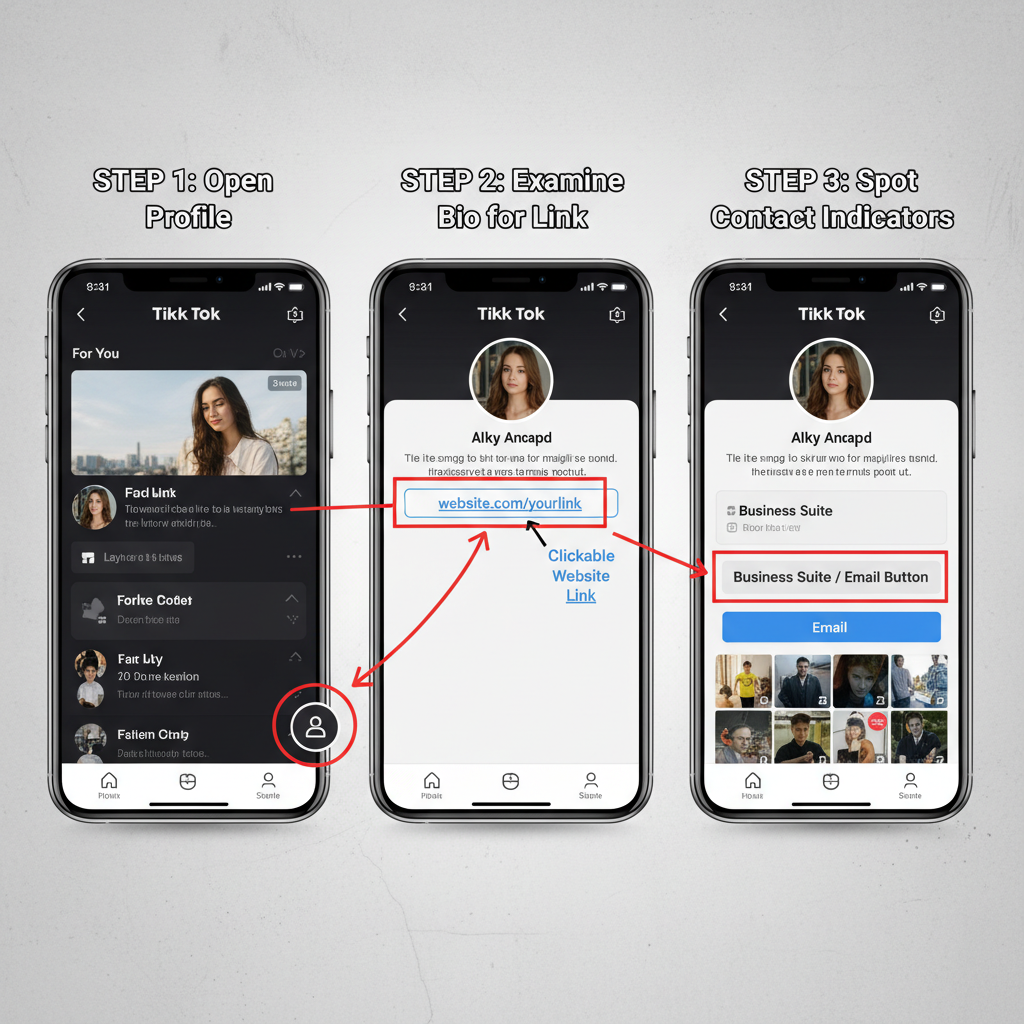
---
Checking Via Profile Bio and Link Options
A profile’s bio often reveals its classification:
- Clickable website link in bio: Business accounts can add this immediately; creators need 1,000+ followers first.
- Email contact button: Common in business profiles for direct outreach.
- Branded CTAs: Visually aligned with company identity.
Pro Tip
If a profile with under 1,000 followers already has a working link in its bio, it’s probably a business account.
---
Checking Via "Creator Tools" and Analytics Menu
When you have direct access to the account:
- Open TikTok.
- Go to your profile.
- Tap the three dots in the top-right.
- Select Creator Tools.
- Look for Business Suite or distinctive analytics.
Business accounts typically say Business Suite rather than just Creator Tools.
---
Identifying Business Account Signs Through Post CTAs
Examine call-to-action buttons beneath TikTok videos:
- Shop Now
- Learn More
- Book Now
- Visit Website
These interactive elements rely on TikTok Ads and Business Suite functions.
---
Inspect Messaging Limitations
Business accounts may limit direct message interactions:
- Cannot DM non-followers unless certain conditions are met.
- May use automated customer service chatflows.
---
Spot Differences in Music and Sound Library Access
Business profiles can’t use unlicensed trending tracks:
- Content will feature commercial or royalty-free audio.
- You may notice the absence of pop hits compared to creators.
---
Using TikTok’s Switch Process to Confirm Account Type
If you manage the account:
- Go to Settings and Privacy.
- Tap Manage Account.
- Check current account type.
- “Business Account” confirms status immediately.
---
Connecting to TikTok Business Suite or Ads Manager
Try logging into TikTok Business Suite or Ads Manager:
- Business accounts will connect seamlessly.
- Non-business profiles will prompt an upgrade.
---
Using Third-Party Analytics Tools
Some influencer research platforms detect account types:
| Tool | Feature | Account Type Detection |
|---|---|---|
| Analisa.io | Influencer performance metrics | Yes |
| HypeAuditor | Audience quality and insights | Yes |
| Noxinfluencer | TikTok metrics search | No |
These tools work with public data or approved APIs to infer account status.

---
Privacy and Compliance Tips
When evaluating profiles:
- Use publicly visible elements like bio links, CTA buttons, and posted audio for clues.
- Do not use unauthorized tools that violate TikTok’s terms.
- When possible, simply ask the owner about their account type.
---
Final Checklist for Verifying a TikTok Business Account
Quick reference:
- Link in bio before 1,000 followers.
- Email/contact button visible.
- Post CTAs like “Shop Now.”
- Music limited to commercial tracks.
- Analytics menu includes “Business Suite.”
- Connection to Business Suite succeeds without upgrade.
- Verified via reputable third-party tool.
---
Summary
By combining visual clues, in-app menu checks, and compliant research tools, you can reliably determine whether a TikTok account is a business profile. Recognizing this distinction is vital for influencer selection, competitive benchmarking, and optimizing your own brand’s TikTok strategy. If you’re ready to enhance your social media research, start applying these techniques today to make smarter marketing decisions.




