Create and Manage an IG Second Account Step-by-Step
Learn how to create, customize, and seamlessly manage a second Instagram account for business, niche content, or privacy purposes.
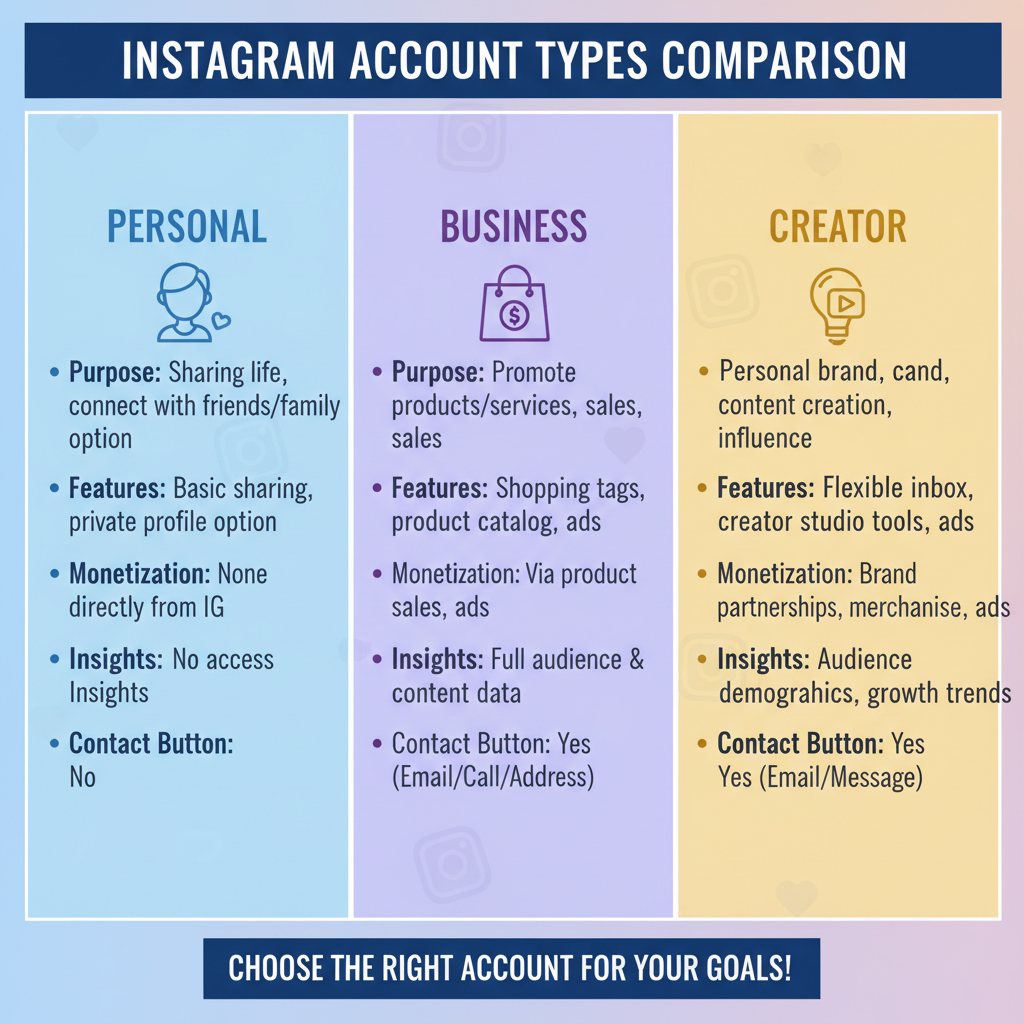
How to Create and Manage a Second Instagram Account Effectively
Creating and optimizing an IG second account can be a smart move for individuals and businesses who want to maintain separate digital identities, target distinct audiences, or protect privacy. With Instagram’s seamless multi-account management tools, you can easily switch between profiles while keeping branding, content, and analytics organized. This guide covers the steps, strategies, and best practices for setting up and managing your second Instagram account successfully.
Understanding Reasons for Creating a Second IG Account
Creating an IG second account can serve many purposes. Instagram allows users to manage multiple accounts without logging out constantly, making it easier for those who have diverse online goals.
Common reasons include:
- Business Purposes: Entrepreneurs may want a dedicated space to promote products or services.
- Niche Content: Creators may separate personal life photos from hobby or interest-specific posts.
- Privacy and Control: Maintaining a private account for friends and family while keeping a public one for professional networking.
Whatever your motivation, knowing why you need a second account helps shape your strategy.
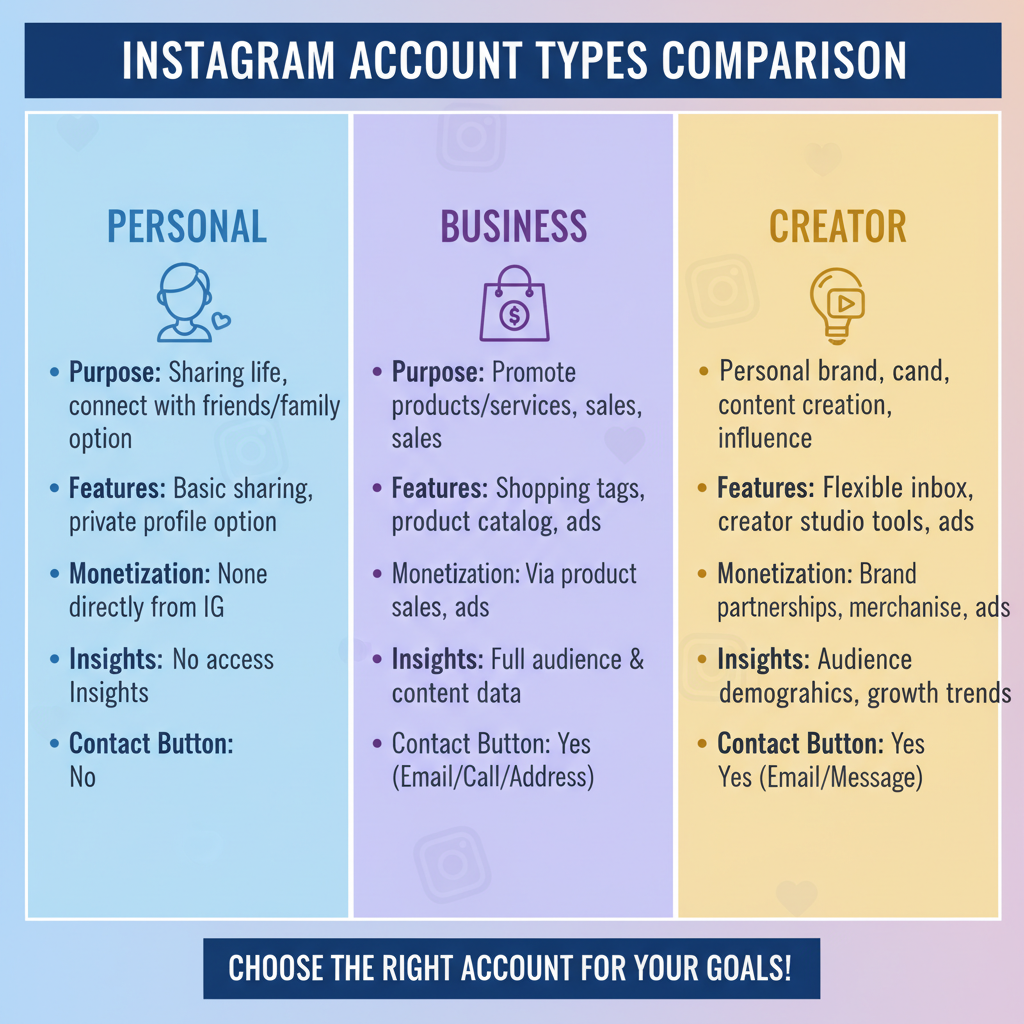
---
Differences Between Personal, Business, and Creator Account Types
Instagram offers three main account types:
| Account Type | Purpose | Special Features |
|---|---|---|
| Personal | General use for sharing everyday life and connecting with friends | Basic posting and interaction tools, limited insights |
| Business | Brands, companies, and services | Advanced analytics, ad promotions, contact buttons |
| Creator | Influencers, public figures, artists | Content scheduling, detailed audience insights, simplified messaging |
Think about which account type fits your IG second account goals. Switching between types is easy later, but starting with the right one saves time.
---
Step-by-Step Guide: Creating a Second Instagram Account via App
Creating your second account in-app is straightforward:
- Open Instagram App on your mobile device.
- Navigate to your profile page.
- Tap the hamburger menu (three lines) on the top right.
- Select Settings and privacy.
- Scroll down to Add account or Log into existing account.
- Tap Create new account.
- Enter your desired username, password, and link an email or phone number.
- Complete the profile setup wizard.
Tips During Setup:
- Choose a distinct username related to your purpose.
- Use a different email/phone from your main account to avoid mix-ups.
Creating via Browser
- Visit Instagram.com.
- Click Sign up.
- Fill out required details (email, full name, username, password).
- If prompted, use a different phone/email from your main account.
- Verify your information via email or SMS.
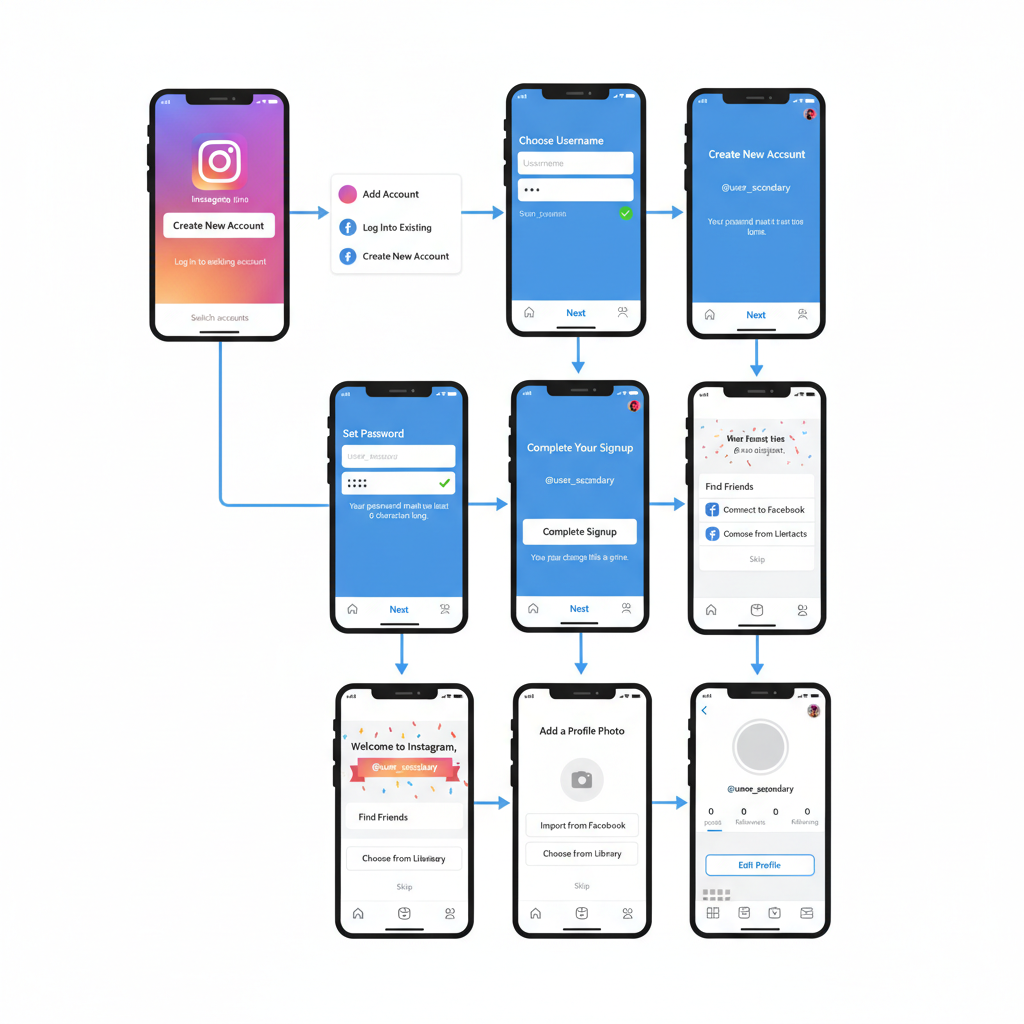
---
Switching Between Multiple Instagram Accounts Seamlessly
Instagram makes it easy to switch between accounts without logging out:
- Tap your username at the top of your profile.
- A dropdown shows all linked accounts.
- Select the account you want to use.
You can link up to five accounts and switch instantly. Push notifications will indicate which account an alert belongs to.
---
Customizing the Profile for a Second Account Identity
A second account should have a distinct look to clearly separate it from your main one.
Key Custom Elements:
- Username: Relevant, memorable, and unique.
- Bio: Explain your account's purpose or niche in under 150 characters.
- Profile Picture: Use imagery that represents your brand or niche.
Example bio template:
📸 Travel Photographer | 🌍 Exploring cultures
Book me via DM or email: hello@example.com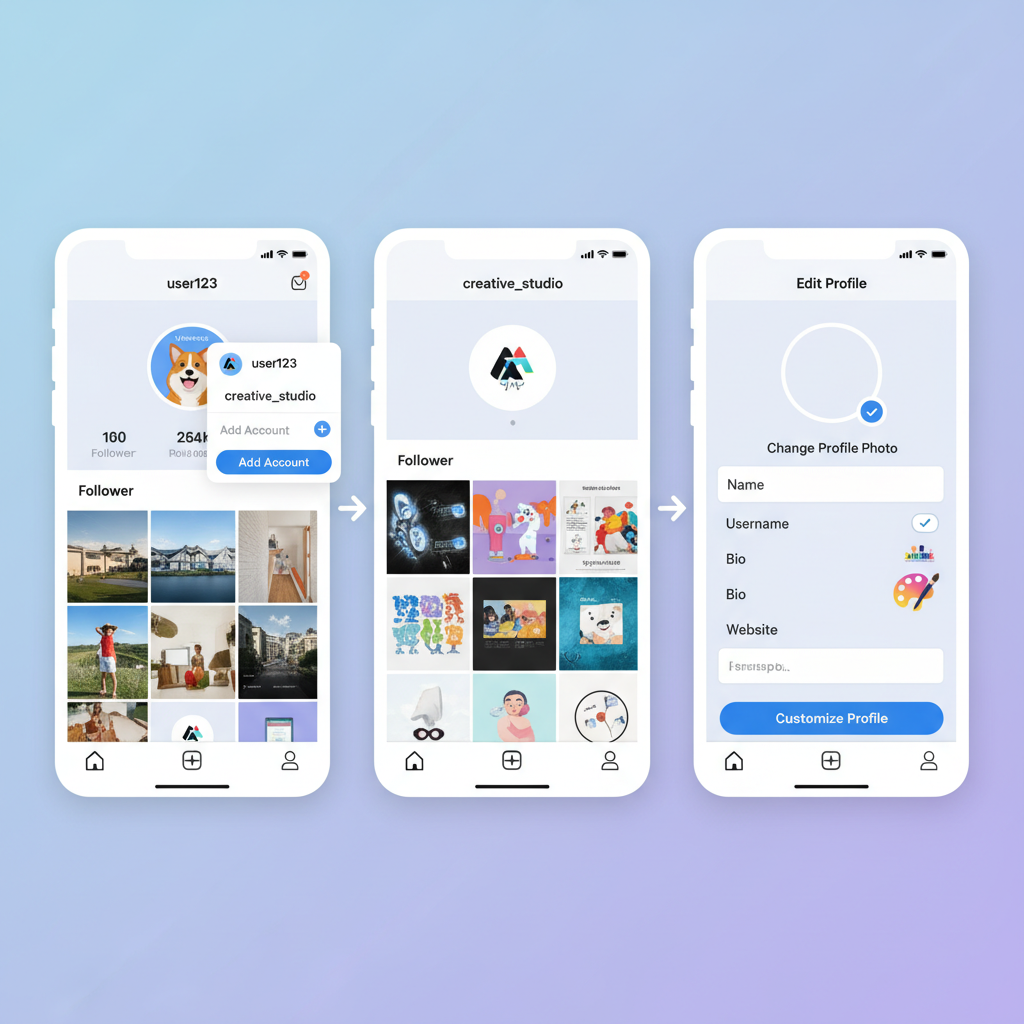
---
Best Practices: Separating Content Strategy Between Accounts
Running multiple IG accounts requires content clarity:
- Main Account: General updates, personal moments.
- Second Account: Targeted niche content, promotional posts.
Maintain Consistency:
- Keep posting schedules distinct.
- Avoid reposting identical content across both accounts too often.
---
Managing Notifications and Privacy Settings
Avoid confusion by configuring notifications per account:
- Push notifications: Tailor what alerts you receive for each account in Settings > Notifications.
- Privacy settings: Adjust who can see, comment, or message on each account independently.
Consider muting unnecessary alerts to stay focused on content creation.
---
Leveraging Analytics Without Cross-Contamination
When tracking performance:
- Use Instagram Insights from the app for each account separately.
- For deeper metrics, integrate Meta Business Suite—it organizes analytics to prevent mixing data between accounts.
Pro tip: Schedule reports for each account so trends remain clear.
---
Cross-Promotion Strategies Without Overwhelming Followers
Cross-promoting can grow both accounts—if done carefully.
Effective Approaches:
- Share occasional stories that link to your other account.
- Collaborate on posts, tagging both accounts.
- Host giveaways requiring following both profiles.
Avoid:
- Constantly reposting content between accounts.
- Overloading followers with too many cross-promotions.
---
Common Mistakes to Avoid When Running Multiple Accounts
Mistakes can drain engagement and create brand confusion:
- Inconsistent branding between accounts.
- Neglecting one account for long periods.
- Posting duplicate content too often.
- Using unclear usernames that blur account purposes.
Spot these errors early and correct them to maintain a strong impression.
---
Security Tips for Safeguarding Login Details for Second IG Account
Multiple accounts mean multiple logins—security must be a priority.
- Enable Two-Factor Authentication (2FA) for each account.
- Store passwords securely using a password manager.
- Avoid logging in from untrusted devices or networks.
- Review Login Activity in settings regularly.
---
When to Merge or Deactivate a Second Account
Sometimes the purpose of a second account changes or merges into your main account goals.
Signs You Might Merge or Deactivate:
- Audience overlap is high, causing confusion.
- The niche isn't active or profitable anymore.
- You cannot maintain consistent posting schedules.
Process:
- Back up your content before deactivation.
- Inform followers if merging into another account to retain them.
---
Conclusion
An IG second account empowers you to craft and manage distinct digital identities for different purposes—be it business growth, niche creativity, or privacy protection. By following clear setup steps, customizing your profile branding, and maintaining separate content and analytics, you can run multiple accounts without losing focus or confusing your audience.
Start today by defining the purpose of your second profile, applying these best practices, and exploring Instagram’s built-in tools for seamless management. With intention and consistency, your second IG account can become a valuable asset in your social media strategy.




